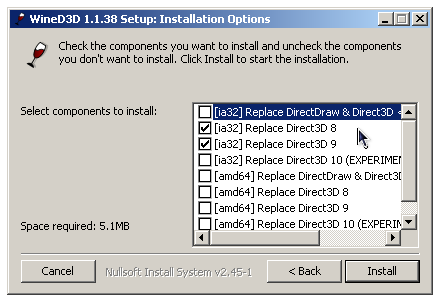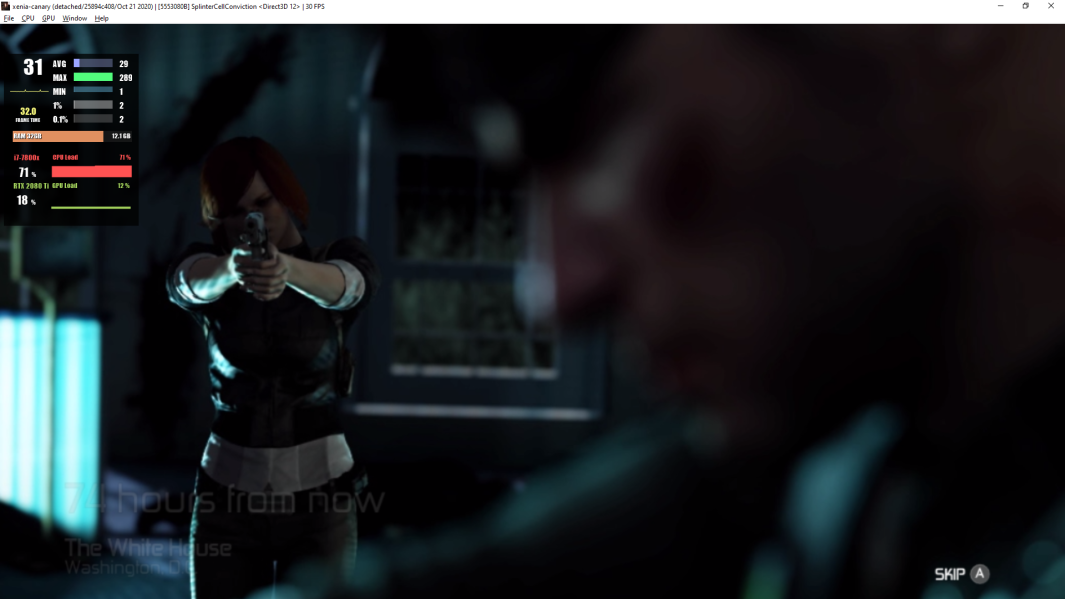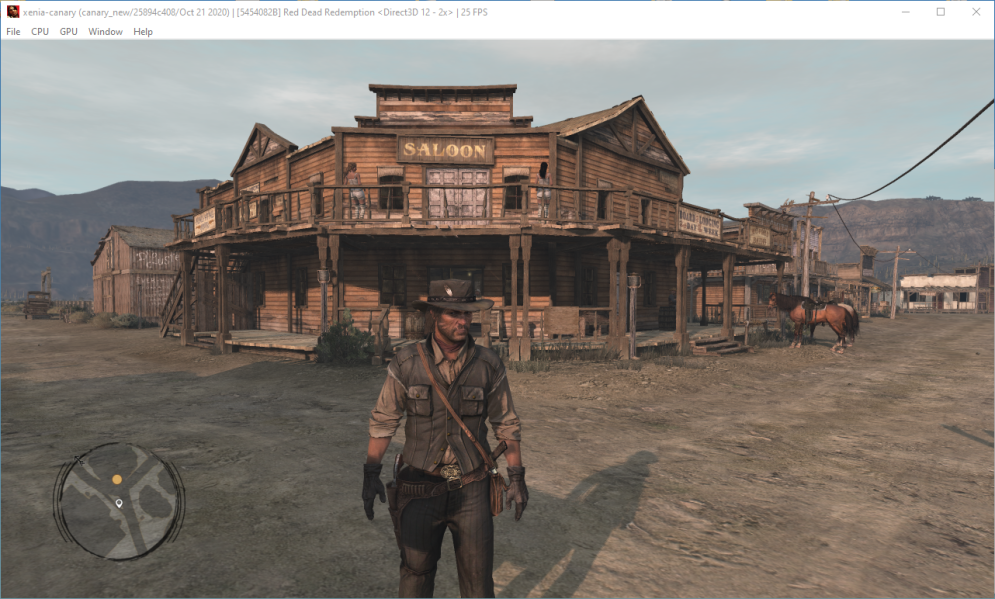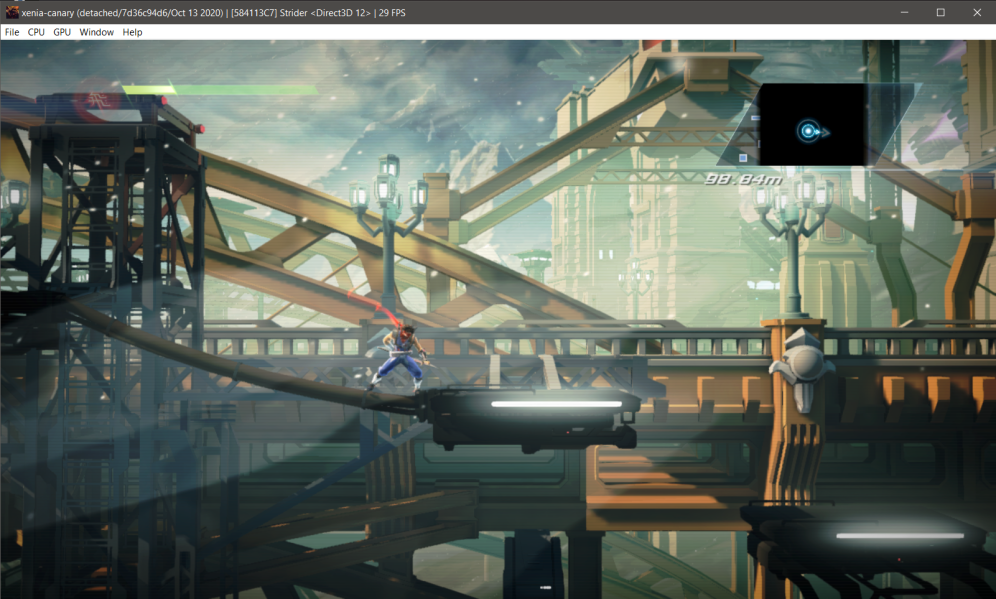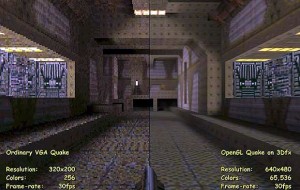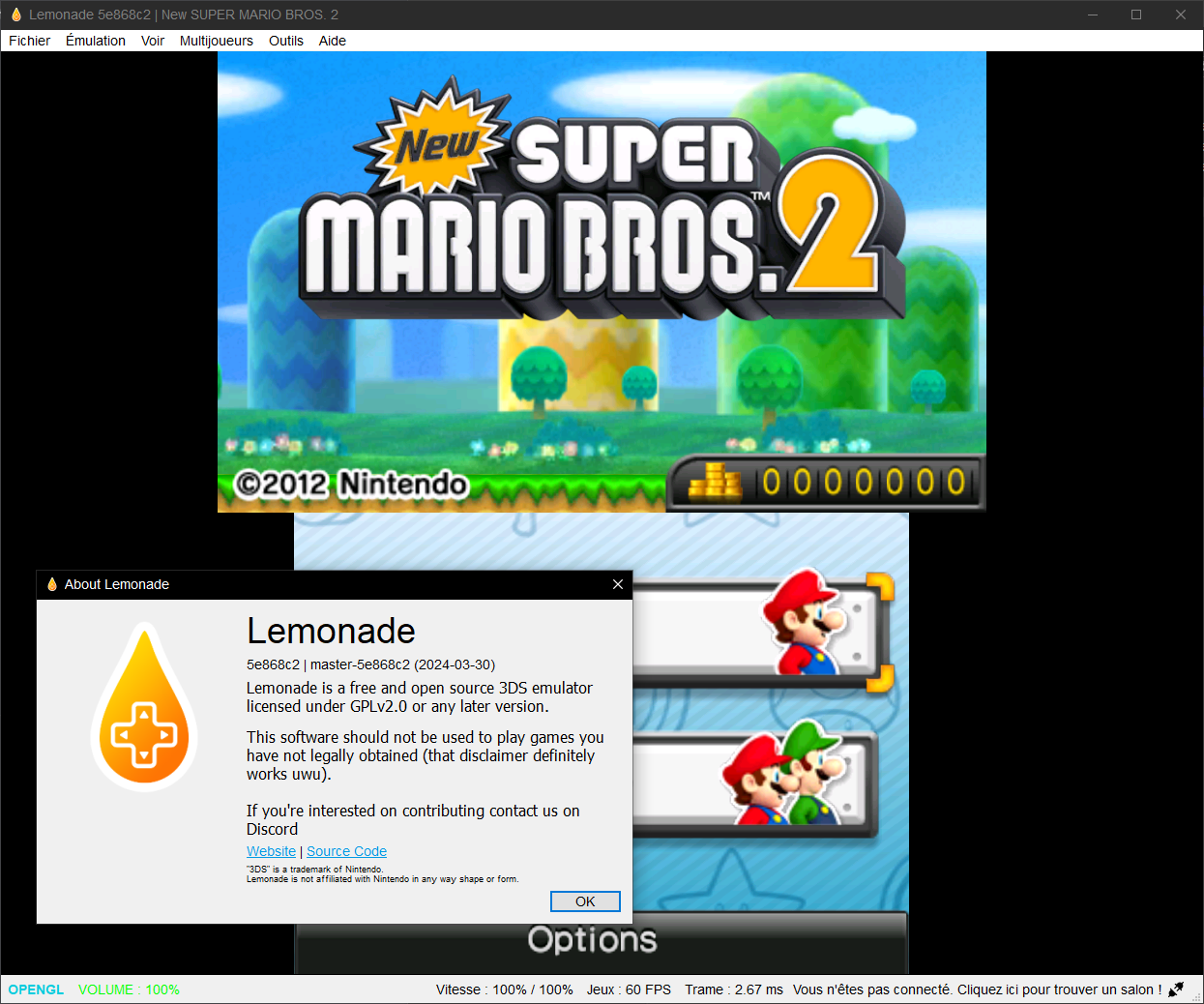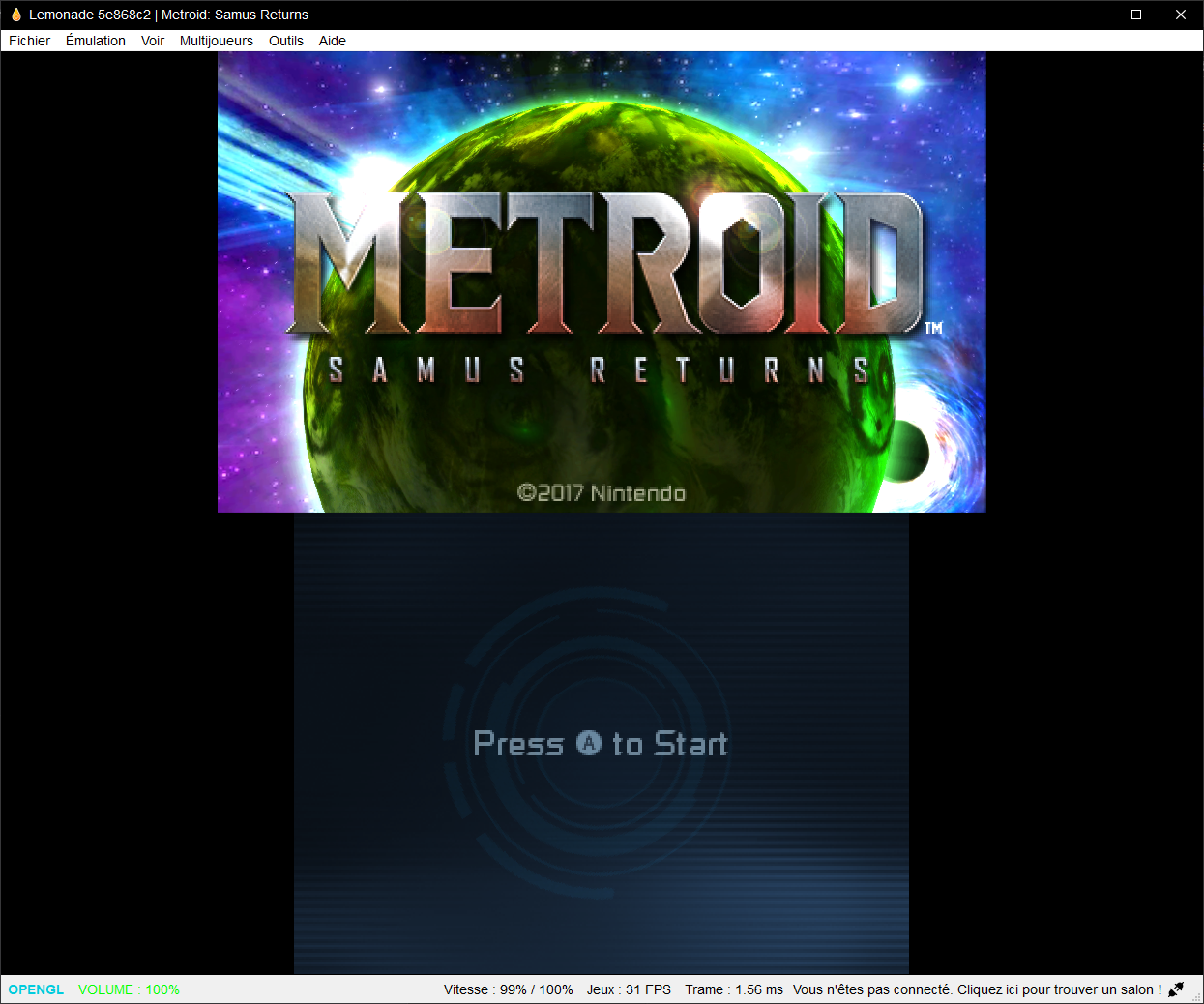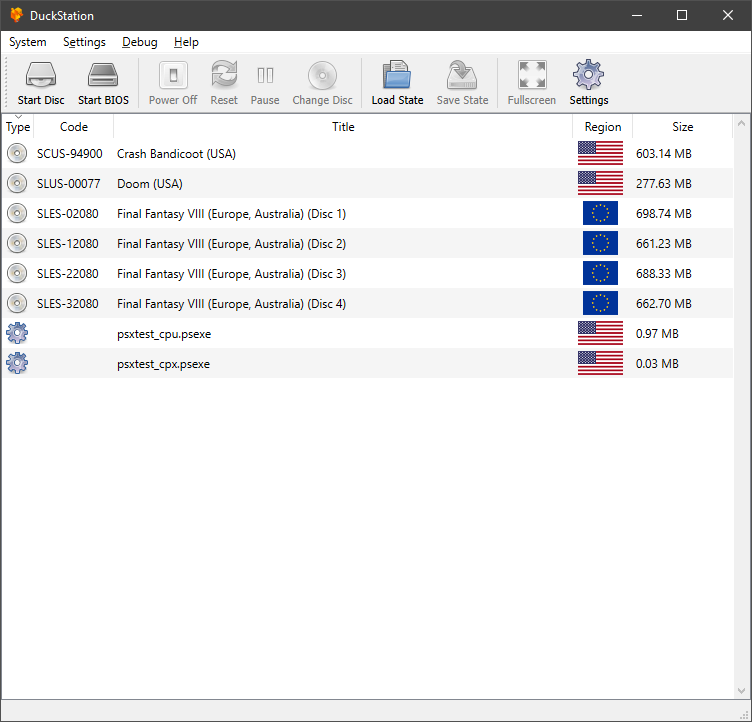Il s’agit du meilleur émulateur de PlayStation One, devant ePSXe et pSX.
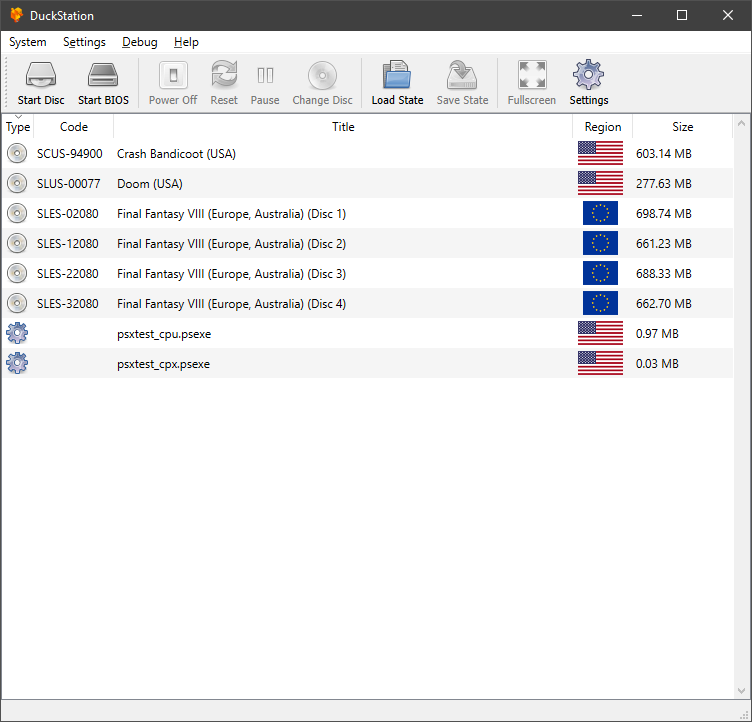
Caractéristiques:
– CPU Recompiler/JIT (x86-64, armv7/AArch32, AArch64, RISC-V/RV64).
– Hardware (D3D11, D3D12, OpenGL, Vulkan, Metal) and software rendering.
– Upscaling, texture filtering, and true colour (24-bit) in hardware renderers.
– PGXP for geometry precision, texture correction, and depth buffer emulation.
– Adaptive downsampling filter.
– Post processing shader chains (GLSL and experimental Reshade FX).
– « Fast boot » for skipping BIOS splash/intro.
– Save state support.
– Windows, Linux, macOS support.
– Supports bin/cue images, raw bin/img files, MAME CHD, single-track ECM, MDS/MDF, and unencrypted PBP formats.
– Direct booting of homebrew executables.
– Direct loading of Portable Sound Format (psf) files.
– Digital and analog controllers for input (rumble is forwarded to host).
– Namco GunCon lightgun support (simulated with mouse).
– NeGcon support.
– Qt and « Big Picture » UI.
– Automatic updates with preview and latest channels.
– Automatic content scanning – game titles/hashes are provided by redump.org.
– Optional automatic switching of memory cards for each game.
– Supports loading cheats from existing lists.
– Memory card editor and save importer.
– Emulated CPU overclocking.
– Integrated and remote debugging.
– Multitap controllers (up to 8 devices).
– RetroAchievements.
– Automatic loading/applying of PPF patches.
Configuration requise:
– Windows 10/11 (7/8/8.1 here), Linux (AppImage/Flatpak), macOS.
– A CPU faster than a potato. But it needs to be x86_64, AArch32/armv7, AArch64/ARMv8, or RISC-V/RV64.
– For the hardware renderers, a GPU capable of OpenGL 3.1/OpenGL ES 3.1/Direct3D 11 Feature Level 10.0 (or Vulkan 1.0) and above. So, basically anything made in the last 10 years or so.
– SDL, XInput or DInput compatible game controller (e.g. XB360/XBOne/XBSeries). DualShock 3 users on Windows will need to install the official DualShock 3 drivers included as part of PlayStation Now.

Les améliorations sont:
Preview Build:
– Add error feedback (Stenzek)
– Report errors to caller (Stenzek)
– Handle 128KB GME files (Stenzek)
– Halt linked list transfers during pad transfer (Stenzek)
– PGXP-CPU for Newman Haas Racing (Stenzek)
– Consider pending ticks when using global ticks (Stenzek)
– 841a6e1: lupdate translation file. (#3153) (Marcin Mitura) #3153
– 7dbe021: New cheats and cheat cleanups (#3154) (PugsyMAME) #3154
– Fix incorrect flatpak cache key (Stenzek)
– 44322a1: dep/imgui: Update to v1.90.4 (Stenzek)
– More hashes (Stenzek)
– More missing toNativeSeparators() calls (Stenzek)
– Update to Qt 6.7.0 and SDL 2.30.2 (Stenzek)
– Include freetype/harfbuzz shared libraries (Stenzek)
– ffbb14f: dep/imgui: Use FreeType rasterizer (Stenzek)
– Update README.md (Stenzek)
– Fix crash on shutdown settings save (Stenzek)
– Fix double free on opening invalid zip file (Stenzek)
– Build shaderc (Stenzek)
– Swap out glslang for shaderc (Stenzek)
– Remove glslang (Stenzek)
– d3b552e: Update Russian translation (#3149) (shikulja) #3149
– Add Fedora package names to README.md (Connor McLaughlin)
– Fix toolbar position not saving (Stenzek)
– Use IFileOperation (Stenzek)
– Add missing CoInitializeEx() call (Stenzek)
– Speed up shaderc build (Stenzek)
Stable Build (or rolling release):
– 8fe86ff: GPU/HW: Fix another buffer unmapping case (Stenzek)
– Fix incorrect streamed counter (Stenzek)
– Update to SDL2 2.30.1 and Qt 6.6.2 (Stenzek)
– update simpleini to 4.22 (#3131) #3131 (Mrlinkwii)
– 9950fdb: Memory Card Icon (#3133) (Anderson Cardoso) #3133
– b76af42: Update Russian translation (#3132) (shikulja) #3132
– Fix overflow in UpdatePositionWhileSeeking() (Stenzek)
– Direct KUSEG+KSEG0 isolated cache reads to ICache (Stenzek)
– Try libEGL.so.1 as well as libEGL.so (Stenzek)
– Remove duplicate menu action (Stenzek)
– Add CreateFileURL() (Stenzek)
– 5054d46: Add Theme – Ruby (Anderson Cardoso)
– Ensure screenshots are saved before shutdown (Stenzek)
– Improve screenshot naming (Stenzek)
– Fix reading of JPEG files (Stenzek)
– Rewrite deinterlacing and add adaptive/blend modes (Stenzek)
– Fix GLSL compile error (Stenzek)
– 3702a53: Update duckstation-qt_pt-BR.ts (#3135) (Anderson Cardoso) #3135
– Make interrupts actually edge-triggered (Stenzek)
– Properly handle bus errors and DICR transitions (Stenzek)
– More PGXP CPU traits (Stenzek)
– Implement volume sweep phase inversion (Stenzek)
– e70f0e1: GPU/HW: Use texelFetch() instead of sampler (Stenzek)
– Re-add SDL backend (Stenzek)
– Update translation strings (Stenzek)
– Add copy/clear game settings (Stenzek)
– Add SDL platform (Stenzek)
– Fix closing log window via taskbar (Stenzek)
– Fix infinite loop (Stenzek)
– Fix main window stuck open after update (Stenzek)
– Verify MSF of SUBQ before use (Stenzek)
– f2a7810: Atualização Português do Brasil (#3137) (Anderson Cardoso) #3137
– Build libwebp on Windows as part of deps (Stenzek)
– Add DisablePGXPPreserveProjFP trait (Stenzek)
– Build zlib/zstd/libjpeg/libpng as part of deps #3138 (Stenzek)
– Use deps DLLs on Windows #3138 (Stenzek)
– Remove now-unused vendored libs #3138 (Stenzek)
– Support loading/saving WebP #3138 (Stenzek)
– Support saving WebP screenshots #3138 (Stenzek)
– Don’t bother building SDL2 debug #3138 (Stenzek)
– Drop setup-python for Mac #3138 (Stenzek)
– Link zlib statically (Stenzek)
– Fix crash toggling debug GPU device (Stenzek)
– Fix depth clears not going through (Stenzek)
– 101ebe3: PostProcessing/FX: Fix GLSL compile error with discard (Stenzek)
– Fix rendering to multiple RTs (Stenzek)
– Fix rendering to multiple targets (Stenzek)
– Fix render pass fallback path with MRT (Stenzek)
– Fix incorrect sanitization of memcard filenames (Stenzek)
– Leave title empty when booting physical audio CDs (Stenzek)
– Fix reading of pure audio CDs (Stenzek)
– Use OS zlib for MacOS (Stenzek)
– Expose « Ignore Drive Subcode » option (Stenzek)
– Don’t send reports when subq isn’t valid (Stenzek)
– Add MAP_DISCARD fallback path for uniform streaming #3140 (Stenzek)
– c09e9ed: Atualização Português do Brasil (#3139) (Anderson Cardoso) #3139
– e54ad19: GPU/HW: Fix height incorrect doubling in interleaved 480i mode (Stenzek)
– Fix unconditional memory card replug on load state (Stenzek)
– 2b7008b: GPU/HW: Fix box downsampling with FMVs (Stenzek)
Télécharger DuckStation v0.1 build 66XX (24.8 Mo)
Site Officiel
En savoir plus…