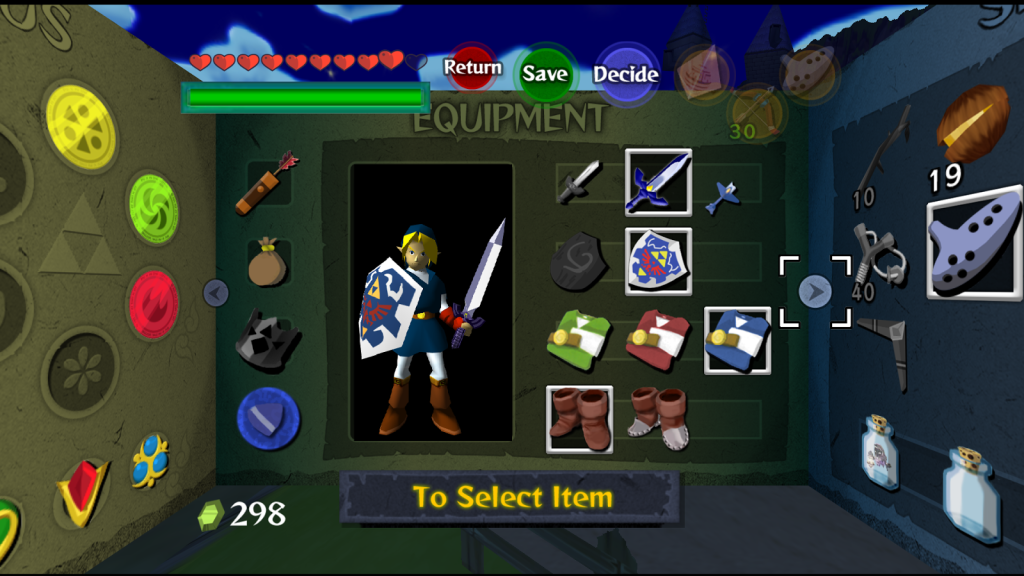Gonetz, celui-là même qui développait le plugin Glide64 (dernière version en 2012, ici) considéré comme un excellent plugin par beaucoup (bien que limité par l’architecture qu’il sert) s’est évertué à créer un nouveau plugin avec davantage de possibilités que Glide64 mais en utilisant cette fois-ci l’OpenGL (d’où le nom) qui est beaucoup plus puissant et qui permet de faire bien d’autres choses sans véritables limitations. Ce plugin utilise comme base glN64 de Orkin et, comme ceux basés sur RiceVideo, supporte les packs de textures hautes résolutions (voir ici où là). A noter qu’une version pour Android et Linux sont également disponibles.
Il s’agit très probablement du meilleur plugin vidéo pour émulateur de Nintendo64 !
Il y a plusieurs fichiers dans l’archive:
- Pour Mupen64Plus: Placer le fichier dll dans le dossier de l’émulateur et configurer l’émulateur pour utiliser le plugin GLideN64. Lancer n’importe quelle rom(s). La première exécution créera un fichier de configuration que vous pourrez alors éditer avec un éditeur de texte ou via un frontend.
- Pour les émulateurs utilisant les spécifications de Zilmar: 1964, Mupen64, Project64 et autres. Copier les fichiers ‘dll’ et ‘ini’ dans le répertoire ‘plugin’ de l’émulateur correspondant et lancer la configuration vidéo de l’émulateur pour utiliser GLideN64 comme plugin graphique. Configurer les options de configurations vidéos selon votre goût et lire les info-bulles pour obtenir d’avantages d’explications.
- Pour Linux Ubuntu64 avec l’émulateur Mupen64Plus: Créer des binaires efficaces distribuables pour Linux n’est pas évident, il n’y a donc aucune garantie que cela marche. La distribution du plugin au public sera donc open-source, vous pourrez donc y jeter un œil, le modifier et le compiler au besoin. A télécharger sur le projet officiel directement par les sources ou utiliser celles déjà présentes dans l’archive.
Voici les quelques explications sur cette nouvelle version:
Today is time to set new Release tag to master branch. Previous Public Release made year ago. Time to set the new milestone. Some statistics: since previous public release
* over 600 commits to master
* closed over 250 various issues
During the year I tried to describe main project’s achievements. Lets make a brief retrospective:
- The year started from a massive code refactoring. The source code changed drastically. Direct calls to graphics API totally removed from main code. Main code works with graphics via proxy class, which passes graphics call to a graphics back-end. Currently there is one back-end, which uses OpenGL. The refactoring allowed me and other developers to make OpenGL back-end dynamically adoptable for abilities of user’s GPU. Thus, the same code works without recompilation for GL ES 2.0, GL ES 3.X, OpenGL 3.X, OpenGL 4.X. The more your GPU can do, the better and faster result you will get. With VAO/VBO support it became possible to use OpenGL core profile and finally port GLideN64 to MacOsX.
- After the code refactoring I made major modification of frame buffer and video interface emulation. It was very large and complex work, but the results were rewarding. Fixed lots of old issues, the frame buffer emulation code became simpler.
- Long awaited support for Resident Evil 2. The way this game programmed makes it hard to emulate on PC hardware. Many special code required to emulate it properly.
- HLE fixes. Most users prefer to use GLideN64 in High Level Emulation mode (HLE), which not only runs much faster than Low Level Emulation (LLE) but also allows them to use widescreen mode and per-pixel lighting. HLE mode has its own issues caused by incomplete or missing implementation of game’s microcode. Most of Nintendo microcodes are documented and their implementations work without issues. However, there are many custom microcodes, created by other developers. Documentation for these microcodes is not available for emu devs. To support custom microcode, its assembler code must be reverse-engineered. This work requires skills and patience. The first results in microcode decoding obtained in 2016, when Gilles Siberlin decoded microcode for Kuiki Uhabi Suigo. This year olivieryuyu, the main beta tester of GLideN64, decided to take microcode decoding task and step by step he achieved outstanding results:
- T3DUX microcode decoded. Last Legion UX, Shin Nihon Pro Wrestling Toukon Road – Brave Spirits and Shin Nihon Pro Wrestling Toukon Road 2 – The Next Generation now playable with HLE.
- Custom lighting method used by Acclaim games decoded. Armorines – Project S.W.A.R.M., South Park, Turok 2 – Seeds of Evil, Turok 3 – Shadow of Oblivion now look much better with HLE.
- F3DAM microcode decoded. This is custom microcode, which only one game uses: Hey You, Pikachu! Now this game is fully playable with HLE without major graphics issues.
- F3DFLX microcode decoded. This custom microcode is used to draw vehicles in F-Zero. With implementation of this microcode, the vehicles got reflection effect in HLE mode.
- Zelda Majora’s Mask point-lighting. This game uses custom lighting method, which graphics plugins developers could not properly implement for many years. Finally, olivieryuyu decided to decode it and he succeeded.
- Star Wars – Rogue Squadron. This game was co-developed by Factor 5 and LucasArts. Factor 5 created very complex and very large microcode to port this game on N64. HLE implementation of the game was near impossible because of amount of work necessary to decode and implement that microcode. This summer me and olivieryuyu decided to take it. We achieved first very modest results and started crowdfunding campaign on Indiegogo to support our hard work. Luckily, the campaign was supported and this support encouraged us in our efforts. The game became fully playable in HLE to the end of summer.
Also, Gilles Siberlin has very promising results with HLE implementation of BOSS ZSort microcode for World Driver Championship and Stunt Racer. It should be ready to next release. - Of course, the number of changes is much larger than I could highlight in this blog. Among the most noticeable changes are:
- Fixes in software depth buffer render made Body Harvest fully playable. The game suffered from problems with collisions detection.
- Emulation of YUV-to-RGB color space conversion allowed to work with YUV textures without hacks and finally fix problems with Projectile Effects in Killer Instinct Gold.
- Both Vigilante 8 games became playable after fixes with frame buffer emulation. There are still many glitches in menus, but at least menus are rendered. Game play looks ok.
- Gauntlet legends now can boot in HLE mode and works without flickering. This result requires changes not only in graphics plugin, but also in core and RSP, and currently available only with mupen64plus. Thanks LegendOfDragoon for support of this game in GLideN64.
- Many fixes made in GLideNHQ library, which responsible for texture enhancement and hires texture packs support.
- Thanks to all backers of « Star Wars – Rogue Squadron » campaign on Indiegogo. You made this project possible.
- Thanks to all my patrons on www.patreon.com/Gliden64 Your support is important for me.
- Thanks to all users of https://github.com/gonetz/GLideN64. Your bug reports and feedback greatly help us to improve quality of the program.
- Special thanks:
- Francisco Zurita aka fzurita: Mupen64Plus FZ, GL ES fixes, general fixes
- Logan McNaughton aka loganmc10: m64p project, general fixes
- Ryan Rosser aka Aquatakat: GUI design
Notons que le plugin n’est visiblement plus compatible XP (toutefois il peut potentiellement l’être encore étant donnée que les sources sont disponibles).