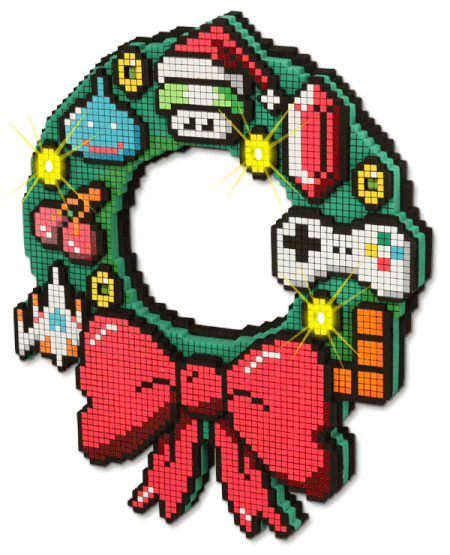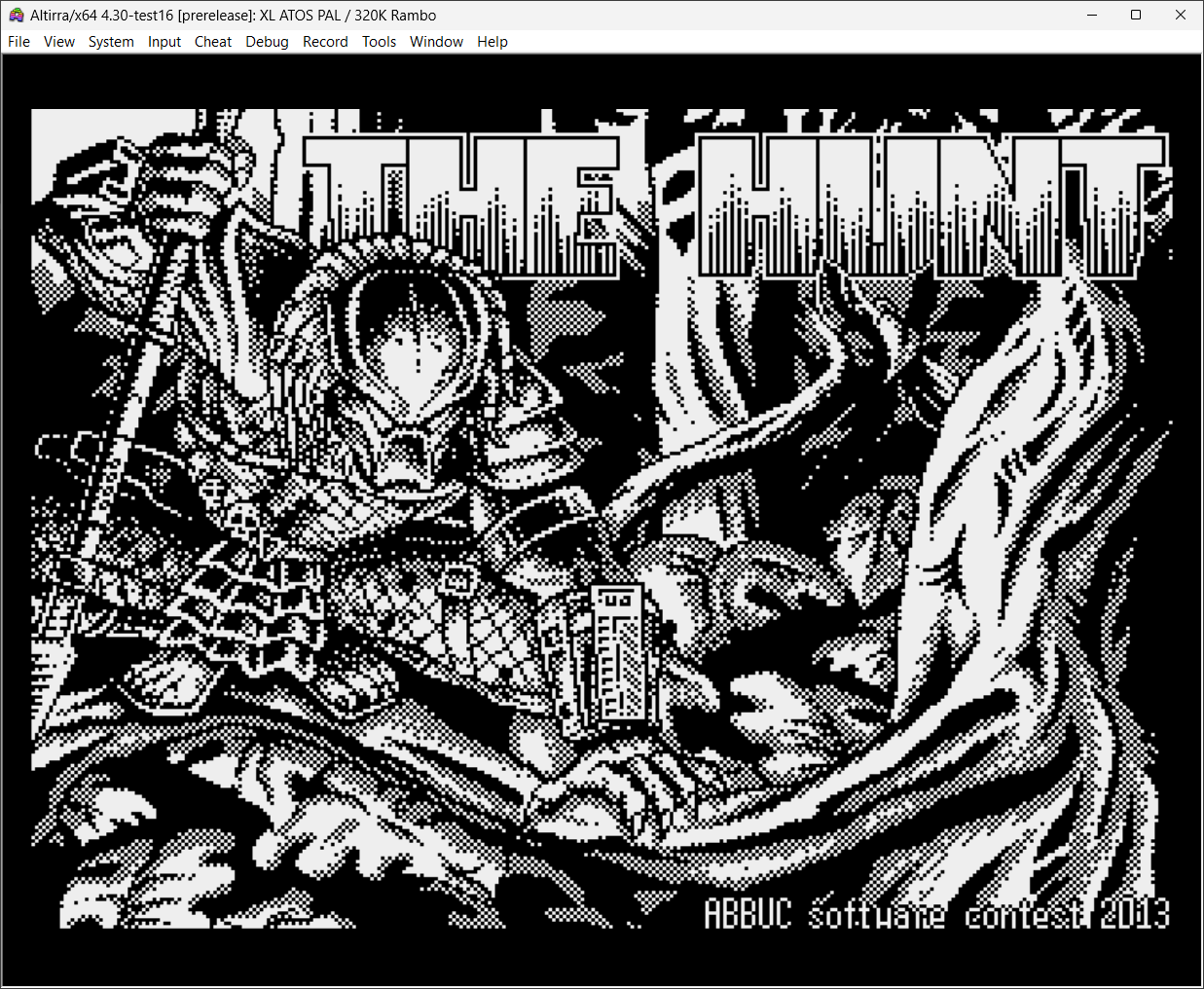Il s’agit de la dernière version WIP de Meka, excellent émulateur Sega 8 bits. (Builds automatique ici / forum ici).

– Updated checksum and compatibility lists.
Xenia Manager est un outil conçu pour simplifier l’utilisation de l’émulateur Xenia. Il vise à rendre les jeux et l’installation de correctifs spécifiques plus simples et plus conviviaux, tout en fournissant une interface facile à utiliser pour ajuster les paramètres de Xenia. Ce projet n’est en aucun cas affilié à l’équipe Xenia.
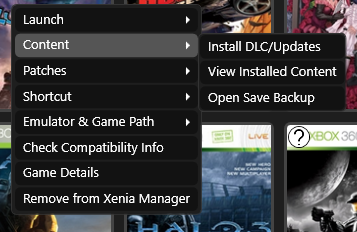
Caractéristiques principales:
– Installation facile de Xenia en 1 clic
– Mise à jour automatique pour Xenia
– Prise en charge des correctifs de jeu
– Profils de configuration par jeu
– Importation et exportation des sauvegardes de jeu
– Faible utilisation des ressources
– Paramètres optimisés des jeux dispos ici.
La version Windows de ce superbe émulateur Commodore C64, C128, VIC20, CBM-II, Plus4 et de tous les modèles « PET ».
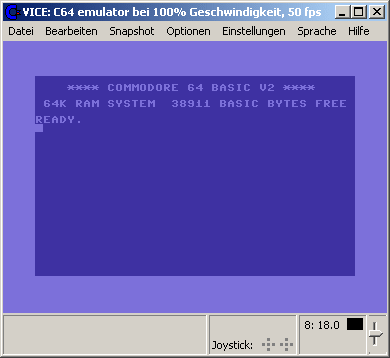
Les changements:
** general
----------
- (mostly) rewritten joystick mapping and -input system. Both the SDL and GTK
versions share common code now, have the same features, and can use the same
mapping files. However, unfortunately we ran out of time and could not implement
a related UI in the GTK port yet - which means you will have to create and/or
install the required mapping file manually like this, if the (very simple)
default mapping does not work for you:
1) find a matching SDL mapping file in DATA/C64. If none of the existing ones
matches your controller, you may create one yourself (either manually or
using the SDL port). (*)
2) rename the mapping file to "gtk3-joymap-.vjm" - for example
gtk3-joymap-C64SC.vjm
3) copy the resulting file to the (current) default location:
Windows: the bin directory (where the .exe resides)
Linux: $HOME/.config/vice/
(*) if you create one for a controller we do not support yet, please send that
mapping file to us, so we can include it.
WE ARE LOOKING FOR WINDOWS AND MACOS DEVELOPERS WHO WANT TO HELP IMPLEMENTING
AND FIXING FURTHER GAMECONTROLLER RELATED ISSUES - PLEASE GET IN TOUCH!
- Interrupt logic fix: Only when the first IRQ source becomes active, the CPU
sees the IRQ input line go active; on additional ones, no change is visible.
So most of the actions that are done should only be done when the first
IRQ source becomes active, and not on additional ones. (bug #2052)
IF YOU ARE USING VICE TO DEVELOP/DEBUG, IT IS STRONGLY RECOMMENDED TO UPDATE
- added an option that allows to skip soundchip emulation in warpmode (to increase
performance, at the cost of some accuracy).
- reSID: scale down filtered voices on 6581
- reSID: scale and clip volume by an arbitrary factor, makes 6581/8580 nearly
the same volume.
- reSID: implement DAC leakage.
- reSID: fix uninitialized var in old filter
- reSID: Fixed the 8580 filter voltages, now the values really make sense
- CIA: always toggle AM/PM flag when writing 12 o'clock time, no matter if this
is a change to the hours register or not.
- cleanup of the userport system, devices that do not (and can not) work are no
more available for a particular machine
- Added C64/C128/SCPU64 palette file created by Kim Lemon to allow for consistency
in screenshots for lemon64.com.
- fixed handling of warp mode while movie recording is active
- improved ZMBV recording, now handles accurate fractional FPS
- fixed recording with external ffmpeg executable
- fixed polling POTX/POTY when no mouse is active
- added Chalkboard PowerPad emulation
- fixed Rushware Keypad
- fixed Cardco Cardkey keypad
- fixed Atari CX21 Keypad
- fixed SNES pad's raw data
- fixed mapping for keypads attached to joyports
- fix: WOJ Adapter bits where inverted (bug #2026)
- removed support for right and middle button with Amiga and AtariST mice -
These connect POT lines with GND when pressed, and are open if not, which the
CBM machines can not detect (since there is no pullup resistor)
- Allow CMD smartmouse time/date to be read and written even if the mouse is not
grabbed
- When writing .tap values, add the remainder of the current value to the next,
so overall tap length will be correct.
- do not automatically 'press play' when attaching a t64 image, we don't do this
for taps either.
- 'press STOP' when detaching a tap image.
- Fix default tape header type (t64) for vic20 and c128 (it should be type 3,
ie absolute).
- Fix the 'load to basic start' autostart option for tape.
- Reworked the log system. logging to stdout and to an actual file can coexist
now, each can be selected separately.
- (Optional) support for colors in log messages
- Made ANE/LXA logging options available in all emus, except SCPU
- VICII: init color ram at powerup (bug #2037)
- fsdevice: fixed file name pattern matching.
- fsdevice: Directory loading of "$:" was loading the full directory but should
have matched no files at all. It is actually a degenerate case where you
specify an empty pattern and that matches no names. (bug #2047)
- fsdevice: make the first 'line number' in the directory 1 instead of 0. This
is the partition number on cmd devices, and apparently the c64os setup chokes
on it being 0
- fixed DigiMAX DAC addresses to make stereo replay work correctly
- RAMLINK: IO1 wouldn't bet setup properly after RAMLINK was turned back on
- fixed RTC core (RTC on CMD FD/HD and RAMLink)
- save 'jammed' status into snapshot for each cpu (bug #1770)
** Buildsystem
--------------
- make configure bail if pkg-config isn't found
- generate linker map files with `--enable-debug`
- configure: barf if `--enable-gtk3ui` is combined with `--without-zlib`
- Added "Game" and "Emulator" categories in the .desktop file template used by
the `--enable-desktop-files` configure switch. Should fix issues with desktop
environments not showing the icons after a `make install`.
** C64 fixes
------------
- extended DQBB support, support 16-256k RAM, support C128 mode.
- added support for UC1/UC15/UC2 cartridges
- added support for BMP Data Turbo 2000 cartridge
- correctly assign rr revision when mounting crt file
- various WiC64 related fixes
- Make possible to enable the CP/M cartridge again
** C128 fixes
-------------
- added snapshot support for c128 cartridge system
- Fixed various Z80 timing issues
- Fix: Z80 can not see charrom in c128 mode, but it can in c64 mode (bug #1987)
- added WZ reg for improved bit 3 and 5 status register results. x128 Z80 now passes ZEXALL.
- RAMlink: also exposes open-circuit when internal function roms are off (bug #1963)
- VDC memory is now properly accessed when memory configs differ; vdcdump runs
in 16KB mode. (bug #1981)
** VIC20 fixes
--------------
- tweak ram init pattern, this makes some known cases that rely on it work
(AE, Jelly Monsters)
- make the 'exp' command work in the monitor
- added support for 'rabbit tape' cartridge
- added support for 'Super Expander' cartridge
- added support for 'Mikro Assembler' cartridge
- added missing 'bin save', 'crt save', 'flush image' for Final Expansion,
Megacart, Ultimem, VIC Flash Plugin
- added VIC20 SDL keymaps for UK(symbolic and positional) and DE (positional).
** Plus4 fixes
--------------
- fixed crash when xplus4 runs for a while
- new TED sound logic, heavily inspired by SDL-YAPE
- enabled userport printer
- added support for the 'PETSCII SNES ADAPTER'
- allow 8 controller ports
- make expansion port system (and 'exp' command) work like in other emus, move
sid-card and digiblaster to cartridges
- improve the case when the TED is reading from floating bus.
- remove support for 'Hannes 4MB' expansion, which was kindof broken, and no
software exists for even the 1mb variant :)
** PET fixes
------------
- remove the 'load to basic start (tape)' option, since PETs always load absolute
- CRTC emulation fixes (bug #2054)
- fixed PETREU. The masking of the memory bank number allowed too many bank
address bits, overflowing the allocated memory. (bug #2061)
- fix monitor IO command in range 8800-8fff
** CBM2 fixes
-------------
- remove the 'load to basic start (tape)' option, since CBM2s always load absolute
- Implemented the missing cbm2 cartridge stuff
- handle Machine Power Frequency
** Monitor fixes
----------------
- Remove the weird delayed 'importing' of registers that were changed in the
monitor. Instead explicitly export before, and import after, each invokation
of any function that may 'break' into the monitor (and thus lets the user
change the registers by the R or G command). (see bug #2025, bug #2024.)
It is strongly recommended, for everyone who uses the monitor for debugging,
to update to this version - as simply entering and exiting the monitor
potentially screwed up registers and/or executes the last instruction twice,
which obviously can lead to all kind of unexpected behaviour.
THIS BUG EXISTS IN ALL VICE RELEASES PRIOR TO THIS RELEASE. You have been warned :)
- memmap extension: show reads of non initialized ram.
- added read/write as alias for load/store
- implement 'warp on'/'warp off' as advertised.
- limit the output of i and ii commands to a power of two, if the output would
be smaller than a full screen width
- added monitor command 'tapeoffs ' to set .tap to given offset, or to
return the current offset when no args are given.
- Improve "help" command.
- Fixed some commands output wrapping against wide and narrow terminals.
- 6809 assembler fixes, "post-byte with submode" was wrong in some cases
** SDL fixes
------------
- added missing ui items for megacart, final expansion, ultimem, vic flash plugin
- Add menu item "Enable joystick menu navigation", enable joystick menu navigation
by default
- support for Autostart Drag&Drop Mode
** GTK fixes
------------
- added a hidden feature for the 'set to default' button for the CRT sliders:
hold shift or control, or click with right button, to reset to neutral setting
instead of whatever (tweaked) defaults. Allows to quickly switch to a setting
that reproduces a loaded palette 100%
- disable the "Recent files" in file dialogs
- Fix drag-n-drop not working on Windows
- Fix "Reset" button of the mixer widget
- New "ROM Settings" interface. The new interface actually allows users to
load/save .vrs files, unlike the old interface. No support for ROM set
archives (.vra), since nobody uses those and they're an unwieldy mess.
- Fixed "Printer Formfeed"
- register provided PETSCII fonts (PetMe, C64 Pro Mono) at startup
- removed DirectX 5 fallback from Win32 joystick driver
- Added "Autostart Drop Mode" option to control autostart behaviour on image drop.
For Window managers that support it, the user can "override" the behaviour with
Shift held during drop (attach only) or Alt held (attach and load). Not holding
a key during drop will use the resource value.
- make GTK monitor window larger by default
- use scroll-wheel to scroll terminal window forth/back, ctrl+scroll wheel to zoom
- show only monospace fonts in the monitor font selection dialog
- Monitor uses PETSCII font (if available/selected)
** c1541 fixes
--------------
- actually check if opening disk images succeeded, Exit with `EXIT_FAILURE` if
c1541 fails to open any of the images specified on the command line.
Site Vice Nightly builds (mise à jour automatique quotidienne).
Télécharger VICE (Dos) v3.1 (29.3 Mo)
Télécharger SDLVICE (32 bits) v3.1 (16.9 Mo)
Télécharger SDLVICE (64 bits) v3.1 (10.4 Mo)
Télécharger SDL2VICE (32 bits) v3.8.0 (32.2 Mo)
Télécharger SDL2VICE (64 bits) v3.9.0 (37.0 Mo)
Télécharger WinVICE (32 bits) v3.8.0 (38.8 Mo)
CPCEC est un émulateur d’Amstrad CPC (modèles 464, 664 et 6128). ZXSEC est un émulateur de Sinclair ZX Spectrum (modèles 48k, 128k, +2/Plus2 et +3/Plus3) pour Windows. CSFEC est un émulateur de Commodore C64. MSXEC est un émulateur de la famille MSX (1983 MSX, 1985 MSX2, 1988 MSX2+).
Télécharger CPCEC / ZXSEC / CSFEC / MSXEC (2025/04/27) (1.2 Mo)
De la part de toute l’équipe, on vous souhaite un joyeux Noël plein de joie et de bonheur 🙂
Joyeux Noël !!
Créé par Avery Lee (l’auteur de VirtualDub), il s’agit d’un émulateur d’Atari 8 bits (800/800XL/130XE) disponible en 32 et 64 bits. Il dispose de beaucoup d’options ainsi que d’une bonne compatibilité. Il prend en charge les jeux protégés conformément à l’émulation. Il s’agit d’une version de développement au stade de béta.
Nestopia a été abandonné depuis des années. C’est un excellent émulateur, et le perdre serait une honte. Le but de ce projet est de garder en vie Nestopia aussi longtemps que possible et de s’assurer qu’il continue à fonctionner sur des distributions Linux ou Windows.

Des améliorations sont régulièrement apportées afin d’être le meilleur notamment sur Linux. Sur Windows c’est déjà le cas et le but sera donc de poursuivre les efforts.
Cette version, basée sur la version officielle 1.40 finale, apporte son lot de correction et inclus toutes les corrections et améliorations de la version 1.40 A-H (en provenance de R. Belmont) et de la version 1.41.1 de Geestarraw (elle même incluant les corrections et ajouts de la version non officielle 1.41 de Keith Kelly) sans oublier les ajouts de la version 1.41.3 (et 1.41.2 de notBald). Ainsi Dan brook, l’auteur, a pu logiquement continuer le développement de cet émulateur en le passant à la version 1.42 et supérieur, faisant de cette version la plus aboutie de toutes.
Les grandes lignes:
Nestopia UE 1.53.0 is released. This release ties up some loose ends at the core level, allowing more flexibility for some homebrew and hacks using MMC3 and VRC2/4 variants. There is now support for the NES 2.0 Default Expansion Device field, which allows the ROM header to specify the preferred input devices. Also supported are official releases for the Virtual Console and NES Remix. Support for mapper 555 (Campus Challenge 1991) is the final icing on the cake.
The major change for this release is for users of the FLTK build. It has been nearly entirely rewritten from the ground up. Refer to the ChangeLog for details. If you are a packager, please note that FLTK 1.4 is preferred, though 1.3 will still work aside from on macOS. Wayland is now supported explicitly by FLTK, but this code is not as mature as the X11 code, so your mileage may vary.
macOS support is improving, but still not quite production quality. The plan is to have it up to par for the next release.
Voici les changements depuis la dernière version:
Shell:
Changes:
– FLTK: Major rewrite to become a Nestopia-specific « Jolly Good API » frontend
– FLTK: Use libsamplerate directly instead of relying on SDL’s abstraction
– FLTK: Better looking theme
– FLTK: Window is freely resizable and the image scales to the window size
– FLTK: Codebase is now ISO C++17
– FLTK: Far better support for macOS
Additions:
– FLTK: Support for significantly more input devices
– FLTK: Joystick hotplugging
– FLTK: All UI controls may be assigned to a joystick button
– FLTK: Aspect ratio options
– FLTK: OpenGL 3.1/GLES 3.0 renderer with shaders
– FLTK: Configurable overscan masking on all edges
– FLTK: Drag and Drop support
– FLTK: Support FDS microphone using a real microphone/headset
Core:
Additions:
– Support for loading Virtual Console/NES Remix format ROMs
– Support NES 2.0 Default Expansion Device field
– Add support for Mapper 555 (EVENT2)
Fixes:
– Better support for MMC3 hacks with large WRAM, CHR RAM, or PRG ROM sizes
– VRC heuristics improvement to help with VRC hacks and homebrew
– Handle NES 2.0 Mapper 30 special battery flag case
Télécharger Nestopia Undead Edition v1.53.1 (1.2 Mo)
Il s’agit d’un émulateur de Sinclair ZX Spectrum.

Les changements sont:
v20 – first 64bit version
v19 – optimizations: reduced host CPU usage by 75%-90% of previous version
ScummVM est un logiciel qui vous permet de jouer certain jeux d’aventures graphiques de type ‘point-and-click’ (pointer et cliquer), à condition que vous possédiez les fichiers de données du jeu. Le plus astucieux : ScummVM remplace juste les exécutables fournis avec les jeux, vous permettant de jouer sur les systèmes pour lesquels ils n’ont jamais été conçus !
ScummVM supporte de nombreux jeux d’aventure, y compris les jeux LucasArts basés sur le système SCUMM (tel que Monkey Island 1-3, Day of the Tentacle, Sam & Max, …), de nombreux jeux Sierra utilisant les système AGI ou SCI (tel que King’s Quest 1-7, Space Quest 1-6, …), Discworld 1 et 2, Simon the Sorcerer 1 et 2, Beneath A Steel Sky, Lure of the Temptress, Les chevaliers de Baphomet (Broken Sword I), Les Boucliers de Quetzalcoatl (Broken Sword II), L’amazone queen (Flight of the Amazon Queen), Gobliiins 1-3, Legend of Kyrandia 1-3, un grand nombre de jeux pour enfants de Humongous Entertainment (incluant les jeux Marine Malice et Pouce-Pouce) et bien plus encore.

Les nouveautés en résumé:
Près d’un an après la dernière version majeure, et juste à temps pour Noël, ScummVM 2.9.0 – « Rencontres du 2.9ème type » a débarqué. Parmi ses cadeaux, vous trouverez 15 jeux nouvellement pris en charge et une nouvelle plate-forme prise en charge.
Nouveaux jeux
– The Adventures of the Good Soldier Schweik
– Backyard Basketball
– Castle Master
– Marvellous Mice Adventures: Meeting Sea Rat
– Marvellous Mice Adventures: Sea Rat’s Birthday
– Mask Show
– Moonbase Commander
– Orion Burger
– Rise of the Dragon
– The Space Bar
– Thimbleweed Park[^1]
– Total Eclipse
– Total Eclipse 2
– Unrest
– Wait for it! Issue 3. Song for a Hare
Nouvelle plateforme
– ScummVM dispose désormais d’un portage officiel de Sailfish OS. En attendant l’apparition des versions officielles, les utilisateurs aventureux sont invités à créer leur propre copie très personnalisée !
Améliorations notables du moteur
– Le moteur AGS a été mis à jour vers la version 3.6.1.30 à partir de l’amont, ce qui ajoute la prise en charge de certains jeux récemment sortis, tels que Stranger in Utopia, The Phantom Fellows et It Takes Two to Tangle.
– La prise en charge de Keymapper a été ajoutée à plus de 20 moteurs, permettant la personnalisation des touches, des boutons de la souris et des boutons du joystick utilisés pour jouer aux jeux.
– Le moteur SCI bénéficie de nombreuses corrections de script pour divers jeux et d’une fonction impressionnante de réparation de la parole pour Gabriel Knight 1 CD.
– Le moteur SCUMM bénéficie d’améliorations graphiques et audio pour la version Macintosh de plusieurs jeux.
Améliorations notables de la plateforme
– La version macOS pour les systèmes récents Intel et Apple Silicon a été signée et notariée, elle a donc été acceptée par Apple Gatekeeper.
– La version Android prend désormais en charge Android 15 et a amélioré la prise en charge de la manette de jeu.
– La version iOS ajoute la prise en charge de l’Apple Pencil, qui était l’une des fonctionnalités les plus demandées.
Les changements:
2.9.0 (2024-12-22) New games: - Added support for Orion Burger. - Added support for Total Eclipse and Total Eclipse 2. - Added support for Thimbleweed Park. - Added support for The Space Bar. - Added support for Moonbase Commander. - Added support for Backyard Basketball. - Added support for Unrest. - Added support for Rise of the Dragon. - Added support for Castle Master. - Added support for Wait for it! Issue 3. Song for a Hare. - Added support for Mask Show. - Added support for Marvellous Mice Adventures: Meeting Sea Rat. - Added support for The Adventures of the Good Soldier Schweik. - Added support for Marvellous Mice Adventures: Sea Rat's Birthday. New platforms: - Added SailfishOS port. General: - Fixed GLSL version parsing on some OpenGL ES2 platforms. - The "Aspect ratio correction" option within the Global Options section is now active by default. - There is now a checkbox for the --copy-protection command-line option. - Reduced memory usage on platforms with dynamic detection plugins. - Improved GUI usability on small screens. - Added optional dependency for libopenmpt for sound. - Added optional dependency for libmpcdec (musepack) for sound. ADL: - Added Apple II checkerboard cursor as a visual option. - Removed broken strings in Time Zone. - Fixed picking up all items via "GET ALL" from a scene. - Fixed restoring the state of unvisited rooms. AGI: - Apple II games are now detected. Although not supported yet, most can be started. - Fixed duration of timed text boxes. They were shown only half as long as they should be, making e.g. the King's Quest III intro hard to read. - The predictive input dialog popup when clicking on the prompt line or in an input field is now an optional game setting, disabled by default. - Fixed Black Cauldron witches not disappearing at end of game. - Fixed King's Quest III mice event not occurring after listening to fish. - Fixed Mixed-Up Mother Goose crash after nursery rhyme on certain platforms. - Fixed Gold Rush game clock in Apple IIgs version. - Fixed Donald Duck's Playground audio bugs in PC booter version. - Improved detection for PC booter games. - Added support for sound in CoCo3 games. - Fixed many bugs in Winnie The Pooh In The Hundred Acre Wood, including Tigger never appearing and Eeyore not accepting his balloon. AGOS: - Added keymapper support. - Fixed timer handling in savegames, addressing issues such as crashing in Waxworks Egypt Level 3 and Power Points not regenerating in Elvira 2. AGS: - Syncronized with upstream AGS 3.6.1.30. - Added commandline --language option to specify the game language overriding the GUI. - Fixed glitchy staircase in old Maniac Mansion Mania episodes, caused by imperfect pathfinding. - Fixed savescreen not accepting keyboard input in a few games (e.g. An English Haunting). - Fixed colorless texts in games using the SpriteFont plugin (e.g. Detective Gallo). - Updated .mod playback and fixed looping not working in rare occasions. - Fixed misbehaving legacy upscaler in old games. - Fixed rare incorrect tinting when using AVX2 optimizations. - Added a few checks for unsupported videos to prevent crashes. - Multiple updates to the detection tables. Asylum: - Implemented moving with the arrow keys. BBVS: - Added keymapper support. Bladerunner: - Fixed a soft-lock case for Izo at Hawker's Circle. - The "Designers cut" setting can be set in advance and persist for a new game. - Improved, reliable application of custom random seeds. Chewy: - Fixed cyber crown state before Surimy attack. - Fixed changing hotspot subtexts. - Fixed keyboard handling in the inventory screen. - Fixed unlocked cutscenes in cinema screen. - Fixed music in harbor during the second visit. - Fixed movement of Chewy's boat during the boat race. - Fixed room placement of Nichelle after Kong attack. Cine: - Added keymapper support. Composer: - Added keymapper support. Cruise: - Added support for Russian fan-translation. - Added keymapper support. Draci: - Added keymapper support. Dreamweb: - Fixed crash when changing scenes, while holding some non-essential game items. EFH: - Fixed various crashes when exiting in the middle of an interaction. Freescape: - Added support for Atari/Amiga releases of Dark Side. - Added "authentic graphics" mode. - Fixed several glitches in the different render modes. - Improved keymapper support coverage. - Correctly implement aspect ratio correction following dosbox implementation. GLK/ADVSYS: - Fixed parsing for input commands. Gob: - Fixed Blount becoming inactive in the Gob3 brain level. - Fixed flickering cursor during some videos in Gob3 and Lost in Time. Groovie: - Added keymapper support. Hopkins: - Added keymapper support. Hugo: - Added keymapper support. - Hypno: - Fixed lagging cursor on some platforms. Illusions: - Added keymapper support. Kyra: - (EOB) Added a "Faithful AD&D rules" checkbox, to enable improvements and fixes to original Eye of the Beholder I and II game code. - (EOB) Fixed an issue where multi-class characters might gain incorrect HP due to round-off errors. - (EOB) Corrected projectile weapon damage (as per AD&D 2nd Edition rules). - (EOB) Elves get +1 to hit with swords and bows (according to the official game manual). - Fixed NPCs Ileria (female) and Beohram (paladin) in Eye of the Beholder I. - (EOB) Fixed a few small bugs. Lure: - Added keymapper support. M4: - Fixed restoring conversation state. MADE: - Added keymapper support. MADS: - Added keymapper support. MM: - Added MT32/LAPC-1 support for Xeen engine. - Fixed Xeen regression which caused some sound effects to stop abruptly. - Fixed spell SP/gem requirements in MM1 enhanced mode, and actually remove spell points & gems when spells are cast. NANCY: - Fixed a startup crash and some broken puzzles in The Vampire Diaries. - Fixed a crash when trying to play the Russian versions of early Nancy Drew games. NGI: - Added support for Lithuanian version of fullpipe. PINK: - Fixed crash after the girl turns into a mermaid. SAGA: - Added keymapper support. - Prevent reaching an unwinnable state when not performing key actions in Nimdok's chapter in IHNM. SCI: - Added CGA (4 colors and black/white) and Hercules render modes for most SCI 0 DOS games. Also added an EGA dithering mode and a VGA gray scale mode for many SCI 1 DOS games, a 16 colors mode for KQ6 Windows and 8 colors modes for all PC-98 games. - Added Gabriel Knight 1 CD speech repair by AllTinker. Fixes the majority of pops and clicks in the DPCM8 speech audio. - Improved PCjr audio. - Improved KQ6 CD settings. The DOS platform now defaults to DOS behavior. - Better support for Mac KQ6. - Implemented KQ5 FM Towns save/restore UI. - Numerous script fixes to different games. - Fixed SCI1.1 picture scaling inaccuracies. - Fixed fallback detection for unknown fan games. - Added support for Spanish SQ3. - Added support for Russian Camelot, Laura Bow, PQ2. - Added support for Russian fan-translation of QFG3. SCUMM: - Added map generator from Moonbase Console for Moonbase Commander. - Improved graphics support for Macintosh MI1, MI2 and Fate of Atlantis. - Improved audio support for Macintosh Loom, Last Crusade, and MI1. Sherlock: - Added support for Russian translation of Rose Tattoo. Stark: - Added keymapper support. Sword1: - Added a "Windows audio engine" mode available within the ScummVM game options, in which we simulate the DirectSound audio drivers powering the Windows 95 executable. This makes the game use softer (logarithmic) audio curves, but removes fade-in and fade-out for sound effects, fade-in for music, and automatic music volume attenuation for when speech is playing. By default the setting is off, since the game was developed with DOS and AIL sound drivers in mind, and it is also not available for Macintosh and PSX versions. - Added keymapper support. - Improved support on big-endian systems. - Added more game variants. - Restored the ability to choose language of subtitles on PC versions. Sword25: - Fixed looping scene background sounds. - Fixed actor lighting when walking. Teenagent: - Added support for Polish floppy version. Tinsel: - Added keymapper support. Titanic: - Fixed crash if the word 'that' was used in a conversation. Tony: - Fix crash with rapid cursor switching. TsAGE: - Added keymapper support. - Added support for Russian CD fan-translation for Ringworld. - Added support for Russian CD fan-translation for Blue Force. Toon: - Added keymapper support. Touche: - Added keymapper support. Trecision: - Added keymapper support. Tucker: - Added keymapper support. - Fixed being unable to enter the Lower Hall in 2nd Chapter. TwinE: - Several collision related fixes. Ultima: - Fix pathfinding not detecting some doors in Ultima VI. - Alter Ultima VIII default gamepad bindings. - Improved Ultima VIII keybind player movement. - Alter Ultima VIII target gump to no longer pause game. - Alter Ultima VIII minimap to use game palette. - Fixed Ultima VIII item splitting & merging on game map. - Fixed Ultima VIII animation, audio, and scene transition issues. Voyeur: - Added Interplay logo animation. ZVision: - Improved support of RTL languages. Android port: - Add support for Android 15. - Add game shortcuts support on Android home screen either from a long press on the ScummVM icon or from the launcher widgets selector. - Rework the gamepad input mode with an improved UI. Add more virtual buttons. - Scale UI according to display density. - Various stability fixes. macOS port: - Autoupdates now use Sparkle 2.x. - Changed default savegame path to use the Application Support folder. 3DS port: - Integrated the port-specific options dialog with the main GUI. - Increased available memory on the Old 3DS. - Fixed crashes in new 3DS models due to different memory handling. iOS/iPadOS port: - Add Apple Pencil support. - Add app icons for differents modes. - Various stability fixes.
A noter que la version win95+ fonctionne également pour XP mais que le flac n’est pas supporté sur cette version (contrairement à l’ancienne version dédiée à ce système).
Télécharger ScummVM (Win95/98/SE/ME/2K/XP) v2.9.1 (106 Mo)
Télécharger ScummVM (XP 32/64 bits) v2.7.0 (flac support) + v2.9.X Dev (239 Mo)
Télécharger ScummVM (x86) v2.9.1 (105 Mo)
Les dernières versions de GameEX/Arcade et PinballX (32/64 bits) sont disponibles ci-dessous.
Notez que la version de GameEX inclue également la version ARCADE Edition qui était précédemment séparée.

Sachez que même si je ne les news pas souvent, les archives sont quand même très rapidement mises à jour sur notre site.
Télécharger PinballX v6.87 (331 Mo)
Télécharger GameEx v19.26 (432 Mo)
Télécharger GameEx Arcade Edition v18.87 (339 Mo)
Créé par Avery Lee (l’auteur de VirtualDub), il s’agit d’un émulateur d’Atari 8 bits (800/800XL/130XE) disponible en 32 et 64 bits. Il dispose de beaucoup d’options ainsi que d’une bonne compatibilité. Il prend en charge les jeux protégés conformément à l’émulation.

[changes]
– Display: Due to change in bloom algorithm, bloom settings have been reset to avoid conflicting with earlier versions.
[features added]
– Cartridge: Added support for J(atari)Cart (104-111) and DCart (112).
– Cassette: Added Vorbis decoding support.
– Cassette: Added support for paired .data.cas+.audio.ogg files for more compact tape storage.
– Cassette: Added Turbo D support.
– Cassette: Added FSK speed compensation and crosstalk reduction options.
– Command Line: Added /cleardevices, /adddevice, and /removedevice switches.
– CPU: Added 23x multiplier option for 65C816 mode.
– Debugger: Added keyboard shortcuts to memory window.
– Debugger: Ctrl+Alt+click now reports scrolling offsets, pixel addresses, and VBXE information.
– Debugger: Added .vbxe_xdlhistory command.
– Debugger: .diskdumpsec command can now display INTERNAL text.
– Debugger: FDC and DISKEMU logging channels are now off by default.
– Devices: Added Microbits MPP-1000E modem.
– Devices: Added parallel-to-serial adapter device.
– Devices: Added 820, 825, 1020, 1025, and 1029 printers.
– Devices: Added Remove/Settings commands to context menu.
– Devices: Added 850 printer port support.
– Devices: Added $D600-D63F address range option for Covox.
– Devices: Added option for PBI-based CIO devices instead of using a hook page.
– Disk: Super Archiver emulation now supports slow speed.
– Disk: Added emulation of the BitWriter add-on for the Super Archiver.
– Disk: « Show disk image file » drive menu option now works for mounted images within .zip archives.
– Disk: ATX double density support is now enabled by default.
– Disk Explorer: Added MAC/65 file viewing mode.
– Display: Added support for deinterlacing interlaced video.
– Display: Added color correction support for targeting displays that use raw gamma 2.2 or 2.4 instead of sRGB.
– Display: Added emulation of long-persistence monochrome monitors.
– Display: Enhanced CIO text mode rewritten with screen editing, control character, and pass-through support.
– Display: Added adjustable PAL phase.
– Input: Light pen/gun is now insensitive to dark areas on screen.
– PerfAnalyzer: Added import support for Atari800 5.x monitor traces.
– PerfAnalyzer: Add « Go To Tape Editor » option when right-clicking on tape channel.
– Printer: ATASCII special characters are now converted to Unicode equivalents.
– Printer: Generic Printer (P:) device now supports translation modes for port output.
– Simulator: Added a speed option to take periodic rewind snapshots.
– Tape Editor: Added Select All (Ctrl+A) and Deselect (Ctrl+Shift+A).
– Tape Editor: Added FSK spectrogram view option.
– UI: Added screen reader support for word granularity.
– UI: Improved screen reader support in message boxes.
– UI: Added option to force program to efficiency or performance cores.
– UI: Added tool to scan for global hotkeys that block keyboard mappings.
– VFS: Improved handling of Unicode filenames within .zip archives.
[bugs fixed]
– AltirraOS: Fixed P: compatibility issues with the 1025 printer.
– AltirraOS: P: device IDs are supported in XL/XE/XEGS mode.
– AltirraOS: K: and C: now support forced read mode (ICAX1 bit 0).
– AltirraOS: Modified cassette routine SKCTL usage for compatibility with PokeyMAX 4.
– AltirraOS: Fixed bug where checksum errors were not consistently returned from SIO.
– AltirraOS: Improved compatibility of C: handler with block control bytes other than $FA/$FC/$FE.
– AltirraOS: Improved compatibility of RBLOKV internal vector.
– AltirraOS: Carry flag is now checked for error after invoking cassette boot run address.
– AltirraOS: Boot screen is no longer re-displayed after printing Boot Error.
– ANTIC: Fixed playfield data read on cycle 106 overlapped with a refresh cycle and a pulled-up data bus.
– ANTIC: Added emulation of abnormal DMA caused by turning off playfield DMA mid-line.
– ATBasic: Fixed ICAX2Z handling issue preventing printing in sideways mode.
– Cassette: Fixed framing errors not being reported from during unaccelerated tape reads.
– CPU: Fixed 65C816 BRK instruction writing to wrong addresses in native mode with stack outside of page 1.
– Debugger: Register (r) command can now set S high byte in 65C816 native mode.
– Debugger: Fixed panes not adapting properly after debug font change if undocked.
– Devices: SuperSALT Test Assembly now supports External Audio test.
– Devices: Fixed SuperSALT Test Assembly bidirectional clock to audio input path.
– Devices: Fixed 8048 timer interrupt bug that prevented the 1450XLD parallel disk controller from shutting off the spindle motor.
– Devices: Fixed 32-in-1 handling of Select key and selection is no longer reset when bypassing menu with Esc.
– Devices: SIO and CIO acceleration now better supports the Break key.
– Display: Fixed incorrect gamma for Adobe RGB color matching mode with screen effect acceleration enabled.
– Disk: Adjusted ATX density detection to allow for enhanced density disks with no non-boot sectors on track 0.
– Disk: Fixed handling of DRQ bit when reading double density ATX disks.
– HLE: Improved overflow handling accuracy of FP acceleration handlers.
– IDE: Read Verify command fixed.
– Input: Keyboard input bindings are now released on key up even if Alt is pressed down in between the key down and key up.
– Printer: Fixed printer output going to printer window instead of printer port with P: CIO hook enabled.
– Save States: Fixed issue where sometimes P/M graphics would be missing after loading a state if P/M DMA was disabled.
– SCSI: Accept but ignore vendor command $0C to work around MIO 1.1 firmware issue.
– Simulator: Fixed issue where internal BASIC could sometimes be enabled on a 1200XL.
– Tape Editor: Reduced CPU overhead when updating checksum status with SIO decoded data capturing enabled with large blocks.
– Tape Editor: Fixed Ctrl+O shortcut.
– Tape Editor: Improved baud rate determination when converting to standard blocks.
– UI: Added workaround for blank window label on Windows 11 taskbar.
– UI: Added extra checking for Explorer’s extended archive support, which doesn’t support normal drag and drop interfaces.
– UI: Fixed bug where changing the hardware type in Configure Settings could also switch profiles.
– VBXE: Overlay and attribute map addressing are no longer reset at vertical blank.
– VBXE: Added emulation of one-scanline vertical offset for NTSC.
Télécharger Altirra (XP/Vista) v3.91 Final (5.7 Mo)
Il s’agit d’une interface utilisateur simple à utiliser destinée à mupen64plus (qu’elle intègre), gratuite et open source elle est écrite en C++.

– Fix crash on windows when opening a archive with files with an invalid character sequence
– Fix video extension function definitions to prevent them from being exported
– Implement netplay support (thank you @loganmc10 for the hosted servers)