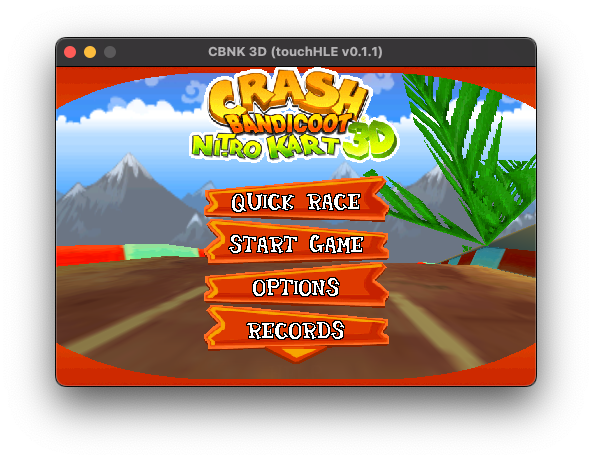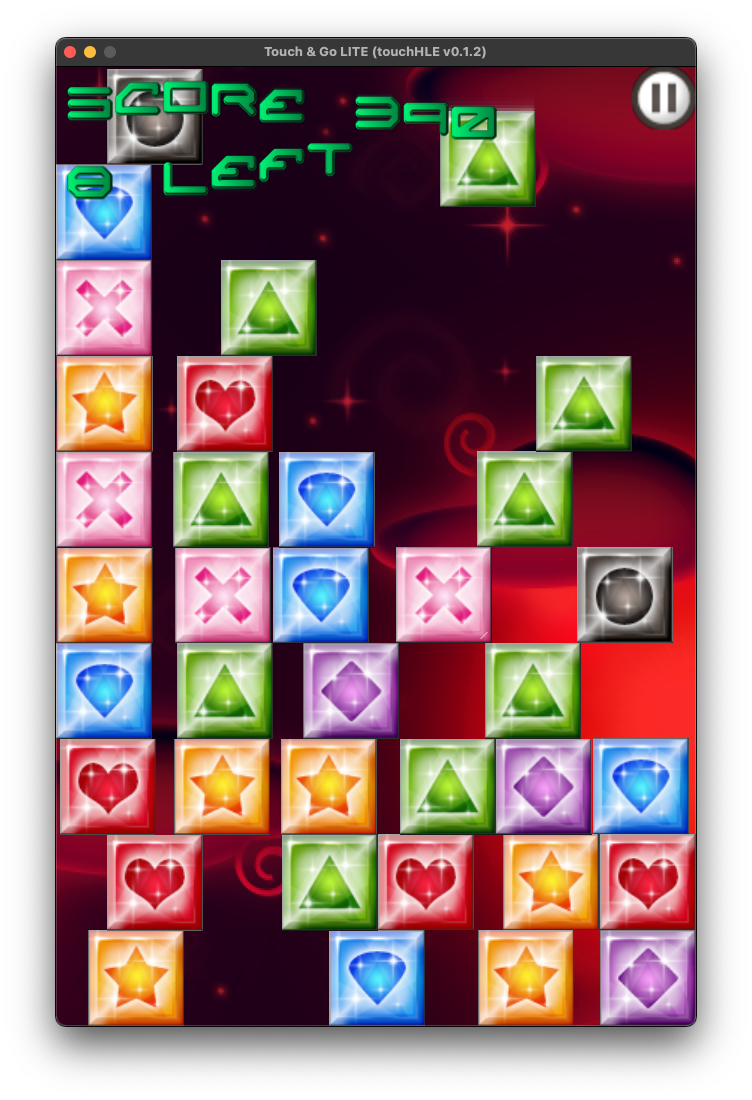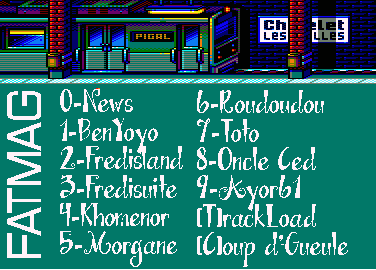Un gestionnaire de roms avec une interface aussi claire que Romcenter et axé sur la simplicité avec un nombre limité de fonctions. Une référence désormais.
L’immense avantage de ce manager est de pouvoir scanner n’importe quel repertoire de roms , en VRAC & ensuite -en fonction de ce que vous avez comme dats- de les ranger et replacer automatiquement. (très utile si vous avez des tonnes de dats (TOSEC). Il vous permet réellement de collectionner des centaines de collections avec un gain de temps considérable par rapport aux autres managers. Il convertit également les zips au format Torrentzip afin de faciliter le partage à travers les fichiers torrent.

Les changements sont visibles ici.
Il s’agit d’un émulateur de Sega Megadrive.

Version en ligne disponible ici.
Les changements:
– Fixed missing audio in After Burner II.
– Fixed flipped graphics in Jim Power.
– The game’s name in now shown in the window title.
– Partially-implemented the V counter.
– Fixed OutRun and OutRun 2019.
– Vastly-improved Mega CD support.
– Sonic CD is now playable from beginning to end, aside from its special stages.
– New stub BIOS.
– PCM emulation added.
– CDDA emulation added.
– 6-button controller emulation added.
– Improved YM2612 emulation:
– Per-operator frequency emulation added.
– CSM emulation added.
– SSG-EG emulation added.
– Fixed Sonic 3’s Competition Mode menu music.
– Fixed Contra: Hard Corps’ snare.
– Fixed latency when toggling rewinding while frame-advancing (#7).
– Fixed build errors when not using MSVC (#8).
– Fixed compatibility with SDL v2.0.18.
touchHLE est un émulateur de haut niveau (HLE) pour les applications iPhone OS. Il fonctionne sur les systèmes d’exploitation de bureau modernes et est écrit en Rust.
Utilisant la méthode par HLE, touchHLE est radicalement différent d’un émulateur de bas niveau (LLE) comme QEMU. Le seul code exécuté par le processeur émulé est le binaire de l’application et une poignée de bibliothèques. touchHLE prend la place de l’iPhone OS et fournit ses propres implémentations des frameworks du système (Foundation, UIKit, OpenGL ES, OpenAL, etc).
L’objectif de ce projet est de faire tourner les jeux des premiers jours d’iOS. Seules les applications iPhone/iPod touch pour iPhone OS 2.x ont été testées jusqu’à présent. La prise en charge des applications iOS modernes/64 bits est explicitement un non-objectif, et la prise en charge des applications qui ne sont pas des jeux n’est pas susceptible d’être prioritaire en raison de leur complexité. D’un autre côté, il est probable que nous essayions de prendre en charge des applications pour certaines versions 32 bits plus récentes (en particulier 3.x et 4.x) et pour l’iPad à l’avenir. La prise en charge de l’iPhone OS 1.x pourrait également être tentée. Actuellement, seules trois applications sont prises en charge. La liste va sûrement s’allonger avec le temps 🙂
Il s’agit d’un émulateur de Sega 8 bits écrit en C++ par Ignacio Sanchez. Il s’agit d’une version en cours de développement.
Il émule les machines suivantes:
– Sega Mark III
– Sega Master System
– Sega Game Gear
– Sega Game 1000 (SG-1000)
– Othello Multivision

Il s’agit d’un gestionnaire de Rom entièrement écrit en Java et publié sous licence GPL v3.

Les changements:
Fixed
– zip4j’s rename is malfunctioning (it renames too much), switched back to jdk’s ZipFileSystem for this operation while waiting our submitted PR to be merged and a new zip4j version released
– Urgent fix for « Comparison method violates its general contract! » on Report entries sorting
OxyROMon est un gestionnaire de ROM multi-plateforme écrit en Rust (il est donc plutôt voué à être installé sur un serveur, mais peut aussi très bien s’utiliser sur un PC). Comme la plupart des gestionnaires de ROM, il vérifie les fichiers ROM par rapport aux bases de données connues. Il est conçu principalement dans un objectif d’archivage.

Les changements sont les suivants:
– Bump minimum required chdman version to 0.264 for dreamcast
– Fix dreamcast system being skipped even with the correct chdman version
Il s’agit d’un émulateur d’Amstrad CPC multi plateforme.
Les changements sont:
– Use symbols for JR,JP,CALL in debug trace
– USB joystick can be used as Joystick 2
– Joystick Fire 3 for Joystick 1 and Joystick 2
– Joystick polling at 25Hz (like real hardware)
– Play a different sound when Drive head reaches the max
– FDC Scan command + dedicated breakpoint
– FDC invalid command calls
– FDC Multi-Track on ReadDiag
– FDC Ready Loss during ReadDiag/ReadData/Format/ScanData
– FDC Head Load/Unload Time management rewritten
– FDC SeekStep/DriveStep engines integrated in Pooling for step accuracy
– FDC pooling command override + pending execution
– FDC pooling resync on executed ReadData/ReadDiag/ReadID
– FDC command overload management
– FDC even more precise stress bypass mode
– FDC GetID accurate timings
– FDC Specify accurate timings
– FDC SenseDrive light up the drive LED
– FDC ScanData, ReadData, ReadDiag and WriteData in FM mode
– FDC ScanData, ReadData and WriteData sector find decision
– FDC WriteData proper bit shift before writing according to PLL
– FDC Calibration/Seek usage of internal registers
– FDC Overrun error skipped on last byte of sector (765A specific)
– FDC Gap2 must be literally ignored when Read/Write
– FDC ReadDiag must ignore 28 bytes after index hole when starting to scan
– FDC Data Separator tolerances distinction between FDC9216 and SED9420C
– FDC Format better H,R results
– FDC DAM synchronization accuracy with non standard MFM structure
– Drive step management not anymore in FDC code
– shutdown audio when displaying help
– bugfix Format ID-CRC calculation
– bugfix SkipBit behaviour
– bugfix unexpected DAM behaviour with ReadData and ReadMark
– bugfix Ready on Gotek without Floppy
– bugfix Multi-Track on ReadData/WriteData
– bugfix Generic 3.5 Motor management
– bugfix Specify Head Load Time uninitialised
– bugfix CRTC 0 for registers 12 and 13 internal update (toms)
Il s’agit d’un émulateur de GameBoy Advance très précis écrit en C++. Il vise une émulation précise de cycle lorsque cela est possible, tout en offrant des améliorations telles qu’une meilleure qualité audio.
Quelques caractéristiques:
– Compatibilité et précision très élevées (voir Chapitre précision)
– Mélangeur audio HQ (pour les jeux qui utilisent le moteur sonore MusicPlayer2000 de Nintendo)
– Options de post-traitement (correction des couleurs, mise à l’échelle xBRZ et simulation d’images fantômes LCD)
– Prise en charge de l’état de sauvegarde (10 emplacements de sauvegarde disponibles)
– Prise en charge du contrôleur de jeu (les boutons et les axes peuvent être remappés)
– Chargement de ROM à partir d’archives (Zip, 7z, Tar et prise en charge limitée de RAR1)
– Émulation RTC
– Émulation de capteur solaire (par exemple : pour Boktai – Le soleil est dans votre main)

Les changements:
– UI: implement an option to pause the emulator when the window is inactive
– UI: improve lack of response to input changes in the sprite viewer when the emulator is paused
– UI: replace QOpenGLWidget with QWidget (thanks @GranMinigun)
– UI: fix solar sensor level menu that has been broken in 1.8.0 (fixes #370)
– GPIO: fix broken deserialization of port directions
– APU: MP2K HLE: handle corrupted wave info addresses (fixes #362)
– APU: PSG L/R volume must be remapped from 0-7 to 1-8
– GameDB: Japanese Boktai releases have a solar sensor (thanks @raphaelr)
– Redirect stdout on Windows (thanks @GranMinigun)
Télécharger NanoBoyAdvance (x64) v1.8.2 (11.1 Mo)
MartyPC est un émulateur (cycle-accurate) IBM PC multiplateforme écrit en Rust et open source. Le développement a commencé en avril 2022. Il devrait fonctionner sous Windows, Linux et MacOS (y compris Mx).

Les nombreux changements sont visibles ici.
SpecEmu est un émulateur Spectrum créé pour tourner sous Windows, il requiert DirectX. Entièrement écrit en Assembleur, il est donc très rapide et reproduit avec fidélité un hardware ZX Spectrum.
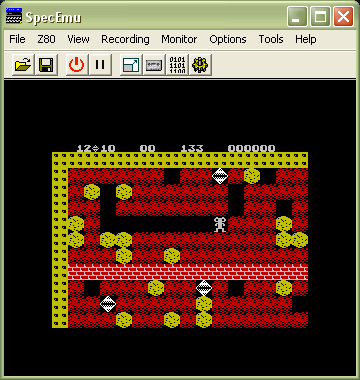
forum officiel.
Créé par DS Baxter (aka Shonumi Ikozumo) GBE+ un émulateur de GameBoy/Color, GBA et NDS pour Windows. L’objectif est de créer un émulateur ultra-portable en utilisant C et SDL, documenter les fonctions de la Game Boy par un code clair, et ajouter de nombreuses améliorations (filtres graphiques, codes, sprites personnalisés…).
(Autres infos ici)
– Reworked Pokemon Mini netplay to be much simpler. All players need to do is basically point each instance of GBE+ to the correct player (e.g. Player 1, Player 2, etc) using the F4 hotkey.
– Added support for the Glucoboy. GBE+ now allows players to manipulate various stats that unlock in-game Glucose Reward Points.
– Improved support for the Campho Advance. Menus work, contact data can be saved, and handles basic virtual calls. No proper audio/video yet.
– Improved support for the Play-Yan and Play-Yan Micro. No audio/video output yet
– Added support for the Nintendo MP3 player. No audio/video output yet, but menus are accessible.
RetroBat est un ensemble de scripts en Batch et Powershell écrits pour configurer et lancer facilement EmulationStation pour Windows. Cette interface est conçu pour rassembler votre collection de ROM et exécuter des jeux avec des émulateurs compatibles tels que RetroArch.
RetroBat peut télécharger et installer tous les logiciels nécessaires pour une bonne expérience de jeu vidéo sur votre PC.
En outre il est conçu pour fonctionner en mode portable ce qui signifie que vous pouvez l’exécuter de n’importe quel répertoire ou via un périphérique de stockage amovible (tel qu’une clé usb).
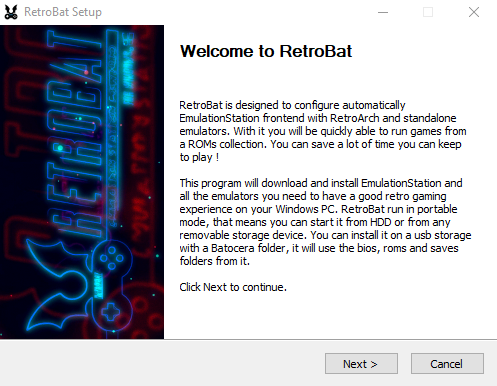
Les changements:
Emulators/cores/systems:
– Add Othello multivision (with gearsystem)
– Add nokia ngage with eka2l1
– Add PSXMame for ZINC games
– Add Ikemen-GO
– Add gemRB engine (open-source implementation of Infinity Engine for Baldur’s Gate type games)
– Add standalone fbneo emulator for fbneo system
– Add ability to run custom OpenBOR build (using rom filename & specific core option) : configuration is NOT automated with custom versions
– VPinball : compatibility with version 10.8
– Update Supermodel version
– Magic Engine can now be downloaded from RetroBat (you still need to purchase a key to get full functionality, RetroBat does not provide it)
– Bump RetroArch to 1.17
Features:
– [WHEELS] First implementation : model2, model3, pcsx2, flycast (dreamcast) (currently supported wheels : Logitech G29 and experimental: G920, driving force GT and G923, Thrustmaster T300RS (gearstik only in model2 and model3))
– [CONTROLS] Magic Engine controllers autoconfiguration
– [CONTROLS] Add xinput driver option for MAME autoconfiguration with correct joystick orders
– [CONTROLS] Add logic to search per-game MAME cfg files first in saves\mame\ctrlr then in bios\mame\ctrlr when using « per-game » controller profile option
– [CONTROLS] Add option to use left analog joystick instead of dpad in SNES9X
– [CONTROLS] Add option to disable MOUSE in libretro:mame
– [CONTROLS] Dolphin : add management of Gamecube adapters from Raphnet and Mayflash (you need to connect gc pads in reverse order on mayflash (4 for player 1, etc.)
– [CONTROLS] Add autoconfiguration of N64 controller from Nintendo online shop for Ares, Bizhawk, Simple64 and Rosalie’s Mupen64
– [CONTROLS] Add autoconfiguration of N64 adapters from Raphnet & Mayflash for Ares, Bizhawk, Retroarch, Simple64 and Rosalie’s Mupen64
– [CONTROLS] Cemu : add wiimote horizontal controller profile
– [CONTROLS] Add gun option to libretro mame, mame2003_plus and mame2016 cores
– [CONTROLS] Enable raw input driver in Retroarch if use_gun is set and multiple gun devices are connected
– [CONTROLS] RetroArch & Flycast standalone: add individual game controller configuration for all arcade games and ability for user to manage through a file
– [CONTROLS] Add profile for lightgun for wii games with dolphin
– [CONTROLS] Add option to force raw input driver in RetroArch (can be used for spinners or other non-usual devices)
– [FEATURES] MAME : add setting skip_warnings to 1 in ui.ini file
– [FEATURES] Add desktop resolution option to Teknopparot and Demul
– [FEATURES] Add .chd extension for PSP system
– [FEATURES] Add libretro-desmume features
– [FEATURES] Add .chd extension to amigacdtv
– [FEATURES] Add ability to run gemdos hdd images with hatarib core (using m3u and .GEM file)
– [FEATURES] Add crosshair feature for model2
– [FEATURES] Add 2 features in Vita3K emulator
– [FEATURES] Add Technicolor shader in RetroArch
– [FEATURES] Add features fo fbalpha, mame non-current cores.
– [FEATURES] Add « -output windows » option for MAME standalone (used for mamehooks)
– [FEATURES] Future Pinball : added camera type feature
– [FEATURES] Supermodel : add supersampling (needs a beefy gpu !)
– [FEATURES] Vita3k : enhancement with pref-path management, if setting your own emulator content path, RetroBat will use it, else it will use the emulator path
– [FEATURES] Retroarch : add support for new mitm-session argument (netplay)
– [FEATURES] Flycast (standalone) add option to use R1 and L1 instead of triggers
– [UPDATES] Update bios\PPSSPP assets for libretro-PPSSPP core
– [UPDATES] Update BIOS lookup and bios selection for PCSX2 (both standalone & libretro core) : bios must be placed in bios\pcsx2\bios and the list has changed
– [UPDATES] Update BIOS lookup for psx bios (default RetroBat is now psxonpsp660.bin)
– [UPDATES] Remove unnecessary file formats for MUGEN system
Fixes:
– fix some features not correctly working in libretro ppsspp (e.g. anisotropic filtering)
– fix exit of chihiro / cxbx
– Vpinball & fpinball : fix .zip management
– fix screenshots being deleted on game exit
– fix controllers not autoconfigured with new versions of ryujinx & CEMU (ensure GUID calculation can match SDL 2.30 version with manufacturer name)
– Fix dolphin savestates combo with non-xinput controllers
– Fix MAME exit combo
– Fix model2 exit combo not saving NVRAM
– Fix supracan md5 bios check
– Fix mono-gun games in retroarch settings when multiple guns are connected
– disable teknoparrot update search when running from RetroBat
– Fix bios checking engine that did not work when the path contains twice /bios
– Remove obsolete aspect ratios for mame standalone (as these are only used in -window mode)
– Fix screen size for hypseus on high-resolution displays
– Fix shaders when using OpenGL driver on libretro cores that force glcore (use slang shader instead of glsl for these cores), also added ability to specify different glsl and slang shaders for a single RetroBat preset
– Fix PPSSPP standalone autoconfiguration of controllers for non-xinput devices (attention, PPSSPP has a bug that prevents non-Xinput controllers to work when a XInput controller is connected)
– Fix zinc start failing if controller does not have a required button
– cemu : allow gamepad button inversion also for non-xinput controllers
– Remove default colorization of GameBoy games with libretro:gambatte
– Fix launch of Dolphin Triforce emulator from RetroBat menu not working
– Fix one feature value not available anymore in new Ryujinx Avalonia UI
– Fix pcsx2 cheats path that had too many subpaths (‘cheats\pcsx2\cheats\cheats’ now is ‘cheats\pcsx2\cheats’)
– Fix XEMU not launching in fullscreen in some cases
– fix duplicate features naming (e.g. beetle_psx_hw video renderer)
– Fix retroarch ‘custom’ aspect ratio not applying
– Fix Mednafen standalone controller configuration (emulator is using dinput)
– Remove unnecessary extensions for MUGEN
– Vita3k no detection of .m3u file in some cases
Interface:
– Fix issue of disconnection of gamepad in RetroBat interface when trying to affect controllers to users and having multiple controllers of the same type
– Fix network icon not being removed when choosing the option to hide it
– Fix display of gametime when duration is between 24 and 25 hours
Dev stuff:
– Add method to get new SDL 2.30 guid value (with CRC) (still in progress, not fully functional)
– disable check for sinden FilterGraphWindow (camera activity) when searching for connected SindenLightguns
– Move core/system specific remaps to remap files instead of retroarch global mapping
– Add method to be able to manage in future game-specific options in scummvm (disabled for now)
Project:
– New retrobat notice document