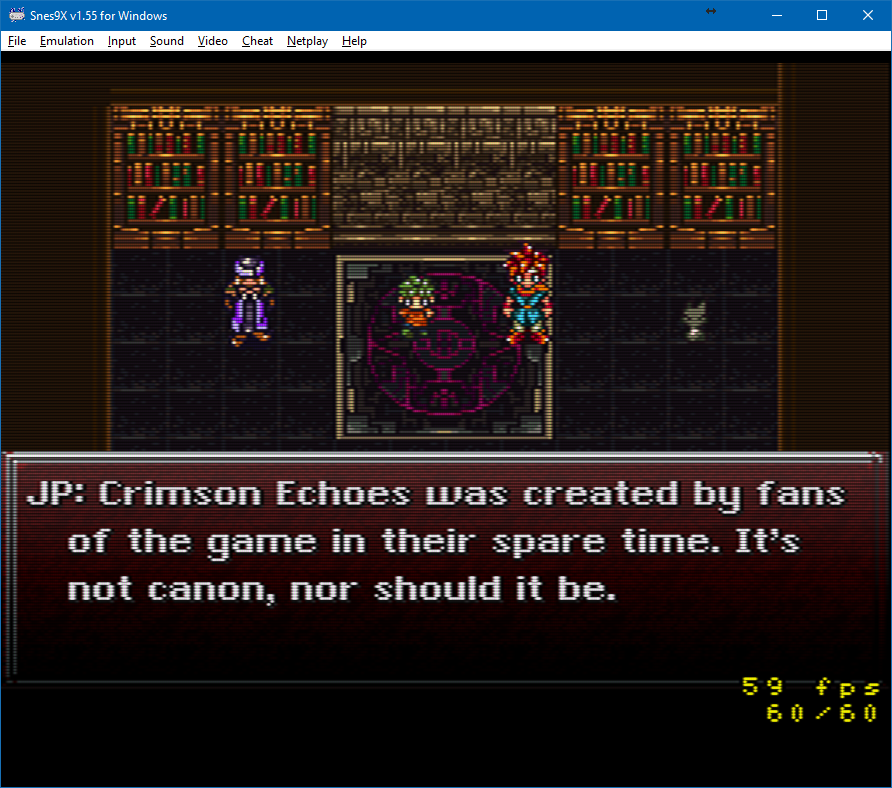Créé par Avery Lee (l’auteur de VirtualDub), il s’agit d’un émulateur d’Atari 8 bits (800/800XL/130XE) disponible en 32 et 64 bits. Il dispose de beaucoup d’options ainsi que d’une bonne compatibilité. Il prend en charge les jeux protégés conformément à l’émulation. Il s’agit d’une version de développement au stade de béta.

Topic des versions Beta.
Il s’agit de la dernière version officielle dite « instable » de Snes9x ajoutant les dernières nouveautés, améliorations et/ou corrections en provenance des sources GIT. Versions 32 et 64 bits dans l’archive.
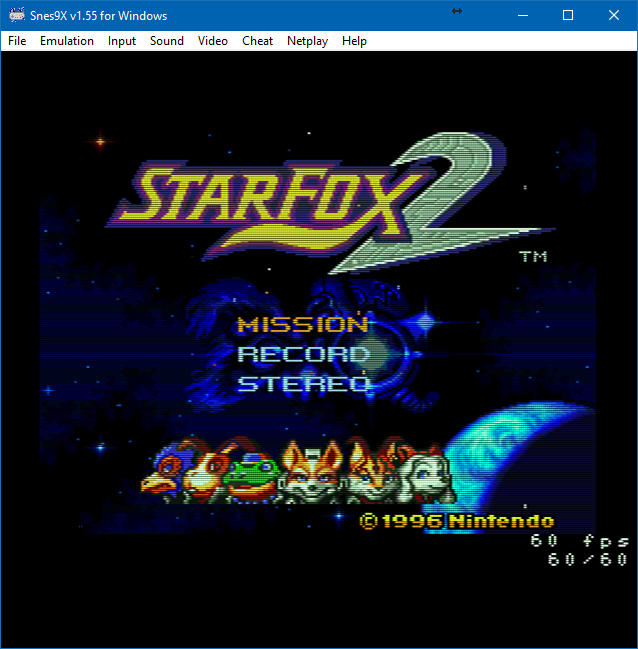
Une petite partie de Starfox 2 (SNES Mini Edition) ?
…ou peut-être un Secret of Mana Français iOS Edition ?
Laissez tomber, je vais me faire la suite non officielle de Chrono Trigger plutôt :p
Les changements depuis le dernier build:
– slang: Remove remnants of using Snes9x’s conffile.
– Vulkan/Slang: Load shader files asynchronously.
– win32: Try to handle race in changing drivers.
– vulkan/win32: Provide reasonable default swapchain.
– win32: Add default option to not add entries to registry.
– Gtk: Make it possible to build without Slang/Vulkan.
– Gtk: Add dynamic rate control to SDL driver.
– Misc fixes
Créé par Exzap (et aidé par Peter Gov), il s’agit du second émulateur de Wii U à être disponible au public mais le premier à émuler des jeux commerciaux. Il peut décrypter les images Wii U qui utilisent le format Wud mais également les fichiers RPS ou RPL. La résolution interne peu aller jusqu’à 1920×1080 selon les jeux (et au delà avec des packs graphiques). Actuellement, le DRC (GamePad), le contrôleur Pro et le contrôleur classique sont émulés. Les Wiimotes sont également émulées (y compris le support natif). Les entrées du clavier + contrôleurs USB en tant que périphériques d’entrée sont également pris en charge. La saisie tactile du GamePad peut être contrôlée par un clic gauche de la souris. La fonctionnalité Gyro est émulée avec des limitations et peut être contrôlée via le bouton droit de la souris. Cette version n’est compatible que pour les Windows x64 (à partir de Windows 7) avec une carte graphique gérant OpenGL 4.1 (ou supérieur) ou Vulkan et il faudra posséder 4 à 8 Go de mémoire vive (Ram) pour le faire fonctionner. (Correspondance ID-Titre [archive ici]).
Un tuto est disponible ici, ou ici et là.

En résumé:
Cemu experimental release
Les changements:
– Bugs fixes
– Important note for users of the ubuntu binaries: Starting with this release, this build is now using system paths instead of portable mode. If you upgrade from a previous ubuntu build you will have to redo your settings or move the files manually to the right locations. The locations are listed in #316
Note:
(#xx) refers to resolved bug tracker issues. See http://bugs.cemu.info/projects/cemu/
A noter que des packs graphiques haute définition sont disponibles ici. Ils permettent, entre autre, d’augmenter la résolution native des jeux car contrairement à Dolphin et parce que la machine est techniquement différente il n’est pas possible à Cemu d’augmenter la définition autrement que par cette méthode.
A l’inverse, des packs SD (définitions standards et/ou basses) sont disponibles sur ce lien et permettent à certains PC manquant de performance de lancer des jeux en 60 FPS.
Une liste de compatibilité est disponible ici.
Ancien site source.
Site proposant les sources.
Raine est un émulateur Arcade/NeoGeoCD ainsi qu’une excellente alternative à MAME.

En résumé:
0.94.11:
– daioh displays correctly its controls in the gui, and not as a 6 buttons fighting game anymore
– update for the turbo key (DEL by default) : it was still displaying the fps as an int when it has been a float for years now, so its display was totally wrong, it now displays the fps reached while the speed was unlimited, and opengl double buffer is temporary disabled when using this so that the speed is not limited by the video hardware.
– fix bad color for the status bar in the cheats dialog when there is a message…
– fix for a crash in 32 bits, it happened in linux, but it could happen in windows too, it was a stack misalignment because starscream uses 4 bytes boundaries and the SSE functions in sdl2 require 16 bytes boundaries (which is huge !). There is a function attribute to fix that, so it’s fixed simply but it was hard to find.
Except that on scripts :
– you can now make hidden scripts which don’t show in the gui dialog. It’s useful only if you want to start it like you would call a procedure in a high level language by using the start_script command. It allows to move a block from a script there. It’s more an experiment, I find the thing hard to use, but it was easy to make, so I keep it in case it’s useful one day. Just replace the « script » command by « hidden », same arguments, same syntax, it just doesn’t appear in the gui.
– Better error messages : I added the error messages at lightning speed, but there were case where they were really not very helpful. Now you can see which script triggered the error, in which section and what line. And if it’s in a run: section, the script is stopped to avoid an endless loop of errors !
– poke extension, can use a string of any length as the value to poke, the string must be enclosed between ‘ ‘ or » « , there is a foum post with an example, and it’s in use in the xmcotar1d script (Console script).
– The big optimization of the scripts : they now preserve their parsed result to avoid to redo the stuff in each frame. Now I got some very strange behavior from windows and I still didn’t understand everything here, but windows execution appears slower than linux for some reason (see the script cpu load in the Misc section of the profile display, f11 key). The 64 bits binary seems ok, I am not totally sure about the 32 bits binary, I saw it working well, but not always ! I don’t know what triggers this slowdown, maybe with time I’ll have more ideas. What I can say is that even when it works at its best, it’s still slower than the linux version, I get 2% only in Misc while the console script is in startup (when you just start it), even with a non optimized debug build ! So see by yourself, your results might vary.
Télécharger Raine (Dos) v0.96.6 (5.3 Mo)
Télécharger Raine (32 bits) v0.97.5 fix (6.6 Mo)
Il s’agit de la reprise par GID de l’émulateur « BK emulator » v3.1 de Yuri Kalmykov.
Il a la particularité d’être le seul émulateur BK-00XX à supporter le contrôleur IDE SMK-512.

Télécharger BK (XP) v3.13.2409 (7.3 Mo)
Télécharger BK (32 bits) v3.13.2409 (7.3 Mo)
XRoar est un émulateur Dragon32/64 mais aussi Tandy CoCo.

– Further GIME VSC tweaks
– Allow preemption of Control key (for CoCo 3)
– Fix GTK+ zoom in/out
– Work around build issues on Apple Silicon [Allen Huffman, Blair Leduc]
Télécharger XRoar (x86) v1.8.1 (2.0 Mo)
Play! est une tentative de créer un émulateur PlayStation 2 sous Windows / MacOS / iOS / Android. Il est actuellement écrit en C / C + + et utilise un système de mise en cache / de recompilation d’instruction pour obtenir de meilleures performances tout en émulant le CPU.
L’émulateur peut faire fonctionner quelques jeux, mais très moyennement dans la plupart des cas. L’objectif de l’auteur est d’atteindre un niveau de qualité qui permettra à quiconque de jouer son jeu favori PlayStation 2 sur son PC.

– Vulkan: Fetch correct component when discarding alpha.
– Misc fixes
Télécharger Play! (x86) GIT v0.70 (2025/08/04) (8.8 Mo)
Il s’agit d’un émulateur Commodore 64 & 128 Scala.


– Preview release that contains mainly the new keyboard layout handling that uses a configuration file.
– Added support for WiC64 for VIC20
Flycast est un émulateur multiplateforme de Sega Dreamcast, Naomi 1 & 2 et Atomiswave qui est basé sur Reicast. Informations ici.

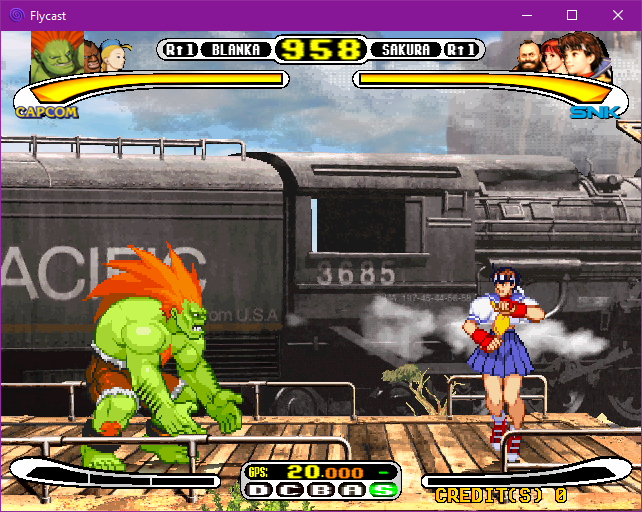

Il prend en charge les jeux aux formats suivants:
– SEGA Dreamcast (CHD, CDI, GDI, CUE)
– SEGA Dreamcast utilisant WinCE
– SEGA NAOMI / NAOMI 2 (.zip, .7z, .dat/.lst)
– SEGA NAOMI / NAOMI 2 GD-ROM (.zip, .7z, .dat/.lst et .chd)
– Sammy Atomiswave (.zip, .7z)
Il ne prend pas encore en charge les jeux Hikaru et SEGA System SP.
Des packs de textures sont disponibles ici.
Les changements majeurs depuis la v2.0:
– Full framebuffer emulation (Densha de Go 2, homebrew)
– Linux AppImage builds
– Automatic crash reporting with Sentry
– Broadcast arcade digital outputs (lights, force feedback) over the network
– Android keyboard support
– Various GDB fixes and improvements, CPU graphs, Profiler by @BigEvilCorporation in #832
– Texture Upscaling for iOS by @vkedwardli in #805
– And many, many, many bug fixes and performance improvements

Flycast Dojo est un fork de Flycast , un émulateur multi-plateforme Sega Dreamcast, Naomi/2 et Atomiswave dérivé de Reicast , avec un accent sur les fonctionnalités de netplay et la relecture.
Flycast Dojo peut être récupéré à partir de GitHub ou dans le cadre du service de matchmaking Fightcade . Quelle que soit la manière dont vous l’obtenez, vous aurez toujours la possibilité de l’utiliser de manière autonome pour les jeux P2P utilisant des codes de correspondance sur un serveur de matchmaking Internet, via une connexion IP directe ou un LAN virtuel comme ZeroTier ou Radmin.
Les changements sont visibles ici.
Des sauvegardes pour les jeux sont téléchargeables là.
Xemu est une application multiplateforme et open source qui émule le matériel de la console de jeu Xbox d’origine, permettant aux utilisateurs de jouer à leurs jeux Xbox sur les systèmes Windows, macOS et Linux.

Ce projet est une branche active du projet XQEMU, qui est lui même basé sur le projet QEMU qui est populaire et très activement maintenu.

A noter que la version 32 bits n’est pas officielle (réalisée par Lo v2).
Quelques informations d’ordres générales concernant les modifications:
2022 was a great year for the xemu project in many ways, with new features, many bug fixes, and compatibility reaching a milestone achievement of more than 80% of games playable! Moreover, it was an exciting year for the original Xbox community at large, with multiple Xbox Live revival projects bringing people together, continued and new tool development, new dashboards, new game ports, new mods/hardware, new research, and even a conference presentation about original Xbox Live research at DEF CON. With a console that is now more than 20 years old, I’m delighted to see so much enthusiasm and initiative in the original Xbox community.
Télécharger Xemu (32 bits) (2020/06/12) (6.2 Mo)
Télécharger Xemu (64 bits) v0.8.96 (8.4 Mo)