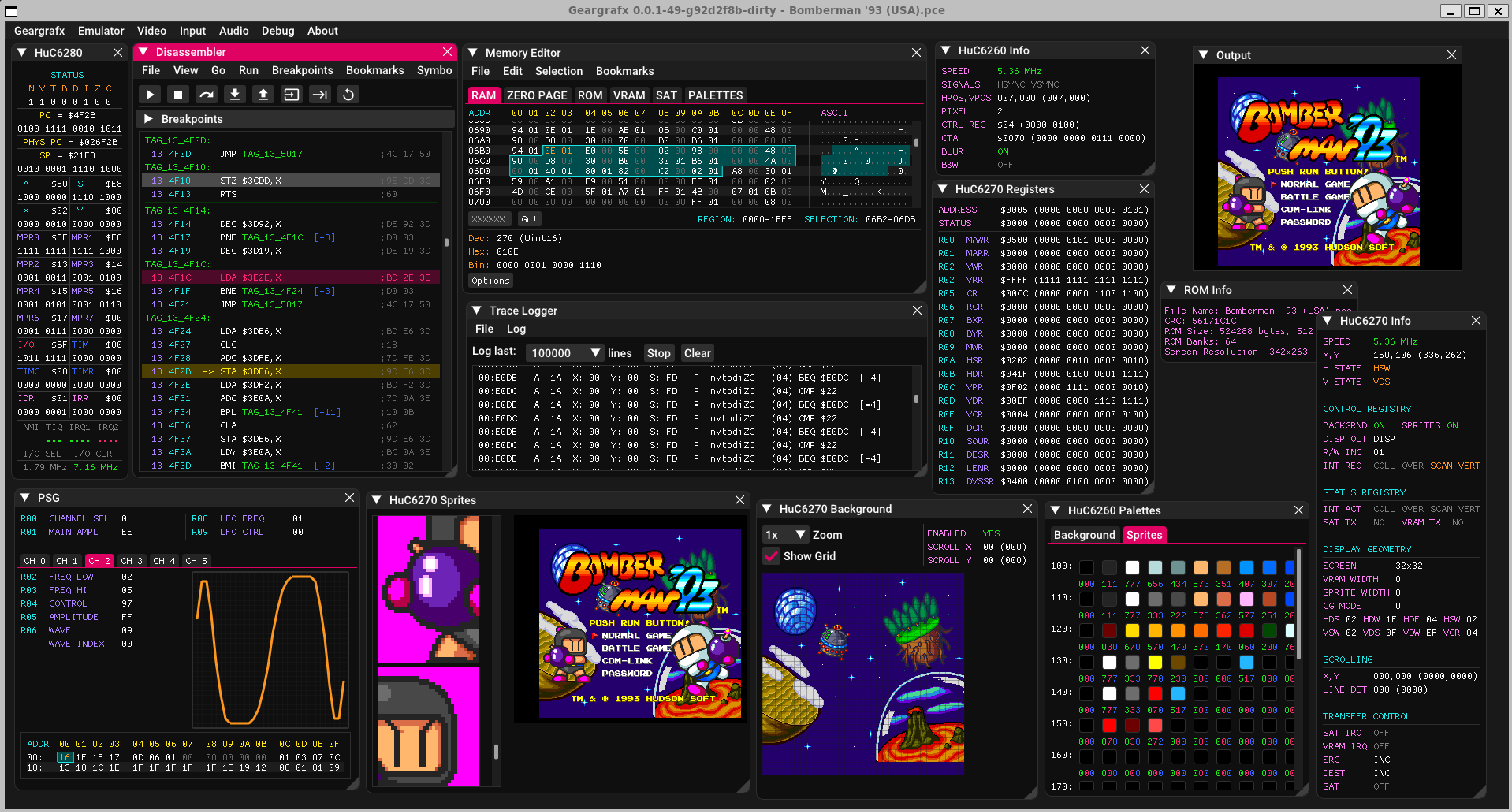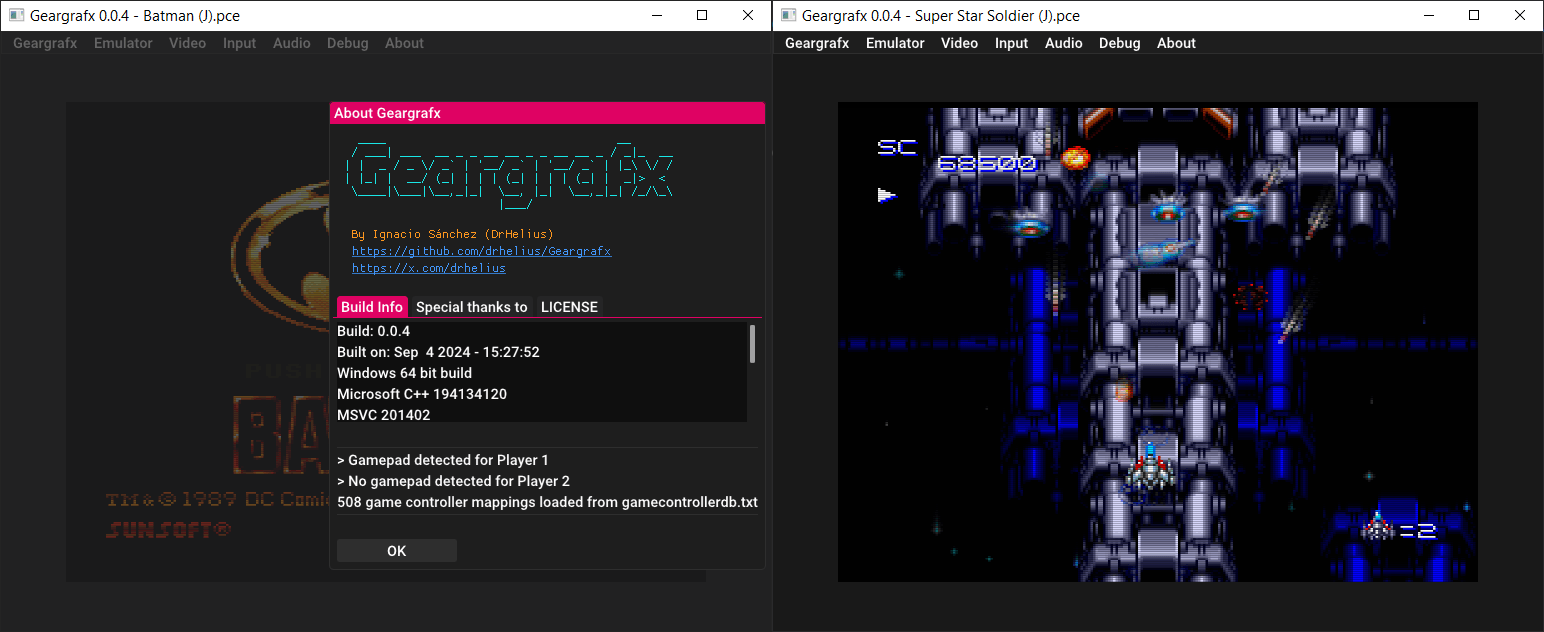A l’instar de MAMEinfo pour MAME(Arcade), le fichier MESSinfo vous permet de suivre les changements entre les versions concernant les différents systèmes émulés par MAME (partie consoles et ordinateurs).

Xemu est une application multiplateforme et open source qui émule le matériel de la console de jeu Xbox d’origine, permettant aux utilisateurs de jouer à leurs jeux Xbox sur les systèmes Windows, macOS et Linux.

Ce projet est une branche active du projet XQEMU, qui est lui même basé sur le projet QEMU qui est populaire et très activement maintenu.

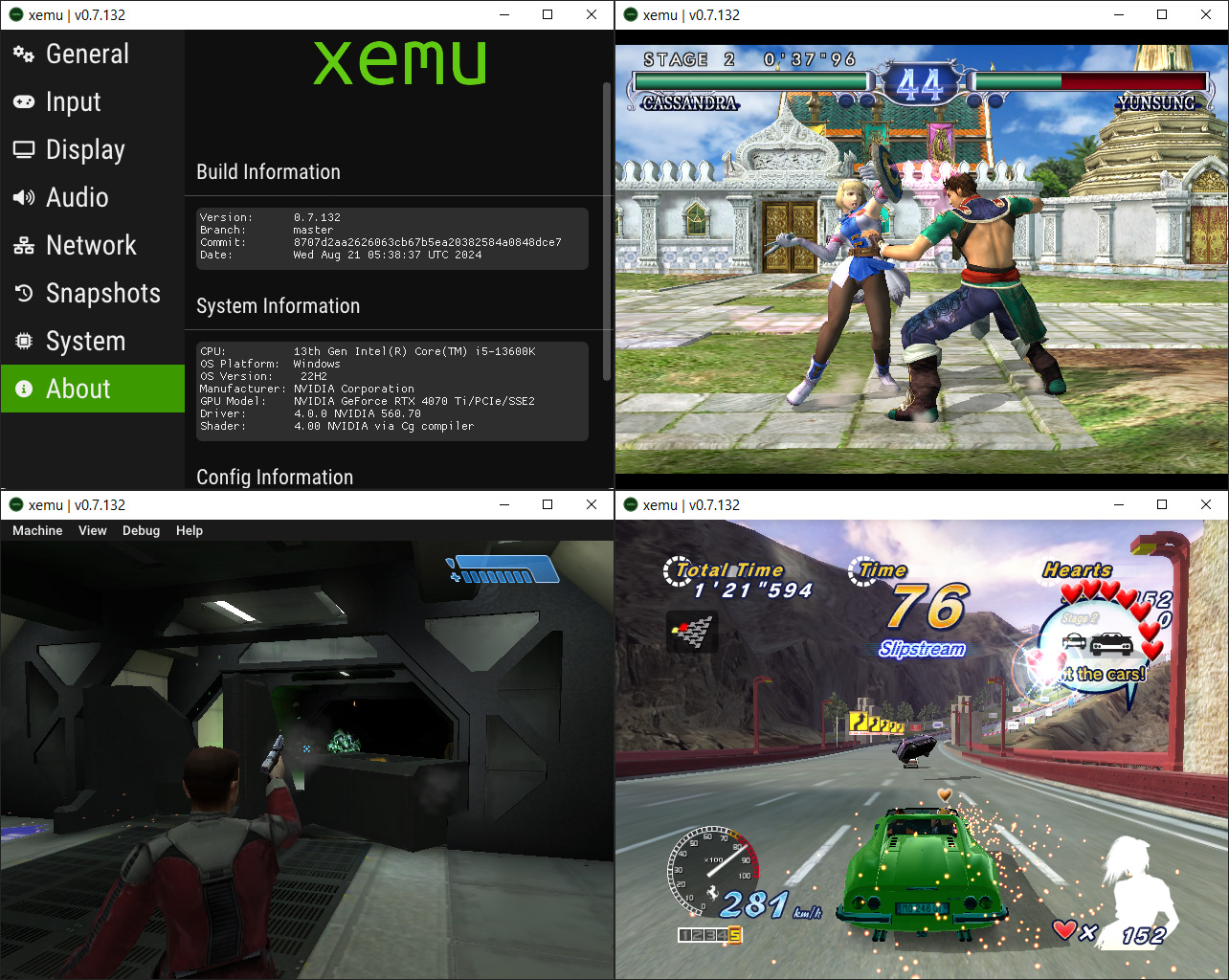
A noter que la version 32 bits n’est pas officielle (réalisée par Lo v2).
Quelques informations d’ordres générales concernant les modifications:
– nv2a: Add swizzle test and benchmark
– nv2a: Speed up software swizzling
– ci: Bump Windows build container
– scripts/gen-license.py: Get version from glslang subproj
– xid: Add Xbox Controller S
– vl: Enable audio backend
– build: Allow CFLAGS to be passed through on macos.
– Misc fixes
Télécharger Xemu (32 bits) (2020/06/12) (6.2 Mo)
Télécharger Xemu (64 bits) v0.8.68 (8.3 Mo)
AmiArcadia est le port amélioré de Tunix2001 ex ‘Win Arcadia 2001’ (par Gavin Turner) pour Amiga. Ecrit par James Jacobs et Gavin Turner, cette version est en fait le port Windows du port Amiga (un backport) !

Il émule les consoles basé sur la famille des Arcadia2001 : Bandai, Emerson, Grandstand, Hanimex, Intervision, Leisure-Vision, Leonardo, MPT-03, Ormatu, Palladium, Poppy, Robdajet, Rowtron, Tele-Fever, Tempest, Tryom, Tunix, etc.
Il supporte aussi l’Interton VC 4000 et l’Elektor TV Games Computer. Il nécessite Windows 9x/ME/NT/2000/XP et tourne aussi sous Vista/8/10/11.
De nouvelles versions en cours de développement du projet de Ignacio Sanchez Gines sont disponibles:
GearSystem est un émulateur de Sega 8 bits écrit en C++ par Ignacio Sanchez.
Il émule les machines suivantes:
– Sega Mark III
– Sega Master System
– Sega Game Gear
– Sega Game 1000 (SG-1000)
– Othello Multivision

Télécharger GearSystem GIT (2025/04/17) (1.7 Mo)
Gearcoleco est un émulateur ColecoVision multiplateforme très précis écrit en C++ qui fonctionne sous Windows, macOS, Linux, BSD, Raspberry Pi et RetroArch.

Télécharger GearColeco GIT (2025/04/17) (1.6 Mo)
GearBoy est un émulateur de Nintendo GameBoy écrit en C++ (lire les pré-requis pour que l’émulateur s’exécute).

Télécharger GearBoy GIT (2025/04/17) (1.7 Mo)
GearGRAFX est un émulateur de PC Engine / TurboGrafx-16 multi plateformes.
Il s’agit d’un émulateur de MS-DOS en ligne de commande destiné à Windows x86-64 (mais également aux versions 32 bits). Version dédiée à l’émulation des processeurs i286/i386/i486.

Télécharger MSDos Player for Win32-x64 (2025/05/31) (1.9 Mo)
OxyROMon est un gestionnaire de ROM multi-plateforme écrit en Rust (il est donc plutôt voué à être installé sur un serveur, mais peut aussi très bien s’utiliser sur un PC). Comme la plupart des gestionnaires de ROM, il vérifie les fichiers ROM par rapport aux bases de données connues. Il est conçu principalement dans un objectif d’archivage.

Les changements sont les suivants:
– Add a new wanted game state in the web UI, replaces incomplete which now means games with some (but not all) its ROMs
– Fix a regression when importing multi-track CHDs which contain tracks identical to other games
– Fix parsing archives containing files with = signs in their names
– Fix several issues affecting the import of MAME DATs
– Fix regressions in rebuild-roms
– Add a -f flag to rebuild-roms to force rebuilding with the same strategy
Il s’agit d’un émulateur de PC Engine / TurboGrafx-16 multi plateformes.
Borked3DS est un autre projet dérivé de Citra qui vise à poursuivre le développement de l’émulation de la Nintendo 3DS après l’arrêt de ce projet. Sa lignée provient directement du fork désormais archivé de PabloMK7, mais il intègre également des éléments de Lime3DS (également disparu) et de Mandarine, tout en apportant ses propres innovations.
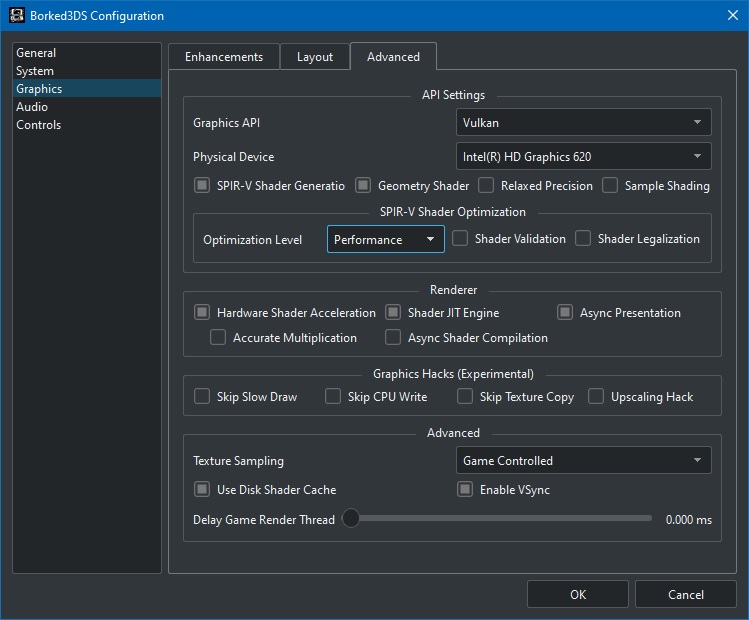
Ce projet est essentiellement un rebranding et une continuation de Bravely Offline Citra, qui visait à être un remplacement direct pour la version intégrée de Citra r1800 basée sur QT5 incluse avec Bravely Offline. Cependant, le développement a continué au-delà du point où il aurait vraiment dû devenir sa propre entité bien plus tôt.
Il est plus expérimental que les autres forks, donc considérez Borked3DS comme un projet Canary (ou un projet YOLO, si nous sommes honnêtes; ou un projet Sandbox si nous sommes bienveillants) avec des tests limités et un support minimal (ce qui signifie qu’il peut y avoir des bugs qui ne seront peut-être pas découverts ou corrigés pendant un certain temps, car c’est principalement un projet de loisir du développeur principal, donc supposez que les choses peuvent se casser à tout moment).
Ainsi, si vous souhaitez une expérience plus stable ou fiable, il est recommandé d’utiliser l’un des autres forks à la place.
NOTE : Ceci n’est PAS le projet officiel qui vise à unifier et continuer le développement de Lime3DS et PabloMK7 (Azahar); bien que des éléments de ce projet puissent se retrouver dans ce nouveau projet lorsqu’il sera en ligne, pour le moment, le développement ici a suffisamment divergé de ce que faisaient PabloMK7 et Lime3DS pour qu’il ait été jugé qu’il devrait devenir sa propre entité, au moins jusqu’à ce que le nouveau projet unifié soit en ligne.
La Pippin, c’est quoi ? Un appareil concu par Apple, vendu sous licences par d’autres marques, dont Bandai. C’est en gros un Macintosh de l’époque : un PowerPC 603 à 66 MHz, 6 ou 8 Mo de RAM (avec possibilité d’ajouter des barrettes), un lecteur de CD-ROM 4x, des sorties vidéos (VGA, etc.) et même du PCI. On trouvait aussi un modem GeoPort et des manettes en ADB, mais avec un connecteur modifié, plus solide.
La console en elle-même contient une ROM, mais le système d’exploitation est placé sur les CD-ROM. Il s’agit d’une version un peu modifiée de Mac OS 7.5.2 pour PowerPC, ce qui rend pas mal de jeux compatibles Mac OS directement.
Concrètement, émuler un Mac OS classique sur un ordinateur récent permet en général de lancer des jeux Pippin.
SheepShaver est un environnement MacOS 9 run-time pour BeOS et Linux qui vous permet d’exécuter des applications classiques MacOS au sein de l’environnement multitâche BeOS / Linux. Cela signifie que les applications à la fois BeOS / Linux et MacOS peuvent fonctionner en même temps (en général dans une fenêtre sur le bureau BeOS / Linux) et les données peuvent être échangées entre elles. Si vous utilisez un système à base de PowerPC, les applications tournent à vitesse native (c’est à dire sans émulation impliqué). Il est également un émulateur intégré PowerPC pour les systèmes non-PowerPC.
Ce pack contient l’émulateur SheepShaver (voir la fiche ici*) pré-configuré pour être capable de lancer les jeux Pippin compatibles depuis le GUI, y compris pour la ludothèque japonaise (l’extrême majorité des jeux disponibles pour la machine). Gardez en tête que certains jeux refusent de s’exécuter avec cette méthode ; mais pour le moment, il n’existe pas d’émulateur dédié capable de les lancer.
*: En utilisant la dernière version disponible et pour mettre à jour ce pack, il vous suffit de venir écraser les fichiers déjà présent par les nouveaux pour bénéficier des améliorations de la dernière version de l’émulateur.
– Tutoriel pour lancer les jeux Pippin sous windows (merci à l’auteur du post !) [Archive.org]
– Site Tutoriel Sheepshaver [Archive.org]
Télécharger SheepShaver Pippin Full Pack (31/01/2025) (123 Mo)
Il s’agit d’un émulateur d’Amstrad CPC multi plateforme.
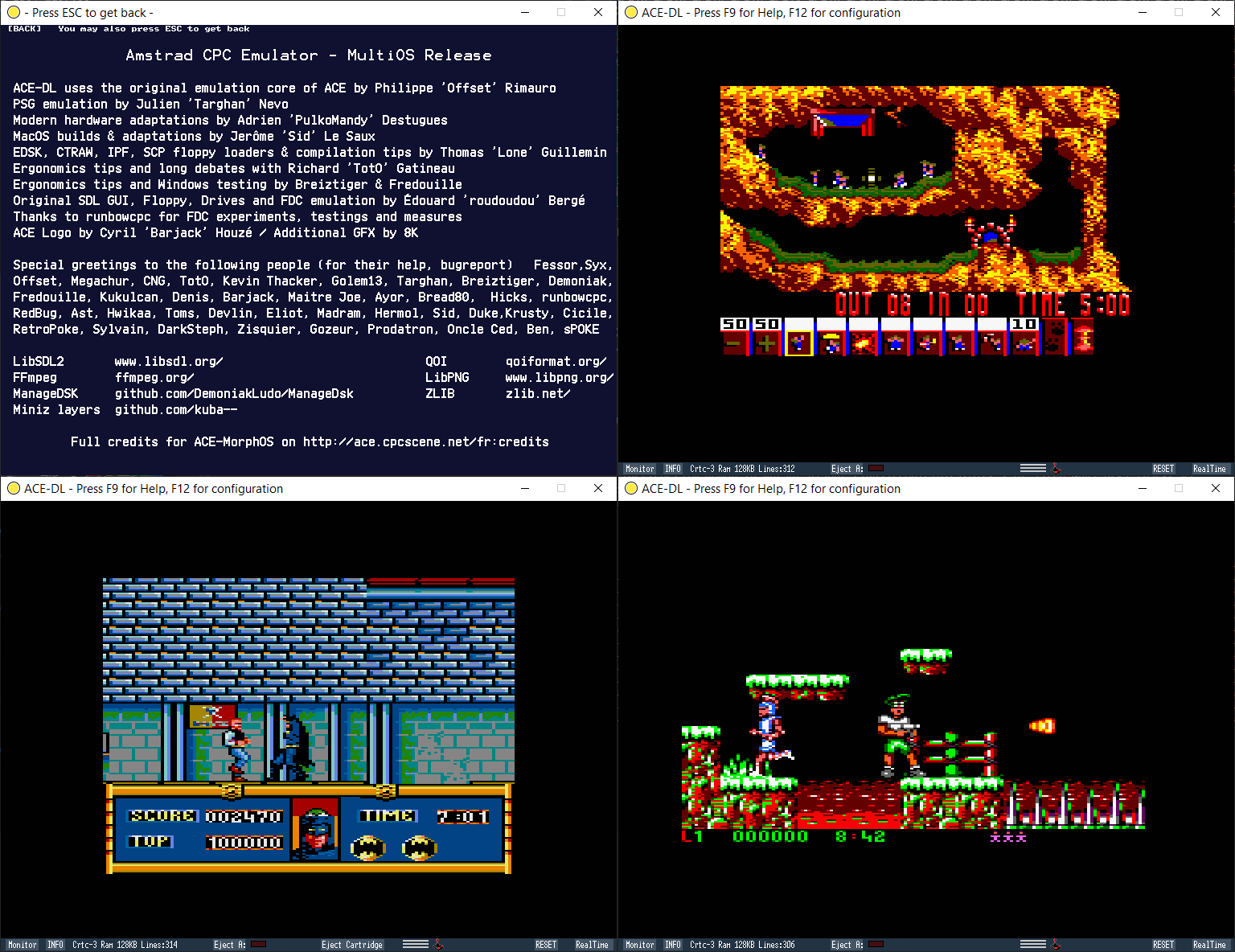
Les changements sont:
– upgraded iMPdraw rom pack to sept 2024
– new options for EDSK autosave and versioning
– ability to save Tiles/Sprites in graphic explorer
– ability to load RASM symbols chunk in Cartridge (get new Rasm!)
– ability to toggle all execution breakPoints from Trace with key ‘T’
– execution breakPoints in watcher mode are now green in Trace
SheepShaver est un émulateur Open Source supportant MacOS Classic pour PowerPC. En d’autres termes, il vous permet d’exécuter sur votre ordinateur des applications conçues pour MacOS Classic (PowerPC), même si vous utilisez un autre système d’exploitation. Cependant, vous devez posséder une image de ROM de PowerMacintosh ainsi qu’une version adéquate de MacOS pour PowerPC. SheepShaver est distribué sous licence libre GPL.
Sur les systèmes à base de PowerPC, les applications s’exécuteront nativement, i.e. sans aucune émulation du processeur. Autrement, SheepShaver intègre le premier émulateur de PowerMac G4, mais sans MMU, capable d’exécuter MacOS Classic. Bien que pour l’instant le noyau d’émulation utilise des techniques basiques de traduction dynamique de code (JIT) les performances restent toutefois honnêtes et atteignent environ 1/8e de la vitesse réelle du processeur hôte.
Il s’agit d’un ensemble de binaires réunis dans une même archive, l’un d’entre eux propose un ensemble de correction et d’amélioration par rapport à la version 2.3 originale.
Changements:
Fixes:
-Entries in the GUI’s volumes list can now be set to type cdrom (read only)
-Disk images of type iso, toast and cue are recognised as cdrom when dragged into the GUI’s volumes list
-The drive letter of a real CD Rom drive can be added to the GUI’s volumes list by selecting it and clicking add.
-Clicking the GUI’s upper right « close » button now closes the GUI instead of starting the SheepShaver program.
-Should fix the « cannot map RAM:No Error » error.
-Screen garbage when running « Dark Forces » in Windows full screen.
-Scaling when switching to full screen
-Selecting an OpenVPN tap device in the GUI and running tap based networking.
-cdrom entry reset at reboot.
-A possible issue with the startup.wav not playing at the correct speed.
-Fixes full screen issue
-Uninitialized value causing Quicktime image rendering to sometimes fail after mode changes.
-Gamma ramp patch to allow running certain Ambrosia (and possibly other) games.
Enhancements:
-Drag and drop of one disk image onto the SheepShaver window. CD, HD, and floppy images show up on the desktop as read-only CDs. Dragging the CD icon to the trash or choosing « Special/Eject » (Mac OS 8 and above) unmounts the image (when selected). Image formats that were already not supported can show up as Audio CDs. You cannot a have a real CD mounted and use this option at the same time. You cannot mount more than one disk image this way.
-Now also plays startup sound upon reboot
-Can now read a preferences file from the command line with –config filename
-Prevents Windows key press to open Windows start menu, see option Reserve Windows Key in the Keyboard/Mouse tab in the GUI.
-Selectable Render driver on the Graphics/Sound tab of the GUI: Software, OpenGL, Direct3D, giving access to hardware acceleration. If selection doesn’t work SDL falls back to software renderer.
-Changed old GUI behavior of refresh rate/frameskip setting being forced to 60hz when video mode fullscreen is selected. Refresh rate setting now stays accessible and also doesn’t save to settings as 60hz.
-An additional pref item « sound_buffer » is introduced that sets the size of the sound buffer. Size 0 uses the original size, higher numbers shorten the buffer but increase CPU load.
Manual editing of the prefs file is needed to enable this function.
-An additional pref item « title » is introduced that lets the main window have a specific title. Manual editing of the prefs file is needed to enable this function.
-It is now possible to redirect a tcp/ip port from the guest to the host. Manual editing of the prefs file is needed for this.
-Will now play a sound file named « startup.wav » in the SheepShaver folder at boot.
-Build with msys2, contains a working GUI with the required libraries. Both booting and reading CDs in 64bit Windows are supported.
-Contains a readme explaining how the included keycodes file will map keys on a Windows keyboard to Mac modifier keys in the emulator.
-You can now again boot from and access real CD’s in 64 bit Windows hosts, and the cdenable.sys driver is no longer needed in 32 bit hosts (but can still be used).
-Changing CD’s is supported (use the polling option in the GUI)
-You can now switch between windowed and full screen modes by using the Ctrl+Enter key combination. All thanks go to our member vasi.
Télécharger Sheep Shaver (Non officiel) (2025/01/31) (39.6 Mo)
Basilisk II est un émulateur Macintosh conçu en Open Source. Cette archive inclus toutes les versions de l’émulateur dont une plus récente incluant divers fixes et corrections en tout genre.

Changements :
Fixes:
-Entries in the GUI’s volumes list can now be set to type cdrom (read only)
-Disk images of type iso, toast and cue are recognised as cdrom when dragged into the GUI’s volumes list
-The drive letter of a real CD Rom drive can be added to the GUI’s volumes list by selecting it and clicking add.
-Clicking the GUI’s upper right « close » button now closes the GUI instead of starting the BasiliskII program.
-Mouse issue when running the Apeiron game
-Screen garbage when running « Dark Forces » in Windows full screen.
-Scaling when switching to full screen
-Slow transitions in HyperCard stacks.
-Selecting an OpenVPN tap device in the GUI and running tap based networking.
-Now also plays startup sound upon reboot
-Prevents Windows key press to open Windows start menu, see option Reserve Windows Key in the Keyboard/Mouse tab in the GUI.
-Cdrom entry reset at reboot.
-A possible issue with the startup.wav not playing at the correct speed.
-An additional pref item « sound_buffer » is introduced that sets the size of the sound buffer. Size 0 uses the original size, higher numbers shorten the buffer but increase CPU load. Manual editing of the prefs file is needed to enable this function.
-Fixes full screen issue
-Fixes uninitialized value causing Quicktime image rendering to sometimes fail after mode changes.
-You can now again boot from and access real CD’s in 64 bit Windows hosts, and the cdenable.sys driver is no longer needed in 32 bit hosts (but can still be used). BasiliskII might crash when an audio CD is in the drive at start. Audio CD can’t be played. For hybrid Audio/Data CD’s only the audio part shows.
Enhancements:
-Drag and drop of one disk image onto the Basilisk window. CD, HD, and floppy images show up on the desktop as read-only CDs. Dragging the CD icon to the trash or choosing « Special/Eject » (Mac OS 8 and above) unmounts the image (when selected). (Image formats that were already not supported can show up as Audio CDs. You cannot a have a real CD mounted and use this option at the same time. You cannot mount more than one disk image this way.)
-Selectable Render driver on the Graphics/Sound tab of the GUI: Software, OpenGL, Direct3D, giving access to hardware acceleration. If selection doesn’t work SDL falls back to software renderer.
-Changed old GUI behavior of refresh rate/frameskip setting being forced to 60hz when video mode fullscreen is selected. Refresh rate setting now stays accessible and also doesn’t save to settings as 60hz.
-It is now possible to redirect a tcp/ip port from the guest to the host. Manual editing of the prefs file is needed for this.
-Will now play a sound file named « startup.wav » in the Basilisk folder at boot.
-An additional pref item « title » is introduced that lets the main window have a specific title. Manual editing of the prefs file is needed to enable this function.
-Build with msys2, contains a working GUI with the required libraries. Both booting and reading CDs in 64bit Windows are supported.
-You can now switch between windowed and full screen modes by using the Ctrl+Enter key combination. All thanks go to our member vasi.
Télécharger Basilisk II (Non officiel) (2025/01/31) (22.6 Mo)