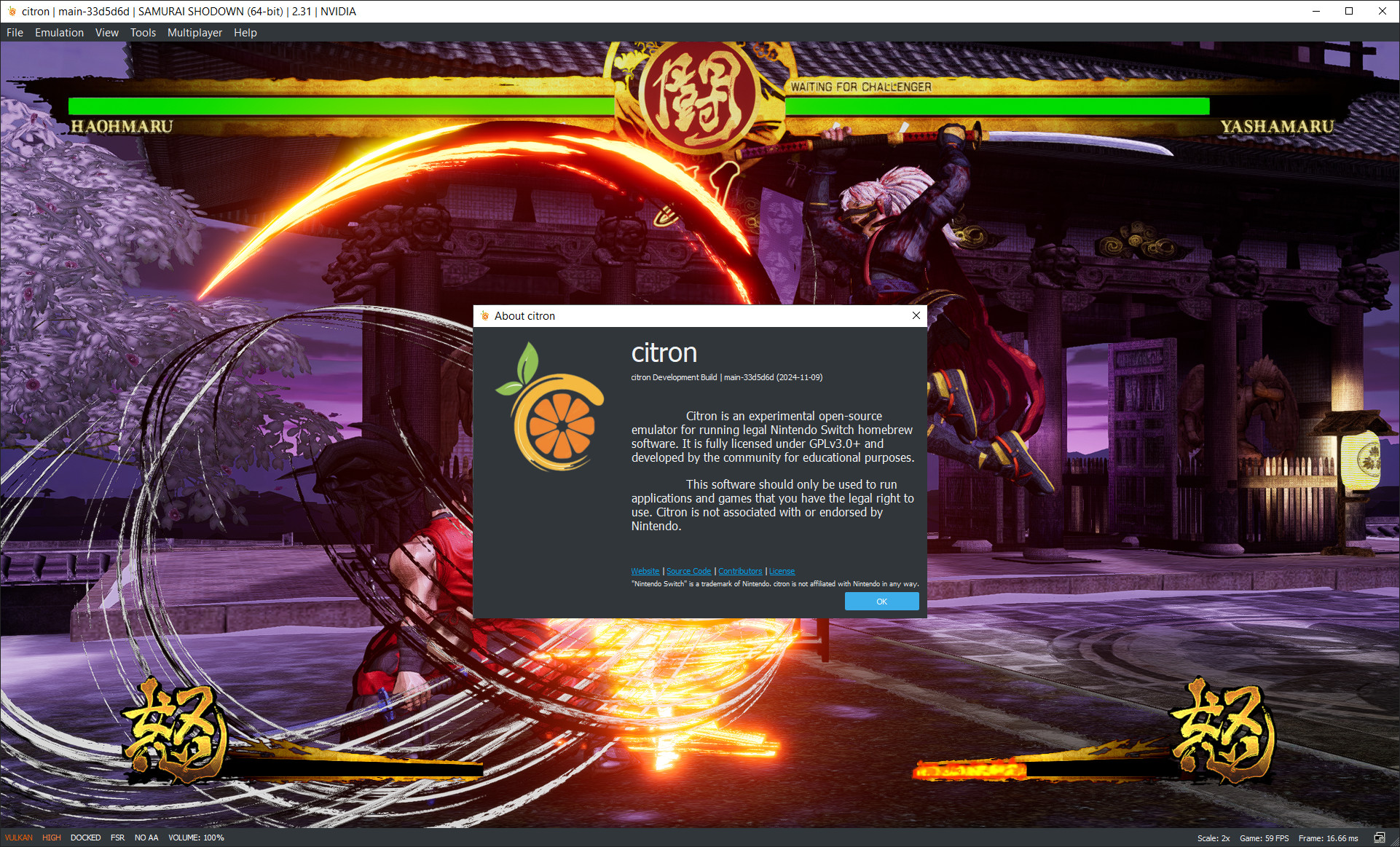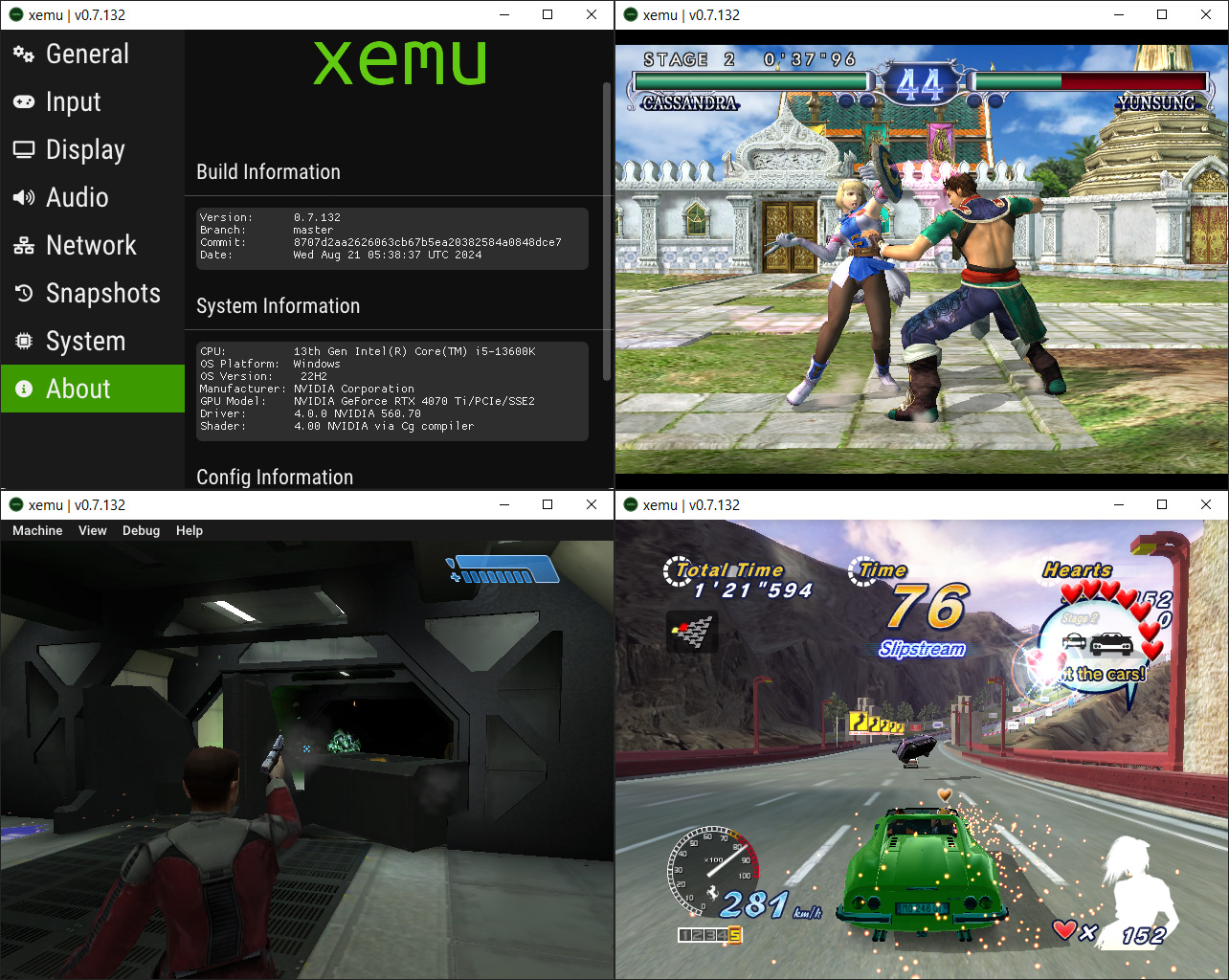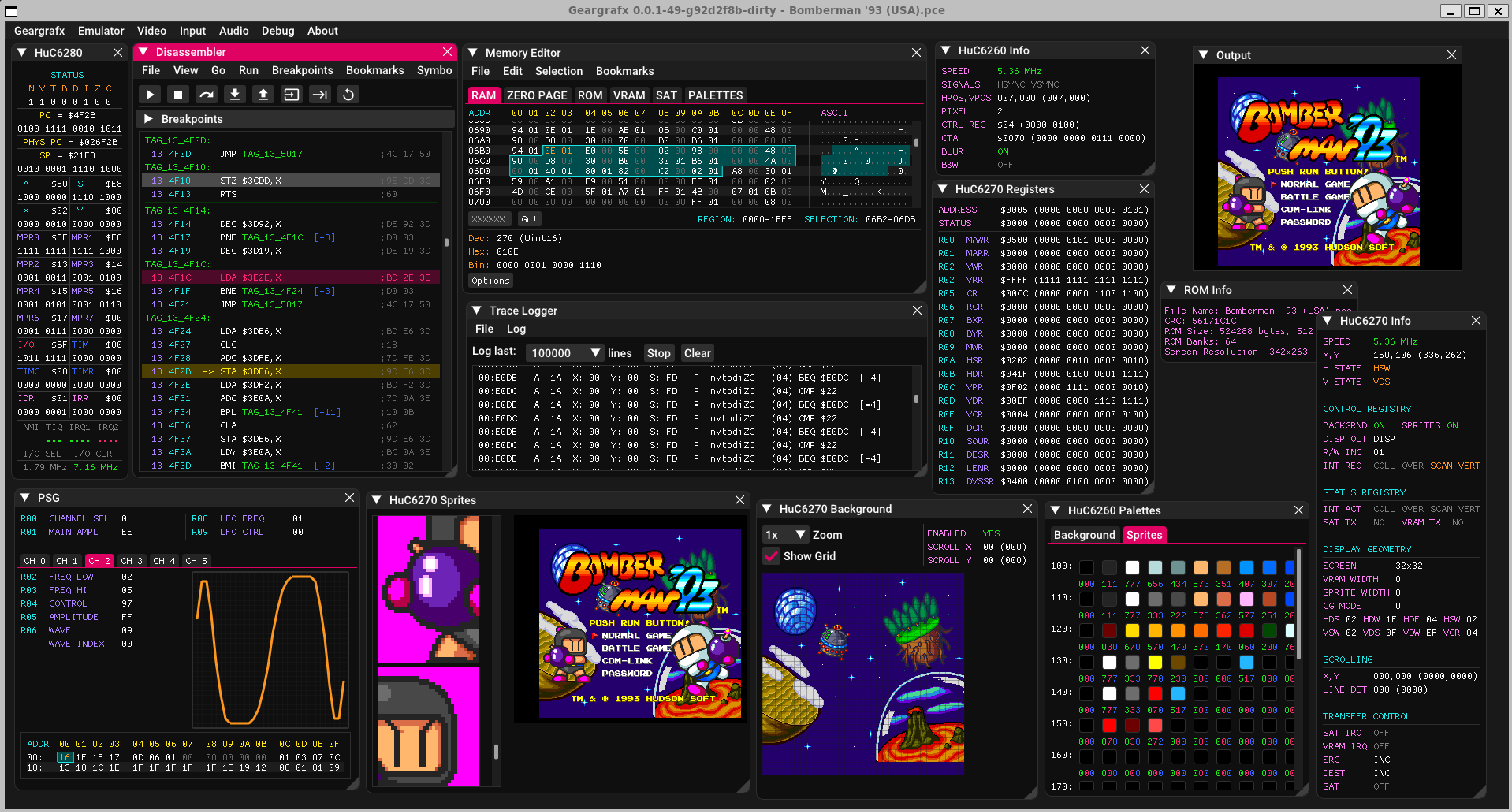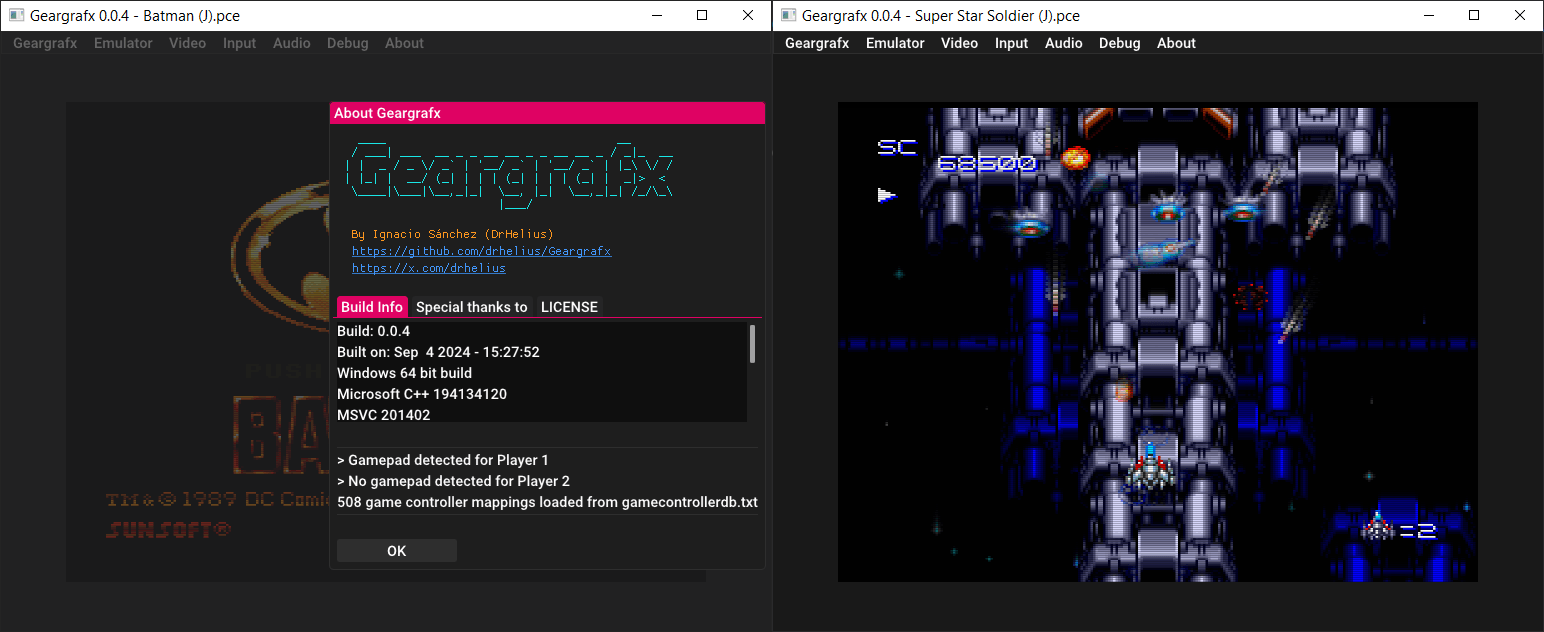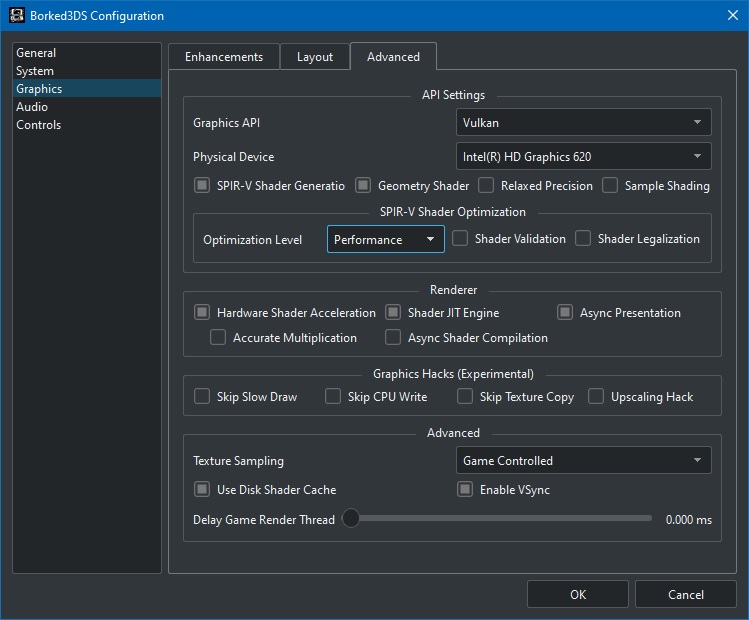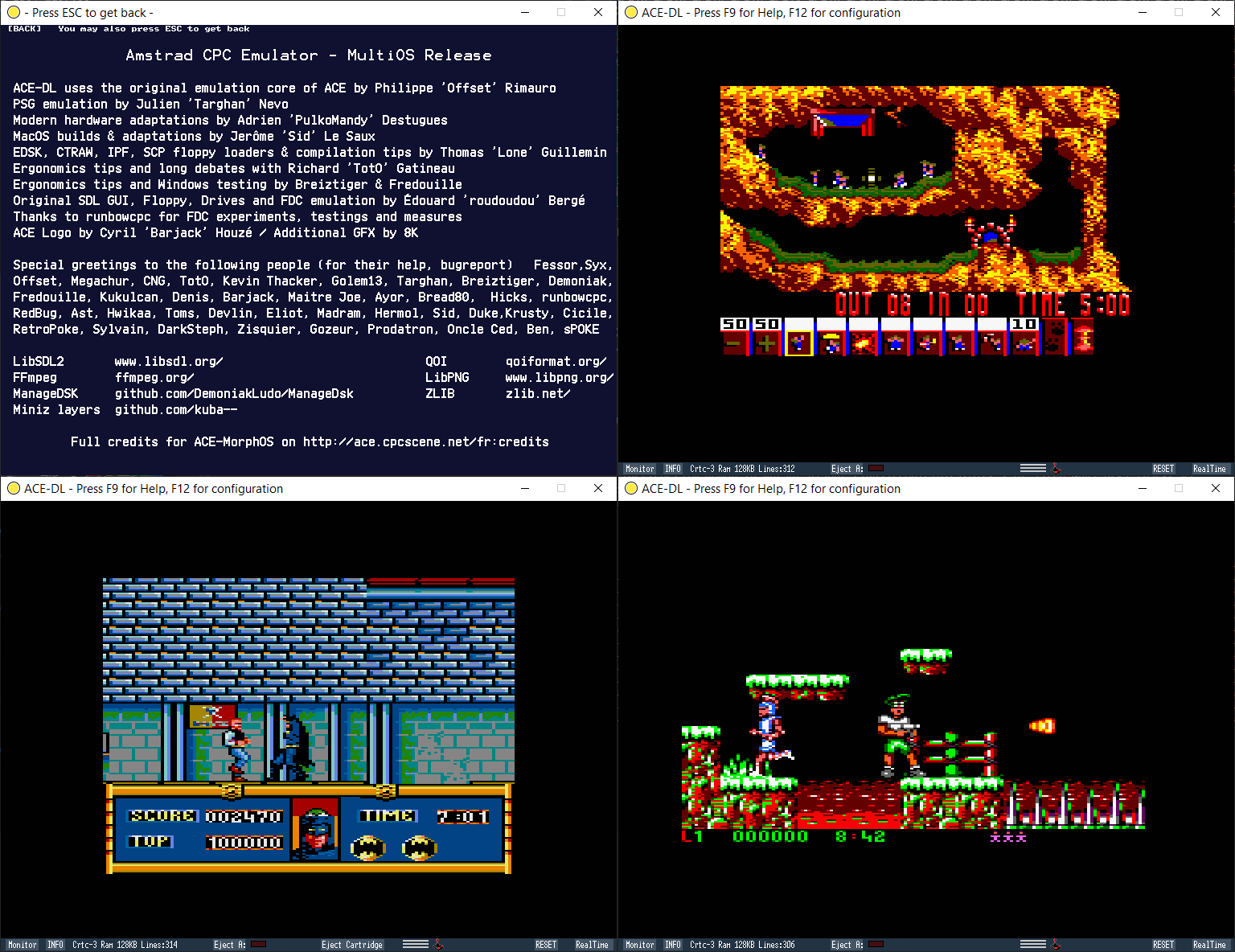La Pippin, c’est quoi ? Un appareil concu par Apple, vendu sous licences par d’autres marques, dont Bandai. C’est en gros un Macintosh de l’époque : un PowerPC 603 à 66 MHz, 6 ou 8 Mo de RAM (avec possibilité d’ajouter des barrettes), un lecteur de CD-ROM 4x, des sorties vidéos (VGA, etc.) et même du PCI. On trouvait aussi un modem GeoPort et des manettes en ADB, mais avec un connecteur modifié, plus solide.
La console en elle-même contient une ROM, mais le système d’exploitation est placé sur les CD-ROM. Il s’agit d’une version un peu modifiée de Mac OS 7.5.2 pour PowerPC, ce qui rend pas mal de jeux compatibles Mac OS directement.
Concrètement, émuler un Mac OS classique sur un ordinateur récent permet en général de lancer des jeux Pippin.

SheepShaver est un environnement MacOS 9 run-time pour BeOS et Linux qui vous permet d’exécuter des applications classiques MacOS au sein de l’environnement multitâche BeOS / Linux. Cela signifie que les applications à la fois BeOS / Linux et MacOS peuvent fonctionner en même temps (en général dans une fenêtre sur le bureau BeOS / Linux) et les données peuvent être échangées entre elles. Si vous utilisez un système à base de PowerPC, les applications tournent à vitesse native (c’est à dire sans émulation impliqué). Il est également un émulateur intégré PowerPC pour les systèmes non-PowerPC.
Ce pack contient l’émulateur SheepShaver (voir la fiche ici*) pré-configuré pour être capable de lancer les jeux Pippin compatibles depuis le GUI, y compris pour la ludothèque japonaise (l’extrême majorité des jeux disponibles pour la machine). Gardez en tête que certains jeux refusent de s’exécuter avec cette méthode ; mais pour le moment, il n’existe pas d’émulateur dédié capable de les lancer.
*: En utilisant la dernière version disponible et pour mettre à jour ce pack, il vous suffit de venir écraser les fichiers déjà présent par les nouveaux pour bénéficier des améliorations de la dernière version de l’émulateur.
– Tutoriel pour lancer les jeux Pippin sous windows (merci à l’auteur du post !) [Archive.org]
– Site Tutoriel Sheepshaver [Archive.org]
Télécharger SheepShaver Pippin Full Pack (31/01/2025) (123 Mo)
Site Officiel
En savoir plus…