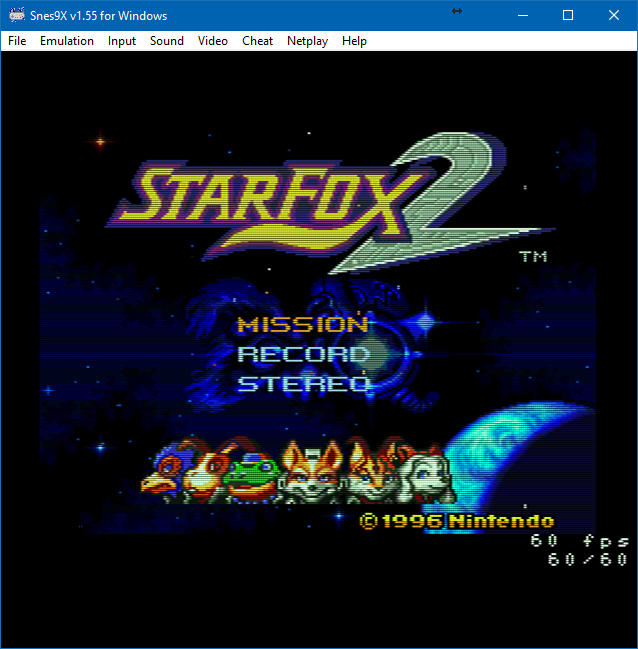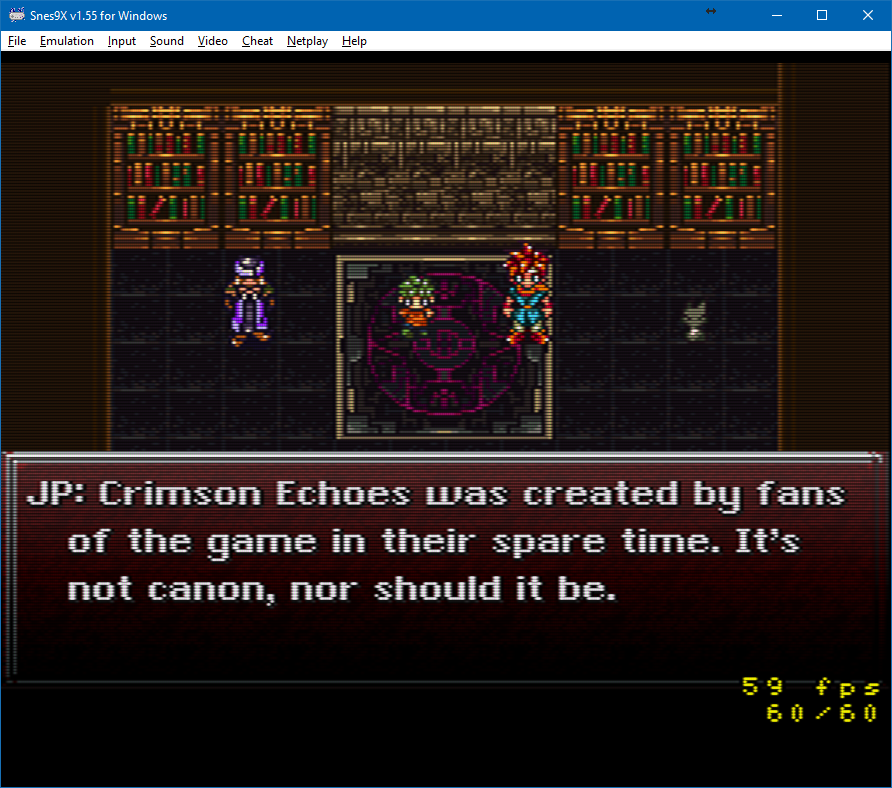Raine est un émulateur Arcade/NeoGeoCD ainsi qu’une excellente alternative à MAME.

En résumé:
0.94.11:
– daioh displays correctly its controls in the gui, and not as a 6 buttons fighting game anymore
– update for the turbo key (DEL by default) : it was still displaying the fps as an int when it has been a float for years now, so its display was totally wrong, it now displays the fps reached while the speed was unlimited, and opengl double buffer is temporary disabled when using this so that the speed is not limited by the video hardware.
– fix bad color for the status bar in the cheats dialog when there is a message…
– fix for a crash in 32 bits, it happened in linux, but it could happen in windows too, it was a stack misalignment because starscream uses 4 bytes boundaries and the SSE functions in sdl2 require 16 bytes boundaries (which is huge !). There is a function attribute to fix that, so it’s fixed simply but it was hard to find.
Except that on scripts :
– you can now make hidden scripts which don’t show in the gui dialog. It’s useful only if you want to start it like you would call a procedure in a high level language by using the start_script command. It allows to move a block from a script there. It’s more an experiment, I find the thing hard to use, but it was easy to make, so I keep it in case it’s useful one day. Just replace the « script » command by « hidden », same arguments, same syntax, it just doesn’t appear in the gui.
– Better error messages : I added the error messages at lightning speed, but there were case where they were really not very helpful. Now you can see which script triggered the error, in which section and what line. And if it’s in a run: section, the script is stopped to avoid an endless loop of errors !
– poke extension, can use a string of any length as the value to poke, the string must be enclosed between ‘ ‘ or » « , there is a foum post with an example, and it’s in use in the xmcotar1d script (Console script).
– The big optimization of the scripts : they now preserve their parsed result to avoid to redo the stuff in each frame. Now I got some very strange behavior from windows and I still didn’t understand everything here, but windows execution appears slower than linux for some reason (see the script cpu load in the Misc section of the profile display, f11 key). The 64 bits binary seems ok, I am not totally sure about the 32 bits binary, I saw it working well, but not always ! I don’t know what triggers this slowdown, maybe with time I’ll have more ideas. What I can say is that even when it works at its best, it’s still slower than the linux version, I get 2% only in Misc while the console script is in startup (when you just start it), even with a non optimized debug build ! So see by yourself, your results might vary.
Télécharger Raine (Dos) v0.96.6 (5.3 Mo)
Télécharger Raine (32 bits) v0.97.5 fix (6.6 Mo)
Télécharger Raine (64 bits) v0.97.5 fix (6.6 Mo)
Site Officiel
En savoir plus…