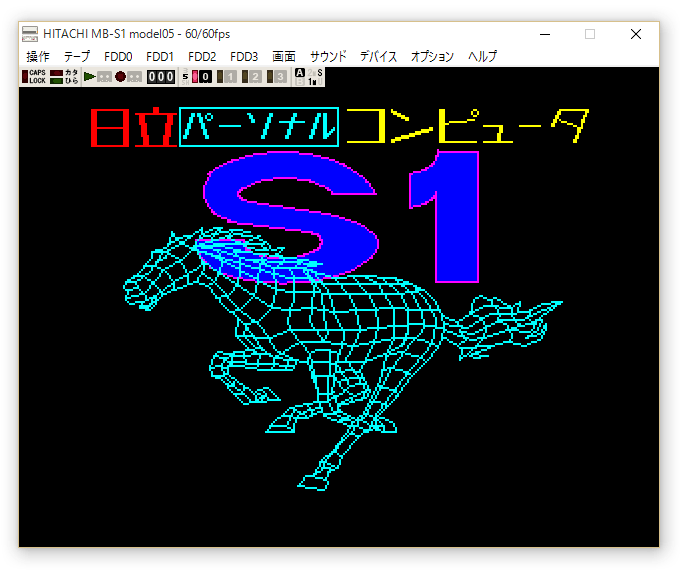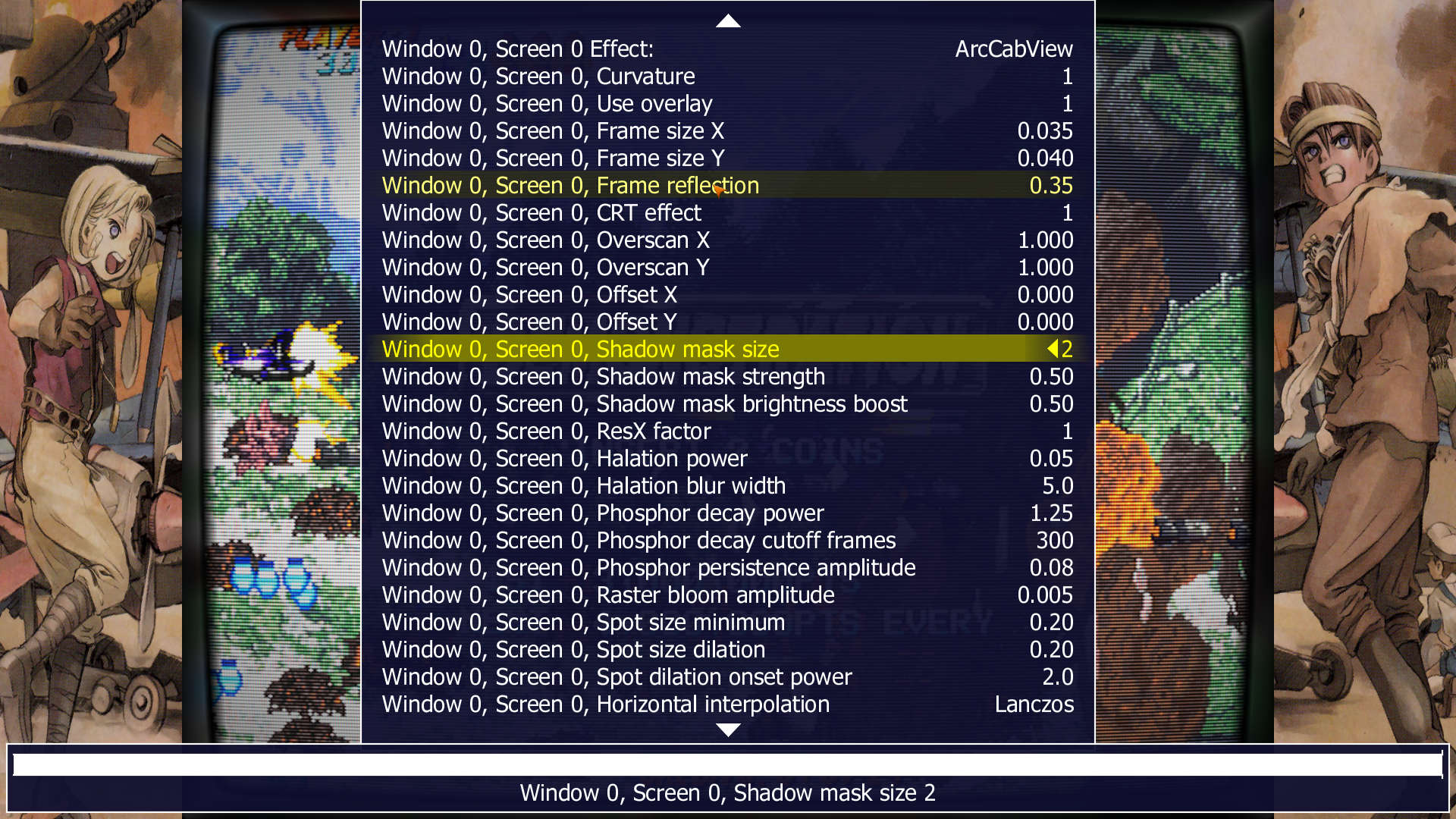RetroArch est un émulateur multi-systèmes modulaire qui est conçu pour être rapide, léger et portable. Dédié à Linux, Windows, Mac OS X et BSD. Il est anciennement connue sous le nom SSNES.
Ce n’est pas un Frontend à proprement parler, ni véritablement un multi-emulateur.
Il utilise en fait des bibliothèques (core) d’émulateurs déjà existants sous la forme de fichier « libretro XXX.dll ». Ce n’est pas non plus un simple front end, car il offre l’émulation complète de plusieurs plateformes console et même final burn alpha.

Actuellement, il existe des implémentations libretro pour les systèmes tels que SNES, NES, GBA, GB / GBC, la Genesis, et même des jeux d’arcade Final Burn Alpha et bien d’autres encore. Voir ici pour obtenir les cores nécessaires.
Libretro n’est pas seulement utilisable pour les émulateurs. Un port préliminaire d’une ré-implémentation open source de Cave Story a été porté aussi à libretro.
RetroArch croit en la modularité. L’application elle-même est une application commandée par ligne de commande qui convient à HTPC et autres. Il existe également une interface graphique pour RetroArch, en soutenant toutes les options de configuration unique.
RetroArch est portable, multi-langages, multi-plateformes et multi-systèmes. Il est ainsi disponible sur un grand nombres d’environnements parmi:
– Windows/ Linux / Mac OSX (PPC / Intel)
– Androïd / iOS / tvOS
– PSP / PS Vita
– Playstation 2 / 3 / 4
– Xbox / Xbox 360 / Xbox One
– GameCube / Wii / Wii U / Switch
– 2DS / 3DS
– Raspberry Pi
– OpenPandora
– Steam Link
– Web Browsers
– etc.
Un petit guide réalisé par DjLc est disponible sur ce lien.

Les nouveautés sont visible ici (changelog).
NOTA BENE pour XP:
Si l’exécutable ne se lance pas, créez un fichier « RetroArch.exe.manifest » (éditable avec un bloc note quelconque) et inscrivez les lignes suivantes à l’intérieur:
 Cliquez ici pour récupérer le code
Cliquez ici pour récupérer le code
puis sauvegardez et enfin placez ce fichier a coté de l’exécutable (et c’est du tout bon !).
Télécharger RetroArch (95/98) v1.9.0 (128 Mo)
Télécharger RetroArch (98 SE/ME/2000) v1.21 (127 Mo)
Télécharger RetroArch (XP/Vista 32 bits) v1.21 (128 Mo)
Télécharger RetroArch (XP/Vista 64 bits) v1.21 (128 Mo)
Télécharger RetroArch (32 Bits) v1.21 (190 Mo)
Télécharger RetroArch (64 Bits) v1.21 (192 Mo)
Site Officiel
En savoir plus…