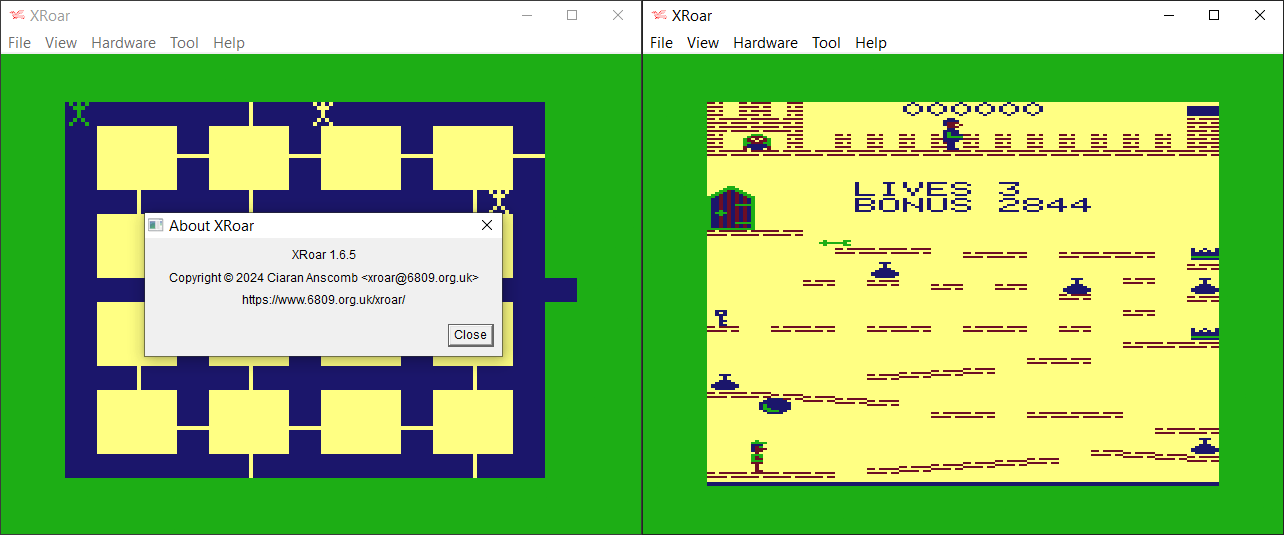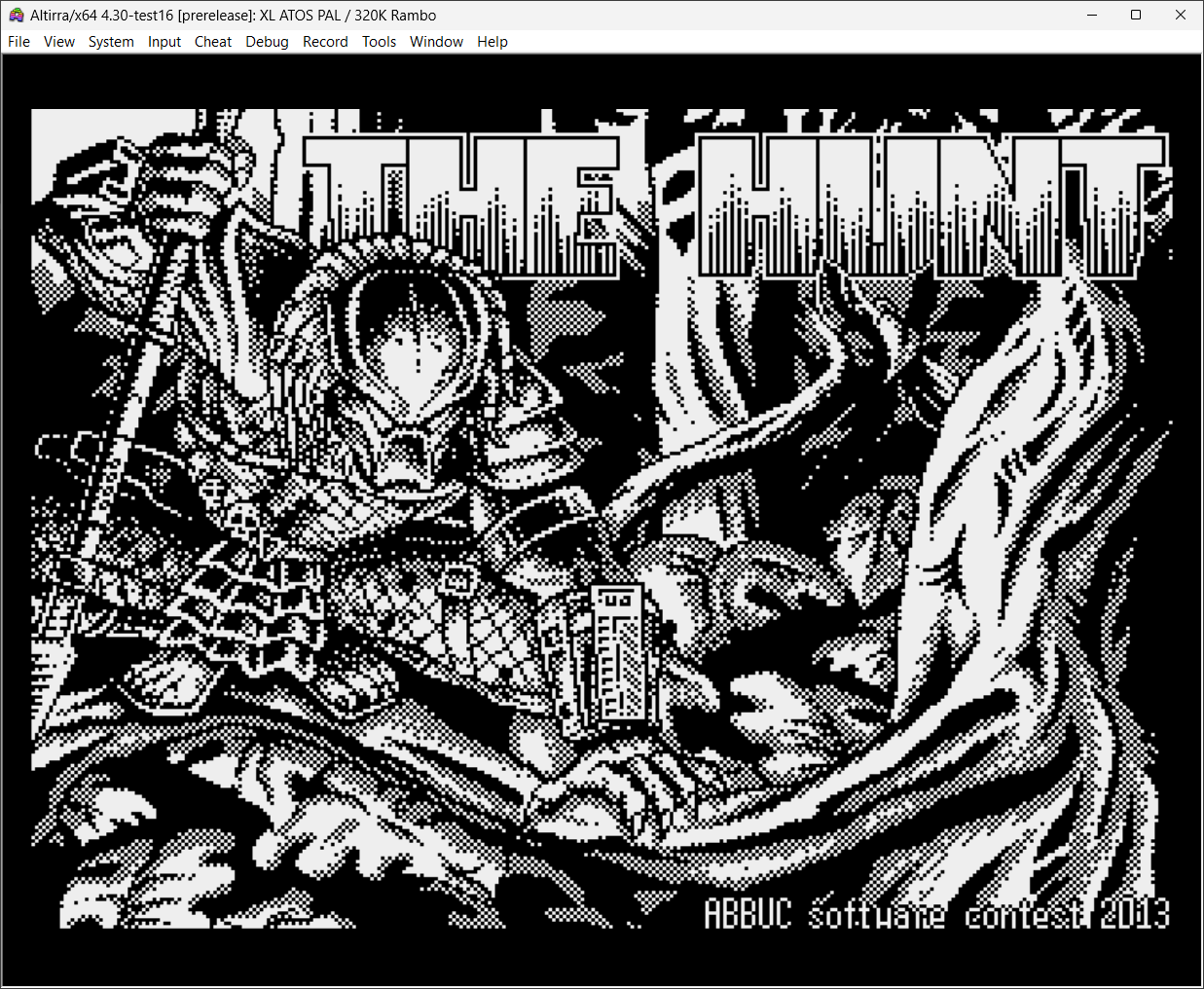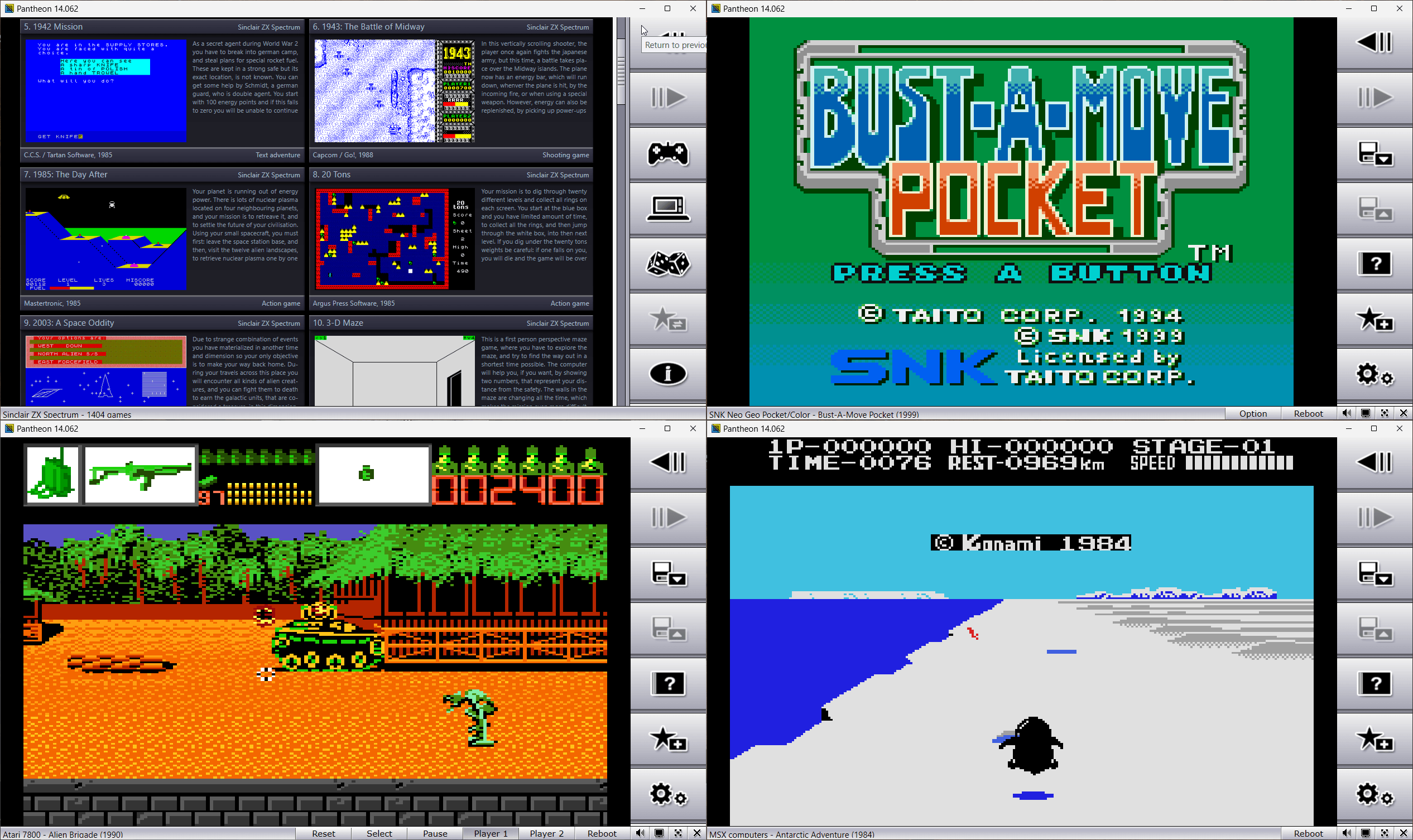Mupen64 RR Lua (ou Mupen64 Re-recording Lua) est un fork (le 3eme) de Mupen64 permettant l’enregistrement de vidéo.
v1.1.9.2:
New Stuff
– View: Add STROOP autoDetect parameter to Config.xml line
– View: Add read-only section in status bar
Bugfixes
– View: Fix key messages generated during hotkey selection reaching dialog
– View: Fix movie path being set despite movie dialog being cancelled
– View: Fix incorrect handling of empty strings in IOService::get_files_with_extension_in_directory
– Core/ST: Fix missing SI interrupt in queue when savestating on pure interpreter
Other Changes
– View: Move seek settings into combined category for piano roll, clarify piano roll disabling
– View: Ask for confirmation before reseting all settings to default
– View: Show dialog and bail when trying to reset all settings to default
– View: Clean up rsrc.rc
– View: Clean up icon resources
– View: Allow cancelling hotkey change with RMB
– PianoRoll: Show status text when disabled due to seek savestate interval
– Core/ST: Require callbacks to be non-null
– Core/ST: Don’t stop VCR when cancelling st load
– Core/ST: Improve savestate warning consistency
– Core: Unify result types
1.1.9:
New Stuff
– Piano Roll
– New Seek (now allows savestate-based reverse and mid-recording seeking, including Lua API)
– Warp Modify (including Lua API)
– New Settings UI
– FFmpeg Capturing
– Extended M64 format
– Task-based savestate system
– In-memory savestate API
– Core benchmark and timing API
– Better Logging (crash.log will no longer be generated, all mupen logs which also contain more data are now in mupen.log)
– Added Lua GDI presenter (useful for systems without DirectComposition support)
– Reimplemented CoreDbg
– Implemented hybrid capture mode using legacy readScreen
– Add statusbar scale up/down restriction option
– Add stacktrace to crash log
Bugfixes
– View: Fix input and audio plugin settings being swapped in menu
– View: Fix input and audio plugin settings being swapped in menu
– View: Fix broken font in lua input dialog
– View: Fix savestates with slot extension not being accepted during drag-and-drop
– View: Fix statusbar segments not scaling in all situations
– VCR: Fix movie not being flushed when unfreezing in read-only mode
– VCR: Show error dialogs in reset fail cases
– VCR: Fix last modified date changing when playing movies
– VCR: Fix statusbar VCR section not updating immediately after loading state
– VCR: Fail in start_record when invalid start type is provided
– VCR: Fix various issues related to movie flushing
– VCR: Fix recording starting when unfreezing in rw mode during playback start
– Config: Fix default last movie type being invalid
– Messenger: Fix concurrent subscriptions and broadcasts
– Lua: Fix crash when showing file dialog during atdrawd2d
– Lua: Fix lua scripts not receiving callbacks during initial global code execution
– Core: Tighten core_executing section
– Config: Fix load current hotkey being I instead of P
– Core Fix GameShark byte comparison instructions
Performance
– Lua/WGUI: Optimize color lookup
– Lua: Optimize class lookup
– Lua: Optimize callback invocation (~60% faster C to Lua calls)
– Core: Use pool for interrupt queue allocations
– Core: Optimize timer code
– Core: Improve savestate performance
– AsyncExecutor: Implement the async executor, a new method for scheduling asynchronous tasks which reduces latency and CPU load
– Messenger: Improve broadcasting performance by about 10x
– Encoding: Reduce video buffer allocations during encode
Other Changes
– There has been a major architectural cleanup effort for 1.1.9 with the main changes being: decoupling program layers, fully decoupling the core from Windows, cleaning up the project directory structure, and organizing into layers (see readme).
– View: Show more information during capture
– VCR: Change movie backup names (now use a period as the separator)
– VCR: Improve error feedback
– Core: Improve savestate error feedback
1.8.2:
– This release is a hotfix for 1.1.8 and fixes a critical bug which causes movie changes to not be written to disk in some situations.
– The requirement for hardware AVX2 support has also been removed.
– As always, feel free to ask questions about anything in the Mupen64 Development Discord Server. Bug reports and commisioned features are greatly appreciated and help sustain the development.
1.8.0:
New Stuff
– Savestate Insta-Update (increases savestate size and load time, requires MGE, enable « Save video to savestates »)
– GameShark cheat support
– Hybrid Encoder
– Runner
– Movie Backups
– Statistics about playtime and rerecords
– Silent mode (suppresses all dialogs)
– Better crash logs with more data, better formatting, and persistence
– CLI Backwards Compatibility
– Add various missing hotkeys (ST Save/Load As, Toggle Movie Loop, Load Latest Script, New Script, Close All Scripts)
– Crash detection lag threshold value has been exposed in the settings dialog
– Input statistics in movie dialog
– Enhanced seeker with status display and cancellation
– Settings item tooltips
– Window size restores when closing rom
– Menu item for showing debug console
– Config self-healing across updates
– Add author and description replacing to movie dialog
– Extend Lua API with VCR Seek
– Silent fast-forward option (improves fast-forward performance at the cost of accuracy)
– Separate section for notifications in statusbar
– Statusbar segment scaling
Bugfixes
– Fix Lua and file dialogs not working when certain plugins are not loaded
– Fix regression regarding graphics being clipped when off-screen
– Fix movie to rom matching producing incorrect results in edge cases
– Fix some audio plugins hanging on close
– Fix occasional wrong resizing on emu close causing black regions in window
– Fix encoding on MGE-implementing plugins freezing graphics
– Fix various menu-related state bugs
– Fix movie duration formatting edge case
– Fix garbage inputs being sent when vcr_on_controller_poll is skipped
– Fix rom not found dialog showing up in unexpected situations
– Fix unexpected pausing behaviour in emu lock sections
– Fix CoreDbg not closing via close button
– Fix early return causing lua controller data copy to go stale
– Fix image pool deletion sequence issue
– Fix author and description not being visible in playback dialog
– Fix CoreDbg instruction list order being incorrect
– Fix crash when closing scripts while minimized
– Fix unexpected behaviour when running via CLI
– Fix missing error dialog for encoding start
– Fix memory leak when starting capture
– Fix encoding start being delayed by one second
– Fix region not being included in save files
– Fix savestate slot checkmark not being shown initially
– Fix allowing extensionless movie paths in movie dialog
– Fix uncapped cache D2D text layout cache growth
– Fix menu plugin config items not working before rom is launched
Performance
– View-sourced invalidation
– Moved hotkey handling out of core message loop
– Plugins are recycled across core starts
– Roms are cached across core starts (specify rom_cache_size in config)
– Allocations have been reduced in the core timer
– Improved MemPak, SRAM, FlashRAM, and EEPROM r/w performance
– Improved Lua rendering performance
– Improved core performance when lua is running
– Enabled AVX2
Other Changes
– The VCR (re-)recording, and (un-)freezing systems have been rewritten
– The lua window titlebar consistency has been improved
– The speed limiter up/down step size has been made consistent
– Stop Movie Recording/Playback have been unified
– RAM Start is shown directly in messagebox
– Improved encoding settings UI
– Further decoupled core from Windows
– Improved movie rom detection
– Improved m64 savestate finding
– Updated to Lua 5.4.2
Site original. Fork 1. Fork 2. Fork 3.
Télécharger Mupen64 RR Lua v1.2.0 (+AVI Fixes builds) (3.0 Mo)