Erockus ARCADE est un frontend pour SDLMAME et permet d’en simplifier son utilisation.

Les changements:
– Updated for MAME .279
Erockus ARCADE est un frontend pour SDLMAME et permet d’en simplifier son utilisation.

Les changements:
– Updated for MAME .279
Gaming History offre des fichiers INI uniques.
✓ Données provenant du site Gaming History, la plus grande base de données de jeux sur Internet (plus de 25 ans de recherche sur les jeux : plus de 500 000 jeux)
✓ Fichiers INI de haute qualité uniques pour MAME
✓ Toujours mis à jour pour la dernière version de MAME
✓ Toujours utilisant la dernière version de history.xml (pour les filtres INI pris en charge)
Le fichier compagnon parfait pour les fichiers INI de Gaming History Inifiles est History.xml. Ce fichier vous donne des informations sur chaque jeu dans l’onglet « Info » de MAME sur le côté droit de l’écran (cliquez sur la flèche droite pour activer « History »).
Quels fichiers INI pourrez-vous télécharger ?
– Machine Type: classement par type exact de machine
– Machine Category: classement plus générale, par catégorie de machine
– Game or No Game: Encore plus générale, si la machine est un jeu ou non.
– Etc.
Il s’agit d’un ficher XML (anciennement un .DAT) regroupant plusieurs informations retraçant l’historique des avancées de l’émulation des jeux ainsi que des informations sur eux au sein de MAME (arcade/consoles/ordinateurs), il comporte également une section « tips and tricks ». En anglais.

Voici l’ensemble des screenshots et icônes de MAME réunis dans des packs à télécharger…
Télécharger MAMEUI Screenshots Pack v0.279 (252 Mo)

Hypseus est un fork de Daphne créé par Matt Ownby. C’est une version SDL2 de Daphne et Singe.
Il s’agit d’un programme pour jouer à des jeux d’arcade Laserdisc sur PC, Mac ou Raspberry Pi.
Cette version inclut la prise en charge de Singe et Singe2 pour les Fan Made et les American Laser Games.
Caractéristiques:
Histoire:
Le développement ouvert par l’auteur original, Matt Ownby, a cessé il y a des années.
Singe a été créé par Scott Duensing en tant que plugin pour Daphne pour permettre de jouer aux Laser Games américains .
Ce référentiel a été créé pour s’appuyer sur le projet Hypseus créé par Jeffrey Clark . De nombreuses superpositions n’étaient toujours pas implémentée dans le référentiel d’origine. Singe avait également été retiré.
Le nom a été changé en Hypseus afin que les auteurs originaux de Daphne ne soient pas surchargés de demandes de soutien.
Un grand merci à Matt Ownby , Scott Duensing , Jeffrey Clark , Manuel Alfayate , David Griffith et les nombreux autres développeurs qui ont mis leur travail à disposition pour que ce projet puisse exister. Sans eux, ce projet ne serait pas possible.
Hypseus Singe, Super Multiple Arcade Laserdisc Emulator
Copyright (C) 2021 DirtBagXon
Hypseus, Multiple Arcade Laserdisc Emulator
Copyright (C) 2016 Jeffrey Clark
Daphne, the First Ever Multiple Arcade Laserdisc Emulator
Copyright (C) 1999-2013 Matt Ownby
Les changements:
– Implement a LUA ziplfs module to support lfs operations directly inside Zip ROMs.
– Analog Guns presenting via Game Controller API can now act as mice with [-manymouse -gamepad]
– Fixed toggle_fullscreen misaliged WindowFlag issue. [sdl2_compat]
– Bezels now display correctly on secondary screens: [-screen]
– Enhanced ManyMouse Linux evdev mouse detection and selection [SeongGino]
– Added ability to revert to legacy window teardown operation. [legacy video drivers]
– Updated SDL_FontCache: Fixed font (re)loading issue introduced in previous release.
– Fixed a ManyMouse « repeating held button » bug in evdev INPUT controller logic.
– Added a basic linear blend deinterlacing algorithm via [-blend]
– Added a LUA API function for screen flash effect. [lightguns].
– Updated bash scripts to now use .hypseus as homedir.
– Removed legacy vldp_dl Daphne references – folder alignments
..Move vldp_dl contents to vldp for BASH scripts.
– Fixed potential buffer overflow in the tms9128 driver.
– Fixed -vulkan usability in MS Windows.
– Documentation cleanup.
PS: Noter que SINGE v2.1 est également disponible depuis quelques mois, téléchargeable ici.
Collection de bezels pour les jeux ici.
– MAME(Arcade), partie arcade de MAME, est un émulateur multi-arcade émulant plus de 35000 jeux (à partir de 1975).
– MAME(MESS), partie consoles et ordinateurs de MAME, est un émulateur multi-systèmes émulant des dizaines de milliers de jeux.

Les builds 32 bits restent compatibles XP (compilation customisée avec GCC 14.x / Python 3 et/ou clang 19.x).
Télécharger MAME(Arcade) [32 bits] v0.279 (75.5 Mo)
Télécharger MAME(Arcade) [64 bits] v0.279 (57.4 Mo)
Télécharger MAME(MESS) [32 bits] v0.279 (42.3 Mo)
Build de MAME(Arcade) qui empêche toute tricherie dans les vidéos .inp, utilisé par les sites qui référencent les records.

Build 32 bits compilé par St Hiryu.
Télécharger WolfMAME (32 bits) v0.278 (57.7 Mo)
Il s’agit de MAMEUI avec des fonctions en « plus ». Il fait suite à l’ancienne version abandonnée depuis longtemps.
Les changements:
– update to mame 0.279
Maintenu par Robbbert, il s’agit de la suite la plus directe de MAMEUIFX, ne contenant que la partie arcade de MAME et supprimant les « extra games » que proposait MAMEUIFX (ces derniers étant tous inclus dans HBMAME).
As before, the releases only have the binary. Any other needed files come with the standard MAME from mamedev.org.
– Arcade games only
– NO pinball
– NO poker games
– NO gambling games
– NO systems that require software, such as computers and consoles
– If all the games of a specific source file are not functional, then they are removed.
Changement:
– sync with mame v0.279
– For those people who prefer to compile their own build, the changed source is not included in the download, because it was incomplete more often than not. You need to « pull to the tag » from Github. See the above site for the location of the Github repository.
Télécharger ARCADE (32 bits) v0.278 (42.0 Mo)
Initialement nommé Mame32, il fut le premier port de MAME(Arcade) sous plateforme Windows. MAMEUI32/64 est un émulateur multi-arcade et multi consoles/ordinateurs incluant une interface (frontend).
Comme c’est Robbbert qui, de toute façon, fait le job pour MAMEUI depuis des années (et non John IV), il vient de proposer directement les deux builds sur sa page et pas uniquement la version 32, comme ça « ça c’est fait » ! ^^

Changements valables pour MAMEUI/MESSUI:
– Updated to Latest Mame
– For those people who prefer to compile their own build, the changed source is not included in the download, because it was incomplete more often than not. You need to « pull to the tag » from Github. See the above site for the location of the Github repository.
Rappel:
L’ancien MESSUI devient le nouveau MAMEUI (arcade+console+ordinateur), l’interface étant plus aboutie et performante. L’ancienne interface (très proche visuellement mais avec quelques menus en moins) de MAMEUI est donc définitivement abandonnée.
– MESSUI (full version) has been renamed to MAMEUI. The old MAMEUI interface has been retired.
A noter que MESSUI est à présent totalement fusionné dans MAMEUI (qui conserve ce nom), seule une petite astuce permet de transformer MAMEUI en MESSUI (voir ici).
En résumé:
MAME = Arcade + consoles + ordinateurs
MAME(arcade) = MAME en version Arcade uniquement.
MAME(MESS) = MAME en version consoles et ordinateurs uniquement.
MAMEUI = MAME + Interface dédiée.
MESSUI = MAME(MESS) + Interface dédiée. => voir indication ci-dessus.
ARCADE = MAME(arcade) + Interface dédiée (et basée sur l’ancien MAMEUIFX).
Télécharger MAMEUI32 v0.278 (58.0 Mo)
Un émulateur ultra précis de Gameboy N&B/Color pour Windows et MacOs proposant également un débogueur.
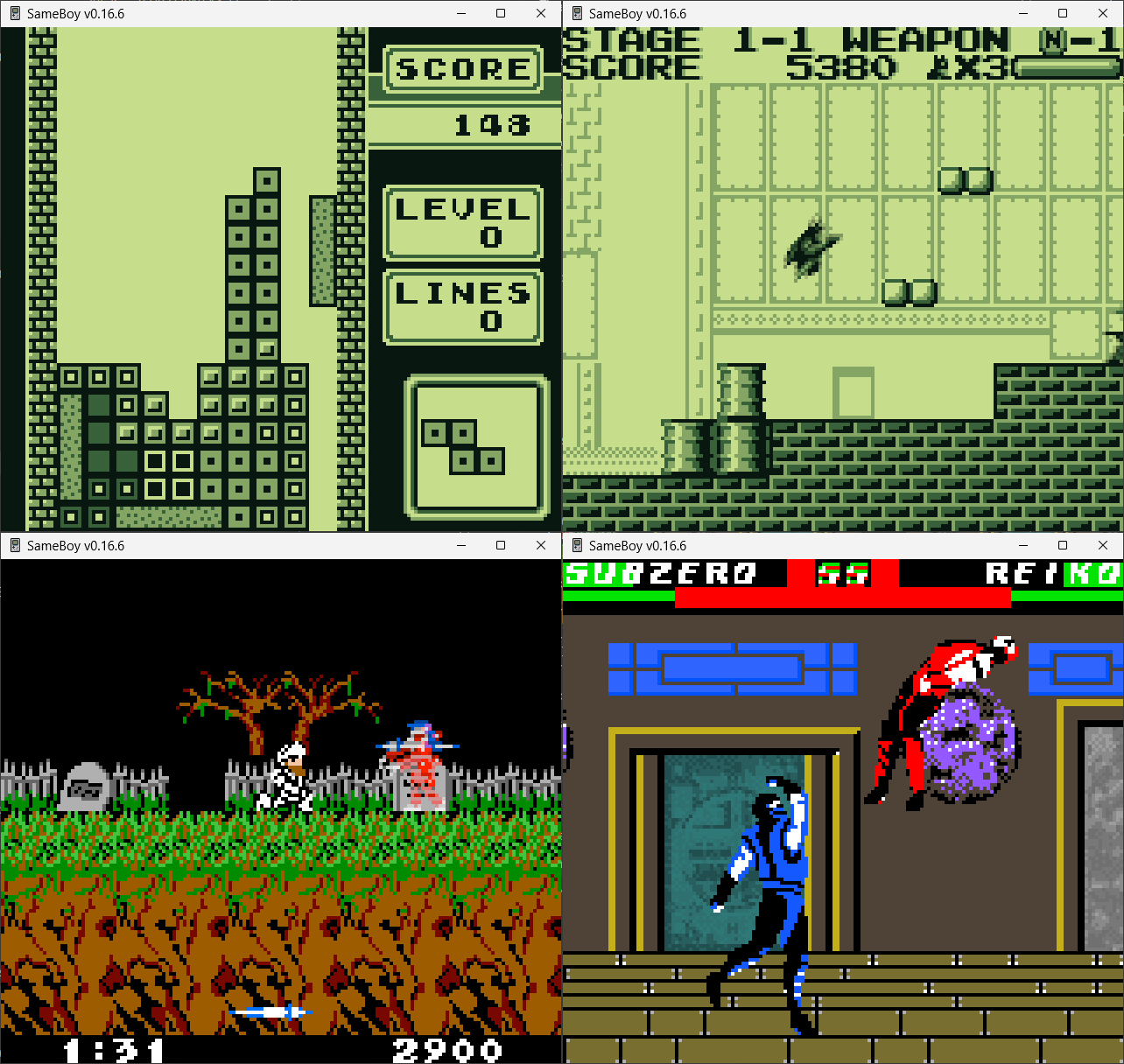
Les changements ici.
Ces fichiers ini concernant la partie arcade de MAME sont à mettre dans le répertoire « folders » de MAMEUI (ou clones). Il propose un tri des jeux par catégorie, année de sortie, version de MAME…