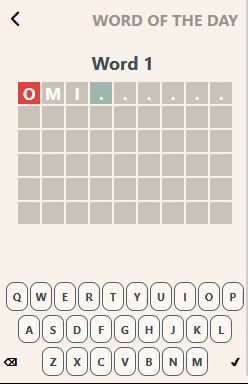Un joli frontend pour mame (ou autres), très configurable et souvent mis à jour. Emu Loader est une interface graphique qui se greffe principalement sur les émulateurs arcade comme MAME, SEGA Model 2, SuperModel, Daphne. L’interface permet de gérer votre collection de roms, de vérifier vos jeux et de lancer vos émulateurs.
Les changements pour cette version sont les suivants :
Fixed
Categories from catver.ini are no longer loaded for DICE games so you can filter PinMAME without removing DICE games from the list
Controls parsing function was confusing and inaccurate (-listxml). Parse function is now perfect!
Number of players was set to blank if info not found in « nplayers.ini », when this file is available
In-game snapshot folder setting was being saved in EmuLoader.ini for MAME and HBMAME. Not required as they are read directly from emulators config files
Changed
Main menu and view mode buttons have dynamic item height to avoid waste of space. Also, icons were removed to clear the interface a little bit
Check menu and radio menu icons were finally moved to position 0 and 1 in ImageList components. All ImageLists updated
Even more interface tweaks (clean sweep mode ON)
File « leftpanel_btn_help.ico » renamed to « help.ico » (resources\main_icons\)
Settings for images folders and emulators selections moved from EmuLoader.ini to a new « \ini_files\folders_emulators.ini » file. You can now do a clean install without the need to set up images folders or emulators executables all over again 🙂
Moved and renamed file from « \ini_files\biosset.ini » to « \arcade\mame_biossets.ini » and file from « \ini_files\biosset_hbmame.ini » to « \arcade\hbmame_biossets.ini »
Favorites profile editor updated. Removed « Active Profile » text and added an icon to the active profile in the list. Hotkeys text updated
Removed
The following files are no longer used: « resize_window.ico », « option_radiogroup_off.ico », « leftpanel_btn_addgame.ico », « leftpanel_btn_deletegame.ico », « leftpanel_btn_add.ico », « leftpanel_btn_delete.ico »; « scanresult_game.ico », « copy.ico » (resources\main_icons\)
The following entries are no longer added for Daphne games since game names are completely different from MAME: controls, category, number of players
Added
Updated « DICE_XML.dat » file with an « Attack » alternate set, titled « Attack (set 2) » and named « attack2 ». I failed to see there was tho valid sets in « attack.cpp »
Note: Emu Loader rename its gamename to « attack » before loading in DICE emulator
New game tag: buttons count (controls info). Game details now show buttons count in controls list. You must create games list for all systems… again
All image categories have a default folder now. Folders are relative to the emulators selected. This is useful on a clean install and for new users
NOTE: in-game snapshots for MAME/HBMAME/UME are already set in mame.ini; hbmame.ini; ume.ini!
– Title snapshot: titles
– In-game snapshot: snap
– Marquee: marquees
– Flyer: flyers
– Cabinet: cabinets
– Control Panel: cpanel
– Control Panel Layout: cplayout
– PCB: pcb
– In-game Artwork: snapartwork
Added new options for « File » / « Export Games List » compatible with « MAME Content Manager Plus » util (game name only). Only MAME and HBMAME are supported
http://mcm.mameworld.info