RetroBat est un ensemble de scripts en Batch et Powershell écrits pour configurer et lancer facilement EmulationStation pour Windows. Cette interface est conçu pour rassembler votre collection de ROM et exécuter des jeux avec des émulateurs compatibles tels que RetroArch.
RetroBat peut télécharger et installer tous les logiciels nécessaires pour une bonne expérience de jeu vidéo sur votre PC.
En outre il est conçu pour fonctionner en mode portable ce qui signifie que vous pouvez l’exécuter de n’importe quel répertoire ou via un périphérique de stockage amovible (tel qu’une clé usb).
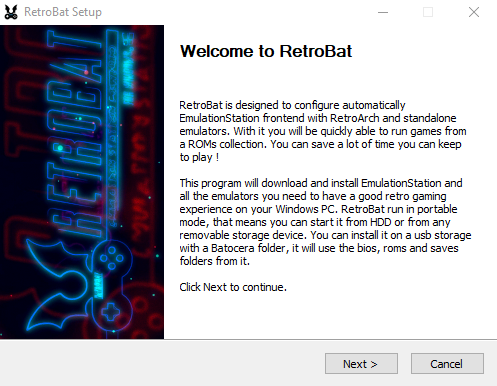
Les changements:
Emulators\cores:
– Add SINGE2 emulator for Daphne & ActionMax (SINGE games)
– Jgenesis : use -cli executable instead of -gui
– Updates : duckstation, Jgenesis
Fixes:
– Fix « object reference not set to an instance of an object » error
– Fix missing ‘reminiscence’ and ‘devilutionx’ rom folders
– Fix RetroArch ‘video_swap_interval’ default value (was 1 instead of 0)
– Delete ps3.keys (was assigning R1 button to middle mouse)
– Fix TI99/4a information (year + name)
– Fix duckstation internal postprocessing filter options
– Fix PCSX2 mouse cursor (enable the option to set crosshairs to NONE)
– Fix missing END in hypinput.ini
– Fix .png extension for pico8 with retroarch
Features:
– Renaming and reorganization of features for Mednafen
– Citra/Lime3DS : Add screen layouts + texture filter feature
– Add -outputs=win command line option to supermodel (for mamehooker)
– FBNEO : add on option to use alternative gamepad indexes if a dolphinbar is connected
– FBNEO : if controls mapping is not found for a rom in fbneo.yml, search the parent rom
– DUCKSTATION : add option to force BIOS to use
– BIGPEMU : add controller autoconfiguration (based on dinput)
– SUPERMODEL : add possibility to run in borderless window instead of fullscreen (can be useful for lightgun games)
Other:
– Add casio loopy to screenscraper
– Maj WIKI (teknoparrot + new features)
– Align shortcut for MESEN & Ares to take screenshots to hotkey + R3
– Updated WIKI for symbian games
– Align hotkey + R3 for screenshots in some emulators














