RetroBat est un ensemble de scripts en Batch et Powershell écrits pour configurer et lancer facilement EmulationStation pour Windows. Cette interface est conçu pour rassembler votre collection de ROM et exécuter des jeux avec des émulateurs compatibles tels que RetroArch.
RetroBat peut télécharger et installer tous les logiciels nécessaires pour une bonne expérience de jeu vidéo sur votre PC.
En outre il est conçu pour fonctionner en mode portable ce qui signifie que vous pouvez l’exécuter de n’importe quel répertoire ou via un périphérique de stockage amovible (tel qu’une clé usb).
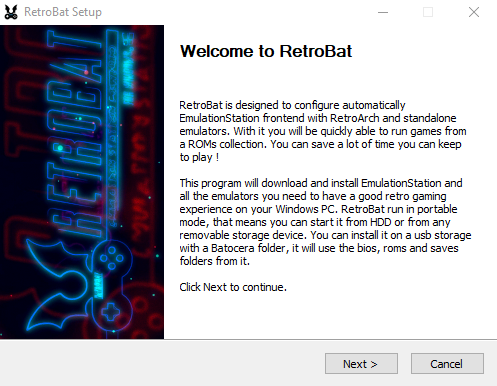
Les changements:
Emulators\cores:
– Add mednafen standalone for segaSTV
– add gb-msu system (to run SGB MSU games with libretro-bsnes)
– Add Acorn Electron (MAME)
– Add .cue extension to jaguar system
– DOLPHIN TRIFORCE : Update to a version that allows entering test menu
– Move RPCS3 dev_hdd0 folder to saves\ps3\rpcs3\hdd_0 (you need to cut/paste when upgrading, if you want to keep the current folder in emulator directory, delete saves\ps3\rpcs3\hdd_0 folder)
– Move PPSSPP memstick folder to saves\psp (you need to cut/paste when upgrading)
– Move CEMU mlc01 folder to saves\wiiu\cemu\mlc01 (you need to cut/paste when upgrading, if you want to keep the current folder in emulator directory, delete saves\wiiu\cemu\mlc01 folder)
– Move XENIA and XENIA-CANARY content path to saves\xbox360\xenia (you need to cut/paste when upgrading, if you want to keep the current folder in emulator directory, delete saves\xbox360\xenia folder)
– Move Ryujinx portable path to saves\switch\ryujinx (you need to cut/paste when upgrading, if you want to keep the current folder in emulator directory, delete saves\switch\ryujinx folder)
– Move Vita3K content path to saves\psvita\vita3k as default(you can still use a custom path)
– CEMU : add compatibility with CEMU 2.1
Fixes:
– Fix teknoparrot games in gamesDB (uppercase) and add wheel games
– Fix pcsx2 cheevos indexing
– Caprice Forever : fix m3u management
– Fix n64 controllers autoconfiguration when using NSO controller (for standalone emulators only)
– Mednafen – enable loading from zip files (except for psx)
– Fix DS3 controller mapping in RPCS3 (it will have pressure sensitivity if dshidmini driver is used)
– Fix running lime3ds from retrobat menu
– Fix 8BitDo Ultimate 2.4Ghz mapping in several emulators
– Fix flycast extreme hunting missing start button
– Fix Teknoparrot gdpr and licence prompt in latest version
– Fix Mupen64 (RMG) launch of .ndd standalone titles
– Fix Phoenix jaguar controller autoconfiguration
Features:
– Retroarch: add custom relay server option in RetroBat
– PCSX2 : add network option
– PCSX2 : add options to map triggers to square and cross for driving games
– PCSX2 : add option to use folder for memory cards
– NDS : enhance bezels recognition based on screen layout
– Vpinball : allow backglass when only 1 screen connected
– XEMU : add Complex 1.03 as firmware option
– Lime3DS & CITRA : write rom path in the emulator settings
– MAME : add more cases of autoboot by reading hash files
– RPCS3 : add input/output options
– RPCS3 : add rumble feature
– 3DS : add .m3u file to be able to run installed apps
– XENIA-CANARY : Âadd framelimit feature
– add .m3u support for amigacdtv and pc98
– add .xbox360 extension to XENIA (same ways of working as .m3u)
– DOLPHIN : add option to run wii menu
– DOLPHIN : add lightgun specific per-game setting based on gamesdb.xml
– DOLPHIN-TRIFORCE : map test menu to R3 instead of L3+R3
– CEMU : add missing vsync options
– lr-flycast : add naomi2 default mapping per game
– Xenia-canary : add feature to turn on « apply patches »
– Add preconfigured nvmem files for Flycast
– Xenia : Add Xenia Manager to the RetroBat store ==> only this version will work well with RetroBat
– Mednafen : add hotkeys/shortcuts
Other stuff:
– Add some logs here and there
– Add 4 types of bezels (default-curved, non-curved and night versions)
– Add xbrz-5X retroarch shader choice from Retrobat
– Cleaning of old XEMU code (ini file management)
– Emulators will now propose update if available when ran from RetroBat menu
– Retroarch : if no hotkey is set, hotkey actions will not be mapped by default
– Add custom relay server option in netplay settings
– Added controller tattoos (only for gb, gbc, gba, nds, 3ds, nes, snes, n64, gamecube, gamegear, mastersystem, megadrive, saturn, dreamcast, psp, ps1, ps2, pcengine, pcenginecd, supergrafx, pcfx, 3do, jaguar & jaguarcd for now)
– Align all NES emulators controller configuration to the same layout per default and same layout options
– Align all SNES emulators controller configuration to the same layout per default and same layout options
– Align all Megadrive/Genesis emulators controller configuration to the same layout per default and same layout options
– Align all Dreamcast emulators controller configuration to the same layout per default and same layout options
– Align all Gamecube emulators controller configuration to the same layout per default and same layout options
– Align all Mastersystem emulators controller configuration to the same layout per default and same layout options
– Align all N64 emulators controller configuration to the same layout per default
– Align all Saturn emulators controller configuration to the same layout per default and same layout options
– Align all gamegear emulators controller configuration to the same layout per default
– Align all GBA emulators controller configuration to the same layout per default
– Align all Gameboy & Gameboy color emulators controller configuration to the same layout per default
– Align all nintendo DS emulators controller configuration to the same layout per default
– Align all 3DS emulators controller configuration to the same layout per default
– Align all PCEngine, PCEngineCD, SuperGrafx and PC-FX emulators controller configuration to the same layout per default
– Align all 3DO emulators controller configuration to the same layout per default
– Align all Jaguar & jaguarCD emulators controller configuration to the same layout per default














