PlayNite est un gestionnaire open source de bibliothèque de jeux vidéo et un launcher avec prise en charge des bibliothèques tierces telles que Steam, GOG, Origin, Battle.net et Uplay. Incluant le support d’émulation de jeu et fournissant une interface unifiée pour vos jeux.
Les changements sont visibles ici

Mesa3D peut être utilisé pour fournir un moteur de rendu Software aux applications OpenGL et est particulièrement utile pour exécuter d’anciennes applications et jeux qui utilisent une ancienne version d’OpenGL et qui ne fonctionnent pas correctement sur du matériel moderne.
Ces binaires (créés par pal1000) remplacent les précédents de Federico Dossena car pour des raisons techniques, ces derniers n’ont pu évoluer depuis la version 20.1.8.

Différences entre les packages MSVC et MinGW:
– Le package MinGW nécessite un processeur avec SSSE3 et à l’avantage de fournir une amélioration des performances de 3 à 5% avec les pilotes de rendu logiciel.
– Le package MinGW utilise ZSTD pour certaines tâches de compression depuis la version 20.1.8.
– GLonD3D12 introduit dans la version 21.0.0 n’est disponible que dans le package MSVC.
– L’outil SPIR-V vers DXIL introduit dans la version 21.2.0 n’est disponible que dans le package MSVC.
– d3d10sw introduit dans la version 21.2.0 n’est disponible que dans le package MSVC.
– La prise en charge d’OpenCL introduit dans la version 21.3.0 n’est disponible que pour le package MSVC.
NB: Si vous avez besoin de migrer des fichiers binaires Mingw vers MSVC, il vous suffit de remplacer le dossier des fichiers binaires Mesa du package Mingw par l’homologue MSVC.
Site de développement.
Télécharger Mesa3D MSVC (x86/x64) v25.2.4 (63.5 Mo)
WineD3D For Windows est un wrapper DirectX 1-11 vers OpenGL basé sur WineD3D, qui est une implémentation presque complète de DirectX utilisée dans Wine.
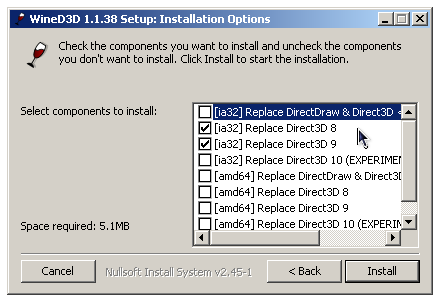
Même si Windows prend en charge DirectX de manière native, l’utilisation de WineD3D peut améliorer la compatibilité avec les jeux plus anciens, en particulier sur Windows 8 et supérieurs qui ne prennent pas en charge les modes d’écran 16 bits. Une autre utilisation possible est d’imiter les versions non prises en charge de DirectX ou de transférer des applications DirectX vers OpenGL sans avoir à réécrire le code de rendu.
Notez que WineD3D est loin d’être parfait, et de nombreux jeux ne fonctionneront pas.
Des instructions sur l’utilisation des DLL sont également incluses.
Version 1.7.x fonctionne à partir de Windows 2000.
Version 6.x fonctionne à partir de Windows Vista.

Télécharger Wine D3D For Windows (Win 2K et +) v1.7.52 (1.7 Mo)
Télécharger Wine D3D For Windows (32 Bits | Win8 et +) v10.17 (2.4 Mo)
Télécharger Wine D3D For Windows (64 Bits | Win8 et +) v10.17 (2.4 Mo)
Le premier émulateur de Sega Model 3 créé par Bart Trzynadlowski, Ville Linde et Stefano Teso dans sa version de développement (voir ici ou là) [source].

Les changements:
Le système de mise à jour passe de SVN à GIT, du coup le nom des versions changent, par simplicité j’utiliserai un système par date de release plus compréhensible que le par défaut de GIT.
– [Makefile.Win32] $MSYSTEM check never fails.
– ‘make clean’ from Win command shell doesn’t fully clean, condition always true.
A noter qu’un nouveau fork est dispo ici.
Ajout:
– correction des musiques dans sega rally 2 (mix)
– correction musique 1er niveau 2joueurs (la cave rouge) dans vf3 (pas sûr de la modif, et donc cela peut éventuellement entrainer d’autre problèmes sonore sur d’autre jeux).
Les fichiers sont compilés par Kof2112, merci à lui.
Télécharger SuperModel (WIP) v0.3a Build 251106 (10.7 Mo)
Il ne s’agit pas d’un émulateur multi-systèmes mais d’une archive regroupant tous les émulateurs de Takeda.

Elle inclut:
ASCII
– yayaMSX1: Emulateur de MSX1 par Mr.tanam et Mr.umaiboux
– yayaMSX2: Emulateur de MSX2 par Mr.tanam et Mr.umaiboux
– yayaMSX2+: Emulateur de MSX2+ par Mr.umaiboux
BANDAI
– eRX-78: Emulateur de RX-78
CANON
– eBX-1: Emulateur de BX-1
– eX-07: Emulateur de X-07
CASIO
– eFP-200: Emulateur de FP-200
– eFP-1100: Emulateur de FP-1100
– ePV-1000: Emulateur de PV-1000
– EmuGaki: Emulateur de PV-2000
COLECO
– yaCOLECOVISION: Emulateur de ColecoVision par Mr.tanam
Computer Research
– eCRC-80: Emulateur de CRC-80
EPOCH
– eSCV: Emulateur de Super Cassette Vision
EPSON
– eHC-20: Emulateur de HC-20/HX-20
– eHC-40: Emulateur de HC-40/PX-4
– eHC-80: Emulateur de HC-80/PX-8/Geneva
– eQC-10: Emulateur de QC-10/QX-10
FUJITSU
– eFM8: Emulateur de FM-8 par Mr.Artane.
– eFM7: Emulateur de FM-7 par Mr.Artane.
– eFM77: Emulateur de FM-77 par Mr.Artane.
– eFM77L4: Emulateur de FM-77L4 par Mr.Artane.
– eFM77AV: Emulateur de FM77AV par Mr.Artane.
– eFM77AV40: Emulateur de FM77AV40 par Mr.Artane.
– eFM77AV40EX: Emulateur de FM77AV40EX par Mr.Artane.
– eFM16β: Emulateur de FM16β
– eFM16π: Emulateur de FM16π
– eFMR-30: Emulateur de FMR-30
– eFMR-50: Emulateur de FMR-50
– eFMR-60: Emulateur de FMR-60
– eFMR-70: Emulateur de FMR-70
– eFMR-80: Emulateur de FMR-80
GAKKEN
– yaTVBOY: Emulateur de TV BOY par Mr.tanam
Gijutsu Hyoron Sha
– eBabbage-2nd: Emulateur de Babbage-2nd
HITACH
– eBASICMasterJr: Emulateur de BASIC Master Jr
Hino Electronics
– eCEFUCOM-21: Emulateur de CEFUCOM-21
Homebrew
– eZ80TVGAME: Emulateur de Z80 TV GAME SYSTEM conceptualisé par Mr.Isizu
IBM Japan Ltd
– eJX: Emulateur de PC/JX
Japan Electronics College
– eMYCOMZ-80A: Emulateur de MYCOMZ-80A
MITEC
– eMP-85: Emulateur de MP-85
MITSUBISHI Electric
– EmuLTI8: Emulateur de MULTI8
National/Panasonic
– yayaFS-A1: Emulateur de FS-A1 par Mr.umaiboux
– eJR-100: Emulateur de JR-100
– eJR-800: Emulateur de JR-800
NEC
– ePC-2001: Emulateur de PC-2001
– yaPC-6001: Emulateur de PC-6001 par Mr.tanam
– yaPC-6201: Emulateur de PC-6001mkII par Mr.tanam
– yaPC-6401: Emulateur de PC-6001mkIISR par Mr.tanam
– yaPC-6601: Emulateur de PC-6601 par Mr.tanam
– yaPC-6801: Emulateur de PC-6601SR par Mr.tanam
– ePC-8001: Emulateur de PC-8001
– ePC-8001mkII: Emulateur de PC-8001mkII
– ePC-8001mkIISR: Emulateur de PC-8001mkIISR
– ePC-8201: Emulateur de PC-8201/PC-8201A
– ePC-8801: Emulateur de PC-8801
– ePC-8801mkII: Emulateur de PC-8801mkII
– ePC-8801MA: Emulateur de PC-8801MA
– ePC-9801: Emulateur de PC-9801
– ePC-9801E: Emulateur de PC-9801E/F/M
– ePC-9801U: Emulateur de PC-9801U
– ePC-9801VF: Emulateur de PC-9801VF
– ePC-9801VM: Emulateur de PC-9801VM
– ePC-9801VX: Emulateur de PC-9801VX
– ePC-9801RA: Emulateur de PC-9801RA
– ePC-98XA: Emulateur de PC-98XA
– ePC-98XL: Emulateur de PC-98XL
– ePC-98RL: Emulateur de PC-98RL
– ePC-98DO: Emulateur de PC-98DO
– ePC-98LT: Emulateur de PC-98LT
– eHANDY98: Emulateur de PC-98HA
– ePC-100: Emulateur de PC-100
– eTK-80BS: Emulateur de TK-80BS (COMPO BS/80)
– eTK-85: Emulateur de TK-85
– eN5200: Emulateur de N5200
NEC-HE
– ePCEngine: Emulateur de PC Engine / SuperGrafx
Nintendo
– eFamilyBASIC: Emulateur de Family BASIC
Nippon Mail Service
– eMuCom Mahjong: Emulateur de MICOM MAHJONG par Mr.GORRY
Pioneer
– ePX-7: Emulateur de PX-7 (MSX1 + LaserDisc)
SANYO
– ePHC-20: Emulateur de PHC-20
– ePHC-25: Emulateur de PHC-25
SEGA
– eSC-3000: Emulateur de SC-3000
– yaGAME GEAR: Emulateur de GAME GEAR par Mr.tanam
– yaMASTER SYSTEM: Emulateur de MASTER SYSTEM par Mr.tanam
SEIKO
– eMAP-1010: Emulateur de MAP-1010
SHARP
– EmuZ-80A: Emulateur de MZ-80A par Mr.Suga
– EmuZ-80B: Emulateur de MZ-80B
– EmuZ-80K: Emulateur de MZ-80K/C
– EmuZ-700: Emulateur de MZ-700
– EmuZ-800: Emulateur de MZ-800
– EmuZ-1200: Emulateur de MZ-1200
– EmuZ-1500: Emulateur de MZ-1500
– EmuZ-2200: Emulateur de MZ-2200
– EmuZ-2500: Emulateur de MZ-2500
– EmuZ-2800: Emulateur de MZ-2800
– EmuZ-3500: Emulateur de MZ-3500
– EmuZ-5500: Emulateur de MZ-5500
– EmuZ-6500: Emulateur de MZ-6500
– EmuZ-6550: Emulateur de MZ-6550
– eSM-B-80TE: Emulateur de SM-B-80TE
– eX1: Emulateur de X1
– eX1twin: Emulateur de X1twin
– eX1turbo: Emulateur de X1turbo
– eX1turboZ: Emulateur de X1turboZ
Shinko Sangyo
– eYS-6464A: Emulateur de YS-6464A
SONY
– eSMC-70: Emulateur de SMC-70
– eSMC-777: Emulateur de SMC-777
SORD
– Emu5: Emulateur de m5
– Emu23: Emulateur de m23
SPECTRAVIDEO
– yaSVI-3×8: Emulateur de SVI-3×8 par Mr.tanam
Systems Formulate
– eBUBCOM80: Emulateur de BUBCOM80
TOMY
– ePyuTa: Emulateur de PyuTa/PyuTa Jr.
TOSHIBA
– eEX-80BS: Emulateur de EX-80BS
– eEX-80: Emulateur de EX-80
– yayaHX-20+: Emulateur de HX-20 + FDD par Mr.umaiboux
– EmuPIA: Emulateur de PASOPIA
– EmuPIA7: Emulateur de PASOPIA7
– eJ-3100GT: Emulateur de J-3100GT
– eJ-3100SL: Emulateur de J-3100SL
YAMAHA
– eYIS: Emulateur de YIS
Yuasa Kyouiku System
– eYALKY: Emulateur de YALKY
Des versions compatibles XP et Vista (gérant la fonction de conversion binaire avec Romaji Kana) sont disponibles sur ce lien (Miroir: ici ou là).
Il s’agit d’une interface utilisateur simple à utiliser destinée à mupen64plus, gratuite et open source elle est écrite en C++.

– Add transfer pak support to RMG-Input (93c75a5)
– Add real-time controller pak switching to RMG-Input (994e358)
– Account for input device in per game settings in RMG-Input (44f8f6b)
– Fix keyboard configuration in RMG-Input (7da0033)
– Add configuration GUI for ParaLLEl (Rosalie241/parallel-rdp-standalone@80c3458)
– Add Overclock Factor option (6723539, thank you @GhostlyDark)
– Add Angrylion-rdp-plus (6e05a44, thank you @GhostlyDark)
– Add mupen64plus-rsp-cxd4 (b4ddd35, thank you @GhostlyDark)
– Add per game profiles for RMG-Input (49906b6)
– Fix GLideN64 crashing in Castlevania: Legacy of Darkness (gonetz/GLideN64#2719, thank you @Palmsunday for the bug report)
– Fix VidExt_SetMode() not working correctly (55103ff, this fixes the fullscreen option in ParaLLEl)
– Fix wrong default value for SaveDiskFormat (59380e3, thank you @GhostlyDark)
– Allow resizing in RMG-Input (fd84a70, fixes RMG-Input when using a smaller resolution)
– Remove mupen64plus-input-qt (971d831)
– Remove Shared Data Directory option (9d25b1c, thank you @GhostlyDark)
– Make RMG-Input default on windows (d4db047)
AmiArcadia est le port amélioré de Tunix2001 ex ‘Win Arcadia 2001’ (par Gavin Turner) pour Amiga. Ecrit par James Jacobs et Gavin Turner, cette version est en fait le port Windows du port Amiga (un backport) !

Il émule les consoles basé sur la famille des Arcadia2001 : Bandai, Emerson, Grandstand, Hanimex, Intervision, Leisure-Vision, Leonardo, MPT-03, Ormatu, Palladium, Poppy, Robdajet, Rowtron, Tele-Fever, Tempest, Tryom, Tunix, etc.
Il supporte aussi l’Interton VC 4000 et l’Elektor TV Games Computer. Il nécessite Windows 9x/ME/NT/2000/XP et tourne aussi sous Vista/8/10/11.
Créé par Exzap (et aidé par Peter Gov), il s’agit du second émulateur de Wii U à être disponible au public mais le premier à émuler des jeux commerciaux. Il peut décrypter les images Wii U qui utilisent le format Wud mais également les fichiers RPS ou RPL. La résolution interne peu aller jusqu’à 1920×1080 selon les jeux (et au delà avec des packs graphiques). Actuellement, le DRC (GamePad), le contrôleur Pro et le contrôleur classique sont émulés. Les Wiimotes sont également émulées (y compris le support natif). Les entrées du clavier + contrôleurs USB en tant que périphériques d’entrée sont également pris en charge. La saisie tactile du GamePad peut être contrôlée par un clic gauche de la souris. La fonctionnalité Gyro est émulée avec des limitations et peut être contrôlée via le bouton droit de la souris. Cette version n’est compatible que pour les Windows x64 (à partir de Windows 7) avec une carte graphique gérant OpenGL 4.1 (ou supérieur) ou Vulkan et il faudra posséder 4 à 8 Go de mémoire vive (Ram) pour le faire fonctionner. (Correspondance ID-Titre [archive ici]).
Un tuto est disponible ici, ou ici et là.

En résumé:
Cemu experimental release
Les changements:
– Bugs fixes
– Important note for users of the ubuntu binaries: Starting with this release, this build is now using system paths instead of portable mode. If you upgrade from a previous ubuntu build you will have to redo your settings or move the files manually to the right locations. The locations are listed in #316
Note:
(#xx) refers to resolved bug tracker issues. See http://bugs.cemu.info/projects/cemu/
A noter que des packs graphiques haute définition sont disponibles ici. Ils permettent, entre autre, d’augmenter la résolution native des jeux car contrairement à Dolphin et parce que la machine est techniquement différente il n’est pas possible à Cemu d’augmenter la définition autrement que par cette méthode.
A l’inverse, des packs SD (définitions standards et/ou basses) sont disponibles sur ce lien et permettent à certains PC manquant de performance de lancer des jeux en 60 FPS.
Une liste de compatibilité est disponible ici.
Ancien site source.
Site proposant les sources.
Créé par Avery Lee (l’auteur de VirtualDub), il s’agit d’un émulateur d’Atari 8 bits (800/800XL/130XE) disponible en 32 et 64 bits. Il dispose de beaucoup d’options ainsi que d’une bonne compatibilité. Il prend en charge les jeux protégés conformément à l’émulation. Il s’agit d’une version de développement au stade de béta.

Topic des versions Beta.
Il s’agit d’une implémentation de D3D9/10/11 basée sur Vulkan qui permet d’exécuter des applications 3D sur Linux en utilisant Wine, toutefois il fonctionne également sous Windows mais ne lui est pas spécifiquement destiné donc des bugs peuvent apparaitre sur ce système (officiellement non pris en charge).
Créé par Weiv, il s’agit d’un émulateur de ZX Spectrum 48/128/+2/+3 pour Windows.
Quoi de neuf depuis la v1.01b:
v.1.06b 07/11/2022
– Fixed Z80 INIR/INDR timings
– Added emulation of keyboard matrix effect and random keyboard state changing time
– Popup emulator window after drag’n’drop
– Fixed hided emulator window after start from explorers
v.1.05b 21/10/2022
– Fixed snow effect emulation
– Fixed Pentagon INT Time
– Fixed Z80 block commands behavior
– Fixed Z80 HALT
– Added DRAM Leak emulation
– Fixed Late Timings and Pentagon Shift hot toggle
– Fixed ULA+
– Fixed IM 0 acknowledgement time
– Disabled pause acceleration between tape blocks loading
v.1.04b 22/12/2017
– Added emulation of Timex Computer TC2068
– Added emulation of undocumented screen modes of TC2048/TC2068
– Fixed Pentagon emulation (timings, glitch effect and screen switching)
– Fixed 16/48/128/+2/+2A/+3 emulation (timings, snow effect and screen switching)
– Added option « Snow/Glitch effect »
– Added option « Late timings »
– Added option « Pentagon INT Shift »
– Added option « Variant Screen Switching »
v.1.03b 11/07/2017
– Fixed timings of Pentagon emulation
v1.02b 11/05/2017
– Fixed bug with temporary SCL-file.
Un très bon frontend pour MAME.


– Added: A « Wait » dialog on screens that will take a while to load
– Added: A New theme – Windows 11 Dark
– Changed: Added spacing to the .ini and .cfg files for easier readability
– Changed: If not running in portable mode… output, settings & temp files will be stored in APPDATA instead of LOCALAPPDATA
– Changed: Mechanical systems can now be listed again
– Changed: Removed the TitleBar from some dialogs for a more modern look
– Changed: Since BIOS options are specific to certain machines, the BIOS drop-down will only list them in Custom Settings for machines that support them
– Changed: The included mess.ini is now called mess.dat
– Fixed: Changes to UI LUT Texture, Plugins To Enable and Plugins To Disable were not saved
– Fixed: The game list’s background color would change from the selected color when using the Classic theme
– Fixed: MAME Classic would crash at startup if filters were set that hid all the games
– Fixed: Restoring default settings for a game would not always delete the custom settings file



















