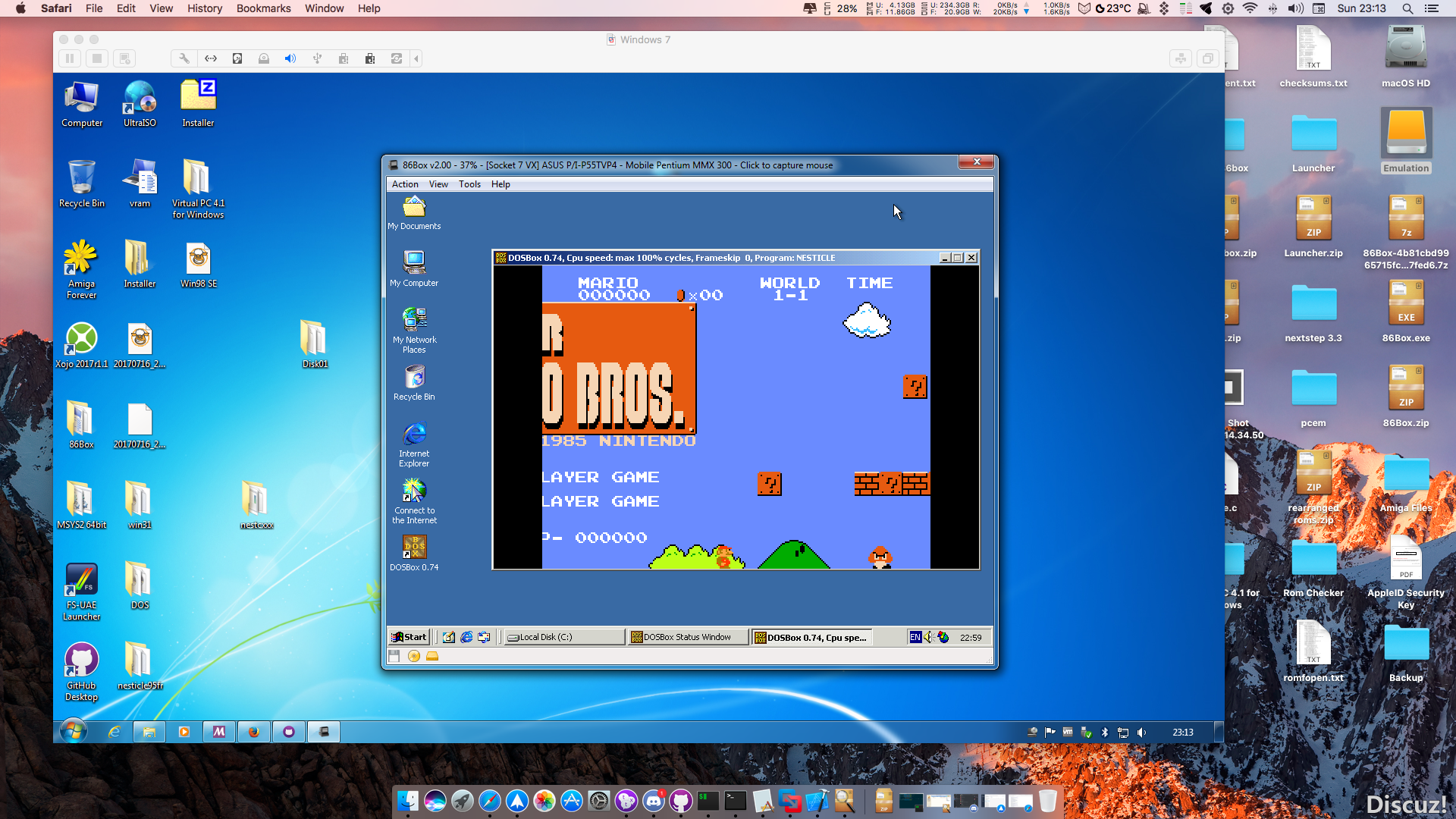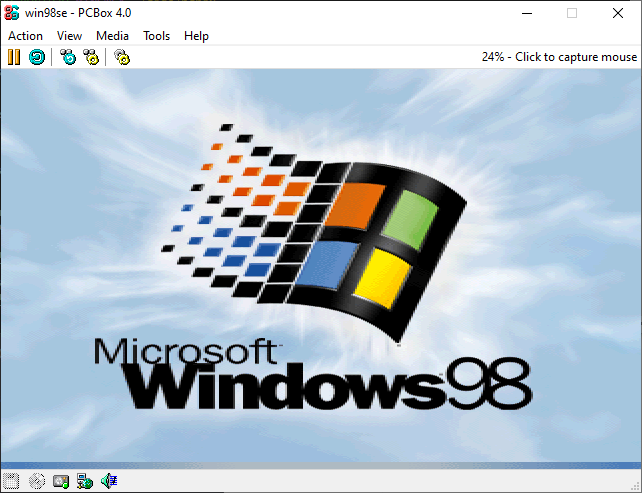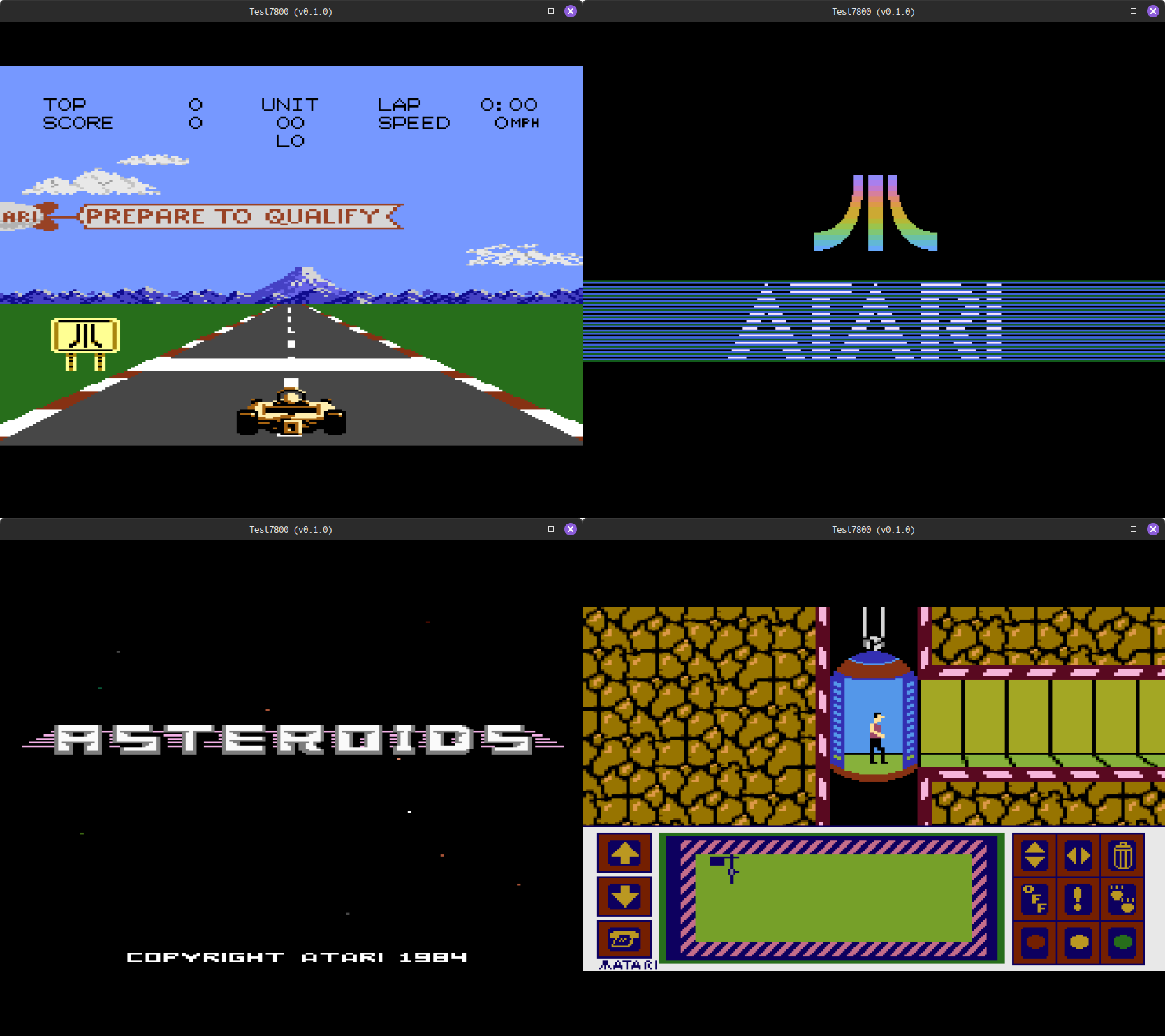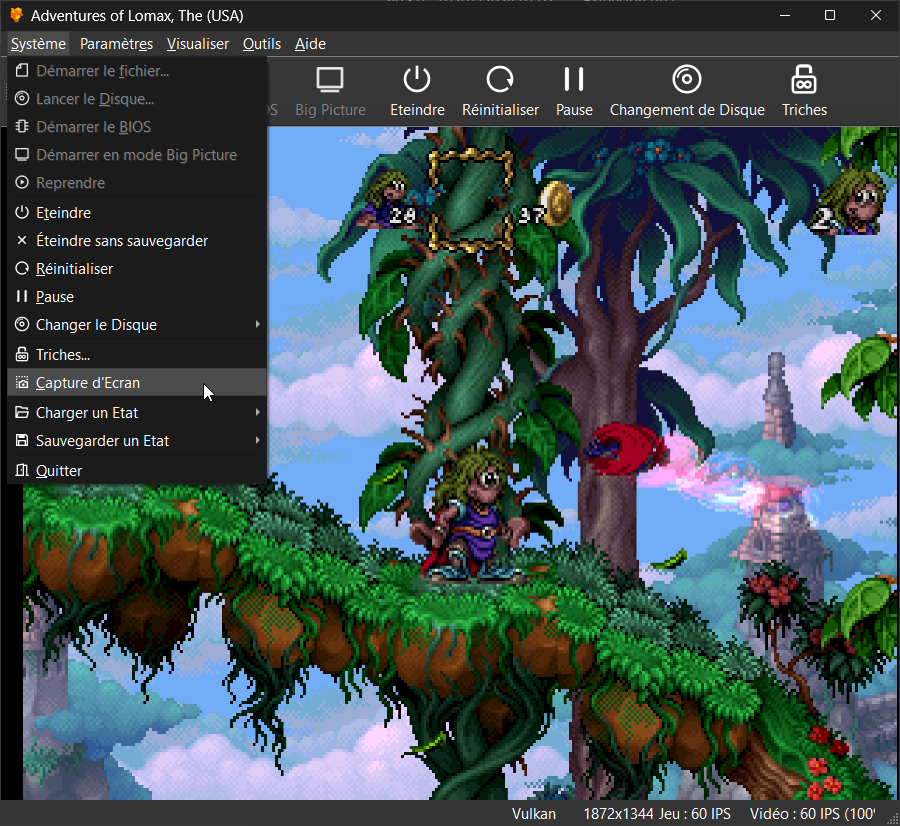Il s’agit du meilleur émulateur de PlayStation One, devant ePSXe et pSX.
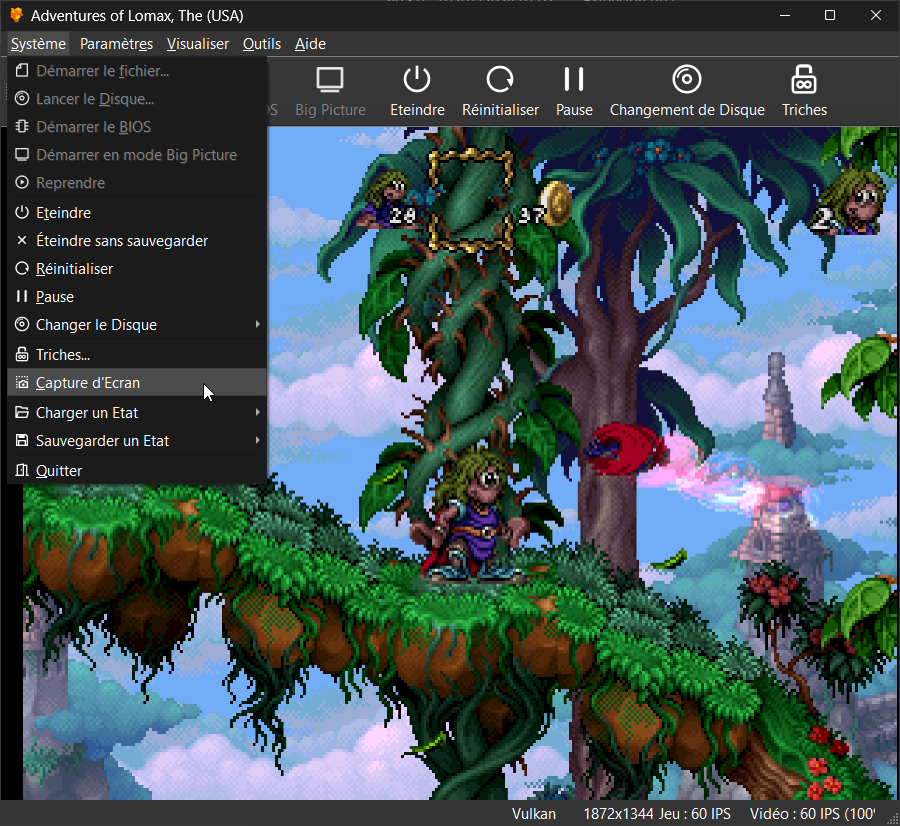
Caractéristiques:
– CPU Recompiler/JIT (x86-64, armv7/AArch32, AArch64, RISC-V/RV64).
– Hardware (D3D11, D3D12, OpenGL, Vulkan, Metal) and software rendering.
– Upscaling, texture filtering, and true colour (24-bit) in hardware renderers.
– PGXP for geometry precision, texture correction, and depth buffer emulation.
– Adaptive downsampling filter.
– Post processing shader chains (GLSL and experimental Reshade FX).
– « Fast boot » for skipping BIOS splash/intro.
– Save state support.
– Windows, Linux, macOS support.
– Supports bin/cue images, raw bin/img files, MAME CHD, single-track ECM, MDS/MDF, and unencrypted PBP formats.
– Direct booting of homebrew executables.
– Direct loading of Portable Sound Format (psf) files.
– Digital and analog controllers for input (rumble is forwarded to host).
– Namco GunCon lightgun support (simulated with mouse).
– NeGcon support.
– Qt and « Big Picture » UI.
– Automatic updates with preview and latest channels.
– Automatic content scanning – game titles/hashes are provided by redump.org.
– Optional automatic switching of memory cards for each game.
– Supports loading cheats from existing lists.
– Memory card editor and save importer.
– Emulated CPU overclocking.
– Integrated and remote debugging.
– Multitap controllers (up to 8 devices).
– RetroAchievements.
– Automatic loading/applying of PPF patches.
Configuration requise:
– Windows 10/11 (7/8/8.1 here), Linux (AppImage/Flatpak), macOS.
– A CPU faster than a potato. But it needs to be x86_64, AArch32/armv7, AArch64/ARMv8, or RISC-V/RV64.
– For the hardware renderers, a GPU capable of OpenGL 3.1/OpenGL ES 3.1/Direct3D 11 Feature Level 10.0 (or Vulkan 1.0) and above. So, basically anything made in the last 10 years or so.
– SDL, XInput or DInput compatible game controller (e.g. XB360/XBOne/XBSeries). DualShock 3 users on Windows will need to install the official DualShock 3 drivers included as part of PlayStation Now.

Les améliorations sont:
Preview Build:
– Unify Prefer GLES option name (Stenzek)
– Enable PGXPPreserveProjFP for Ghost in the Shell (#3531) #3531 (Davide Pesavento)
– c76a891: Update the Simple-Chinese Translation to latest. (#3533) (zkdpower) #3533
– Disable auto analog mode on several SMT games (#3532) #3532 (Davide Pesavento)
– PGXP CPU mode for Azure Dreams #3527 (Davide Pesavento)
– Disable disc speedup on MDEC for Diablo #3527 (Davide Pesavento)
– Fix metadata for Darkstone #3527 (Davide Pesavento)
– Disable widescreen in Fear Effect 2 #3527 (Davide Pesavento)
– PGXP CPU mode for Nightmare Creatures II #3527 (Davide Pesavento)
– Tidy up and add Deflate (Stenzek)
– Add XZ save state compression (Stenzek)
– Make macro button storage dynamic (Stenzek)
– Increase macros per pad (Stenzek)
Stable Build (or rolling release):
– Deps: Update for July 2025
– CI/Flatpak: Simplify deps build
– CMake: Drop Flatpak workarounds
– README: Add migration instructions for Flatpak->AppImage
– Qt: Fix changing language while game running
– Host: Add FormatNumber()
– Misc: Use host locale formatting for dates
– Qt: Merge qttranslations.cpp with qthost.cpp
– Qt: Cache app locale object
– Qt: Use application locale in most places
– Qt: Implement ‘System Language’ language option
– Qt: Use selected language locale for formatting
– FullscreenUI: Add option to hide grid view labels
– FullscreenUI: Fix remaining fixed date/time formatting locations
– MediaCapture: Don’t crash if video codec supports 0 formats
– CrashHandler: Fix recursive backtrace on Linux
– CMake: Force debug symbols on Linux
– Data: Update SDL game controller database
– Qt: Use localized date/time formatting in a few more places
– Achievements: Revert back to long date format for unlock/submit time
– CMake: Use -g1 for Release builds
– dep/imgui: Remap non-breaking space to space
– FullscreenUI: Fix clock position in pause menu
– GPU: Fix typo
– Qt: Add tooltips to game list
– Update the Simple-Chinese translation to latest. (#3495)
– FullscreenUI: Fix focus loss with grid/list button
– Deps: Revert Harfbuzz to 11.2.1
– GameDB: Tweak compat settings for Parasite Eve 2 (#3492)
– GameDB: Set max speedup cycles to 70000 for Resident Evil 2 (#3496)
– System: Centralize pause checks
– Qt: Create main window before starting EmuThread
– CI/Flatpak: Hopefully fix build cache
– Qt: Fix possible crash on shutdown
– Scripts: Remove PKGBUILD
– Qt: Refuse to start in known broken environments
– Qt: Auto switch between any/changed values in memory scanner
– Qt: Fix assertion on shutdown after resize
– Qt: Fix maximized state not saving to config
– Qt: Display ‘First Value’ in memory scanner
– GameDatabase: Remove redundant SetRymlCallbacks()
– Misc: Replace a bunch of static qualifiers with inline
– Qt: Persist memory scanner watch list across instances
– Qt: Various fixes to memory scanner UI
– GPU: Fix screenshot size in uncorrected mode
– GPU: Simplify screenshot size calculation
– PerformanceCounters: Align to 4 elements
– AudioStream: Fix glitches when disabling fast-forwarding
– AudioStream: Back off resets that don’t pass threshold over time
– AudioStream: SIMD averaging window calculation
– AudioStream: Use larger target size only when intentionally running slow
– dep/imgui: Demo window should not enabled
– ImGuiOverlays: Fix save state selector out-of-order drawing
– ImGuiManager: Don’t render when skipping present
– ImGuiOverlays: Frame time history is aligned
– Settings: Remove middle padding
– Achievements: Split up overlay setting
– Qt: Fix inability to exit with HC mode active
– Qt: Fix exit on separate window close with FSUI active
– GameDB: Adjust crop area for Silent Hill
– Qt: Remove obsolete comment
– Qt: Don’t reset model for every scanned game
– Qt: Add tooltips for more fields in game list
– Qt: Use header resize mode for game list column widths
– Qt: Use header resize mode for memory scanner
– Qt: Use header resize mode for settings panels
– Qt: Use header resize mode for memory card editor
– Qt: Use header resize mode for disc windows
– Qt: Remove now-unused resize column helpers
– Qt/Updater: Move Download Size indicator to the top (#3499)
– GameDB: Fix cropping in Tomb Raider 4 & 5 (#3500)
– Achievements: Infer and display beaten/completed time
– Data: Update SDL game controller database
– Qt: Improve display of version in updater
– CMake: Update version requirements
– Qt: Fix updater download size display
– CI: Fix PR builds failing
– Qt: Fix buffer size help text (#3501)
– GameDB: Disable widescreen for Arc the Lad II
– GameDB: Disable disc speedup on MDEC for Chrono Cross
– GameDB: Delete obsolete comment
– GameDB: Add compatibility rating to a couple of games
– GameDB: Disable disc speedup on MDEC for Star Ocean – The Second Story
– Deps: Bump to SDL3 3.2.20
– CI: Missed one workflow
– Achievements: Fix counting progression achievements (#3503)
– Achievements: Fix display of game completion date
– Achievements: Keep track of the earliest unlocked win condition (#3504)
– FullscreenUI: Improve title padding of achievements
– GameDB: Add analog joystick to supported games
– Qt: More accurate game list column width estimation (#3505)
– Achievements: Fix « beaten » condition (#3506)
– Qt: Fix toggling read/write breakpoints
– GameDB: Alien Resurrection
– GameDB: Disable WS/PGXP on 2D Final Fantasy games
– GPU: Fix screenshot size when showing VRAM
– Qt: Fix crash toggling achievements in per-game settings
– Qt: Remove redundant layout from AchievementSettingsWidget
– AudioStream: Fix crash with timestretch disabled
Télécharger DuckStation v0.1 build 10XXX (64.1 Mo)
Site Officiel
En savoir plus…