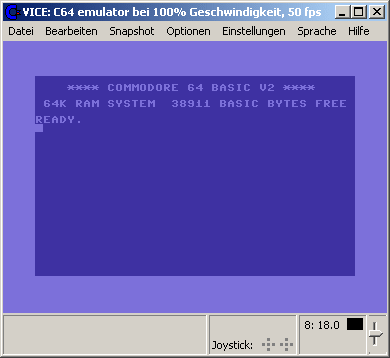La version Windows de ce superbe émulateur Commodore C64, C128, VIC20, CBM-II, Plus4 et de tous les modèles « PET ».
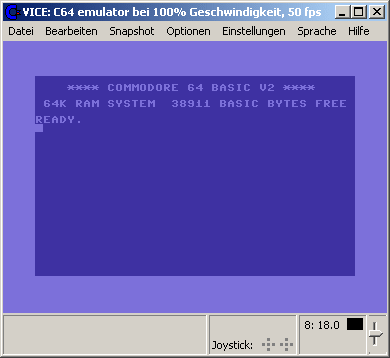
Les changements:
* Changes in Vice 3.7
=====================
** general
----------
- From now on VICE will write its version into the config file and show a
warning message when using a config file from a different version.
- The binary monitor interface is stable now. Examples of projects using it:
- https://github.com/GeorgRottensteiner/C64Studio
- https://github.com/MihaMarkic/vice-bridge-net
- https://github.com/Sakrac/IceBroLite
- https://github.com/empathicqubit/vscode-cc65-debugger
- https://github.com/rolandshacks/vs64
- Added Debian packages of development builds of the SDL2 and Gtk3 UIs and the
headless build (amd64 only).
You can find bleeding edge development builds on github:
https://github.com/VICE-Team/svn-mirror/releases
Whenever you stumble about a bug, please try with the latest development build
first - perhaps we already fixed it :)
- Removed all kernal patching and load different ROM files instead. This is
easier to handle and more logical anyway :)
- Renamed all included ROM files to use a more elaborate naming scheme, for
example as in "kernal-901227-01.bin".
Unfortunately not all included files could be identified yet - if you have
related ROM dumps around yourself, please take your time to compare against
the following, and let us know if you can identify one of these files:
- C128 ROMs: kernalfi, kernalfr, kernalit, kernalno
- Printer ROMs: mps801.bin, mps803.bin, nl10.bin
- PET ROMs: chargen.de
(Wanted in all cases is what the markings on the actual chip read)
- CRT emulation improvements:
- uses measured (different) color coordinates for odd/even lines when possible
- added option for U-only delay line (1084 style)
- More realistic handling of the case when two paddles are selected at the same
time.
- Keyboard handling was rewritten / fixed
- The case when two host keys are mapped to different CBM keys with different
modifiers is handled differently (correctly) now, so some old keymap(s) may
expose detail errors as a result - please report them!
- Fixed Shiftlock/Capslock mapping
- All extra keys that are not in the regular matrix are handled in generic
code now.
- used by C128 40/80 and CAPS keys, Restore
- extra keys can operate in "non locking" mode
- More realistic behaviour of the virtual drive
- always return 'files scratched' (instead of 'file not found'), even if the
file does not exist
- More realistic behaviour when mounting images:
- When attaching a d64 image to a 1571 drive, create an 'unformatted' image for
the second side.
- Create empty tracks for non existing tracks also when mounting gcr images
- SID fixes:
- use a few more bits for better accuracy when calculating the 8580 filter
DAC values.
- fix filter ringing/self oscillating with 6581 and 8580
- CIA fixes:
- Improved the CIA shift register.
- Fix the case when pb changes value after changing the control bits for
pb/pb7 output. Fixes the turn disk space detection of the 'Love' demo.
- Add SPT (Stupid Pet Tricks) userport joystick adapter emulation.
- Fixed use of SO_REUSEPORT on server sockets - this allowed multiple VICE
instances to bind to the same port, with an indeterminant one receiving each
incoming connection. Now uses SO_REUSEADDR instead, which allows use of a
port that remains in the TIME_WAIT state after a previous process closed,
but does not allow use of a port that is still in active use.
- Add DragonFly BSD support.
- Remove Android support.
** build system
---------------
- Rename configure options: --enable-native-gtk3ui => --enable-gtk3ui
--enable-sdlui2 => --enable-sdl2ui
--enable-sdlui => --enable-sdl1ui
--enable-external-ffmpeg => --enable-ffmpeg
- Remove jpeg support (--enable-jpeg).
- Disable CatWeasel, SSI2001 and ParSID support by default.
- Enable CPU history by default.
- Add `make bindist` for headless builds on Windows/Msys2.
- Don't check for joystick support when configuring for a headless build.
- Add configure check for [n]pcap headers on Windows.
- Fix --with-sdlsound configuring for SDL2 even when SDL1 was explicitly
requested via --enable-sdl1ui.
- Fix single target builds.
- Fix installing Gtk3-specific files when not configured for Gtk3.
** C64 fixes
------------
- Use measured PAL color vectors (provided by Tobias)
- Fix autostarting and smart-attaching tapecart (.tcrt) images
- Fix cycle count stored into the cpu history (only x64sc)
- Cartridge fixes:
- Fix Pagefox RAM allocation
- Fixed "Super Explode V5" cap timing
- Added support for "Partner 64" cartridge
- Fix attaching non "Main Slot" cartridges via .crt file (IEEE488, Ramlink,
IEEE-Flash, MMC64, Magic Voice)
- Fix REU behaviour on triggering DMA by using a RMW instruction with
address $ff00 (only x64sc)
- Fixed and document C64 US and german keymaps.
- Added keymaps for UK keyboard (nicked from 'mad' on lemon)
- Added keymaps for Turkish keyboard (provided by erhan)
- Updated swedish keymaps (provided by Jaakko Luoto and Jari Hovatov)
- Added pictures of the C64 layout and keymap (symbolic+positional, DE+US) to
the docs.
** C128 fixes
-------------
- Added foundation of c128 cartridge system. Only attaching c128 exclusive
cartridges/crt files works right now.
- added support for "Partner 128" cartridge
- added support for "Magic Desk 128" cartridge
- added support for "GMod2 C128" cartridge
- added support for "Comal80 C128" cartridge
- added support for "Warpspeed 128" cartridge
- Add ram02 and ram03 in the monitor when 'full banks' mode is active.
- Fix filling of VDC ram from the monitor.
- Fix DMA bank.
- Fix autostart in C64 mode
- Fixed and document C128 US and german keymaps.
- Added pictures of the C128 layout and keymap (symbolic+positional, DE+US) to
the docs.
** VIC-20 fixes
---------------
- use measured PAL color vectors (provided by Tobias)
** PET fixes
------------
- Improved the sound output by reworking parts of the VIA, in particular as
related to the shift register and the CB2 output.
- Sound made by "manual" control of the CB2 output now works.
- Added an adjustable low-pass filter to the sound output, since different
speakers on real hardware behave quite different in how much they "muffle"
the sound.
- Fixed and document PET layout and US/DE keymaps.
- Added pictures of the PET layout and keymap (graphical+business,
symbolic+positional, DE+US) to the docs.
** VSID fixes (Gtk3 only)
-------------------------
- Properly update the mixer widget with the current SID model when playing
a (subt)tune.
- Add support for the `HVSC_BASE` environment variable: If the HVSC base
directory is left blank in the VSID settings the `HVSC_BASE` will be used
to determine the location of the High Voltage SID Collection files.
- Add customizable hotkeys.
- Add default hotkeys for subtunes #1-#30, Play, Pause, Stop, First,
Previous, Next, Last, FFWD, Loop.
- Display STIL view and Playlist on top of each other, not next to each other.
- Strip HVSC base dir from playlist 'Path' column.
- Add playlist loading/saving (in M3U format).
- Add autoplaying the next subtune when the current subtune has finished
playing (requires HVSC).
- Add autplaying the next SID in the playlist when all subtunes of a SID have
played.
- Fix missing display of the 'NAME' STIL field.
** Monitor fixes
----------------
- Fix && and || in cond_expr in the monitor. Previously, both && and &, and ||
and |, did the same thing: a logical and/or. Now the && and || do the logical
operation.
** SDL fixes
------------
- Correct colors on big endian platforms.
- Add clearing of joystick mappings.
- Add showing of joystick mappings for menu actions.
- Fix setting of tde and virual device traps for xcbm2 and xcbm5x0.
- Add CMD HD size elements.
- Add PET ROM selection elements.
- Add SuperPET CPU selection.
** Gtk3 fixes
-------------
- Remove unused -gtkbackend command line option: we no longer support
software rendering, so the only option left is accelerated rendering.
- Improved statusbar layout.
- Various layout fixes in the settings dialog.
- More meaningful sliders for CRT settings.
- Add -${CHIP}showstatusbar/+${CHIP}showstatusbar command line options to show
or hide the status bar.
- Add -${CHIP}fullscreen/+${CHIP}fullscreen to enable or disable fullscreen
mode.
- Hotkeys can be assigned to actions that do not have a corresponding menu
item.
- Properly show custom hotkeys in popup menus.
- Make saving custom hotkeys work.
- Correct colors on big endian platforms.
- Fixed CBM directory displayer in statusbar popup and file selection dialog.
- Installed a crazy, but ugly, hack to create the initial window at its final
size, so the window manager will not place it off screen when the emulator
was started with -default
** Windows fixes
----------------
- Fix monitor Ctrl+C/V and other Ctrl+.. combinations (Gtk3).
- Fix issues with numpad
- Fix page up/page down keys
- Fix Alt-Gr in the Monitor
- Fixed MIDI device list / select
** MacOS fixes
--------------
- Fix issues with numpad
- Fixed MIDI device dialog
- Fixed resize performance when emu fps > host display Hz
** Linux fixes
--------------
- Fixed MIDI device dialog
** Haiku fixes
--------------
- Fix `make bindist`.
* Changes in Vice 3.6.1
=======================
This is a service release which fixes some regressions and annoyances reported
by our users after the 3.6 release.
** general
----------
- Fixed sound buffer underrun behaviour, it will now cause a small glitch and
no longer disable sound or flood the log with warnings.
- Do not write the log to a file instead of stdout when stdout is already
redirected to a file or pipe, so we can do just that on the shell.
- At exit, put quotes around parameters of the regenerated command line options
so eg filenames with spaces in them will not break it.
- Suppress warnings about duplicated labels when playing back monitor commands
to make mrsid a happy bunny.
- For cartridges that contain RAM that can be loaded from (and saved to) a file,
do not init RAM on powerup if backed up by a file (mimic battery backup).
- Do not clear the keyboard input when a 'reset' hotkey was pressed. this allows
to "hold" keys when pressing reset, for example "run/stop" when resetting FC3.
Note that this still is limited by various other things, like the keyboard
mapping and keys reserved by your window manager.
- FFMPEG recordings now default to mp4/h264/AAC instead of some divx avi bullshit.
- On smart attach automatically change the drive type also when not autostarting.
- In some cases the wrong drive was selected automatically on smart attach.
- Fixed sampler file loading.
** build system
---------------
- Version x.y.0 builds will now generate a version number of x.y (no .0).
Additionally, support for semver style build labels has been added, allowing
versions such as 3.6-beta, 3.6.1-beta, etc.
- Make configure check for *both* avresample and swresample, prefer swresample.
- MacOS bindist support for bundling avresample.
** C64 fixes
------------
- Added belgian/dutch keymap provided by sorex.
- Added support for the 21sec backup parallel cable.
- Set default ram size for ramlink to 16mb, enable it on ROM attach.
- Fix ramlink API calls for slot0, add missing ROM image setting to UIs.
** C128 fixes
-------------
- Various MMU mapping fixes.
** GTK3 fixes
-------------
- Tracked down and helped fixing an upstream GTK bug that made VICE crash on any
keypress under certain conditions, making VICE work again for Jazzcat :)
- Fixed default joystick/gamecontroller mappings on Windows/Linux/MacOS.
- Fixed mapping logic to handle multiple events and duplicate mappings correctly.
- Allow negative coordinates for windows, this should fix restoring the window
position that was broken on some multi-monitor setups.
- Monitor: remember and restore VTE window size and position.
- Make the monitor window "remember" its position and size between invocations.
- Allow setting the position and size via command line, using `-monitorxpos`,
`-monitorypos`, `-monitorwidth` and `-monitorheight`.
- Position and size is saved along with the settings.
- Made joystick/control port tabs only show the extra ports when they are
available.
- Mouse pointer changes shape when hovering over clickable status bar items.
- CPU speed / FPS settings added to the main menu.
- Correctly use the LED colors for drives > 8.
- Fixed drive/tap popup menu labels, only display "#8:0" etc if the drive is a
dual drive device in the context menus and directory popup menus. Only show
"Directory of tape #1/#2" in xpet, show "Directory of tape" in other emulators.
- Added statusbar led for shiftlock.
- Added clickable 40/80colums LED to x128.
- Added clickable LED for the CAPS aka DIN/ASCII key in x128.
- Properly update both keyboard debugging widgets on x128.
- Don't grey-out sound setting widgets when sound is disabled, so configuration
can be changed before enabling sound again.
- Various fixes related to the new hotkeys feature:
- Allow for a few more modifiers when setting hotkeys.
- Filter certain modifiers that are only getting in the way (eg numlock).
- Remove old hotkey from the table when redefining.
- Make Return/Enter trigger Accept in the dialog, make Escape trigger Cancel.
- Only show actions that have a corresponding menu item.
- Use hardware keycodes to figure out the key that was pressed. fixes eg the
situation on macOS that hotkeys could not be defined because they produce
various symbols.
** SDL fixes
------------
- Fixed mapping logic to handle multiple events and duplicate mappings correctly.
** macOS fixes
--------------
- Fixed macOS bindist not working if placed in path with a space in it. Also
the runtime cwd will now default to the user’s home directory, unless launched
using the CLI scripts in the root bin folder in which case the current cwd
will be preserved.
- Gtk3: added MacOS specific .vhk (hotkey) files.
- FFMPEG recordings now work on Apple Silicon binary distributions
- The launcher .app apps no longer require Rosetta on Apple Silicon
Site Vice Nightly builds (mise à jour automatique quotidienne).
Télécharger VICE (Dos) v3.1 (29.3 Mo)
Télécharger SDLVICE (32 bits) v3.1 (16.9 Mo)
Télécharger SDLVICE (64 bits) v3.1 (10.4 Mo)
Télécharger SDL2VICE (32 bits) v3.8.0 (32.2 Mo)
Télécharger SDL2VICE (64 bits) v3.9.0 (37.0 Mo)
Télécharger WinVICE (32 bits) v3.8.0 (38.8 Mo)
Télécharger WinVICE (64 bits) v3.9.0 (41.8 Mo)
Site Officiel
En savoir plus…