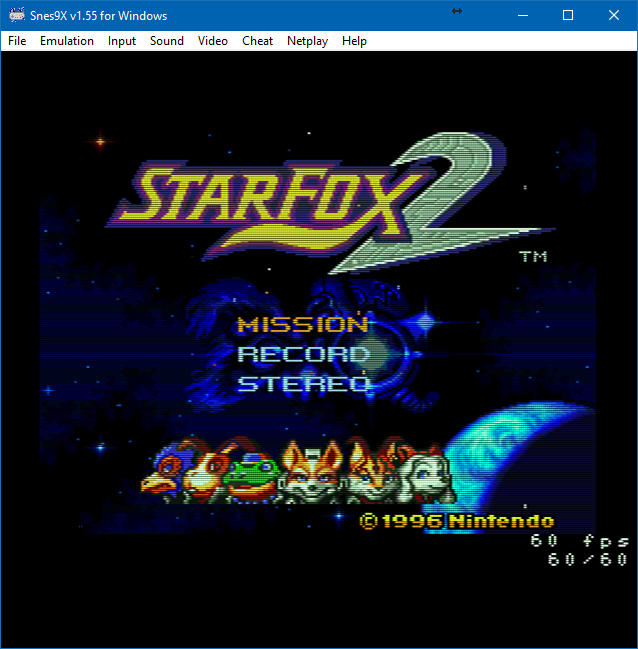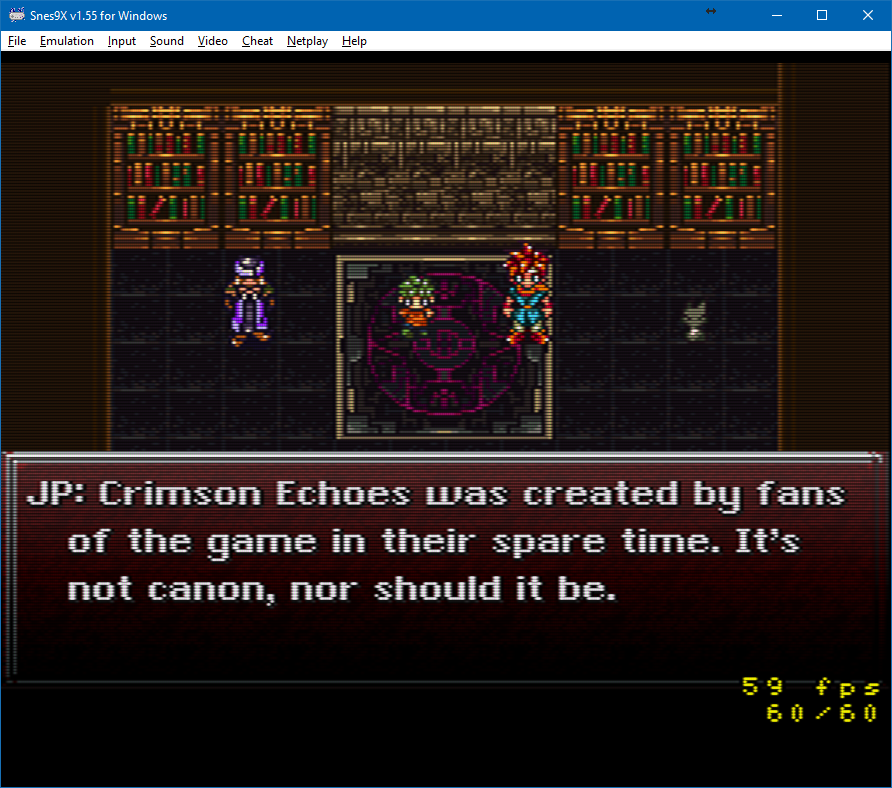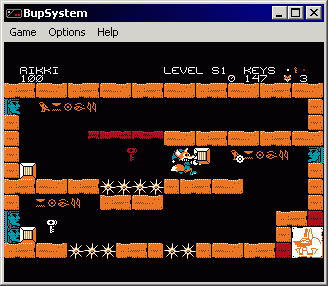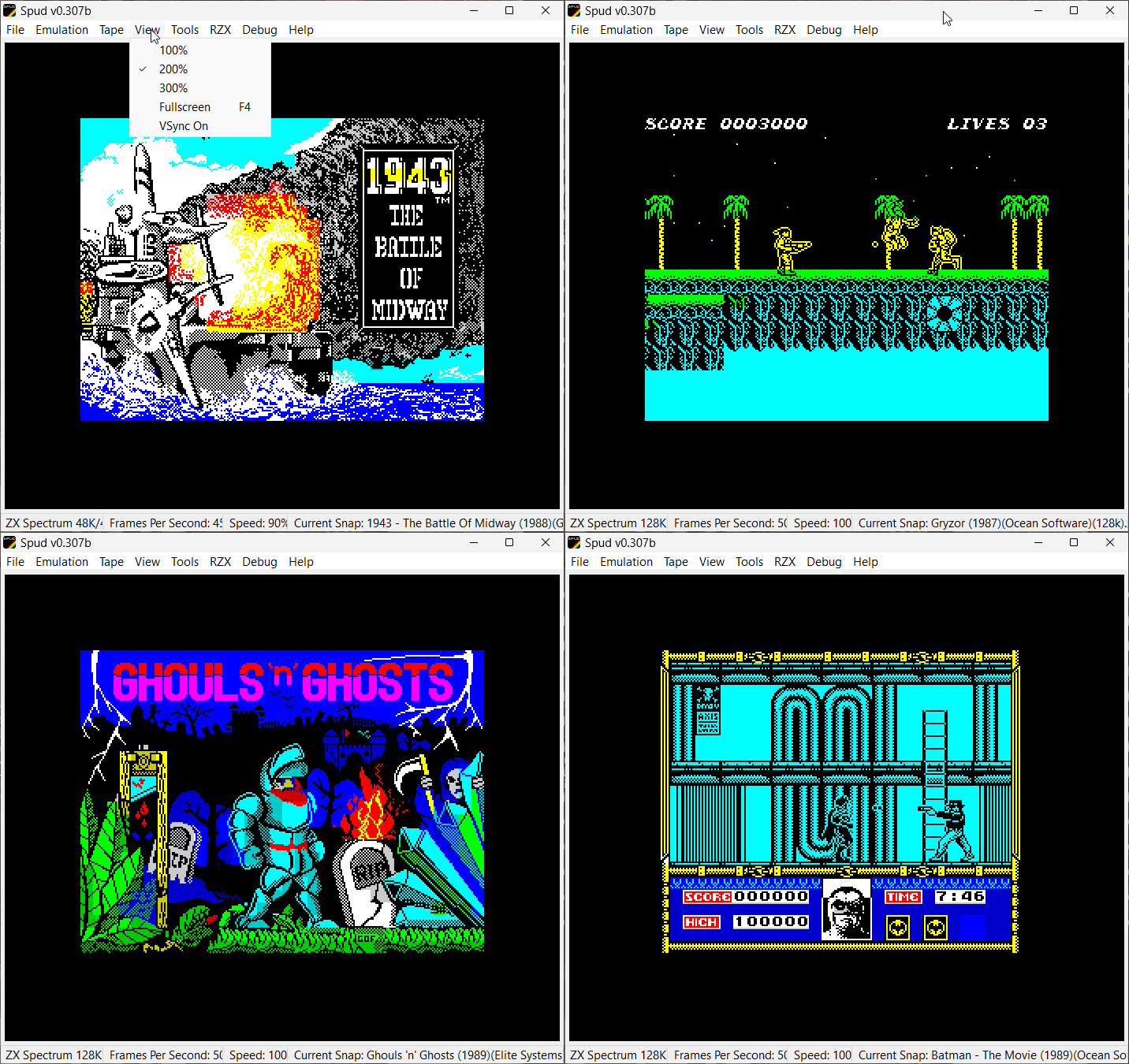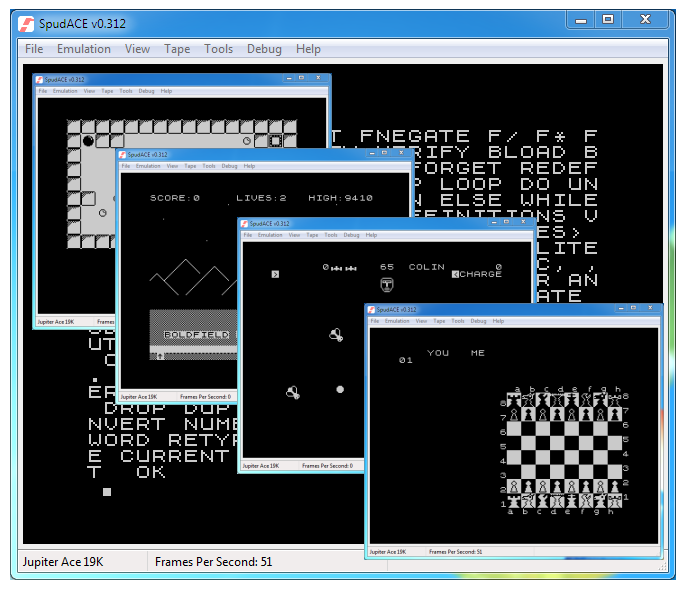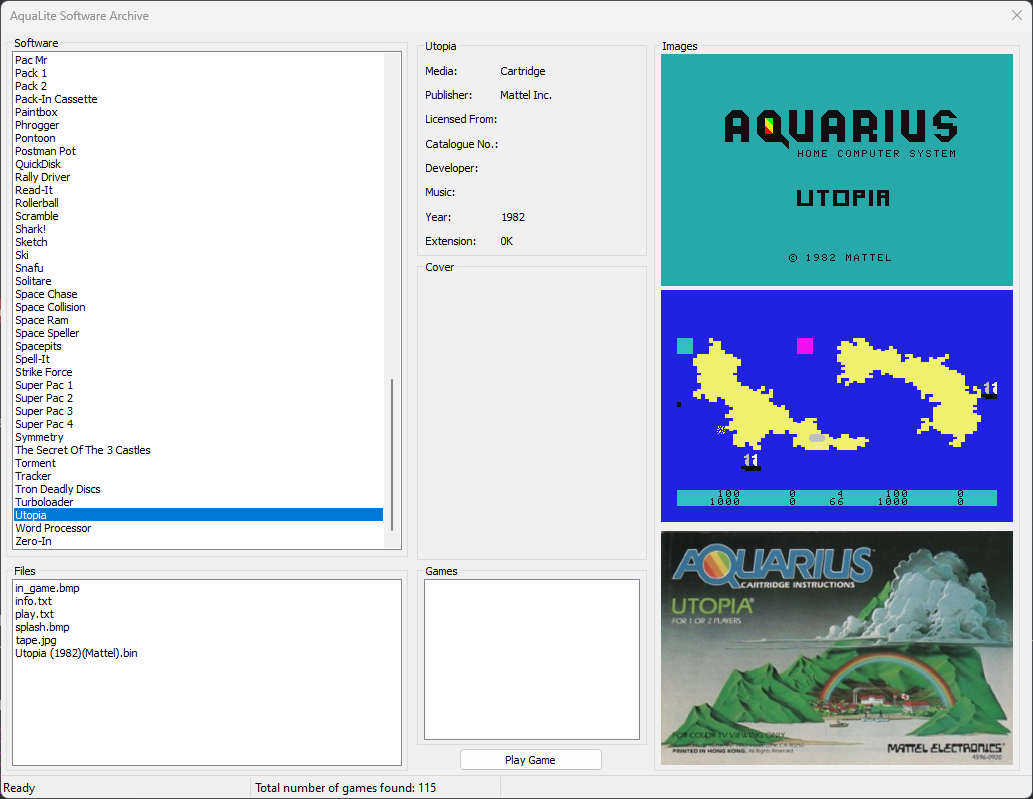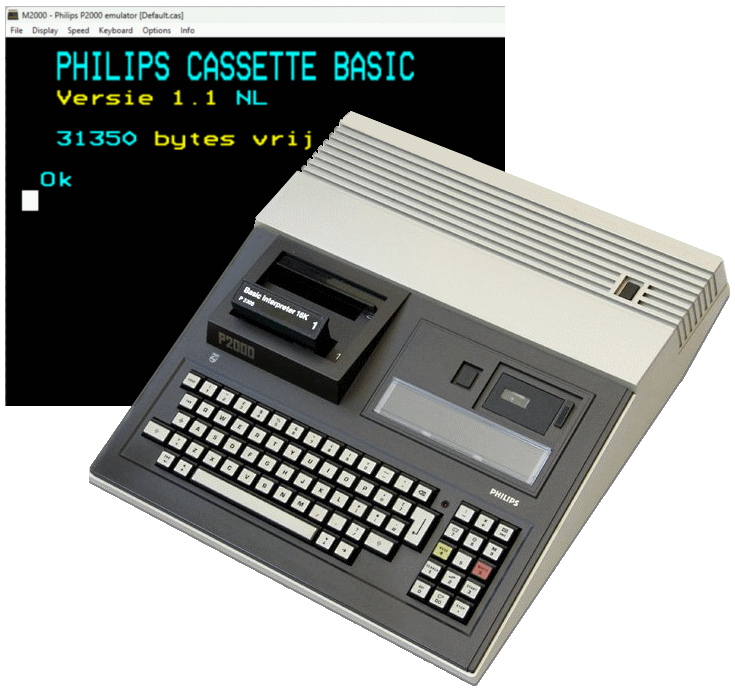Emu80 est un émulateur de plateformes « Radio-86RK », « Partner », « Apogee », « Mikrosha », « specialist », « Orion », « Micro-80 », « UT-88 » pour Windows.

Merci à Breaker pour la news.
[+] Added support for pasting text from the clipboard (simulating keystrokes). Currently working on PC RK-86, Apogee, Partner, PC-8000, Vector, Corvette. The list of supported PCs will expand.
[+] Partner: added support for an SD card module that does not yet exist in hardware, based on Alexey Morozov’s design. The shell call is E1.
[*] Corrections in the operation of VG75. Fixed behavior when programming a mode with more than 80 characters per line. Passes this test: https://zx-pk.ru/threads/33936-pishem-igry-pod-rk-podobnye.html?p=1192880&viewfull=1#post1192880
[*] Corrections in the operation of the VI53 timer. Now Exolon is working on Vector and the « Wave AY » port.
[*] Added support for ROM disk for PC-8000 (commented out due to incorrect operation of the game cartridge image due to incomplete timing emulation)
[*] A parameter has been added to the Apogee ROM disk adapter emulation that controls the disk size
[+] Added support for an extended ROM disk according to the Apogee scheme in RK-86, enabled in the configuration file. Thanks Shaos!
[*] Vector: ability to specify a ROM file of arbitrary size in the config
[*] YUT-88: added support for ROM disk
[*] YUT-88: added the ability to set the size of the RAM disk in the config
[*] YUT-88: Monitor-F updated to version 1.01 (https://zx-pk.ru/threads/24511-yut-88-displejnyj-modul.html?p=778159&viewfull=1#post778159)
[*] YUT-88: screen emulation has been redesigned using original timings (the image is shifted by 1 line for full display)
[*] Micro-80: added support for RAM and ROM disks
[*] For Micro-80 and YUT-88, a ROM disk image with CP/M has been added from the project https://github.com/prokushev/micro-80-cpm
[*] RK-86 and similar: fixed the inability to type the underscore character (« _ ») in the smart keyboard.
[*] RK-86: the disk image file supplied with the emulator has been replaced with a more correctly formed version
[*] Palmyra: VG75 emulation has been clarified, dotted underlining has been implemented, as in the original RK-86
[-] Partner: bug fixed: in some modes the images of the main VG75 and MCPG were incorrectly superimposed
[-] Vector: palette programming on Vector has been fixed when the processor is set to high frequencies
[-] Corvette: fixed case of characters when using smart keyboard layout
[-] YUT-88: cursor shape fixed
[-] Palmyra: the sometimes observed problem with incorrect PAR in VGA mode has been fixed
[-] Debugger: screen refresh did not work when changing the screen area via dump
Télécharger Emu80 v4.0.535 (21.0 Mo)