SpecEmu est un émulateur Spectrum créé pour tourner sous Windows, il requiert DirectX. Entièrement écrit en Assembleur, il est donc très rapide et reproduit avec fidélité un hardware ZX Spectrum.
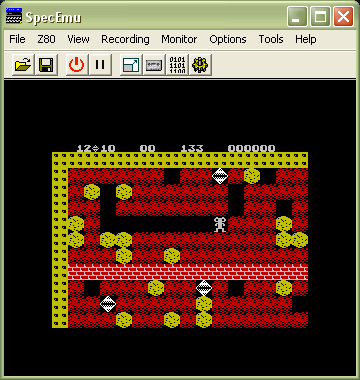
forum officiel.
SpecEmu est un émulateur Spectrum créé pour tourner sous Windows, il requiert DirectX. Entièrement écrit en Assembleur, il est donc très rapide et reproduit avec fidélité un hardware ZX Spectrum.
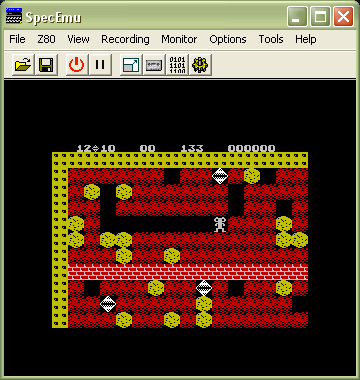
forum officiel.
Créé par DS Baxter (aka Shonumi Ikozumo) GBE+ un émulateur de GameBoy/Color, GBA et NDS pour Windows. L’objectif est de créer un émulateur ultra-portable en utilisant C et SDL, documenter les fonctions de la Game Boy par un code clair, et ajouter de nombreuses améliorations (filtres graphiques, codes, sprites personnalisés…).
(Autres infos ici)
– Reworked Pokemon Mini netplay to be much simpler. All players need to do is basically point each instance of GBE+ to the correct player (e.g. Player 1, Player 2, etc) using the F4 hotkey.
– Added support for the Glucoboy. GBE+ now allows players to manipulate various stats that unlock in-game Glucose Reward Points.
– Improved support for the Campho Advance. Menus work, contact data can be saved, and handles basic virtual calls. No proper audio/video yet.
– Improved support for the Play-Yan and Play-Yan Micro. No audio/video output yet
– Added support for the Nintendo MP3 player. No audio/video output yet, but menus are accessible.
RetroBat est un ensemble de scripts en Batch et Powershell écrits pour configurer et lancer facilement EmulationStation pour Windows. Cette interface est conçu pour rassembler votre collection de ROM et exécuter des jeux avec des émulateurs compatibles tels que RetroArch.
RetroBat peut télécharger et installer tous les logiciels nécessaires pour une bonne expérience de jeu vidéo sur votre PC.
En outre il est conçu pour fonctionner en mode portable ce qui signifie que vous pouvez l’exécuter de n’importe quel répertoire ou via un périphérique de stockage amovible (tel qu’une clé usb).
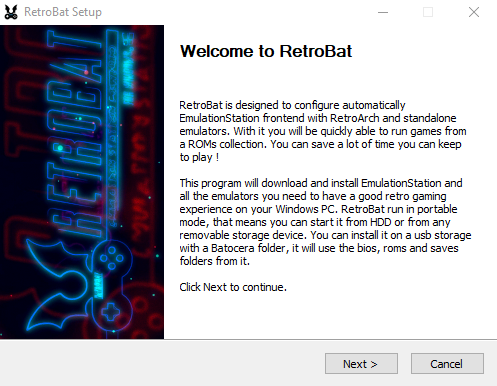
Les changements:
Emulators/cores/systems:
– Add Othello multivision (with gearsystem)
– Add nokia ngage with eka2l1
– Add PSXMame for ZINC games
– Add Ikemen-GO
– Add gemRB engine (open-source implementation of Infinity Engine for Baldur’s Gate type games)
– Add standalone fbneo emulator for fbneo system
– Add ability to run custom OpenBOR build (using rom filename & specific core option) : configuration is NOT automated with custom versions
– VPinball : compatibility with version 10.8
– Update Supermodel version
– Magic Engine can now be downloaded from RetroBat (you still need to purchase a key to get full functionality, RetroBat does not provide it)
– Bump RetroArch to 1.17
Features:
– [WHEELS] First implementation : model2, model3, pcsx2, flycast (dreamcast) (currently supported wheels : Logitech G29 and experimental: G920, driving force GT and G923, Thrustmaster T300RS (gearstik only in model2 and model3))
– [CONTROLS] Magic Engine controllers autoconfiguration
– [CONTROLS] Add xinput driver option for MAME autoconfiguration with correct joystick orders
– [CONTROLS] Add logic to search per-game MAME cfg files first in saves\mame\ctrlr then in bios\mame\ctrlr when using « per-game » controller profile option
– [CONTROLS] Add option to use left analog joystick instead of dpad in SNES9X
– [CONTROLS] Add option to disable MOUSE in libretro:mame
– [CONTROLS] Dolphin : add management of Gamecube adapters from Raphnet and Mayflash (you need to connect gc pads in reverse order on mayflash (4 for player 1, etc.)
– [CONTROLS] Add autoconfiguration of N64 controller from Nintendo online shop for Ares, Bizhawk, Simple64 and Rosalie’s Mupen64
– [CONTROLS] Add autoconfiguration of N64 adapters from Raphnet & Mayflash for Ares, Bizhawk, Retroarch, Simple64 and Rosalie’s Mupen64
– [CONTROLS] Cemu : add wiimote horizontal controller profile
– [CONTROLS] Add gun option to libretro mame, mame2003_plus and mame2016 cores
– [CONTROLS] Enable raw input driver in Retroarch if use_gun is set and multiple gun devices are connected
– [CONTROLS] RetroArch & Flycast standalone: add individual game controller configuration for all arcade games and ability for user to manage through a file
– [CONTROLS] Add profile for lightgun for wii games with dolphin
– [CONTROLS] Add option to force raw input driver in RetroArch (can be used for spinners or other non-usual devices)
– [FEATURES] MAME : add setting skip_warnings to 1 in ui.ini file
– [FEATURES] Add desktop resolution option to Teknopparot and Demul
– [FEATURES] Add .chd extension for PSP system
– [FEATURES] Add libretro-desmume features
– [FEATURES] Add .chd extension to amigacdtv
– [FEATURES] Add ability to run gemdos hdd images with hatarib core (using m3u and .GEM file)
– [FEATURES] Add crosshair feature for model2
– [FEATURES] Add 2 features in Vita3K emulator
– [FEATURES] Add Technicolor shader in RetroArch
– [FEATURES] Add features fo fbalpha, mame non-current cores.
– [FEATURES] Add « -output windows » option for MAME standalone (used for mamehooks)
– [FEATURES] Future Pinball : added camera type feature
– [FEATURES] Supermodel : add supersampling (needs a beefy gpu !)
– [FEATURES] Vita3k : enhancement with pref-path management, if setting your own emulator content path, RetroBat will use it, else it will use the emulator path
– [FEATURES] Retroarch : add support for new mitm-session argument (netplay)
– [FEATURES] Flycast (standalone) add option to use R1 and L1 instead of triggers
– [UPDATES] Update bios\PPSSPP assets for libretro-PPSSPP core
– [UPDATES] Update BIOS lookup and bios selection for PCSX2 (both standalone & libretro core) : bios must be placed in bios\pcsx2\bios and the list has changed
– [UPDATES] Update BIOS lookup for psx bios (default RetroBat is now psxonpsp660.bin)
– [UPDATES] Remove unnecessary file formats for MUGEN system
Fixes:
– fix some features not correctly working in libretro ppsspp (e.g. anisotropic filtering)
– fix exit of chihiro / cxbx
– Vpinball & fpinball : fix .zip management
– fix screenshots being deleted on game exit
– fix controllers not autoconfigured with new versions of ryujinx & CEMU (ensure GUID calculation can match SDL 2.30 version with manufacturer name)
– Fix dolphin savestates combo with non-xinput controllers
– Fix MAME exit combo
– Fix model2 exit combo not saving NVRAM
– Fix supracan md5 bios check
– Fix mono-gun games in retroarch settings when multiple guns are connected
– disable teknoparrot update search when running from RetroBat
– Fix bios checking engine that did not work when the path contains twice /bios
– Remove obsolete aspect ratios for mame standalone (as these are only used in -window mode)
– Fix screen size for hypseus on high-resolution displays
– Fix shaders when using OpenGL driver on libretro cores that force glcore (use slang shader instead of glsl for these cores), also added ability to specify different glsl and slang shaders for a single RetroBat preset
– Fix PPSSPP standalone autoconfiguration of controllers for non-xinput devices (attention, PPSSPP has a bug that prevents non-Xinput controllers to work when a XInput controller is connected)
– Fix zinc start failing if controller does not have a required button
– cemu : allow gamepad button inversion also for non-xinput controllers
– Remove default colorization of GameBoy games with libretro:gambatte
– Fix launch of Dolphin Triforce emulator from RetroBat menu not working
– Fix one feature value not available anymore in new Ryujinx Avalonia UI
– Fix pcsx2 cheats path that had too many subpaths (‘cheats\pcsx2\cheats\cheats’ now is ‘cheats\pcsx2\cheats’)
– Fix XEMU not launching in fullscreen in some cases
– fix duplicate features naming (e.g. beetle_psx_hw video renderer)
– Fix retroarch ‘custom’ aspect ratio not applying
– Fix Mednafen standalone controller configuration (emulator is using dinput)
– Remove unnecessary extensions for MUGEN
– Vita3k no detection of .m3u file in some cases
Interface:
– Fix issue of disconnection of gamepad in RetroBat interface when trying to affect controllers to users and having multiple controllers of the same type
– Fix network icon not being removed when choosing the option to hide it
– Fix display of gametime when duration is between 24 and 25 hours
Dev stuff:
– Add method to get new SDL 2.30 guid value (with CRC) (still in progress, not fully functional)
– disable check for sinden FilterGraphWindow (camera activity) when searching for connected SindenLightguns
– Move core/system specific remaps to remap files instead of retroarch global mapping
– Add method to be able to manage in future game-specific options in scummvm (disabled for now)
Project:
– New retrobat notice document

Hypseus est un fork de Daphne créé par Matt Ownby. C’est une version SDL2 de Daphne et Singe.
Il s’agit d’un programme pour jouer à des jeux d’arcade Laserdisc sur PC, Mac ou Raspberry Pi.
Cette version inclut la prise en charge de Singe et Singe2 pour les Fan Made et les American Laser Games.
Caractéristiques:
Histoire:
Le développement ouvert par l’auteur original, Matt Ownby, a cessé il y a des années.
Singe a été créé par Scott Duensing en tant que plugin pour Daphne pour permettre de jouer aux Laser Games américains .
Ce référentiel a été créé pour s’appuyer sur le projet Hypseus créé par Jeffrey Clark . De nombreuses superpositions n’étaient toujours pas implémentée dans le référentiel d’origine. Singe avait également été retiré.
Le nom a été changé en Hypseus afin que les auteurs originaux de Daphne ne soient pas surchargés de demandes de soutien.
Un grand merci à Matt Ownby , Scott Duensing , Jeffrey Clark , Manuel Alfayate , David Griffith et les nombreux autres développeurs qui ont mis leur travail à disposition pour que ce projet puisse exister. Sans eux, ce projet ne serait pas possible.
Hypseus Singe, Super Multiple Arcade Laserdisc Emulator
Copyright (C) 2021 DirtBagXon
Hypseus, Multiple Arcade Laserdisc Emulator
Copyright (C) 2016 Jeffrey Clark
Daphne, the First Ever Multiple Arcade Laserdisc Emulator
Copyright (C) 1999-2013 Matt Ownby
Les changements:
– Random bezel loading (Windows) issue resolved.
– Activating -bezel now enables -fullscreen automatically.
– Thayer’s Quest keyboard bezel is now mouse interactive: -tqkeys.
– Atari/Sidam European ROMS are now supported requires EU PAL laserdisc content.
– GPWorld offers authentic steering strengths and includes autocenter -preset 1
– MacOS CMake linking issues have been resolved. In both master and libmpeg2 branches.
– Added SDL WINDOW_ALWAYS_ON_TOP argument: -alwaysontop (Addresses legacy issue in BigBox).
– Added Game Controller Rumble haptics and Singe API call: controllerDoRumble()
– LUA os.clock() calls have been aligned for Linux/Mac – corrects game timings in these OS’s with full overlays.
– Singe « zlua » files – zipped LUA ROM files are now supported.
– Singe games installations can now align with Daphne, using the « rom », « ram » and « vldp » folders.
– The singe sub-folder is no longer required with zipped LUA games.
– This loading system will render the -retropath argument obsolete on zipped ROM.
– Added Singe 2 Unload() API calls. These will address a memory leak in many existing game LUA.
– Aligned some Singe 2.10 API calls for sprite resizing, rotating and smoothing. Using SDL2_gfx
– Animated gif support for Singe sprites is enabled if compiled against SDL2_image v2.6.0+ (IMG_Animation)
– Additional hypseus API calls for animated PNG sprite sheets. Bypasses IMG_Animation requirement.
– Fixes for forced aspect ratio arguments within new viewport: ForceAspectRatio IgnoreAspectRatio
– A legacy Joystick/Game Controller Singe PAUSE alignment issue is fixed.
– Windows should now correctly predict parsing percentage/time on large 4Gb+ files.
– Added support for esp32 for USB scoreboard – serial RTS flip to default off to avoid forcing programming mode.
– Scanlines on scaled, positioned and rotated video display fixed.
– Backslash \ allowed in Windows for -bezel path definitions
– Sub-folders allowed in -keymapfile path definitions
– Splashscreen implemented reporting the running version.
– luars232 serial support added (Align with Singe 2). Possible use on Arduino scoreboards.
– AC_PROG_GCC_TRADITIONAL – obsolete MACRO removed from libmpeg2
– GitHub workflow will produce a SteamDeck « AppImage ».
– Digital Leisure games overlay scoreboard updates.
– Rotation refactoring.
NSFPlay est un lecteur de musiques NSF c’est à dire pour les jeux Nintendo NES (disquettes et cartouches) pour Windows. Il est également distribué sous forme de plugin destiné à Winamp. Il s’agit d’une version en cours de développement.
– attribution for 1MB NSF fix
– typo in attribution
– more explicit protection of memcpy
– Limit bank count to 256
– Declare NSF version 2 body size as NSF2 PRG size

Il s’agit d’un émulateur NEC PC-8801 utilisant la librairie SDL & tournant sous Windows.
Simple Launcher est une interface pour émulateur qui facilite la lecture de jeux rétro.
Voici les derniers builds de Creamymami concernant MAME(Arcade).
– Caname c’est MAME(Arcade) ne supportant que les jeux CPS et Neo Geo.
– NMamex2 est un build de l’émulateur MAME(Arcade) sous Windows qui ne supporte que les jeux NeoGeo.
– Mame32k c’est MAME(Arcade) intégrant le module Kaillera (jeu en réseau).
– Mame32 More! est une version basée sur Mame Plus! mais compilée avec Kaillera.
Télécharger Caname v0.62.277 (2025/04/30) (2.3 Mo)
Télécharger NMamex2 v0.277 (2025/04/30) (1.7 Mo)
Télécharger Mame32K v0.67.277 (2025/04/30) (9.3 Mo)
Il s’agit de FBA Shuffle faite par Creamymami, contrairement aux versions de KOF2112, cette version est plus proche de la version officielle de FBA.

Télécharger FBA Shuffle (x86) [Creamymami] v2.4.0 (2025/04/30) (5.7 Mo)
Télécharger FBA Shuffle (x64) [Creamymami] v2.4.0 (2025/04/30) (7.0 Mo)
Créé par Near (ex byuu) et continué par Luke Usher (PolyBlast / CxBx-Reloaded) et d’autres, Ares est un émulateur multi-systèmes dont le développement a commencé le 14 octobre 2004. C’est un descendant de higan et bsnes. Il se concentre sur la précision et la préservation.

Ares émule les 33 machines suivantes:
– Atari 2600
– Famicom + Famicom Disk System
– Super Famicom + Super Game Boy
– Nintendo 64/64DD
– Game Boy + Game Boy Color
– Game Boy Advance + Game Boy Player
– SG-1000 (+ Arcade version) + SC-3000
– Master System + Game Gear
– Mega Drive + Mega 32X + Mega CD
– Nichibutsu – My Vision
– Playstation
– PC Engine + PC Engine CD + SuperGrafx
– MSX + MSX2
– ColecoVision
– Neo Geo Pocket + Neo Geo Pocket Color
– Neo Geo AES / MVS
– Sinclair Zx Spectrum
– WonderSwan + WonderSwan Color + SwanCrystal + Pocket Challenge V2
A noter qu’un pack de shaders est disponible ici.
Des packs MSU-1 sont disponibles ici.
Voici les informations depuis la dernière version d’ares:
Slang Shader Pipeline (librashader)
– ares’s shader pipelien has been re-created to support shaders written for the same slang shader pipeline as RetroArch.
– This was made possible thanks to librashader: a reimplementation of the RetroArch slang shader pipeline for standalone emulators.
– All shaders from libretro/slang-shaders are included. Please be mindful that librashader itself, and ares’ implementaton of it are both rather new; some shaders may have compatibility issues, but the vast majority should function as expected.
Bandai – WonderSwan / WonderSwan Color
– Improve emulation of the WonderSwan APU: Improves Hyper-Voice accuracy as well as channel timing.
NEC – PC Engine / Turbografx 16 / CD
– Add support for Games Express CD-ROM games, these use their own unlicensed System Card/BIOS.
– Fix CD-ROM pregap offset (Fixes Super Air Zonk).
– Fix PC-Engine Duo/Super CD-ROM internal RAM.
Nintendo – Super Famicom / SNES
– wdc65816: Implement the (direct,X) wraparound bug in emulation mode. While this will not have any impact for commercial games (they don’t tend to run in emulation mode) it is still an accuracy improvement that allows cputest-full to pass.
– Implement SA-1 BW-RAM protection: as above, this does not have any impact for most commercial games, but it fixes the SA-1 RAM protection test.
Nintendo – Game Boy Advance
– Improvements to PPU timings.
– Improve 32-bit prefetch buffer timing during instruction fetch.
Sega – Sega Mega Drive / Genesis / 32X / CD
– CD: Fix an off-by-one issue while decoding subchannels, fixes corruption in CD-G playback.
– 32X: Fix that unused bits of the a1518a register should be set to 0; fixes some broken homebrew.
– 32X: Add approximate timing for 32X memory regions; fixes Brutal: Above The Claw, all known commercial 32X games are now playable, although some minor issues may remain.
– 32X: Fix an issue with dotscroll causing corruption on some scrolling graphics.
Other
– Fixed an issue where the latest macOS SDK caused the statusbar to overlay the entire screen, appearing as if ares was broken.
– Fixed clipping issues in the splash screen on macOS.
– Improve UI behavior when changing drivers with a game loaded.
– Enabled the SDL audio driver on macOS
Télécharger Ares (32 bits) v114 (3.3 Mo)
Ah, le grand retour de notre cher ami, le roi des tours pendables ! Il revient sur scène, prêt à semer la zizanie dans le monde merveilleux de “Qui-vous-savez”. Et tenez-vous bien, il a fait peau neuve !
Avec des améliorations à n’en plus finir et, accrochez-vous bien, un support exclusif de la Switch 2 ! Oui, oui, vous avez bien entendu, la console dont les spécifications ont fuité (grace à Julien Chieze, toujours en avance sur son temps…ou pas) avant même que le grand patron n’ait eu le temps de dire “Oups”. Et devinez quoi ? Comme d’habitude, ces specs sont aussi à la pointe… de la fraise !
Et pour les aficionados de la première heure, les premiers dumps sont déjà en ligne, prêts à être téléchargés sur tous les sites de renom. Mais ne vous attendez pas à des nouveautés fracassantes, non, non, non ! Big N, fidèle à sa réputation, nous ressert une énième fois des remakes de jeux qu’on a déjà retournés dans tous les sens sur les consoles précédentes. Parce que, pourquoi innover quand on peut recycler, n’est-ce pas ?
Alors, préparez-vous à redécouvrir les mêmes aventures, mais avec deux pixels de plus et une couleur légèrement différente. C’est ça, le progrès, mes amis ! 🎮😉
En avant première inter-planètaire, les premiers screens dispo :
ScummVM est un logiciel qui vous permet de jouer certain jeux d’aventures graphiques de type ‘point-and-click’ (pointer et cliquer), à condition que vous possédiez les fichiers de données du jeu. Le plus astucieux : ScummVM remplace juste les exécutables fournis avec les jeux, vous permettant de jouer sur les systèmes pour lesquels ils n’ont jamais été conçus !
ScummVM supporte de nombreux jeux d’aventure, y compris les jeux LucasArts basés sur le système SCUMM (tel que Monkey Island 1-3, Day of the Tentacle, Sam & Max, …), de nombreux jeux Sierra utilisant les système AGI ou SCI (tel que King’s Quest 1-7, Space Quest 1-6, …), Discworld 1 et 2, Simon the Sorcerer 1 et 2, Beneath A Steel Sky, Lure of the Temptress, Les chevaliers de Baphomet (Broken Sword I), Les Boucliers de Quetzalcoatl (Broken Sword II), L’amazone queen (Flight of the Amazon Queen), Gobliiins 1-3, Legend of Kyrandia 1-3, un grand nombre de jeux pour enfants de Humongous Entertainment (incluant les jeux Marine Malice et Pouce-Pouce) et bien plus encore.

Les nouveautés en résumé:
ScummVM 2.8.1 est une version de maintenance axée principalement sur la correction des bogues découverts depuis notre dernière version stable.
Cette mise à jour inclut des améliorations pour les moteurs suivants : AGI, AGS, GRIM, SWORD2, MM (qui est maintenant activé — oui, nous l’avons vraiment omis dans la version 2.8.0 par accident), mTropolis, NANCY, SCUMM, TWINE, Ultima et V-Cruise.
Les ports Android, Atari et macOS ont reçu plusieurs corrections de bogues, principalement pour améliorer la stabilité globale et éviter certains plantages que nous avons observés dans certaines circonstances
Les changements:
General: - Fixed GLSL version parsing on some OpenGL ES2 platforms. - Don't try to use shaders on old OpenGL implementations. AGI: - Fixed Space Quest 1 version 1.0X freezing in the skimmer. - Fixed Mixed-Up Mother Goose message boxes during nursery rhymes. - Fixed Mixed-Up Mother Goose graphics in Amiga version. - Fixed Gold Rush clock time at Fast and Fastest speeds. - Fixed Atari ST version of Manhunter 1 not starting. - Fixed Tandy CoCo3 version of Leisure Suit Larry 1 not starting. - Fixed Tandy CoCo3 unofficial ports not starting. - Fixed Amiga menus in Space Quest 1, Manhunter 1, and Manhunter 2. - Fixed Graham facing away from the king in King's Quest 1. - Fixed Alexander getting stuck on the stairs in King's Quest 3. - Fixed Larry being able to shoplift in Leisure Suit Larry 1. - Fixed ducks not jumping at the start of Donald Duck's Playground. - Fixed instant death in fan game "Phil's Quest: The Search for Tolbaga". - Fixed buttons freezing in fan game "DG: The AGIMouse Adventure". - Fixed unrecognized words in fan game "V - The Graphical Adventure". - Added detection for Macintosh version of Mixed-Up Mother Goose. AGS: - Updated detection tables. - Simplified character import from Sierra games for QfG2 AGDI. - Fixed graphical glitch affecting Unavowed and Heroine's Quest. - Fixed partial outlines for some letters in Kathy Rain. - Fixed crash in Alum. - Added stub to prevent crash at the beginning of Falcon City. Broken Sword 2: - Fixed crash when quitting the game while it was paused. MM: - Enabled engine, allowing MM1 and Xeen to be compiled. - Added MT32/LAPC-1 support for Xeen engine. - Fixed Xeen regression which caused some sound effects to stop abruptly. mTropolis: - Fixed crash in Muppet Treasure Island on some platforms. - Fixed jewel puzzle in Muppet Treasure Island not being randomized. NANCY: - Fixed the telephone hints in Secrets Can Kill. - Fixed the crashing and drawing issues on ARM machines when playing Message in a Haunted Mansion's maze minigame. - Fixed the 'M' keyboard key not working in Message in a Haunted Mansion. - Allowed general keymaps to be shown in the engine Keymaps menu. - Virtual keyboard now correctly triggers on/off wherever text input is needed. SCUMM: - Fix screen corruption (and sometimes even crashes) in Mac Loom and Indiana Jones and the Last Crusade, most noticeably when using menu shortcut keys. - Fix enabling/disabling of Open and Save in Mac Indiana Jones and the Last Crusade. TWINE: - Fix ladder climbing regression. - Fix scenery zoom issue. - Fix animation glitches after using the holomap. Ultima: - Fix Ultima VIII hidden minimap blocking keyring use. - Fix Ultima VIII page breaks in books. - Fix Ultima VIII text centering for plaques. - Fix Ultima VIII crash on dragging items to screen edge. - Fix Ultima VIII unexpected jumping on left click. - Fix Ultima VIII camera during cutscenes for Shrine of the Ancient Ones. - Fix Ultima VIII invalid placement of items within containers. - Fix Ultima VIII never-ending lava sounds. V-Cruise: - Fixed crash in Reah: Face the Unknown and Schizm: Mysterious Journey when music is muted. Android port: - Fixed crash in built-in help with German language. Atari port: - Fixed crash when exiting ScummVM. - Fixed BBVS (and possibly others) gameplay by using more precise math model. macOS port: - Fixed a problem where some Mac games would not load resources correctly. - Updated application icon to conform with modern standards.
A noter que la version win95+ fonctionne également pour XP mais que le flac n’est pas supporté sur cette version (contrairement à l’ancienne version dédiée à ce système).
Télécharger ScummVM (Win95/98/SE/ME/2K/XP) v2.9.1 (106 Mo)
Télécharger ScummVM (XP 32/64 bits) v2.7.0 (flac support) + v2.9.1.X Dev (238 Mo)
Télécharger ScummVM (x86) v2.9.1 (105 Mo)