

CPCEC est un émulateur d’Amstrad CPC (modèles 464, 664 et 6128). ZXSEC est un émulateur de Sinclair ZX Spectrum (modèles 48k, 128k, +2/Plus2 et +3/Plus3) pour Windows.
Télécharger CPCEC / ZXSEC / CSFEC / MSXEC (2025/04/27) (1.2 Mo)


CPCEC est un émulateur d’Amstrad CPC (modèles 464, 664 et 6128). ZXSEC est un émulateur de Sinclair ZX Spectrum (modèles 48k, 128k, +2/Plus2 et +3/Plus3) pour Windows.
Télécharger CPCEC / ZXSEC / CSFEC / MSXEC (2025/04/27) (1.2 Mo)
La reprise de l’émulateur par une nouvelle équipe: Nach, Zones, Anomie, DeHackEd, Byuu, BearOso, OV2 et Nitsuja en grande partie responsable du port Windows. (Version pour Win9X disponible ici).

Les changements:
This is a small release for a bunch of little things that have accumulated. Big changes behind the hood are a change to the tile renderer so that it builds much quicker, and a swap of the Gtk port to C++ bindings, both of which should be unnoticeable. Michael Buckley also wrote a completely new macOS port, due to the complete deprecation of the classic APIs the old port used.
– Restructured tile.cpp tile renderer from heavy macros into C++
templates, significantly lowering compile time. (yoffy)
– MichaelBuckley provided a brand new MacOS port that is completely
rewritten based on newer, supported APIs.
– Fixed an out-of-bound memory access in sound DSP. (Sour, byuu)
– Revert default SFX2 clock speed increase.
– Added a render position hack. Fixes glitches in several games.
– Allow an SRAM mapping up to 128KB.
Win32:
– Apply turbo mode volume when rewinding.
– Added menu entry to load oops files, and an option to confirm before
saving or loading states.
– Fixed sound volume resetting when sound reinitializes.
– Added a save-state preview dialog.
– Added save banks for up to 100 states
– Added support for relative-style save slots
– Fixed blargg rf filter.
– Show command line options on -h and /?
Gtk:
– Added an option to show time. (taimoorgit)
– Use a submodule for glslang, because it doesn’t guarantee API stability.
– Switched to GTK’s C++ interface, gtkmm3. This effectively drops
GTK+ 2.0 support.
– Joysticks can now be hotplugged. (jraby)
Unix:
– Added audio output threading. (yoffy)
– Added screensaver prevention on joystick use. (greg-kennedy)
– Fix YUY2 conversion. (greg-kennedy)
– Add alsa output support. (cjacker)
– Add I420 conversion. (cjacker)
Site source (thread officiel).
Télécharger Snes9x (DDraw) v1.56.1 (3.8 Mo)
Télécharger Snes9x (x86) (XP/Vista/7/8/10/11) v1.63 (3.3 Mo)
Télécharger Snes9x (x64) (XP/Vista/7/8/10/11) v1.63 (5.1 Mo)
Télécharger Cg/GLSL/Slang Shaders Pack (10/07/2024) (88.5 Mo)
RetroArch est un émulateur multi-systèmes modulaire qui est conçu pour être rapide, léger et portable. Dédié à Linux, Windows, Mac OS X et BSD. Il est anciennement connue sous le nom SSNES.
Ce n’est pas un Frontend à proprement parler, ni véritablement un multi-emulateur.
Il utilise en fait des bibliothèques (core) d’émulateurs déjà existants sous la forme de fichier « libretro XXX.dll ». Ce n’est pas non plus un simple front end, car il offre l’émulation complète de plusieurs plateformes console et même final burn alpha.

Actuellement, il existe des implémentations libretro pour les systèmes tels que SNES, NES, GBA, GB / GBC, la Genesis, et même des jeux d’arcade Final Burn Alpha et bien d’autres encore. Voir ici pour obtenir les cores nécessaires.
Libretro n’est pas seulement utilisable pour les émulateurs. Un port préliminaire d’une ré-implémentation open source de Cave Story a été porté aussi à libretro.
RetroArch croit en la modularité. L’application elle-même est une application commandée par ligne de commande qui convient à HTPC et autres. Il existe également une interface graphique pour RetroArch, en soutenant toutes les options de configuration unique.
RetroArch est portable, multi-langages, multi-plateformes et multi-systèmes. Il est ainsi disponible sur un grand nombres d’environnements parmi:
– Windows/ Linux / Mac OSX (PPC / Intel)
– Androïd / iOS / tvOS
– PSP / PS Vita
– Playstation 2 / 3 / 4
– Xbox / Xbox 360 / Xbox One
– GameCube / Wii / Wii U / Switch
– 2DS / 3DS
– Raspberry Pi
– OpenPandora
– Steam Link
– Web Browsers
– etc.
Un petit guide réalisé par DjLc est disponible sur ce lien.

Les nouveautés sont visible ici (changelog).
NOTA BENE pour XP:
Si l’exécutable ne se lance pas, créez un fichier « RetroArch.exe.manifest » (éditable avec un bloc note quelconque) et inscrivez les lignes suivantes à l’intérieur:
 Cliquez ici pour récupérer le code
Cliquez ici pour récupérer le code
puis sauvegardez et enfin placez ce fichier a coté de l’exécutable (et c’est du tout bon !).
Télécharger RetroArch (95/98) v1.9.0 (128 Mo)
Télécharger RetroArch (98 SE/ME/2000) v1.21 (127 Mo)
Télécharger RetroArch (XP/Vista 32 bits) v1.21 (128 Mo)
Télécharger RetroArch (XP/Vista 64 bits) v1.21 (128 Mo)
Télécharger RetroArch (32 Bits) v1.21 (190 Mo)
Le projet Teo, conçu à l’origine par Gilles Fétis, a été le premier émulateur TO8 pour PC. Initialement développé sous MSDOS, il a ensuite été porté sous Linux et Windows. Il s’agit d’une version française et anglaise.

Les changements depuis la v1.8.3:
v1.8.7 beta:
– Improving THMFC1: now, the Amiga virtual disks HFE can be read by Amiga-To; it’s also possible to initialize an HFE disk in simple density and using HFE disks with shifted data (like Kryoflux).
– Image files and configuration files are both INI files.
– The ‘.’ key pad is working.
– The keyboard is reacting well.
v1.8.5 beta
– Reduction of the sound interferences with other applications
– Keys iopklm;:! for joystick 0
– Restoration of the automatic unprotecting for SAP, FD and direct access (thanks to emulix75)
v1.8.4 (stable):
– Emulation of the 6804
– Update the documentation about the activation of floppy drive under Linux (thanks to credenhill from forum.ubuntu-fr.org)
– Improve the sound generation behavior
– Improve the disk controller THMFC1’s behavior
– Disk protection is now controled by checkboxes on the control panel (no more disk conversion error)
under Linux :
– Improvement of the debugger window
– Increasing of the fast speed
La version béta est téléchargeable sur ce lien.
Télécharger TEO (Dos) v1.8.4 (1.2 Mo)
EmuSAK-UI est une interface graphique pour EmuSAK. Il s’agit d’un outil qui vous permet de télécharger des sauvegardes et des shaders pour les émulateurs de Nintendo Switch.
Les caractéristiques sont les suivantes:
– Ajoute un ou plusieurs répertoires pour l’émulateur (là ou il se trouve)
– Liste la bibliothèque de vos jeux
– Affiche les shaders locaux et les les shaders EmuSAK distant (pour les télécharger si vous en avez besoin)
– Mise à jour du firmware
– Mise à jour des clés de production
– Télécharge les sauvegardes pour un jeu spécifique
– Télécharge les shaders pour un jeu spécifique
– Vous pouvez partager des shaders en un seul clic si vous en avez plus que ceux proposés via EmuSAK
– etc.

Nplayers : Exclusivement pour les frontends comme EmuLoader, MaLa etc.. ce fichier vous servira à classer les jeux par nombre de joueurs possibles : 1p, 2p, 1p+2p, 1p+2p alt, etc…
Multiplayer (ex Nplayers32) : Exclusivement pour MAME/MAMEUI ou clone de celui-ci… ce fichier vous servira à classer les jeux par nombre de joueurs possibles : 1p, 2p, 1p+2p, 1p+2p alt, etc…
LaunchBox a été conçu comme une interface attrayante pour DOSBox, mais a depuis été élargi pour supporter à la fois les jeux PC modernes et les consoles émulées. DOSBox continuera d’être une priorité principale pour LaunchBox.
Il peut rechercher dans la database TheGamesDB.net (une base de données en ligne communautaire qui permet à quiconque de contribuer) pour les metadatas & box-arts. Il peut exporter les fichiers image, dispose d’une meilleure compatibilité avec dropbox.
LaunchBox comprend des processus d’importations automatiques pour Steam, D-Fend Reloaded, et les fichiers ROM pour des gains de vitesse.

Créé par Near (ex byuu) et continué par Luke Usher (PolyBlast / CxBx-Reloaded) et d’autres, Ares est un émulateur multi-systèmes dont le développement a commencé le 14 octobre 2004. C’est un descendant de higan et bsnes. Il se concentre sur la précision et la préservation.

Ares émule les 30 machines suivantes:
– Famicom + Famicom Disk System
– Super Famicom + Super Game Boy
– Nintendo 64
– Game Boy + Game Boy Color
– Game Boy Advance + Game Boy Player
– SG-1000 + SC-3000
– Master System + Game Gear
– Mega Drive + Mega 32X + Mega CD
– Playstation
– PC Engine + PC Engine CD + SuperGrafx
– MSX + MSX2
– ColecoVision
– Neo Geo Pocket + Neo Geo Pocket Color
– Neo Geo AES
– WonderSwan + WonderSwan Color + SwanCrystal + Pocket Challenge V2
A noter qu’un pack de shaders est disponible ici.
Des packs MSU-1 sont disponibles ici.
Voici les informations depuis la dernière version d’ares:
ares v127 brings significant improvements to Mega Drive and Nintendo 64
emulation, as well as improvements to NES / Famicom and SNES / Super Famicom.
Other than the usual emulation improvements, there have been the following notable
changes:
Apple Silicon Support
ares v127 fixes the recompiler for aarch64 architecture, meaning that it is now
possible to create Apple Silicon/M1 native builds, without relying on Rosetta
and without losing support for the high performance JIT recompilers.
In order to be Apple Silicon Native, it is currently required to compile ares
from source code as automated builds have not yet been configured, but users
who wish to do so will no longer lose functionality or suffer poor performance
as a result.
MAME RDP
ares’s Nintendo 64 core uses paraLLEl-RDP by default; this brings fast and
accurate RDP emulation as long as Vulkan is present on the users machine; this
meant that Nintendo 64 emulation was completely broken for all configurations
without Vulkan support, including macOS.
ares v127 adds support for MAME’s RDP implementation as a fallback, allowing
Nintendo 64 emulation to be used when Vulkan is not present. This is handled
automatically, however, a new option has been added to video settings to allow
Vulkan support to be toggled, giving all users the ability to test the MAME
RDP, if they wish to do so.
Although MAME RDP is now an option, paraLLEl-RDP is still the recommended
choice, for both performance and accuracy.
Pixel Accuracy Mode
ares has contains two implementations of some of our emulated hardware; one
optimised for performance, and another optimised for accuracy.
Historically, the choice of which path to use has never been exposed to the
user; higan always used the ‘accurate’ profiles, with ares always opting for
the ‘performance’ profiles; any user wishing to change this would be required
to compile ares themselves from source.
As of ares v127, we now provide a new option in the emulator settings: « Pixel
Accuracy »; when this is enabled, any emulator core that supports a pixel
accurate mode will use it.
For 99% of games, the default fast profiles will be sufficient, but enabling
« Pixel Accuracy » allows games that require mid-scanline effects, such as the
infamous « Air Strike Patrol » to function properly.
The following systems are currently support the Pixel Accuracy setting:
NEC – PC-Engine / TurboGrafx
Nintendo – Super Famicom / SNES
Changelog:
– desktop-ui: hook up pc-engine 6-button pads to virtual pads [Luke Usher]
– desktop-ui: implement frame advance [Luke Usher]
– fc: add bus conflicts to cnrom [encoded-byte]
– fc: check for ram on mmc1 [encoded-byte]
– fc: check if ram exists on mmc3 [encoded-byte]
– fc: clear oam address on each scanline [encoded-byte]
– fc: improve mmc3 irq behavior [encoded-byte]
– fc: improve ppu skipped clock timing [encoded-byte]
– fc: use hkrom for mmc6 [encoded-byte]
– m68000: allow recovery from zero divide [TascoDLX]
– m68000: reimplement DBcc instruction with correct timing[TascoDLX]
– md: A few fixes to SRAM save game [rasky]
– md: correct overscan / output when display is off [TascoDLX]
– md: correct reads of CRAM and VSRAM [rasky]
– md: detect region ‘K’ as NTSC-J [invertego]
– md: fix APU port in [rasky]
– md: fix debug register sprite masking [rasky]
– md: fix high bits in control port read [rasky]
– md: fix misaligned reads from VRAM [rasky]
– md: fix register masked write in mode5 [rasky]
– md: fix vblank bit toggling horizontal timing [rasky]
– md: fix VSRAM out of bound accesses [rasky]
– md: ignore erroneous device string used by Codemasters [invertego]
– md: implement undocumented VDP VRAM 8-bit reading mode [rasky]
– md: persist VDP state on reset [invertego]
– md: restore vdp free slot lost to refresh [TascoDLX]
– mia: Correct save type for Premier Manager 64 (N64) [sp1187]
– mia: Correct save type for Transformers: Beast Wars Transmetals (N64) [sp1187]
– mia: correct type for pak attribute [encoded-byte]
– mia: fix 32x sram [Luke Usher]
– mia: properly pass MD eeprom details to ares [Luke Usher]
– mia: updated famicom database [encoded-byte]
– mos6502: add illegal nops [encoded-byte]
– ms: correct overscan inc. dynamic screen resizing [TascoDLX]
– n64: add MAME RDP as a fallback for parallel-RDP [invertego]
– n64: allow vulkan to be disabled [Luke Usher]
– n64: change PI DMA to use 16 bit fetches [CasualPokePlayer]
– n64: fix mult/div opcode timings [rasky]
– n64: fix RSP halt condition to be more accurate [rasky]
– n64: fix several RDP regressions [invertego]
– n64: fix small bug in VMACQ [rasky]
– n64: fix SRA/SRAV opcodes [rasky]
– n64: fix vulkan detection [Luke Usher]
– n64: improve rsp recompiler pool allocation [invertego]
– n64: swap RSP/RDP order [CasualPokePlayer]
– n64: templatize rsp vpu [invertego]
– n64: vulkan tweaks [Luke Usher]
– nall: fix many compilation warnings on macOS [Luke Usher]
– nall: fix page protection on Apple silicon [invertego]
– nall: rewrite recompiler for machine-independence using sljit [invertego]
– pce: runtime pixel accurate VDP setting [invertego]
– sfc: fix horizontal off-screen test for sprites [jbo-85]
– sfc: fix missing sprite tile on Super Conflict title screen [jbo-85]
– sfc: fix missing sprites in Jurassic Park that are partly offscreen [jbo-85]
– sfc: runtime pixel accurate PPU setting [invertego]
– sh2: move registers into POD struct [invertego]
Télécharger Ares (32 bits) v114 (3.3 Mo)
Il s’agit d’un émulateur de Sega GameGear / Master System, Nintendo GameBoy / GameBoy Color / MSX écrit en Java. Le son reste perfectible et l’absence de filtres graphiques se fait sentir. (une version avce Java est également disponible sur le site officiel).
Mais outre une émulation précise, Emulicious dispose de fonctions supplémentaires :
– Mise à jour automatique
– Turbo ajustable
– Moteur ajustable
– Patching d’IPS
– Sauvegardes d’état (Master System/Game Gear uniquement)
Outils (Master System/Game Gear uniquement) :
– Debugger
– Visualisateur de palette, cartes, scripts, sprites…
– Traceur mémoire
Raine est un émulateur Arcade/NeoGeoCD ainsi qu’une excellente alternative à MAME.

En résumé:
v0.93.4:
This binary is only about the sound associations, particularly those related to kof2001, so if you are not interested in this, you can skip this one because it changes the colors encoding so if you load it with a previous config file you’ll need to use the « revert to » command from the colors menu in options. It also includes a new dll for libmpg123, which is included in the archive for this version, it will go to the dlls package soon for the next versions.
Télécharger Raine (Dos) v0.96.6 (5.3 Mo)
Télécharger Raine (32 bits) v0.97.5 fix (6.6 Mo)
Un émulateur de PSP écrit en Java. Codé par Mad et Shadow (PCSX2) et rejoint par Wrayal, Fiveofhearts, Hlide et Dreampeppers99. Il émule les jeux commerciaux mais nécessite une puissante configuration.

Liste de jeux compatibles (ou ici).
Site de développement du projet.
Builds SVN automatiques (alternative / Mirror).
Télécharger JPcsp (x86) v0.7 rev 0318d15e (26.4 Mo)
L’émulateur de CD-i (cdiemu) fournit une émulation assez complète du lecteur de CD-i, il s’agit probablement du meilleur émulateur du genre, toutefois il est limité (sauf si vous avez déjà activé une édition illimitée sur votre machine ou que vous utilisez un appareil Philips Mono-I player) en durée d’utilisation à seulement 3 minutes et vous ne pourrez pas sauvegarder à moins de payer le programme pour obtenir une version complète et sans restriction.
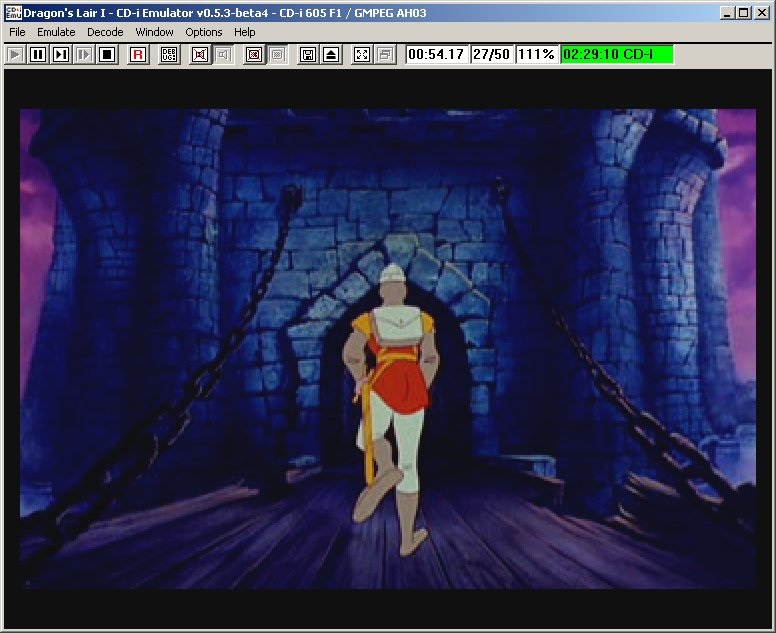
Merci Anna pour le shot et le message subliminal 😉
Les nouveautés:
– The built-in expiration date has been updated to 2020/01/01.
– CD-i 180 pointing device emulation has been fixed with a temp hack.
– The RGB555 video mode is now correctly decoded.
– A small number of minor bugs have also been fixed.
– Many more internal changes…
NB de Tgames: Seule la version Beta 4 et supérieur a l’implémentation de la NVRAM, c’est à dire que vous pouvez (enfin) sauvegarder avec la version 0.5.3 ! Chose impossible avec la Beta 3, 2 et 1 dont l’auteur avait volontairement supprimé le code permettant de sauvegarder.
Allez voir la section dédiée pour plus d’infos…