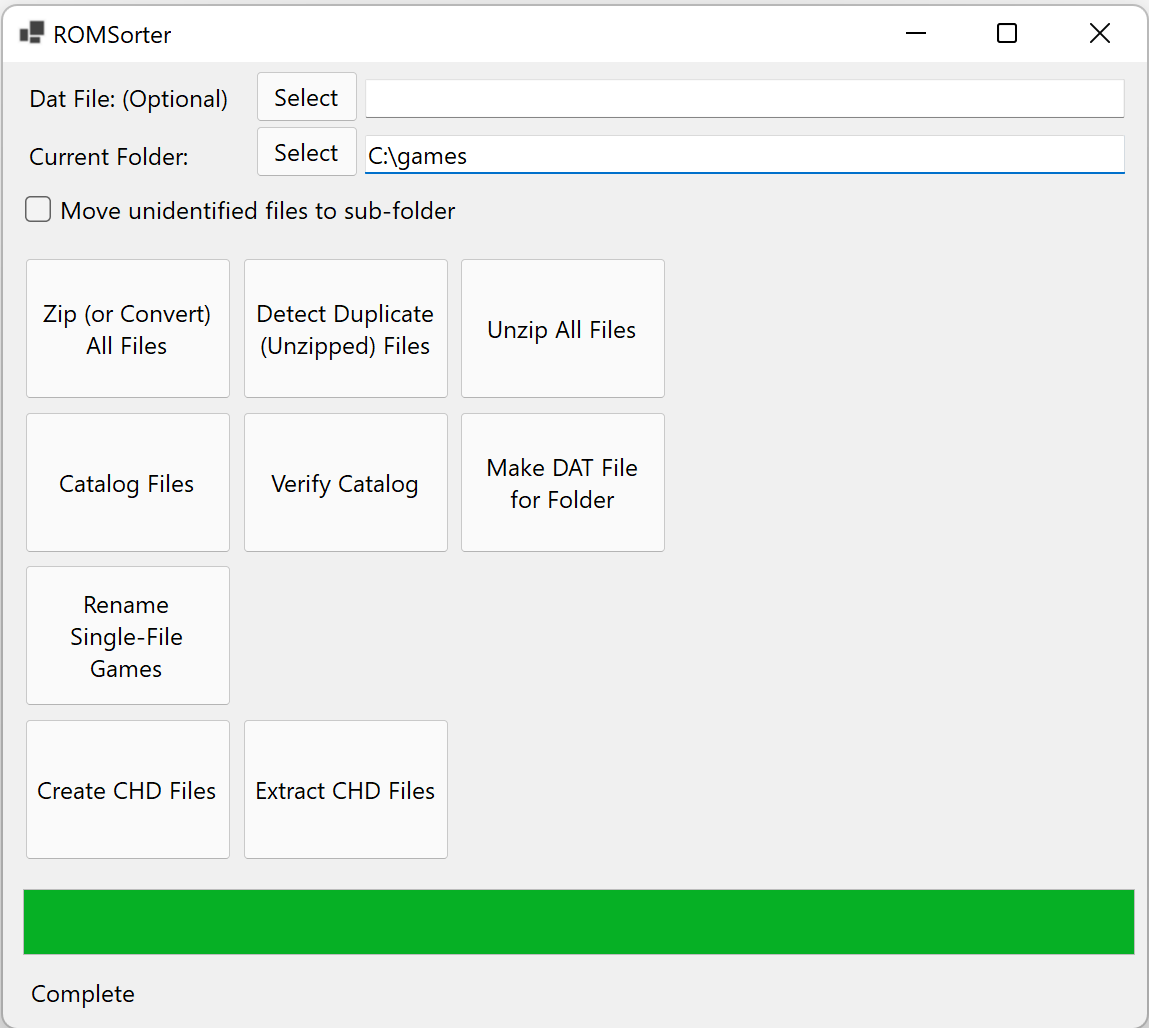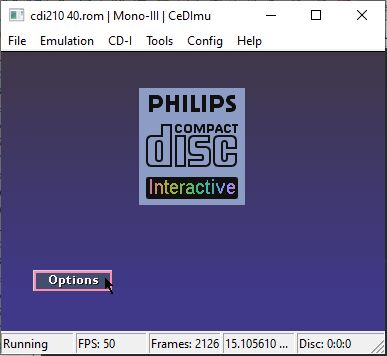BASINC est une version dérivée de BASin modifiée par Arda Erdikmen. Elle reprend le code source de la version R14 et de petites parties de la version R15.

Les changements depuis la R16.4 sont:
1.77 (14.10.2021)
– Added: UDG editor character setup option
– Added: UDG editor keyboard shortcuts
– Added: Add/Edit a note to Notes Window by right clicking on a statement in listing
. This is a step to overlay comments over program listing in a future release
– Added: Auto Show Note option in BasinC Options window. Disabling this will prevent project window to popup, even if a BAS file does contain notes.
– Fixed: save as.. Does not modify project name. (A workaround rather than a fix. Needs a bit more time)
– Fixed: Undo/redo buttonts on Image Editor (former Screen Paintbox) wouldn’t work at start.
– Changed-Some Ctrl+Alt+ keyboard shortcuts was clashing with AltGR+A..U graphics mode shortcut. So all of them changed. Sorry.
– Added: Hotkey Toggle Tools. You may open *and* close following tools with single keycombo:
. Crtl-T Tokens, Ctrl+Alt+Z Notes, Ctrl+Alt+X Tapes, Ctrl+I Image Editor, Ctrl+U Udg Editor
– Changed-English tool names Graphics/Sprite Editor become UDG Editor, and Screen Paintbox become Image Editor for simplicity.
1.76 (11.10.2020)
– Added: Project Notes Window
– Fixed: tooltip variables not showing correctly (hopefully fixed)
– Added: More Basinc Test Basic Programs in the release package
1.75 (22.05.2019)
– Fixed: Parser fix (reported by: James Davis)
1.74
– Added: Save Display Window as BMP
– Added: basin now is on github! https://github.com/ref-xx/basinc
1.73
– Fixed: Undocumented fixes
1.72
– Added: -dumptxt commandline parameter. Extracts and saves BASIC portion of a basinc compatible program (eg. BAS/SNA/TAP).
. Usage: basinc -dumptxt
. Example: basinc oregon.tap -dumptxt (will create oregon.tap_BASIC.txt in same folder)
1.71
– Added: 4x,5x,6x font sizes for hi-dpi non-zoomed screens.
– Fixed: variables with 90ish numbers like a91, b95 weren’t properly tokenized.
1.7 20.11.2017
– Added new toolbar buttons
– Added toggle breakpoint navigation buttons (see view menu)
– Added auto backup feature. Basinc saves your work in the background every 3 minutes.
. it keeps 10 copies going back up to 30 minutes in /autoback folder.
. To turn this feature off, use: Options > Filing > Auto Backup
– Changed: Due to large changes in ini and bin files, basinc now requires basinC.bin and basinC.ini, but it still uses basin.chm as help file.
1.7a
– Changed: Broken Undo/Redo behaviour. BETA: Save often to avoid data loss.
– Fixed: Right button popup menu context operators should detect *declared* variables correctly now
– Fixed: Green Ruler Mark at the bottom of the screen should work ok even when cursor in a string.
– Fixed: Drag&Drop files to main window works again.
– Fixed: Esc key no longer breaks the program if Basinc is not in focus
– Fixed: Token table wasn’t printing first keywords correctly (eg. RND/SPECTRUM).
– Fixed: File dialogs won’t stuck at search results anymore
– Fixed: Cosmetic fixes of profiling window
– Fixed: While using double and triple size fonts, find and replace was not showing the result in the editor
– Added: Shift+Clicking token table inserts byte code rather than token itself
– Added: Tape Browser now accept files via drag&drop
– Added: When in full speed emulation, a small arrow is shown at the bottom right corner of display window
– Added: Display window preset sizes: 300%,400%,600%
– Added: German Translation (Uwe Geiken)
– Added: External Utility menu item. This item sends basinc’s memory snapshot to an external utility, such as an emulator.
1.697
– Added: SimpleCon window warns user more if it’s disabled in the options
– Added: REM speed command. x is 1-50 (an integer equivalent to Mhz). It may not perform accordingly with commands which perform screen update.
1.696
– Added: single instance mode
– Added: Command line option: give filename to load
– Added: Profiling window New (clears profiling results and starts new profiling) and Refresh (shows immediate results) button.
– fixed: token table was printing wrong keywords (again).
– fixed: Force Break (Undo) will go back to earlier state than intended (thus overwriting your program).
Télécharger BasinC v1.8 (2.9 Mo)
Site Officiel
En savoir plus…