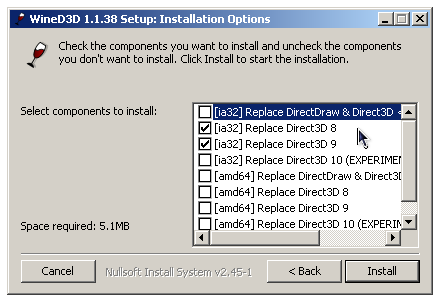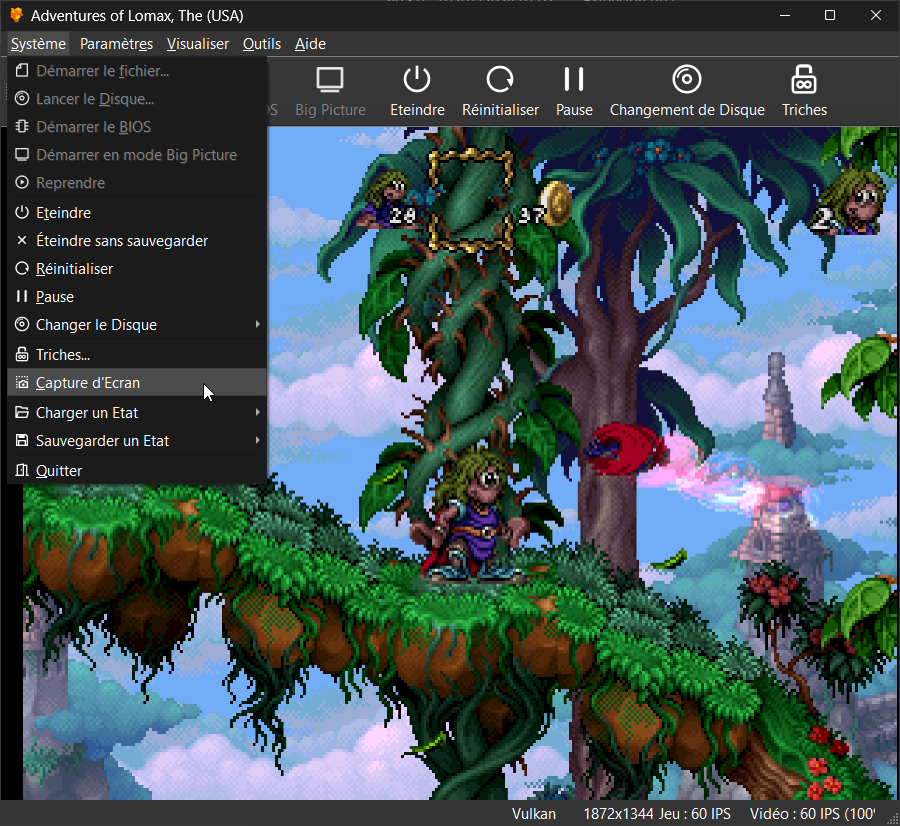Il s’agit du meilleur émulateur de PlayStation One, devant ePSXe et pSX.
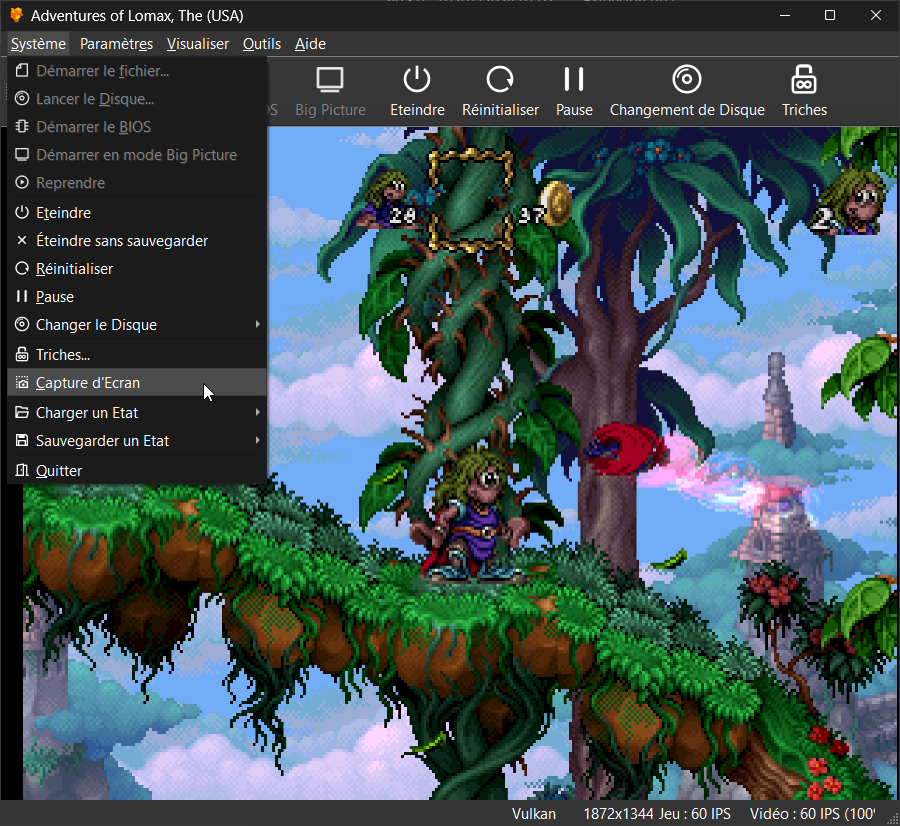
Caractéristiques:
– CPU Recompiler/JIT (x86-64, armv7/AArch32, AArch64, RISC-V/RV64).
– Hardware (D3D11, D3D12, OpenGL, Vulkan, Metal) and software rendering.
– Upscaling, texture filtering, and true colour (24-bit) in hardware renderers.
– PGXP for geometry precision, texture correction, and depth buffer emulation.
– Adaptive downsampling filter.
– Post processing shader chains (GLSL and experimental Reshade FX).
– « Fast boot » for skipping BIOS splash/intro.
– Save state support.
– Windows, Linux, macOS support.
– Supports bin/cue images, raw bin/img files, MAME CHD, single-track ECM, MDS/MDF, and unencrypted PBP formats.
– Direct booting of homebrew executables.
– Direct loading of Portable Sound Format (psf) files.
– Digital and analog controllers for input (rumble is forwarded to host).
– Namco GunCon lightgun support (simulated with mouse).
– NeGcon support.
– Qt and « Big Picture » UI.
– Automatic updates with preview and latest channels.
– Automatic content scanning – game titles/hashes are provided by redump.org.
– Optional automatic switching of memory cards for each game.
– Supports loading cheats from existing lists.
– Memory card editor and save importer.
– Emulated CPU overclocking.
– Integrated and remote debugging.
– Multitap controllers (up to 8 devices).
– RetroAchievements.
– Automatic loading/applying of PPF patches.
Configuration requise:
– Windows 10/11 (7/8/8.1 here), Linux (AppImage/Flatpak), macOS.
– A CPU faster than a potato. But it needs to be x86_64, AArch32/armv7, AArch64/ARMv8, or RISC-V/RV64.
– For the hardware renderers, a GPU capable of OpenGL 3.1/OpenGL ES 3.1/Direct3D 11 Feature Level 10.0 (or Vulkan 1.0) and above. So, basically anything made in the last 10 years or so.
– SDL, XInput or DInput compatible game controller (e.g. XB360/XBOne/XBSeries). DualShock 3 users on Windows will need to install the official DualShock 3 drivers included as part of PlayStation Now.

Les améliorations sont:
Preview Build:
– Fix saving of list options (e.g. controller settings) (Stenzek)
– Fix popup close resetting window scroll (Stenzek)
– Fix log window mouse interaction (Stenzek)
– Fix choice popup selected drawing over border (Stenzek)
– Display checkmark on right of choice dialog (Stenzek)
– 3e708d0: Atualização Português do Brasil (#3274) (Anderson Cardoso) #3274
– Fix loading state without media (Stenzek)
– Copy FFmpeg dylibs into Mac bundle (Stenzek)
– Clear RT before sending to media capture (Stenzek)
Stable Build (or rolling release):
-CI/AppImage: Use fuse3 compatible appimagetool (#3251)
-GSVector: Remove unused functions
-GPU: Use half width vector types where appropriate
-CPU/Recompiler: Eliminate redundant speculative reg read
-CDImageCHD: Refactor mode conversion to string_view
-System: Purge unused RecreateSystem()
-System: Fix double error on load/boot cancel
-Add crt-hyllian-sinc.fx, crt-geo-zfast.fx and update others (#3252)
-CI: Add workflow to upload cached deps/symbols
-Qt: Adjust controller diagrams
-Qt: Fix a few places per-game settings were not checked
-Qt: Disable a couple of unusable per-game settings
-SPU: Reverb input should be muted when SPU muted
-CDROM: Drop setloc on double Play
-CDROM: Defer set of autopause track
-CDROM: Handle audio sectors in 2X mode
-CDROM: Further adjust IRQ delay
-GameDatabase: Add deinterlacing mode override
-GameDB: Set deinterlacing mode and line offset on a few games
-GameDB: Use SW readbacks for 360 Three Sixty
-RegTest: Fix compare with only missing but no diffs
-Atualização Português do Brasil (#3253)
-CDROM: Handle speed change while reading
-Updater: Replace all StdStringFromFormat() with fmt
-GPUDevice: Replace remaining StdStringFromFromFormat() with fmt
-Host: Purge C format string error overloads
-Qt: Purge format string usage from AutoUpdaterDialog
-Host: Purge ReportFormattedDebuggerMessage()
-StringUtil: Purge StdStringFromFormat()
-ProgressCallback: Eliminate redundancy and drop C format strings
-Qt: Fix scan percent dropping back to 0% at end
-FileSystem: Add Error parameter to more functions
-MD5Digest: Span-ify
-Bus: Mirror BIOS area up to 4MB
-BIOS: Refactor loading/hashing of images
-CDROM: Handle BFRD clears inbetween DMA transfers
-GameList: Fix bogus entries on disc change due to disc set
-Updater: Fix missing newline on MacOS
-CPU/CodeCache: Dynamically compute BIOS memory access timing
-FileSystem: Drop use of stat64()
-Misc: RISC-V build fixes
-TimingEvents: Remove pointer indirection
-TimingEvents: Move interrupt dispatch to end of loop
-GameDB: Front Mission 2
-TimingEvents: Fix events ending up out-of-order
-CDROM: Deactivate command attempt before queueing another
-BinarySpanReaderWriter: Add subspan methods
-CPU: Add Safe{Read,Write}MemoryBytes
-PINE: Add MsgReadBytes/MsgWriteBytes
-Sockets: Add SetNagleBuffering()
-PINE: Disable nagle buffering
-Qt: Toggle for DualSense Player LED (#3254)
-Fix ui_step for crt-consumer.fx (#3256)
-Resources: Update SDL game controller database (#3255)
-Sockets: Ignore SIGPIPE on Linux
-Sockets: Properly handle POLLHUP events
-Sockets: Use epoll on Linux
-Qt: Disable incompatible settings in game properties
-TimingEvents: Avoid heap allocation in SortEvents()
-Qt: Remove BIOS search directory from per-game settings
-Qt: Ensure fullscreen UI is stopped on exiting
-update the Simple-Chinese translation to latest. (#3257)
-ImGuiManager: Fix stutter when multiple OSD messages lapse
-GameDatabase: Merge compatibility messages
-GPUDevice: Improve pipeline error reporting
-GPU/HW: Fully report shader/pipeline creation failures
-GPU/HW: Force update CLUT on save state
-GPUDevice: Add support for Raster Ordered Views
-GPU/HW: Support using ROV for accurate blending
-GameDB: Set accurate blending for Addie no Okurimono
-GameDB: Accurate blending for High Heat Major League Baseball 2002
-Atualização Português do Brasil (#3258)
-CPU: Fix loading recompiler-saved states with interpreter
-D3D12: Avoid redundant render pass restarts
-FullscreenUI: Reorder graphics settings to match Qt
-CDROM: Fix handling of 8-bit ADPCM and decoder overruns
-CDROM: Shift instead of divide in ZigZagInterpolate
-Bus: Log when RAM_SIZE changes
-Bus: Implement RAM_SIZE register
-CMake: FreeBSD build fix
-Atualização Português do Brasil (#3259)
-ImGuiFullscreen: Fix incorrect notification width
-Add a new port of crt-royale.fx (#3260)
-PostProcessing/FX: Preserve option declaration order
-Qt: Fix missing line on first postfx category
-GPU: Add display rotation option
-Organize crt-royale params in categories. (#3261)
-Qt: Fix crash opening game compatibility report
-GameDB: Include London Mission Pack in GTA disc set
-CDROM: Re-enable error-on-seeking-pause behaviour
-Atualização Português do Brasil (#3262)
-Spanish translation update 2024/07/27 (#3263)
-GPU/HW: Always allow shader blend with fbfetch
-GPU: Fix edge bleeding with Bilinear Integer scaling
-System: Rewrite EXE override/loading
-FileSystem: Remove unnecessary checks
-DynamicLibrary: Add patch to versioned filename
-Build: Favor git repositories over in-tree patches
-gitignore: Add /deps/
-GameDB: Disable WS for Rally de Europe
-Qt: Add a new Justifier controller icon (#3264)
-BinaryReaderWriter: Add class for files as well as spans
-FileSystem: Add AtomicRenamedFile
-GameDatabase: Purge use of ByteStream
-GameList: Purge use of ByteStream
-MemoryCard: Purge use of ByteStream
-System: Rewrite save state I/O
-Misc: Purge remaining ByteStream references
-Common: Purge ByteStream
-GameDB: More WS disables
-GPU/HW: Fix spec violation with Vulkan fbfetch
-dep/reshadefx: Avoid snprintf() when writing float constants
-PostProcessing/FX: Use ToChars instead of to_string()
-GameDB: Add missing hash
-dep/reshadefx: Fix float printing regression
-System: Use default compression level
-Spanish (Spain) update – 2024/07/29 (#3266)
-Atualização Português do Brasil (#3267)
-Add CRT-Guest-NTSC (#3268)
-Update Russian translation (#3269)
-GameDB: Analog support for Nightmare Creatures (#3270)
-AudioStream: Swap to shared soundtouch library
-Deps: Bump SDL2 to 2.30.6
-Data: Update SDL game controller DB
-dep: Remove soundtouch
-Misc: Fix a bunch of code analysis warnings
-Qt: Reduce game list jank after shutting down VM
-Qt: Slightly bump grid view font size
-MSBuild: Remove redundant include
-Qt: Fix render-window-resize with 270deg rotation
-GPUDevice: Fix instances of RWTexture not clearing
-D3D11Device: Fix blend state not applying to MRTs
-Core: Purge resources.cpp
-Misc: Slim down some header includes
-CDROM: Improve resampling quality of 18900hz XA
-CDROM: Display XA coding info in debug window
-Achievements: Use badge IDs from server
-dep/rcheevos: Bump to v11.5.0 + local changes
-GPU: Fix incorrect lightgun line with force progressive
-GameDatabase: Add crop mode override
-System: Add advanced ‘Export Shared Memory’ option
-System: Remove redundant remap
-Qt: Fix bug where config-based RAIntegration occasionally failed
-Qt: Fix incorrect list access for async cover load
-CI/AppImage: Pin versions
-CMake: Fix duplicate SPIRV-Cross library on MacOS
-CMake: Fill version in bundle info plist
-GPUDevice: Fix SPIRV-Cross load error on Mac
-MemMap: Fix object leak on fallocate() failure
-Atualização Português do Brasil (#3272)
-MemMap: Fix inverted condition
-CDROM: Don’t allow deferred INT1 after Pause ACK
-CI/Flatpak: Switch from JSON -> YAML
-VulkanDevice: Fix incorrect condition in UnbindTexture()
-Qt: Purge some unused debug menu options
Télécharger DuckStation v0.1 build 90XX (40.2 Mo)
Site Officiel
En savoir plus…