Il s’agit d’un fichier ini destiné à MAMEUI (Arcade + consoles + ordinateurs) mais également à MAME et permettant de faire un trie par machine.
Il s’agit d’un fichier ini destiné à MAMEUI (Arcade + consoles + ordinateurs) mais également à MAME et permettant de faire un trie par machine.
Emu80 est un émulateur de plateformes « Radio-86RK », « Partner », « Apogee », « Mikrosha », « specialist », « Orion », « Micro-80 », « UT-88 » pour Windows.

Merci à Breaker pour la news.
[+] Support for PC « Bashkiria-2M ». The main part of the emulation was done by Dmitry Tselikov (b2m)
[+] WebAssembly version of the emulator. Available online at https://online.emu80.org
[*] Vector: ability to connect and load disk images using « Load & Run » (Alt-F3)
[*] Orion: added support for loading .ori files
[*] Orion: removed check for alignment on a 16-byte boundary when loading bru/ord files
[*] Specialist: support for configuration with Monitor-1 and PC-01M (to launch PC-01M, see the tip)
[*] PC-8000: the FM.COM file manager (DemonId7) has been added to the hard disk image supplied with the emulator
[*] Palmyra: correct display of VG75 VGA 400 lines mode
[*] Window size in custom size mode is now saved between runs
[*] Support for ROM disks using the vinxru scheme for PCs Apogee of increased capacity up to 8 MB, thanks to Shaos!
[*] Minor fixes in the emulation of VV55 and VG75
[*] More correct behavior and clearer error messages if the files necessary for operation are missing when starting the emulator
[*] VN59 status is now displayed in the debugger
[*] Corvette: line interrupt support
[-] Vector: fixed interrupt timings that led to “out-of-roundness”
[-] Fixed timings of the CALL cc command on Z80
[-] VN59 support has been largely rewritten, multiple bugs have been fixed
[-] Fixes in VM80 interrupt handling
[-] VI53: fixed operation of the snap operation
[-] VI53: added 2 wait cycles after loading the counter, the SkyNet demo on Vector now does not detect work under the emulator 🙂
[-] Key timings have been adjusted when pasting text from the clipboard
[-] Fixed a bug that caused the emulator to crash when trying to open a file with several dots in the name from the SD card directory
[-] Fixed building the SDL version of the emulator
[-] Fixed problems with restoring the window size and position after exiting full screen mode (Qt)
[-] Fixed a problem with displaying the emulator interface when launched on MacOS with a dark theme
Télécharger Emu80 v4.0.520 (14.3 Mo)
Gopher2600 est un émulateur d’Atari 2600. Bien que les performances ne soient pas aussi efficaces que certains autres émulateurs, il convient néanmoins pour jouer à des jeux sur un ordinateur raisonnablement moderne.

AmiArcadia est le port amélioré de Tunix2001 ex ‘Win Arcadia 2001’ (par Gavin Turner) pour Amiga. Ecrit par James Jacobs et Gavin Turner, cette version est en fait le port Windows du port Amiga (un backport) !

Il émule les consoles basé sur la famille des Arcadia2001 : Bandai, Emerson, Grandstand, Hanimex, Intervision, Leisure-Vision, Leonardo, MPT-03, Ormatu, Palladium, Poppy, Robdajet, Rowtron, Tele-Fever, Tempest, Tryom, Tunix, etc.
Il supporte aussi l’Interton VC 4000 et l’Elektor TV Games Computer. Il nécessite Windows 9x/ME/NT/2000/XP et tourne aussi sous Vista/8/10/11.
Simple Launcher est une interface pour émulateur qui facilite la lecture de jeux rétro.
Le premier émulateur de Sega Model 3 créé par Bart Trzynadlowski, Ville Linde et Stefano Teso dans sa version de développement (voir ici ou là) [source].
Fichiers de configurations préparés ici.


Les changements:
Le système de mise à jour passe de SVN à GIT, du coup le nom des versions changent, par simplicité j’utiliserai un système par date de release plus compréhensible que le par défaut de GIT.
– Don’t expand culling planes unless widescreen is enabled
– Give PowerPC more cycles to acknowledge sound IRQs 400 cycles was not enough and would cause VF3 to hang. 1000 cycles should be more than plenty
– remove dead code
– Misc fixes
A noter qu’un nouveau fork ajoutant le support du Sinden est dispo ici.
Ajout:
– correction des musiques dans sega rally 2 (mix)
– correction musique 1er niveau 2joueurs (la cave rouge) dans vf3 (pas sûr de la modif, et donc cela peut éventuellement entrainer d’autre problèmes sonore sur d’autre jeux).
Les fichiers sont compilés par Kof2112 ou Lo v2, merci à eux.
Télécharger SuperModel (WIP) v0.3a Build 250428 (9.1 Mo)
RetroBat est un ensemble de scripts en Batch et Powershell écrits pour configurer et lancer facilement EmulationStation pour Windows. Cette interface est conçu pour rassembler votre collection de ROM et exécuter des jeux avec des émulateurs compatibles tels que RetroArch.
RetroBat peut télécharger et installer tous les logiciels nécessaires pour une bonne expérience de jeu vidéo sur votre PC.
En outre il est conçu pour fonctionner en mode portable ce qui signifie que vous pouvez l’exécuter de n’importe quel répertoire ou via un périphérique de stockage amovible (tel qu’une clé usb).
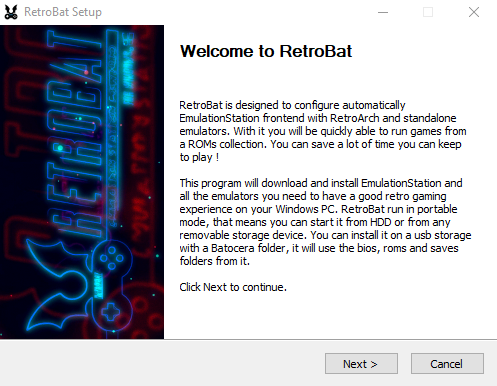
Les changements:
Emulators\cores:
– Update Hypseus SINGE and include FrameworkKimmy for latest games
– Add OpenGOAL (Jak and Daxter 1 and 2 engine)
– Add Caprice Forever for AMSTRAD CPC & GX4000
– PPSSPP standalone is now the default for PSP
– Bump MAME to 0.267b
– Bump Retroarch to 1.19.1
– Bump Raine to 0.96.x
– Bump RPCS3 to 0.0.32-16617
– Bump Mednafen to 1.32.1
– Bump Vita3K to 0.2.0.3615
– Bump Play! to 0.65
– Bump Duckstation to 0.1.6937.0
– Bump PCSX2 to 2.0.2
– Bump Dolphin to 2407
– Bump Mupen64 (RMG) to 0.6.5
– Bump Xenia & Xenia-Canary
– Bump Flycast to 2.3.2-157
Fixes:
– Fix potential null pointer in libretro guns autoconfiguration
– Fix EKA2L1 controller index assignment
– XEMU : change closing hotkey to send CLOSE instead of taskkill : this should fix saves corruption issue
– Lime3ds : add new executable name
– PC-ENGINE : default to 2-button pad
– libretro-Mupen64 : force vulkan when using parallel plugin
– Few fixes of default settings values for libretro cores
– RPCS3 : fix features for new version
– MEDNAFEN : fix psx & saturn controller error
– VPinball : fix -extminimized and -ini command lines not being passed to command line for new RC versions of VPinball
– Dolphin : change exit combo to send CLOSE instead of KILL – might fix wiimote disconnection issues some people had
– MAME & FBNEO : if game is vertical and no specific bezel is set, RetroBat will default to vertical arcade bezel
– CAP32 : fix running dedicated COMMAND from .m3u file by deactivating autorun when a command is present
– WINDOWS : .gameexe file to specify process to monitor does now work for any .lnk file
Features:
– 3ds : Add bezels for side-by-side layout (also added capability to search for nds, but no bezel is yet available)
– Libretro nes cores : add palette options
– BigPEmu : set SDL as default input driver
– Citra & Lime3DS : enable bezels
– DOLPHIN: Add Retroachievements support (Gamecube & Wii)
– Duckstation: add new shaders
– HYPSEUS: management of .singe folders
– JGenesis: Add nes zapper option
– LR-FCEUMM & LR-MESEN: add turbo and core aspect ratio features
– LR-FCEUMM: fix overscan option
– Ryujinx : add option to force number of controllers that will be configured, this can avoid the gamepad screen to popup in Ryujinx (by default Retrobat was configuring as many players as the number of connected controllers)
– Ryujinx : add network features
– SINGE2: update ways of searching for .singe file and videofile
– XEMU : add option to select cerbios flashrom (needs ‘Cerbios.bin’ in retrobat\bios folder)
– NEC PC98 : add .cue extension
– RAINE : add features & controller autoconfiguration
– DOLPHIN : add aspect ratio setting for wii in sysconf
– Play! : added few missing features
– FBNEO : add games to autoconfiguration of controllers
– PCSX2 : add per game memory card option
– PCSX2 : add .m3u support (RetroBat will launch the file specified in first line of .m3u file)
– Add squashfs support to some emulators (dolphin, citra, lime3ds, duckstation, bigpemu, ppsspp)
– Add Retroarch turbo feature to few cores
– MODEL 3 : add option to use L1 and R1 for racing games instead of triggers for people with arcade cabinets without triggers
– CEMU : add button mapping to display Gamepad screen
– PCSX2 and PSX : add option to change controller mapping and use L2 and R2 for driving games (useful for Gran Turismo)
– SIMPLE64 : add selection of controller pak
– XENIA & XENIA-CANARY : add some features and fixed a few that have changed with xenia update
– FLYCAST : add network features in RetroBat menu
Other stuff:
– Add animated bezels for RetroArch (only on few systems)
– Add Retroshooters guns detection
– Add MAME nvram preconfigured files
– Add TEKNOPARROT lightgun games in lightgun collection
– Add lowresNX scrapping capability (screenscraper)
– French translationsÂrework
Ce programme permet d’émuler un PC sous plusieurs OS. Il tourne sous Windows, Linux ou Mac. Il permet de faire tourner des machines virtuelles sous différents OS (Windows de tout type, Linux, FreeBSD OS/2 etc.).
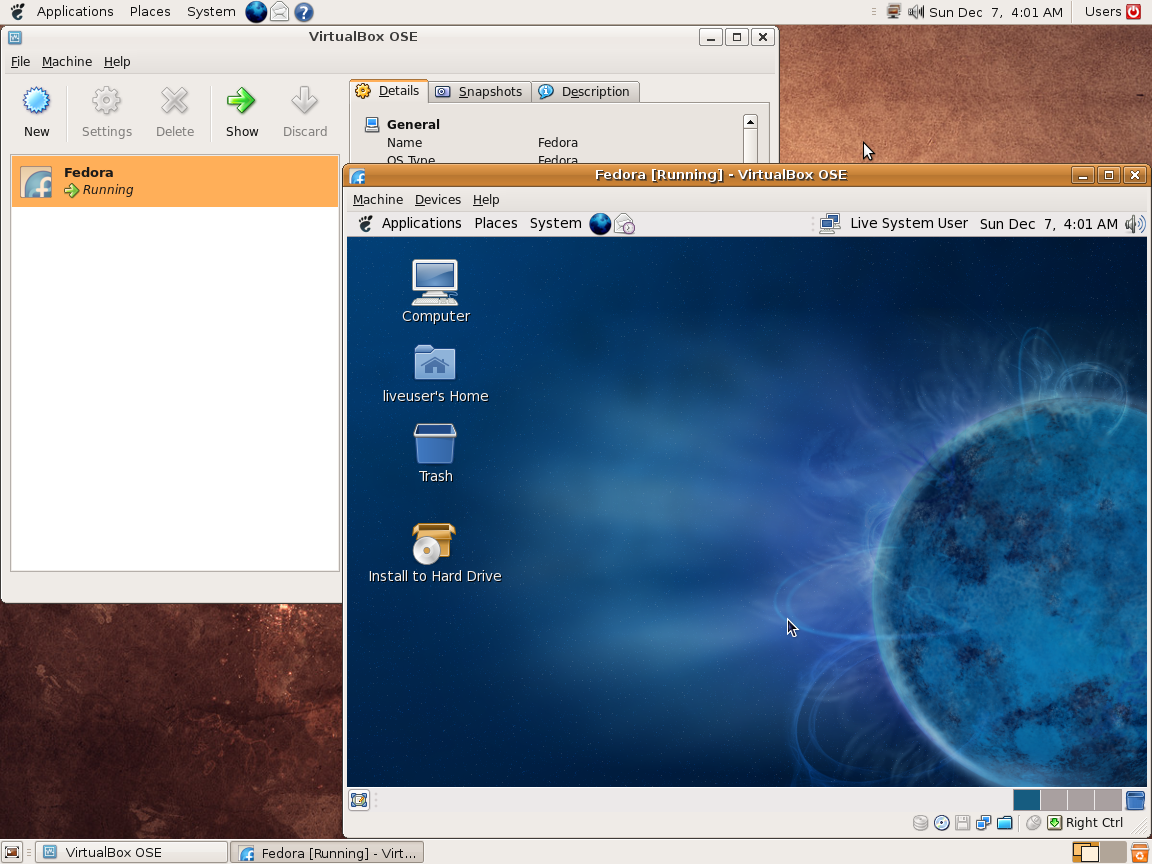
Vitualbox est également open-source et gratuit (pour les particuliers). Les solutions existantes de virtualisation étant soit très chères pour le particulier, soit incomplètes au niveau du support des systèmes, VirtualBox propose donc une alternative intéressante à Vmware et VirtualPC.
Les améliorations sont lisibles ici.
Télécharger VirtualBox v7.1.10 (119 Mo)
Télécharger VirtualBox - Oracle VM VirtualBox Extension Pack v7.1.10 (21.9 Mo)
Il s’agit d’un émulateur de MS-DOS en ligne de commande destiné à Windows x86-64 (mais également aux versions 32 bits). Version dédiée à l’émulation des processeurs i286/i386/i486.

Télécharger MSDos Player for Win32-x64 (2025/05/31) (1.9 Mo)
VCC est un émulateur de Tandy Color Computer 3.
Les changements:
– Disassembler window breakpoints and step code when paused – EJJ.
– Support for lwasm « BREAK » instruction (0x113E) – EJJ
– Disassembler documentation
– Support CR line endings when pasting text
– User Guide fixes
– Configuration menu changed from tabbed dialog to dropdown menu items – EJJ
– Add swap joysticks configuration item.
Les modules sont des fichiers relativement petits qui contiennent divers échantillons sonores et des informations sur la manière dont ils doivent être joués. Cette façon de faire de la musique remonte à loin, et même à l’époque du Commodore 64, le concept était utilisé. Mais c’est sur l’ordinateur Amiga que tout a vraiment commencé.
Les types originaux de modules ont été créés avec un programme appelé SoundTracker, mais depuis lors, de nombreux types de modules différents sont apparus, tous offrant des fonctionnalités différentes (plus de canaux sonores, plus d’échantillons, un écho en temps réel, etc).
NostalgicPlayer est un programme capable de lire ces modules. NostalgicPlayer est une version Windows d’APlayer, qui a été lancée sur l’ordinateur Amiga en 1993, puis continué sur BeOS, et était une réaction au manque de bons lecteurs de modules pour l’Amiga.
NostalgicPlayer est écrit en C# et est open source. Le code source sur Github est ici.
Il s’agit d’un émulateur Commodore 64 & 128 Scala.
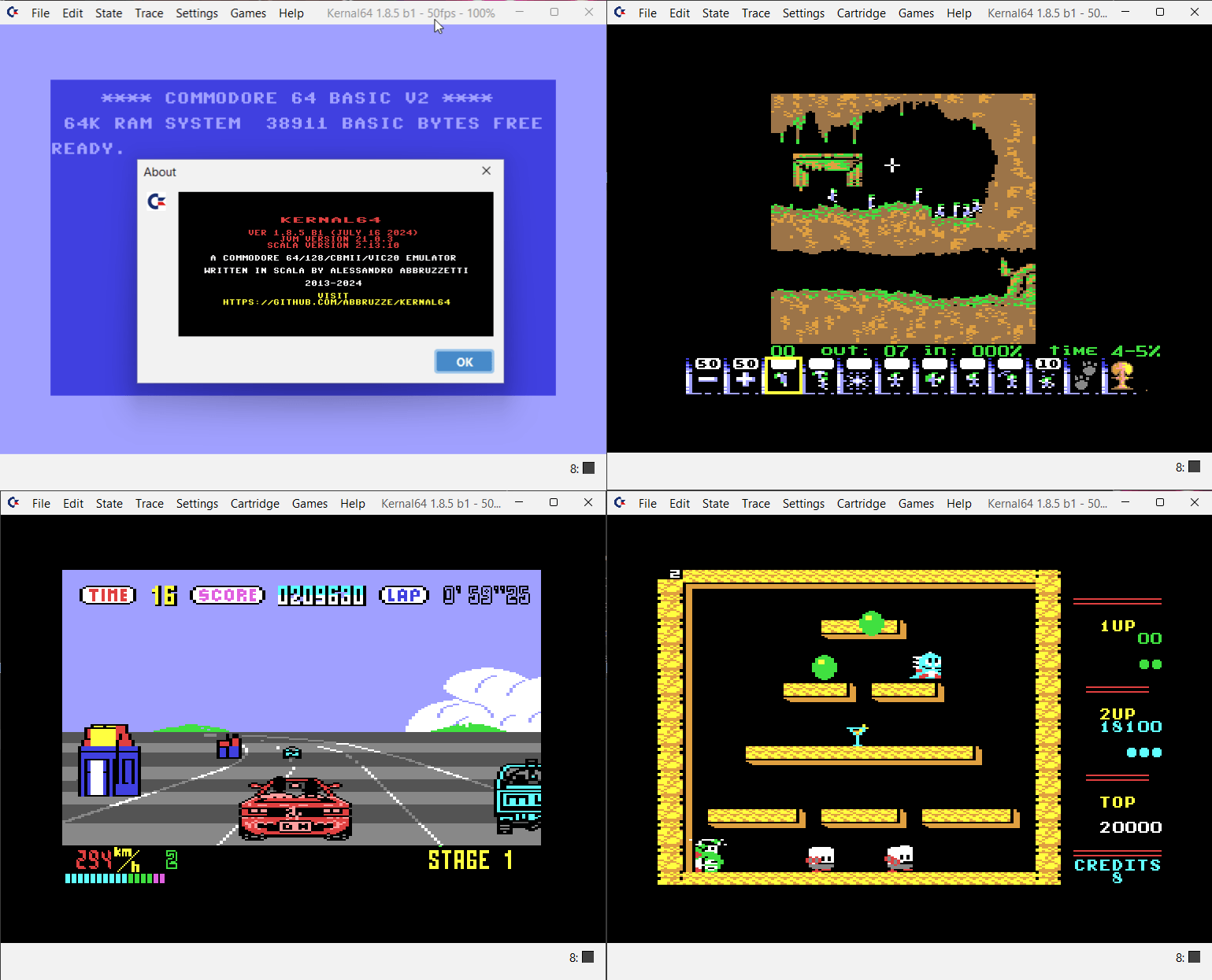
Commodore 64
– Fixed REU read/write from/to 0/1 locations: must read/write ram
Games
– Fixed loading of GameBase games (they changed urls): download of PRG/D64 seems to be no longer available