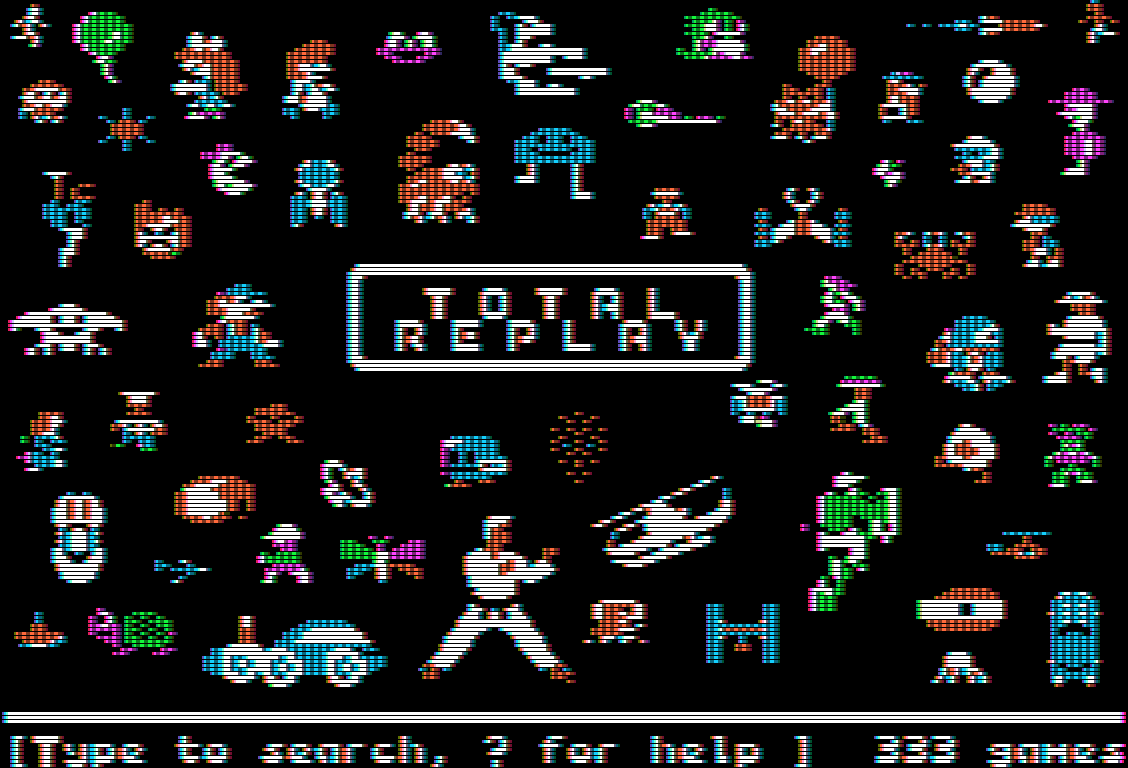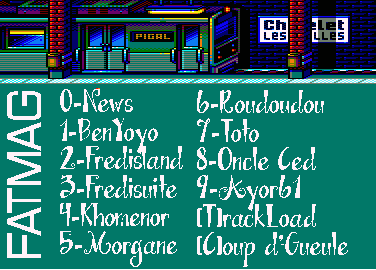Le projet AdvanceProject est à jour concernant AdvanceMAME, AdvanceMESS et AdvanceMENU. A présent ces différents fichiers seront tous dans la même archive nommée AdvanceMAME.

AdvanceMAME:
Créé par Andrea Mazzoleni, il s’agit d’une version non-officielle de MAME(Arcade) spécialement conçue pour l’affichage, en effet elle gère les écrans d’arcade, les sorties TV, ainsi que les écrans standard. Il s’agit de la version idéale pour avoir un affichage authentique (absence de flou), elle apporte également quelques plus coté émulation : Touches programmables, Anti-quit intelligent, Rip video et Son…
AdvanceMESS:
Il s’agit d’une version non-officielle de MAME(MESS) spécialement conçu pour l’affichage TV avec beaucoup d’options d’affichage, mais aucun changement niveaux émulation par rapport à la version officiel. Cette version est optimisé pour les processeurs Pentium.
AdvanceMenu:
Un Frontend pour MAME(Arcade + consoles + ordinateurs), il est aussi compatible avec AdvanceMAME, MESS, RAINE… A la fois petit et complet, il gère les MP3, les images animés, affiche en plein écran (on est presque déjà en train de jouer). Il permet même de créer un économiseur d’écran à partir des images des jeux ?
Les changements:
AdvanceMAME/MESS:
– Alcon / Slap Fight MCU hookup (#116) [arcadez2003]
– Add the protection MCU for the official Alcon / Slap Fight sets (#115) [arcadez2003]
– Fixed crash with Linux nvidia proprietary driver
– aquario (#114) [arcadez2003]
– New Working Clockwork Aquario (Prototype) (#113) [arcadez2003]
– Vastly improve the sound for the Cave PGM games (#112) [arcadez2003]
– 64th Street A Detective Story fix some gfx niggles (#111) [arcadez2003]
– New segac2 romsets (#110) [arcadez2003]
– Add three recently released Sega C2 prototypes (#108) [arcadez2003]
– Add sound for Atomic Boy / Wilytower fix sound for Fighting Basketball (#107) [arcadez2003]
– More fixes for Contra / Gryzor (#106) [arcadez2003]
– Sprite fix for Contra / Gryzor (#105) [arcadez2003]
– New working Dogyuun (8/25/1992 location test) (#103) [arcadez2003]
– Thunder (#95) [arcadez2003]
– Optimized driver for Denjin Makai (#89) [Scandy]
– Support of new driver « Heavy Unit » by Arcadez (#88) [Scandy]
– Two new working games Tecmo System [arcadez2003]
– Fix some broken gfx in Buggy Challenge [arcadez2003]
– Use bitmask size not EV_MAX for EVIOCGBIT ioctl. [Mark Davies]
– [FGHTHIST] Avoid Karnov bug [Scandy]
– Fix sound for Perfect Soldiers / Superior Soldiers [arcadez2003]
– Hide « Read protection port » pop-ups [Scandy]
– Violent Storm (ver EAB) works correctly [Scandy]
– Fix UCCOPSJ and UCCOPSAR citysweepers attract mode [Scandy]
– Fix VIOSTORM attract mode glitch [Scandy]
– Fix priority issues in FGHTHIST [arcadez2003]
– UCCOPSAR citysweepers attract mode test [Scandy]
– Disable palette banking for R-Type leo – fixes invincibility flash [Haze] [arcadez2003]
– Operation Wolf improve the C-Chip simulation [arcadez2003]
– New working game Marble Madness II [arcadez2003]
– Cocktail mode support for Asteroids and Asteroids Deluxe (#71) [Mario Montminy]
– improve bonze Adventure c-chip simulation to prevent crash [arcadez2003]
– Contra protection improvements [arcadez2003]
– Fix random crashes in GunBird 2 [arcadez2003]
– Correct aspect ratio support and cleanup [Mario Montminy]
– quasar.c: Fix inputs for quasar [Greg Kennedy]
– Several fixes for compile warnings, backported from more recent MAME [Greg Kennedy]
– Fix sound problems in Trojan / Tatakai No Banka [arcadez2003]
– New working game Off Road Challenge [arcadez2003]
– Backport a TMS32031 fix for Midway’s Off Road Challenge [arcadez2003]
– Fix some minor issues in advancemame compilation. (#64) [Greg Kennedy]
– Fix build errors due new gcc 10 default for -fno-common
– Knights Of Valour 2 and Martial Masters now playable (#63) [arcadez2003]
– Backport Ryan Holtz thumbsign improvments from MAME111.u6 (#60) Arm7 thumbsign improvements cont (#61) Last of the ARM7 thumbsign changes (#62) [arcadez2003]
– Use Toaplan1 vidhrdw from ShmupMAME v3.0 (#58) [arcadez2003]
– Fix USB issue and did various optimizations (#59) [Mario Montminy]
– Corrected clipping issue with battlezone, major havoc (#53) [Mario Montminy]
– Varius game fixes from arcadez2003
– Fix incorrect bg colours in Dynamite Duke cont (#27) [arcadez2003]
– Fix for bad bg colours at various points all through the game and every boss fight (#26) [arcadez2003]
– Fix the lights dont go out when shot in Elevator Action II / Returns (#25) [arcadez2003]
– Fix the graphical tile layer and irq triggering (#24) [arcadez2003]
– firebarr_decryption_table (#23) [arcadez2003]
– Fire Barrel requires a new decryption table (#22) [arcadez2003]
– New working game Fire Barrel (#21) [arcadez2003]
– Fix gfx for DJ Boy (#20) [arcadez2003]
– Hook up DAC and sample sound support for Cosmic Alien (#18) [arcadez2003]
– New Working Game Snow Board Championship (#17) [arcadez2003]
– Hook up the decryption tables for Snow Board Championship (#16) [arcadez2003]
– Added USB-DVG vector generator board support (#15) [Goldfinch2]
– Fix background character movements for Power Instinct 2 and Legends (#14) [arcadez2003]
– Enable breakable backgrounds in 64th street (#13) [arcadez2003]
– Support make install DESTDIR=/foo just like Automake does (#10) [James Le Cuirot]
– Don’t use auto CFLAGS/LDFLAGS if they are set but blank (#9) [James Le Cuirot]
– Fix random crash in Rampage World Tour (#12) [arcadez2003]
– Fix sound in Ring Rage and add sound support for Riding Fight (#6) [arcadez2003]
– apf_vsync_int: fix invalid access to apf_ints variable (#5) [Andreas Oberritter]
– Adding pkg-config for ncurses and slang. (#8) [Alex Barker]
AdvanceMENU:
– Added the new ‘ui_menu_font’ to change the font for the online menus.
Télécharger AdvanceMAME (Win) v5.0 (43.5 Mo)
AmiArcadia est le port amélioré de Tunix2001 ex ‘Win Arcadia 2001’ (par Gavin Turner) pour Amiga. Ecrit par James Jacobs et Gavin Turner, cette version est en fait le port Windows du port Amiga (un backport) !

Il émule les consoles basé sur la famille des Arcadia2001 : Bandai, Emerson, Grandstand, Hanimex, Intervision, Leisure-Vision, Leonardo, MPT-03, Ormatu, Palladium, Poppy, Robdajet, Rowtron, Tele-Fever, Tempest, Tryom, Tunix, etc.
Il supporte aussi l’Interton VC 4000 et l’Elektor TV Games Computer. Il nécessite Windows 9x/ME/NT/2000/XP et tourne aussi sous Vista/8/10/11.
DBGL est une interface graphique en JAVA pour DOSBox, qui se base largement sur l’interface D-Fend. Elle gère plusieurs profils, plus de 1 000 si nécessaire, et il est possible d’en importer de D-Fend. Elle accepte plusieurs versions de DOSBox. Elle supporte les archives compressées au format 7z. Enfin, elle simplifie bien sûr le lancement de jeux sous DOS.

Les changements:
– Added support for eXoDOS V6 and V6r2. While both the convertor and importer have been improved, using the importer has advantages; it has the ability to import the custom DOSBox versions that come with eXoDOS, creates filter tabs for Playlists and can import the Media Pack Add-On and soundfonts. Both applications now work on Mac and Linux systems as well. More details can be found in section Game collection management.
– Added support for the IBM Music Feature Card, in the profile editor (Neville).
– Slovakian translation update by Tomas K.
– Implemented a workaround for strange zipfile check which prevented certain GamePackArchives from being imported on modern Java versions (charliemcd).
implemented another workaround for SWT bug resulting in broken artwork on Linux (LewisWoolridge).
– Allow parent directories to be considered relative, if configured as such (red_avatar).
– Display image dimensions in thumb dialog title (red_avatar).
– Fixed a few crash bugs: when DOSBox dynamic options are somehow invalid (red_avatar), when editing an imgmount with fstype=none or when creating a filter with a very lengthy condition.
– Updated multiple Java libraries, most importantly SWT which now requires Java 17 !
SpecEmu est un émulateur Spectrum créé pour tourner sous Windows, il requiert DirectX. Entièrement écrit en Assembleur, il est donc très rapide et reproduit avec fidélité un hardware ZX Spectrum.
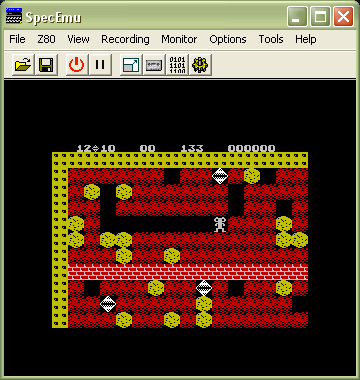
forum officiel.
Les dernières versions de GameEX/Arcade et PinballX (32/64 bits) sont disponibles ci-dessous.

Sachez que même si je ne les news pas souvent, les archives sont quand même très rapidement mises à jour sur notre site.
Télécharger PinballX v6.87 (331 Mo)
Télécharger GameEx v19.26 (432 Mo)
Petit message en provenance de Benjamin Siskoo:

Bonjour à toutes et tous ,Ce site est un dinosaure à l’audience limité et au contenu de niche reste en vie malgré toutes ces années. J’espère pouvoir améliorer un peu le site dans les prochains mois, à voir si j’ai le temps.
Je souhaite remercier les personnes suivantes :
Je remercie Benj. Pour l’hébergement depuis toutes ces années.
Freddy notre infatigable traducteur des très nombreuses bêtas et versions finales de WinUAE. Sans oublier les traductions de WinFellow ou Hoxs64.
Les sites d’émulations et leurs newsers (Jets, Shu, Firebrand) qui relaient les news de TF. Et ceux qui ont permis de faire connaître le site à ses tout début comme Sir Jaguar (RIP) de Consolemul qui a été le premier a accepté mes traductions, The Jedi d’Emunova ou Ti Dragon de la Traf. San s oublier tous les autres.
Crashdisk pour sa régularité dans ses commentaires (et ses nombreux remerciements). Je remercie aussi tous les utilisateurs postant un commentaire (rarement), signalent des soucis de traductions et les anonymes.
De nouvelles trad sont également disponibles sur le site officiel.
Joyeux anniversaire Tradu-France 🙂
Il s’agit de l’émulateur de Nintendo DS mais dans une version en cours de développement.

(Builds automatiques ou là)
Les principaux changements depuis ma news précédente sont:
– GTK: make OSD scalable
– Different pixel formats are handled by different draw target
– Detect screen bytes per pixel instead of hardcoding it, define
– Update snapcraft.yaml
– Try another font in case we could not locate monospace
– Add reset HUD layout action, only require fontconfig if libagg is found.
– Save and load HUD layout, prefer raster font on low resolution, select
Notez que les fichiers sont mis à jour régulièrement sur notre site mais ne sont newsés que de temps en temps.
Télécharger DeSmuME (Dev) v0.9.14.1612 (2.7 Mo)
Télécharger DeSmuME (Français) v0.9.14 (14/02/2024) (2.1 Mo)
Il s’agit d’un émulateur d’Amstrad CPC multi plateforme.
Les changements sont:
– Volume setting is now lowering ALL sounds
– Right-Click on Reset will do Strong Reset (memory, plugins)
– FDC breakpoints (from FDC window)
– FDC Sick mode full rewrite
– FDC ReadTrack EOT flag
– FDC Ready distinction for EME-150/155 and 156/156V/157
– FDC GetID in FM mode (mostly used to get hole index)
– FDC Format in FM mode (mostly for timings and erasing track)
– bugfix ManageDSK file existence test (was skipping last char)
– bugfix Snapshot RLE decoding (was Rasm/ACE only compatible…)
– bugfix FDC sector ID calculations
– bugfix FDC calibration on drive B without drive B
– bugfix Basic Explorer display with huge real values
– bugfix Basic Explorer integrity check
Il s’agit d’une version de Caprice modifiée par Frédéric Coste.

– Improve CRTC emulation (Thanks to WinAPE and Ace-DL debuggers);
– Improve FDC emulation;
– Improve memory accesses with X-Mem;
– Improve BASIC decoding;
– Fix minor bugs.
Télécharger Caprice Forever (XP) v22.6 (2.9 Mo)
Télécharger Caprice Forever (32 bits) v25.5 (3.5 Mo)
Bienvenue, chers passionnés de jeux vidéo pixel, au début d’un voyage vers la maîtrise de vos tutoriels sur YouTube. Dans cet article, nous allons décortiquer des astuces essentielles pour polir et améliorer vos créations, faisant de votre passion pour les jeux vidéo une source d’inspiration pour des milliers d’autres.
Nous nous focaliserons sur le processus complet : depuis le choix d’un jeu vidéo pixel emblématique tel que Minecraft ou Stardew Valley, jusqu’à comment recadrer une vidéo pour la rendre plus dynamique et captivante. Nous traiterons des pratiques optimales pour l’enregistrement de votre narration, soulignant l’importance d’un script bien rodé, ainsi que des stratégies pour renforcer votre visibilité sur YouTube en affinant les titres, descriptions et tags de vos vidéos.
L’objectif est de vous armer avec les connaissances requises pour produire des tutoriels qui non seulement captivent mais aussi éduquent votre audience, tout en mettant en avant votre personnalité unique et votre enthousiasme profond pour les jeux vidéo pixel. Avec des points de repère inspirés par des créateurs prospères, nous explorerons comment entrelacer des analyses perspicaces et des conceptions ludiques dans vos tutoriels pour vous démarquer dans l’espace saturé de YouTube.
Suivez le guide si vous souhaitez transformer votre passion pour les jeux vidéo pixel en contenu captivant et éducatif pour la communauté YouTube mondiale.
Choisir le bon outil de recadrage de vidéo
Faisons le tour d’options adaptées à nos besoins spécifiques, qui transformeront vos tutoriels pixel art en véritables oeuvres d’art numérique.
Nous commençons avec DemoCreator, une solution tout-en-un pour ceux qui cherchent un outil performant qui ne se limite pas au simple recadrage. Avec ses capacités d’enregistrement d’écran, un studio virtuel d’avatars, et une bibliothèque riche d’effets vidéo, c’est un choix de prédilection pour donner vie à des tutoriels de jeux vidéo pixel qui sortent du lot. DemoCreator comprend tout ce dont vous pourriez avoir besoin pour créer et modifier des contenus qui captivent votre audience.
Cependant, votre quête de l’outil idéal ne se termine pas là. Voici d’autres alternatives valables :
- Clideo : idéal pour ajuster vos vidéos aux dimensions spécifiques des différents réseaux sociaux, tout en offrant une sécurité de haut niveau pour vos fichiers.
- Kapwing : en plus de son service de recadrage sans filigrane, il dispose d’outils de redimensionnement et de découpage, et permet même l’importation directe via URL.
- Ezgif : simple et intuitif, cet outil vous permet également de réduire la taille de vos vidéos et de les mettre en sourdine.
Dans l’édification de tutoriels de jeux vidéo pixel, il est impératif de privilégier la clarté visuelle. Pour améliorer la qualité graphique de vos vidéos, pensez à incorporer ces pratiques :
- Utilisez des outils d’édition de base tels que le rognage, pour concentrer l’attention sur le contenu primordial.
- Ajustez les paramètres de couleur comme le contraste et la saturation pour renforcer l’attractivité visuelle.
- Stabilisez les séquences tremblantes à l’aide d’outils de stabilisation vidéo.
Meilleures pratiques pour l’optimisation des vidéos de gaming sur YouTube
Après avoir choisi le meilleur outil de recadrage pour vos vidéos, l’optimisation de vos tutoriels de jeux vidéo pixel pour YouTube devient votre prochaine étape cruciale. Voici des pratiques à intégrer pour assurer que vos contenus soient non seulement attrayants mais qu’ils aient également un impact majeur dans les recherches et suggestions YouTube.
Qualité d’Image Inégalée
Nous savons que pour les jeux vidéo pixel, la netteté est reine. Uploadez des vidéos en haute résolution pour garantir que chaque détail pixelisé soit capturé avec une clarté irréprochable. Cette attention aux détails garantit une expérience optimale pour les spectateurs et renforce votre réputation en tant que créateur de contenu de qualité.
Miniatures Accrocheuses
Concoctez des miniatures uniques et engageantes, car c’est le premier élément qui attire l’attention. Utilisez des couleurs vives, et n’hésitez pas à intégrer des éléments de design issus de l’univers du video game pixel art pour séduire le public cible.
Titres et Descriptions
Rédigez des titres fascinants, accompagnés de descriptions riches en informations et en mots-clés pertinents tels que pixel games et jeux vidéo pixel. N’oubliez pas de recadrer une video pour qu’elle corresponde parfaitement à your message et à ce que vous promettez dans le titre.
Organisation via Tags et Playlists
Categorisez soigneusement vos créations avec des tags comme « gaming », « games », ou en mentionnant les titres spécifiques des jeux traités. Et pour davantage de clarté, regroupez des vidéos similaires dans des playlists en fonction de leur genre ou de leur série.
Interactivité avec la Communauté
L’engagement est la clé du succès sur YouTube. Encouragez le dialogue avec votre audience à travers les commentaires et les publications communautaires. En outre, organisez des sessions en direct pour créer un lien avec vos abonnés de manière plus personnelle.
Analyse des Métriques
Utilisez les données fournies par YouTube Analytics pour comprendre les comportements des spectateurs et ajuster vos stratégies. Portez une attention particulière à des mesures critiques telles que le taux de clics (CTR), les sources de trafic, ou encore la rétention de l’audience.
Éthique et Conformité
Assurez-vous que votre contenu respecte scrupuleusement les Lignes directrices de la communauté YouTube, ainsi que les directives sur les droits d’auteur et la sécurité. Ceci est essentiel pour maintenir la crédibilité de votre chaîne et éviter tout risque de démonétisation.
En tissant ces astuces à votre stratégie de publication, vous augmentez les chances de voir vos tutoriels sur les jeux vidéo pixel devenir des références dans leur catégorie. Il ne suffit pas de présenter des informations ; il faut le faire de manière à captiver et éduquer, tout en garantissant que vos viewers trouvent exactement ce qu’ils cherchent avec facilité et plaisir.
WineD3D For Windows est un wrapper DirectX 1-11 vers OpenGL basé sur WineD3D, qui est une implémentation presque complète de DirectX utilisée dans Wine.
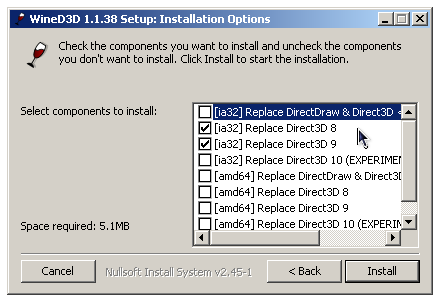
Même si Windows prend en charge DirectX de manière native, l’utilisation de WineD3D peut améliorer la compatibilité avec les jeux plus anciens, en particulier sur Windows 8 et supérieurs qui ne prennent pas en charge les modes d’écran 16 bits. Une autre utilisation possible est d’imiter les versions non prises en charge de DirectX ou de transférer des applications DirectX vers OpenGL sans avoir à réécrire le code de rendu.
Notez que WineD3D est loin d’être parfait, et de nombreux jeux ne fonctionneront pas.
Des instructions sur l’utilisation des DLL sont également incluses.
Version 1.7.x fonctionne à partir de Windows 2000.
Version 6.x fonctionne à partir de Windows Vista.

Télécharger Wine D3D For Windows (Win 2K et +) v1.7.52 (1.7 Mo)
Télécharger Wine D3D For Windows (32 Bits | Win8 et +) v10.11 (2.3 Mo)
Télécharger Wine D3D For Windows (64 Bits | Win8 et +) v10.11 (2.3 Mo)