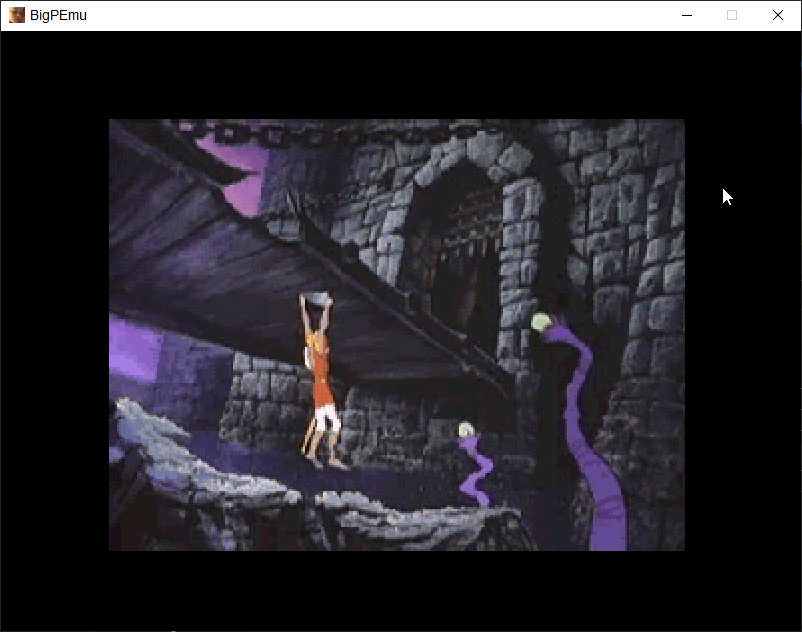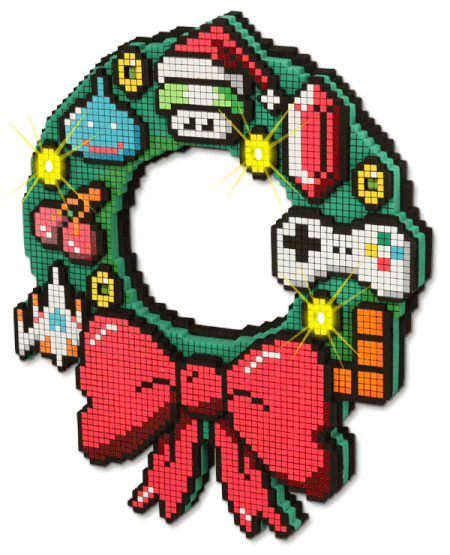Créé par Rich Whitehouse, BigPEmu est le premier émulateur Atari Jaguar et Jaguar CD à offrir une compatibilité avec l’ensemble de la bibliothèque de cartouches vendues dans le commerce et offre d’excellentes performances et une grande variété de fonctionnalités uniques.
A noter qu’à la base il s’agissait d’un emu closed source qui était intégré dans la compilation Atari50. Il s’agit sans l’ombre d’un doute du meilleur émulateur de Jaguar devant Phoenix (qui reste le meilleur émulateur de 3DO), les VirtualJaguar, Mame et tout le reste.
Les changements sont les suivants:
Version 1.094
– The Checkered Flag « Uncap Framerate » option can now be switched between 30Hz and 60Hz.
– Added some sync code to the Checkered Flag script to fix possible flickering issues. (only became noticeable at 60Hz)
– Checkered Flag is generally playable at 60Hz, but you’re likely to encounter more timing bugs. Native system requirements are also significantly higher, as the Jaguar is automatically overclocked in this mode.
Version 1.093
– Added a Checkered Flag script, which features native resolution rendering, analog controller support, framerate unlocking, and lots of tweaks/options.
– Added a new Tempest 2000 script to patch some of the rotary controller bugs that existed on hardware.
– Added support for « AUDIOWITHSUB » track types in the CUE loader.
– Added an « optree » debug command. (only relevant for developer builds)
– Added a « gfxflags » debug command. (only relevant for developer builds)
– Added bigpemu_jag_op_render_bitmap_object_to_buffer to the scripting API.
– Native CRY rendering and ADDDSEL blending is now supported through the native polygon script interface.
– New scripting functionality to hook into save/load state events, allowing scripts to pack custom data into saved states.
– Fixed a potential resource leak when associating textured native polygons with a buffer.
– Fixed changes to the MSAA setting sometimes not being reflected until restarting the application.
– Fixed potential flickering and other visual problems after re-allocating native polygon hardware buffers.
– Fixed the script function bigpemu_drawui_get_virtual_to_native_scales returning incorrect values.
– Fixed an issue with one of the terrible secrets which was making the secret slightly less terrible than designed.
PS : Pour choisir la langue, quand vous lancez l’émulateur, allez sur information / language / strings_fr.txt
Pack de préréglages glsl précompilés pour l’émulateur BigPEmu disponible ici.
Télécharger BigPEmu v1.19 (10.1 Mo)