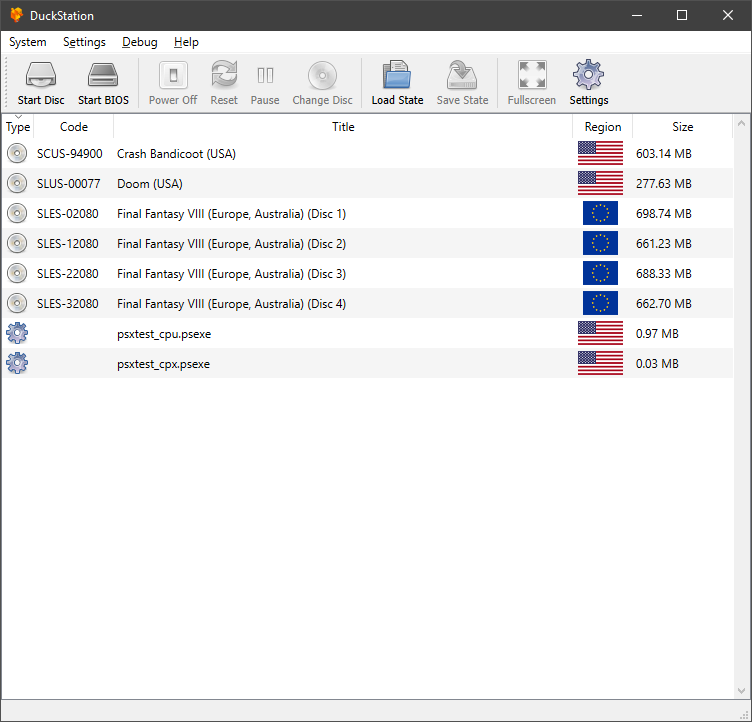HBMAME (HomeBrew MAME) est une version non officielle de MAME(Arcade) permettant l’ajout de nombreux jeux maison et hacks divers. A noter que des packs de snaps et artworks sont disponibles sur le site officiel.

Les changements:
Set Neo-Geo Korean-language translations to actually show Korean text. New Games --------------------------------- - [aofkt] Art of Fighting (Korean) - [area88rk] Area 88 (Korean) - [area88rka] Area 88 (Korean, alt) - [captcommjk] Captain Commando (911202, Korea) - [csclub02] Capcom Sports Club (970722, Korea) - [daimakaik] Dai Makai-Mura (Korean) - [ddsomak] Dungeons & Dragons: Shadow over Mystara (960619, Korea, alt) - [ddsomjk] Dungeons & Dragons: Shadow over Mystara (960619, Korea) - [ffightaek] Final Fight 30th Anniversary Edition (Korean) - [ffightjk] Final Fight (Korean) - [gunbird01] Gunbird (Korean hack) - [knightsk] Knights of the Round (911127, Korea) - [kodjk] The King of Dragons (910805, Korea) - [kof2002bs25] Kof2002 (hack of the bootleg) - [kof2kkt] Kof2000 (Korean) - [kof97plskt] Kof'97 (Plus, Korean) - [kof98hkt] Kof'98 (Korean) - [kof99ndkt] Kof'99 (Korean) - [puzzldprk] Puzzle De Pon! R (Korean) - [puzzledpk] Puzzle De Pon! (Korean) - [rockmank] Rockman: The Power Battle (950922, Korea) - [rockman2k] Rockman 2: The Power Fighters (960708, Korea) - [sfz2alk] Street Fighter Zero 2 Alpha (960805, Korea) - [sfz2k01] Street Fighter Zero 2 (960430, Korea) - [sfz2k02] Street Fighter Zero 2 (960227, Korea) - [sfz3mix] Street Fighter Zero 3 (Turbo Mix 0.27) - [sfzchk] Street Fighter Zero (951020, CPS Changer, Korea) - [sfzk] Street Fighter Zero (950727, Korea) - [strider05] Strider (Korean) - [tengai03] Tengai (Korean) - [tk2k01] Tenchi wo Kurau II (Sanmei Spiral Counterattack Beta 1.03, 921031, Korea) - [tophuntrk] Top Hunter (Korean) - [uccops02] Undercover Cops (Korean) - [wofchk] Tenchi wo Kurau II (921031, Korea) Since 0.246, MAME has rearranged all the driver files and many others too. This requires an almost complete rewrite of HBMAME, and I've decided not to do this. Therefore future releases will be based on 0.245, and be released adhoc, whenever new games are added.
Télécharger HBMame (32 bits) v0.245.25 (15.7 Mo)
Télécharger HBMame (64 bits) v0.245.25 (48.9 Mo)
Télécharger HBMame GUI (32 bits) v0.245.25 (15.9 Mo)