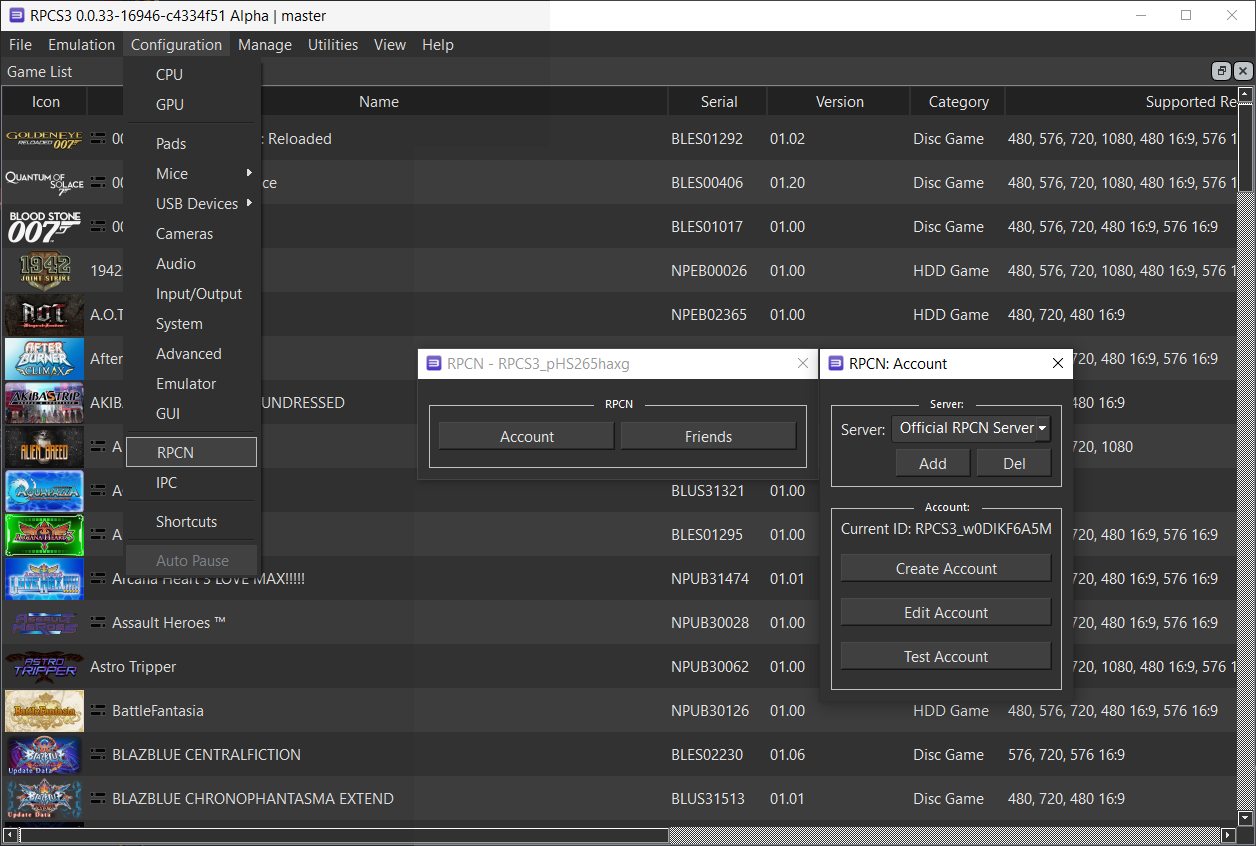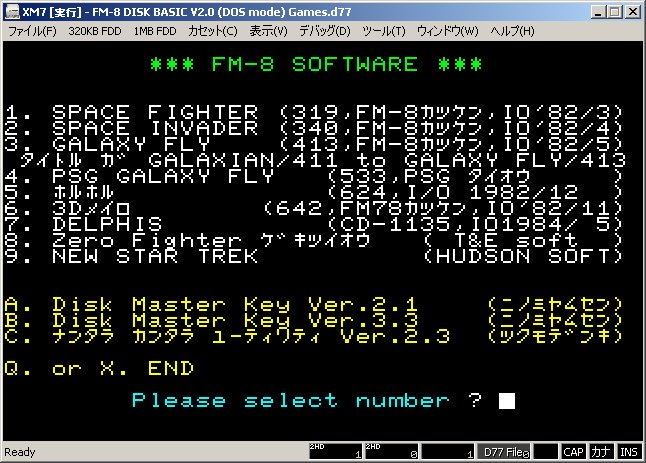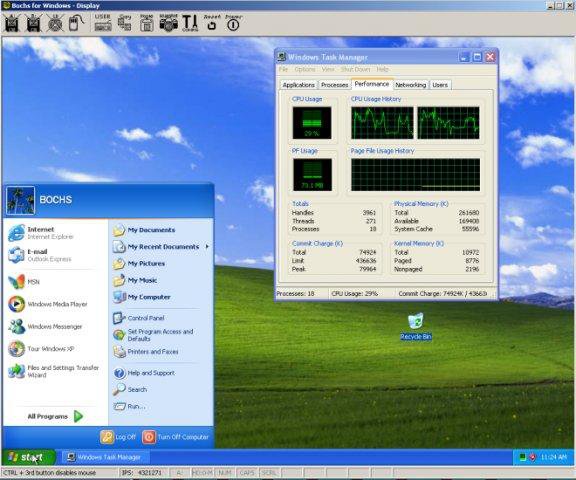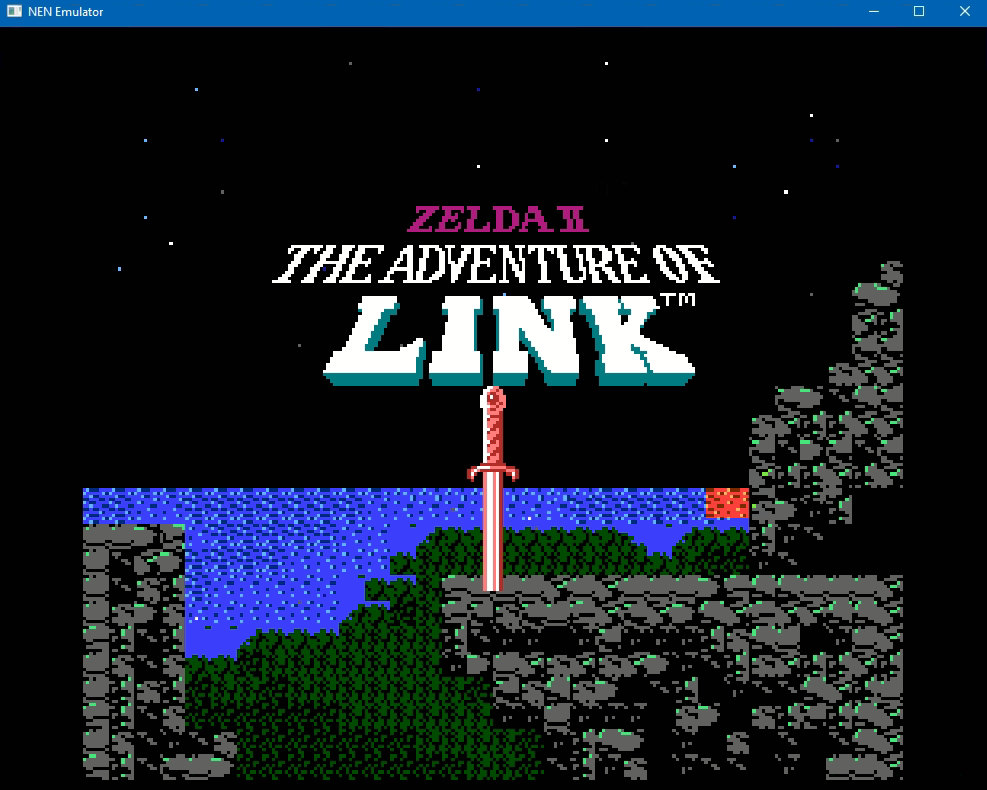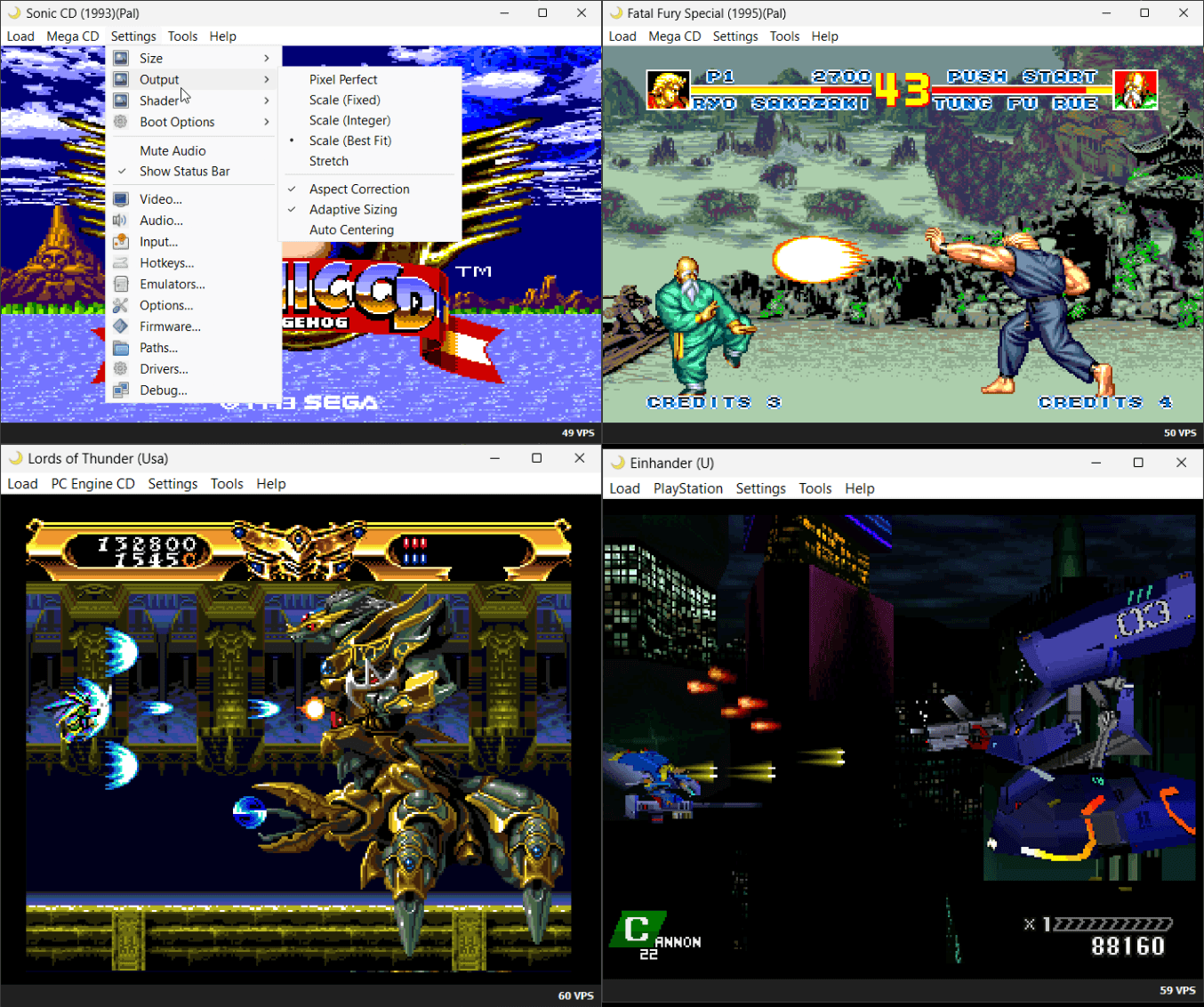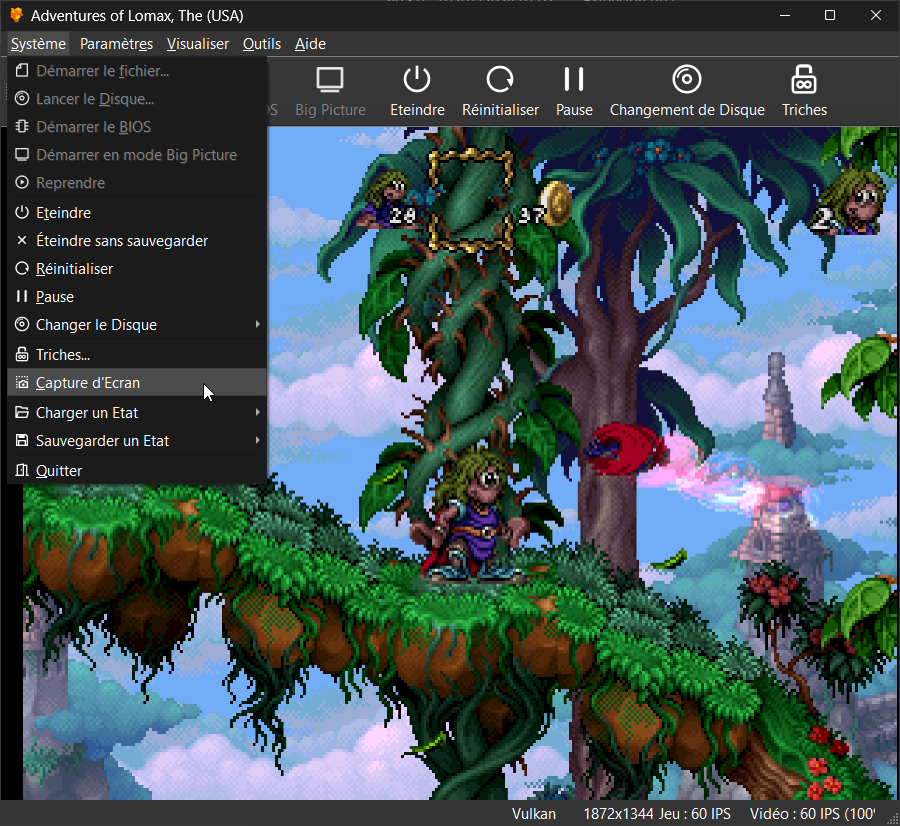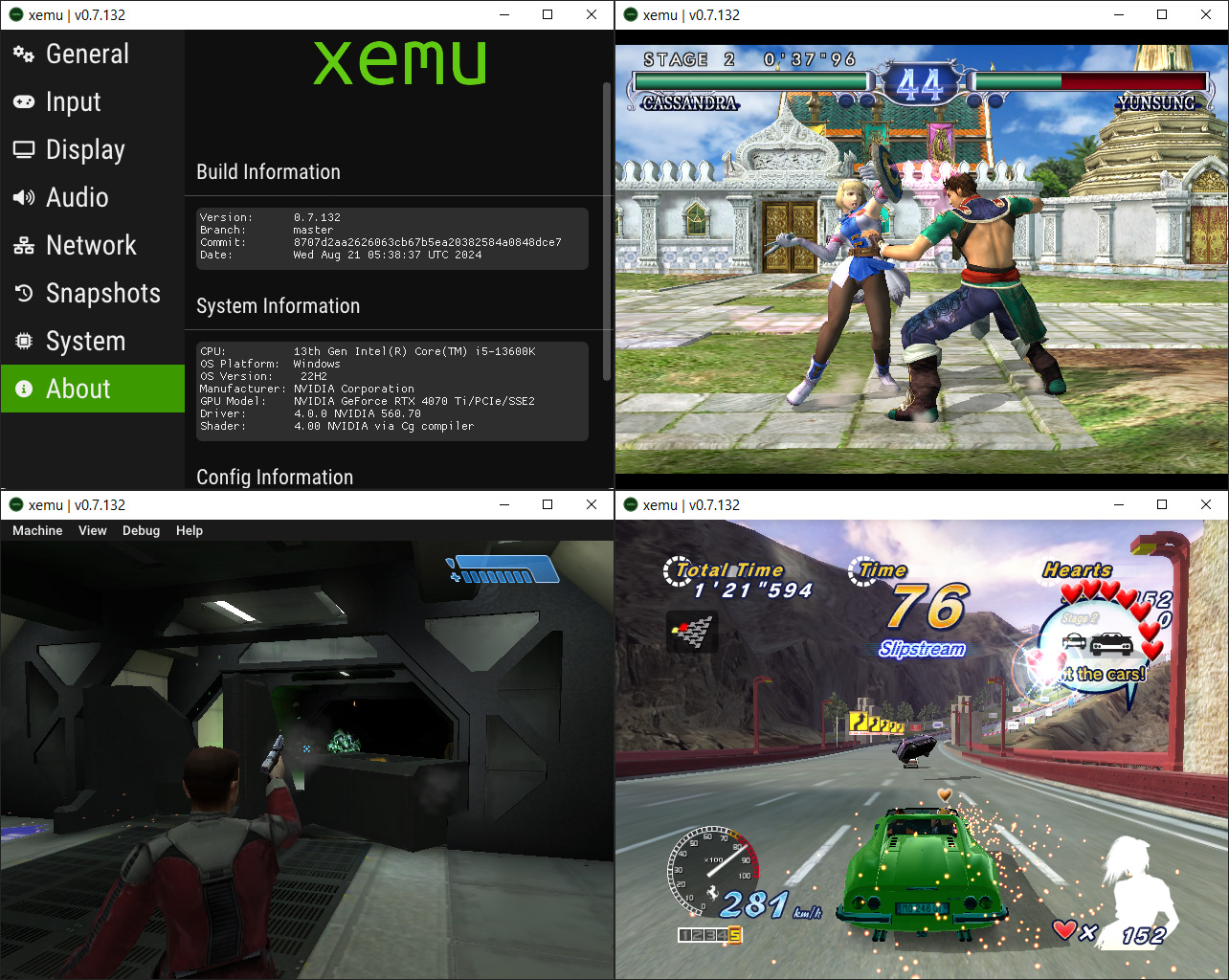Il s’agit du meilleur émulateur de PlayStation One, devant ePSXe et pSX.
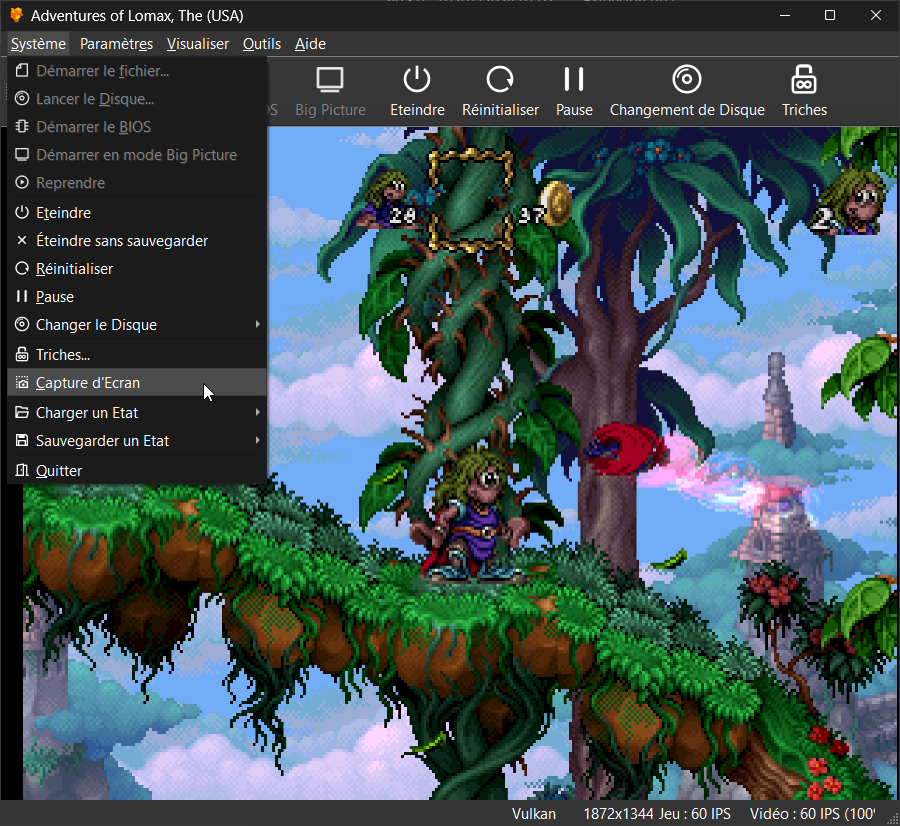
Caractéristiques:
– CPU Recompiler/JIT (x86-64, armv7/AArch32, AArch64, RISC-V/RV64).
– Hardware (D3D11, D3D12, OpenGL, Vulkan, Metal) and software rendering.
– Upscaling, texture filtering, and true colour (24-bit) in hardware renderers.
– PGXP for geometry precision, texture correction, and depth buffer emulation.
– Adaptive downsampling filter.
– Post processing shader chains (GLSL and experimental Reshade FX).
– « Fast boot » for skipping BIOS splash/intro.
– Save state support.
– Windows, Linux, macOS support.
– Supports bin/cue images, raw bin/img files, MAME CHD, single-track ECM, MDS/MDF, and unencrypted PBP formats.
– Direct booting of homebrew executables.
– Direct loading of Portable Sound Format (psf) files.
– Digital and analog controllers for input (rumble is forwarded to host).
– Namco GunCon lightgun support (simulated with mouse).
– NeGcon support.
– Qt and « Big Picture » UI.
– Automatic updates with preview and latest channels.
– Automatic content scanning – game titles/hashes are provided by redump.org.
– Optional automatic switching of memory cards for each game.
– Supports loading cheats from existing lists.
– Memory card editor and save importer.
– Emulated CPU overclocking.
– Integrated and remote debugging.
– Multitap controllers (up to 8 devices).
– RetroAchievements.
– Automatic loading/applying of PPF patches.
Configuration requise:
– Windows 10/11 (7/8/8.1 here), Linux (AppImage/Flatpak), macOS.
– A CPU faster than a potato. But it needs to be x86_64, AArch32/armv7, AArch64/ARMv8, or RISC-V/RV64.
– For the hardware renderers, a GPU capable of OpenGL 3.1/OpenGL ES 3.1/Direct3D 11 Feature Level 10.0 (or Vulkan 1.0) and above. So, basically anything made in the last 10 years or so.
– SDL, XInput or DInput compatible game controller (e.g. XB360/XBOne/XBSeries). DualShock 3 users on Windows will need to install the official DualShock 3 drivers included as part of PlayStation Now.

Les améliorations sont:
Preview Build:
– b45f9c3: Atualização Português do Brasil (#3373) (Anderson Cardoso) #3373
– Further improve async cover loading (Stenzek)
Stable Build (or rolling release):
– Make .bin loader track length match .cue (Stenzek)
– Add hash to OnGameChanged (Stenzek)
– Avoid additional stat() call loading subchannel (Stenzek)
– Improve PBP load error reporting (Stenzek)
– 06b0218: GPU/HW: Split transparent draws if dual-source blend unsupported (Stenzek)
– Clear display texture on fatal error (Stenzek)
– Don’t panic on unknown register read (Stenzek)
– Update to SDL3 3.2.4 (Stenzek)
– Fix possible crash when rescanning game list (Stenzek)
– Fix setting-altering patches not applying on startup (Stenzek)
– Add ‘Ignore’ field to file format (Stenzek)
– 07f9730: update the Simple-Chinese Translation to latest. (#3363) (zkdpower) #3363
– Update glyph ranges (Stenzek)
– 4ce48ab: GPU/HW: Fix incorrect source rect for page replacements (Stenzek)
– Show disabled code count when HC/safe mode is active (Stenzek)
– Improve summary popup (Stenzek)
– c1f8a52: Spanish (Spain) translation update 2025-02-09 (#3366) (Víctor « IlDucci) #3366
– Dezaemon Plus Select 100 does not support analog mode (#3364) #3364 (JukePlz)
– 788b9cd: Update the Simple-Chinese translation to latest. (#3365) (zkdpower) #3365
– 3eed0d0: CI/Flatpak: Don’t strip SDL3 libraries (Stenzek)
– Fix overlapping widgets in macro trigger shift-click (Stenzek)
– Use display name for a couple of recommended values (Stenzek)
– 2876713: Update the Simple-Chinese translation to latest. (#3368) (zkdpower) #3368
– f6e8ebe: Updating Swedish translation (100%) (#3367) (Daniel Nylander) #3367
– 36d5708: GPU/HW: Fall back to replacements from first disc (Stenzek)
– Fix incorrect recommended value (Stenzek)
– Reapply frame end codes immediately on reload (Stenzek)
– cd89f62: Atualização Português do Brasil (#3369) (Anderson Cardoso) #3369
– Apply SDL3 joystick patch (Stenzek)
– Rewrite to support axis input (Stenzek)
– f90fdf6: Update the Simple-Chinese translation to latest. (#3371) (zkdpower) #3371
– Correctly unset host page size if set via cache (Stenzek)
– Fix prerotated presenting with OpenGL (Stenzek)
– Fix incorrect texture format for A1BGR5 (Stenzek)
– Fix Wcast-function-type-mismatch (Stenzek)
– Vectorize RGBA8 conversion and add A1BGR5 (Stenzek)
– Fix flipped images in OpenGL (Stenzek)
– Fix black screen when changing options while paused (Stenzek)
– Fix missing vibration binding for NegConRumble (Stenzek)
– Fix abort on slow compile in big picture (Stenzek)
– Update glyph ranges (Stenzek)
– Bump to LLVM/clang 19 (Stenzek)
– More Wcast-function-type-mismatch fixes (Stenzek)
– Fix possible unaligned movaps (Stenzek)
– Fix setting-altering game patch behaviour (Stenzek)
Télécharger DuckStation v0.1 build 90XX (40.3 Mo)
Site Officiel
En savoir plus…