RomCenter est une très bonne alternative à ClrMAMEPro et plus accessible. RomCenter va vous permettre de gérer et d’organiser votre collection de jeux émulés sur votre PC. L’application met à votre disposition des outils de gestion très pratiques. Vous pourrez identifier les ROM défectueuses, portant un mauvais nom ou tout simplement manquantes et résoudre les problèmes en toute simplicité. Il s’agit de la version en cours de développement.
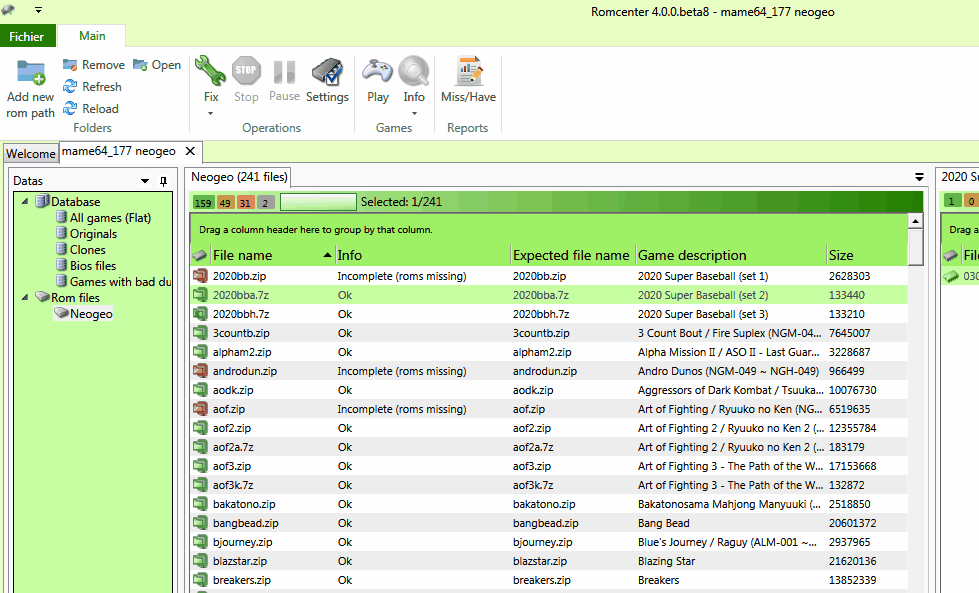
Les changements depuis la béta 8 sont les suivants:
– new: When creating a db from an exe, set ‘Emulator exe’ used to run game
– new: Save all dialogs initials paths
– new: Save windows size and location
– new: Clean backstage content when opening menu instead of closing
– new: ‘Update database’ feature.
– new: updated ‘start’ icon on ‘update db’ and create db’ dialog
– new: Unified filter dialog
– new: Save filter settings in db
– new: Merge ‘create from dat’ and ‘create from exe’ menu.
– new: yellow flags for bios
– new: Change ‘backstage’ and ‘filter’ dialogs colors
– new: Confirmation dialog on ‘clean up db’
– new: warn if log file is readonly at startup.
– new: workitem #2: Convert rom size in KB/MB/GB
– new: Handle Miss/Have file exceptions
– Fix: Some dialog boxes still hidden behind main window
– Fix: ‘Clean up’ operation doing nothing
– Fix: Random deadlock when renaming files
– Fix: Random deadlock when removing roms
– Fix: Destination of moved roms and bios not always the best
– Fix: Empty tab sometimes created
– Fix: Log file not always written (access denied)
– Fix: Miss/Have file not always written (access denied)
– Fix: Issue 14: shell batch not working with unicode char.
– Fix: Issue 15: Random ‘null reference’ exception when removing roms.
– Fix: update conflict when removing roms
– Fix: Empty sub folders not always removed
– Fix: general exception handler
– Code clean up









