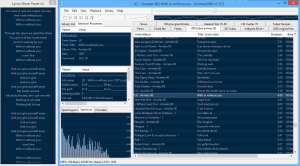Foobar2000 est un lecteur de prime abord minimaliste. Son interface est des plus sobre avec la seule présentation d’une liste de lecture alors que la barre de progression et les boutons de contrôle peuvent n’être que des caractères textuels. Il supporte de nombreux formats sonores (notamment les formats audio d’anciennes machines) grâce à l’ajout de plugins.
Cette légèreté permet bien sûr à Foobar2000 d’être l’un des lecteurs MP3 les plus léger en termes de ressources mémoire / processeur, mais il ne faudrait pas croire que cela le contraint au minimum syndical. Le fonctionnement par plugins de ce lecteur lui permet d’être incroyablement modulaire et d’intégrer un nombre impressionnant de fonctions.
De nombreux formats audio en rapport avec l’émulation sont parfaitement supportés.
Les changements:
– Fixed visual glitches when scrolling lists horizontally with mouse wheel through Logitech software.
– Improved output format negotiation with exclusive output.
– Fixed failure to install components from store-mode (uncompressed) zip archives.
– Improved handling of malformed FLAC files, prevented crash from too many cuesheet entries.
– Correct reporting of AC3 channel count in MP4 files even without AC3 component installed (before it would incorrectly report stereo).
– Allowed UTF-8 cuesheets without UTF-8 header.
– Fixed htmlspecialchars misuse in component update list / component page link.
– Mapped MP4 @mvn field to « movement name ».
– Prevented the same folder from being added more than once to the Media Library.
– Properties dialog: deferred logging of user-entered field names for the dropdown list until the tags are saved, effectively preventing typos from being remembered.
– Fixed a bug causing alt+f4 (and possibly other keyboard events) to be disregarded if mouse pointer is above specific interactive portion of a window (list controls, buttons in editboxes).
– Improved handling of files with malformed APE tags – some files were entirely unplayable.
– More thorough ‘remove tags’ for Vorbis, Opus and Musepack.
– Fixed text truncation in ReplayGain Scanner preferences page.
– Made possible to add attached pictures by drag and drop to relevant Properties dialog page.