Il s’agit d’une version améliorée de M88, émulateur de Nec PC8801.

Il s’agit d’un émulateur de Sega Megadrive et Mega-CD.

Version en ligne disponible ici.
Les changements:
– Fixed out-of-bounds array access when a game sets its window plane horizontal boundary past the edge of the screen.
– Optimised the VDP renderer some more by drawing Plane B all at once, instead of being split across the window plane boundary.
– Made various optimisations.
..68000 bus callbacks.
..YM2612 phase step calculations.
..VDP line blitter.
..Offloaded screen scaling to SDL3.
..Offloaded audio resampling to SDL3.
– Added AArch64 Linux build.
– Added option disable rewinding.
– Improved SRAM support.
..Raised SRAM size limit from 16KiB to 64KiB.
..Fixed off-by-one error that prevented a size of exactly 16KiB from working.
..Fixed SRAM not being automatically mapped for software with a small ROM.
– Added support for the YM2612’s ‘DAC test’ mode.
– Improved accuracy of YM2612’s low-volume distortion emulation.
– Enabled SDL3’s adaptive V-sync.
– Added PCM low-pass filter.
– Fixed per-tile H-scroll not working correctly in interlace mode 2.
Xemu est une application multiplateforme et open source qui émule le matériel de la console de jeu Xbox d’origine, permettant aux utilisateurs de jouer à leurs jeux Xbox sur les systèmes Windows, macOS et Linux.

Ce projet est une branche active du projet XQEMU, qui est lui même basé sur le projet QEMU qui est populaire et très activement maintenu.

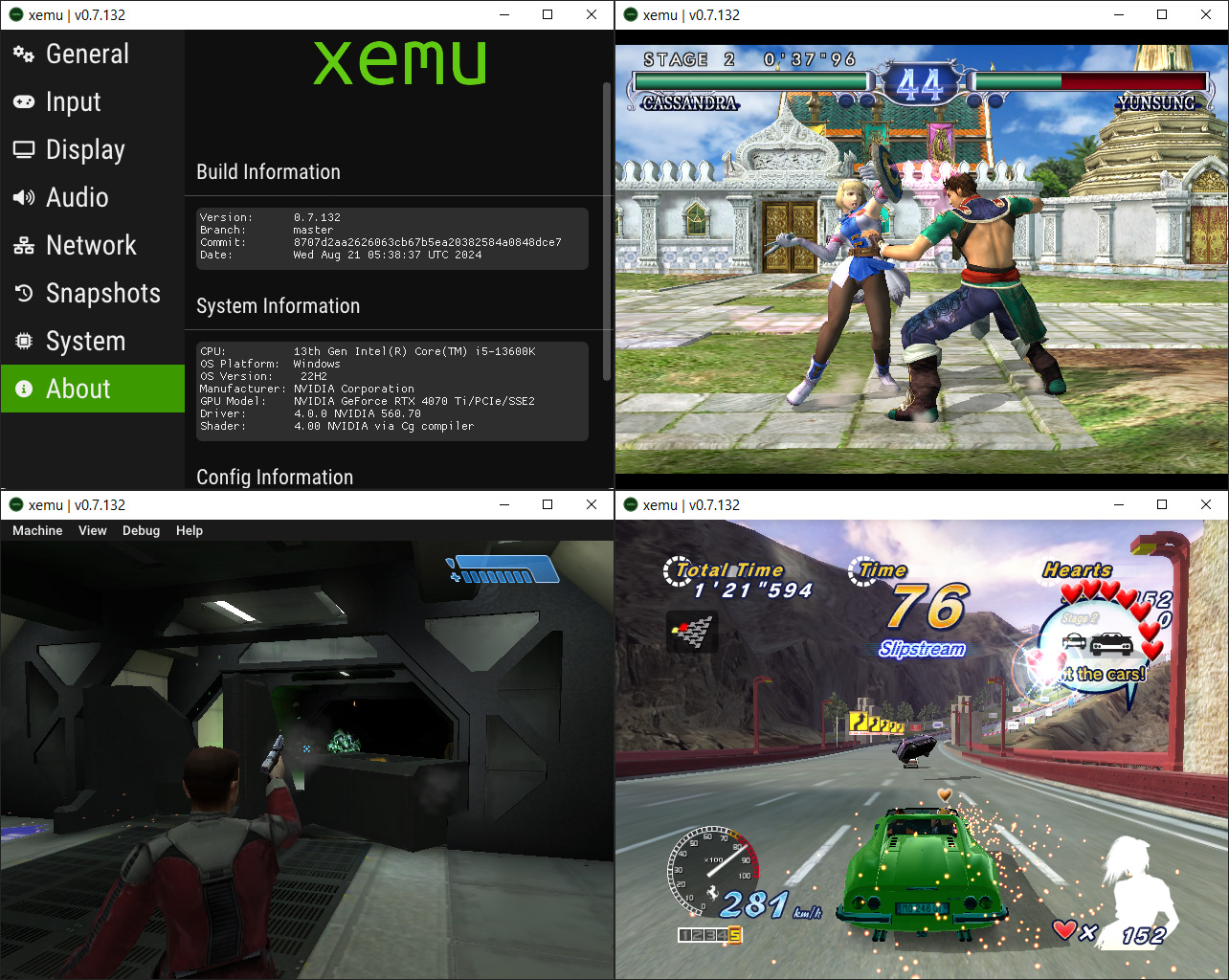
A noter que la version 32 bits n’est pas officielle (réalisée par Lo v2).
Quelques informations d’ordres générales concernant les modifications:
– meson: Bump SPIRV-Reflect to vulkan-sdk-1.4.309.0
– Misc fixes
Télécharger Xemu (32 bits) (2020/06/12) (6.2 Mo)
Télécharger Xemu (64 bits) v0.8.67 (8.3 Mo)
Il s’agit du meilleur émulateur de PlayStation One, devant ePSXe et pSX.
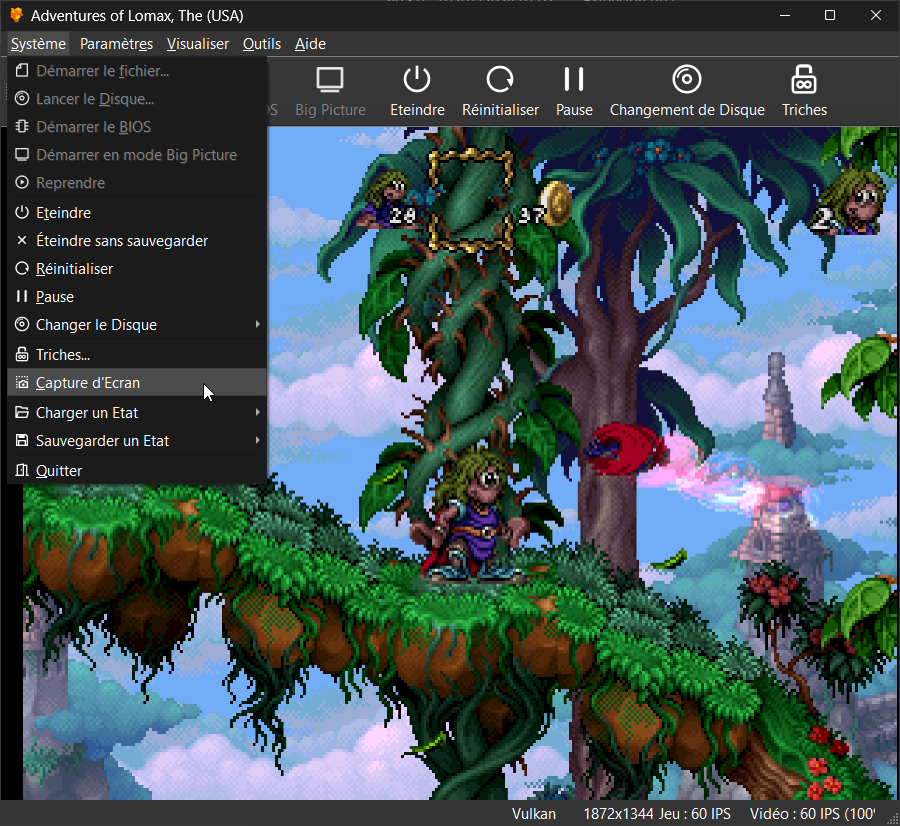
Caractéristiques:
– CPU Recompiler/JIT (x86-64, armv7/AArch32, AArch64, RISC-V/RV64).
– Hardware renderer supporting D3D11, D3D12, OpenGL, Vulkan and Metal APIs.
– Upscaling, texture filtering, and true colour (24-bit) in hardware renderers.
– PGXP for geometry precision, texture correction, and depth buffer emulation.
– Accurate blending via Rasterizer Order Views/Fragment Shader Interlock.
– Texture replacement system in hardware renderers.
– Vectorized and multi-threaded software renderer.
– Motion adaptive deinterlacing.
– Adaptive downsampling filter.
– Screen rotation for vertical or « TATE » shmup games.
– Post processing shader chains (GLSL and Reshade FX).
– Border overlays/bezels displayed around game content.
– « Fast boot » for skipping BIOS splash/intro.
– Save state support, with runahead and rewind.
– Windows, Linux, macOS support.
– Supports reading directly from CD, bin/cue images, raw bin/img files, MAME CHD, single-track – ECM, MDS/MDF, and unencrypted PBP formats.
– Preloading of disc images to RAM to avoid disk sleeping hitches.
– Merging of multi-disc games in game list/grid with memory cards shared between discs.
– Automatic loading/applying of PPF patches.
– Direct booting of homebrew executables.
– Direct loading of Portable Sound Format (psf) files.
– Time stretched audio when running outside of 100% speed.
– Digital and analog controllers for input (rumble is forwarded to host).
– GunCon and Justifier lightgun support (simulated with mouse).
– NeGcon support.
– Controller presets and per-game configuration.
– Qt and « Big Picture » UI.
– Automatic updates with preview and latest channels.
– Automatic content scanning – game titles/hashes are provided by redump.org.
– Optional automatic switching of memory cards for each game.
– Supports loading cheats from existing lists.
– Memory card editor and save importer.
– Emulated CPU overclocking.
– Integrated and remote debugging.
– Multitap controllers (up to 8 devices).
– RetroAchievements.
– Discord Rich Presence.
– Video capture with Media Foundation (Windows) and FFmpeg (All Platforms) backends.
– Free camera function.
– Parallel port cartridge emulation.
Configuration requise:
– Windows 10/11 (7/8/8.1 here [build]), Linux (AppImage/Flatpak), macOS.
– A CPU faster than a potato. But it needs to be x86_64, AArch32/armv7, AArch64/ARMv8, or RISC-V/RV64.
– For the hardware renderers, a GPU capable of OpenGL 3.1/OpenGL ES 3.1/Direct3D 11 Feature Level 10.0 (or Vulkan 1.0) and above. So, basically anything made in the last 10 years or so.
– SDL, XInput or DInput compatible game controller (e.g. XB360/XBOne/XBSeries). DualShock 3 users on Windows will need to install the official DualShock 3 drivers included as part of PlayStation Now.

Les améliorations sont:
Preview Build:
– Remove ‘f’ from string float values (Stenzek)
Stable Build (or rolling release):
– CI: Bump flatpak-github-actions version
– ImGuiManager: Move drawing out of GPUDevice
– ImGuiManager: Fix incorrect backend flag on aux window
– CMake: Use upstream-compatible Findzstd
– GPUThread: Align commands to 16 bytes
– System: Pull screenshot format from path extension
– SmallString: Fix possible non-null-termination in set_size()
– Cheats: Make FormatCodeForFile() public
– GPU/HW: Fix black dots with some texture filters
– CI: Use flatpak/flatpak-github-actions
– FullscreenUI: Use path from game list entry on resume
– GameDB: Set tolerance for Spider-Man games
– GPUThread: Fix command size blow-up
– Atualização Português do Brasil (#3408)
– D3D12Device: Fix incorrect state when texture uploaded 2x w/o use
– Achievements: Defer login/game identify until after RAIntegration load
– CPU/Recompiler: Call RaiseBreakException() on BP
– Justifier: Handle byte 4 IRQ enable flag
– Justifier: Fix byteswapped RGB colours
– GameDB: Recompiler ICache for Crypt Killer
– Qt: Warn on cheat enable if gamesettings disabled
– VulkanDevice: Remove hardcoded 1.0 API version
– Log: Allow read-only access to the log file (#3409)
– Controller: Remove ‘f’ from string float values
Emu80 est un émulateur de plateformes « Radio-86RK », « Partner », « Apogee », « Mikrosha », « specialist », « Orion », « Micro-80 », « UT-88 » pour Windows.

Merci à Breaker pour la news.
[+] Added basic support for ZX Spectrum 48K and 128K
[+] New mechanism for linking objects in configuration files (connect)
[+] Added support for custom glsl shaders
[+] Developed bwcrt shader to simulate black and white TV, also added several ready-made shaders ported from other sources to the emulator kit
[+] New « Gray background » window option. Window background is now off by default
[+] New « Remove Color » option to force grayscale color output (except for custom shaders)
[+] Specialist: configuration with SD controller by vinxru scheme
[+] Specialist: new configuration for Spetsislist with SD adapter by HWM PVV and SDOS scheme.
[+] Possibility to limit the list of offered platforms in settings
[+] Added option to switch UI to platform-independent Fusion style (may be necessary to use dark design theme)
[*] Half-frame blending mode now works with sRGB gamma, old behavior is separated into a separate option. Colors in gigascreen modes should now display more correctly
[*] PC8000: mode 0 now displays 8 characters in the last column as in real (only in curbed mode)
[*] Reduced chance of keys sticking in some cases in smart-layout mode
[*] Added information about used Qt version, compiler, platform, kernel, architecture, Qt platform and design style
[*] Redesigned window management code in Qt version, minimized problems with saving window sizes and positions
[*] Full support for the dark theme when building with the latest Qt versions, as well as in the web-version. Availability of dark theme in Qt depends on OS, Qt version and the design style used
[*] RK-86: added « Apogee » color mode
[*] Implemented case-independent file names in emulated file system for SD controller vinxru (relevant for Linux etc., mixed case names are not supported)
[*] Removed rarely used « Open wav » and « Print capture » buttons from toolbar
[-] Fixed bug that sometimes caused crash at startup
[-] Fixed artifacts on image border that appeared in some cases
[-] Fixed compatibility problems with Qt6
[-] Fixed problem with mouse cursor disappearing when opening dialog windows
[-] Added color modes for « Apogee », « RK-86 » and « Electronika KR-04 » PCs to settings dialog (switching modes via menu and hotkeys was available).
[-] Vector: fixed behavior on F11 reset
[-] Orion: fixed automatic selection of Orion configuration when opening Orion files
[+] Innovation
[*] Change / improvement
[-] Bug fixed
[!] Known issue
Télécharger Emu80 v4.0.520 (14.3 Mo)
Les dernières versions de GameEX/Arcade, Multiplateforme et PinballX (32/64 bits) sont disponibles ci-dessous.
Notez que la version de GameEX inclue également la version ARCADE Edition qui était précédemment séparée.

Sachez que même si je ne les news pas souvent, les archives sont quand même très rapidement mises à jour sur notre site.
Télécharger PinballX v6.87 (331 Mo)
Télécharger GameEx v19.26 (432 Mo)
Télécharger GameEx Arcade Edition v18.87 (339 Mo)
SCEPSX est un émulateur PlayStation 1 pour Windows (open source et écrit en C #). Le code est partiellement repris de ProjectPSX.
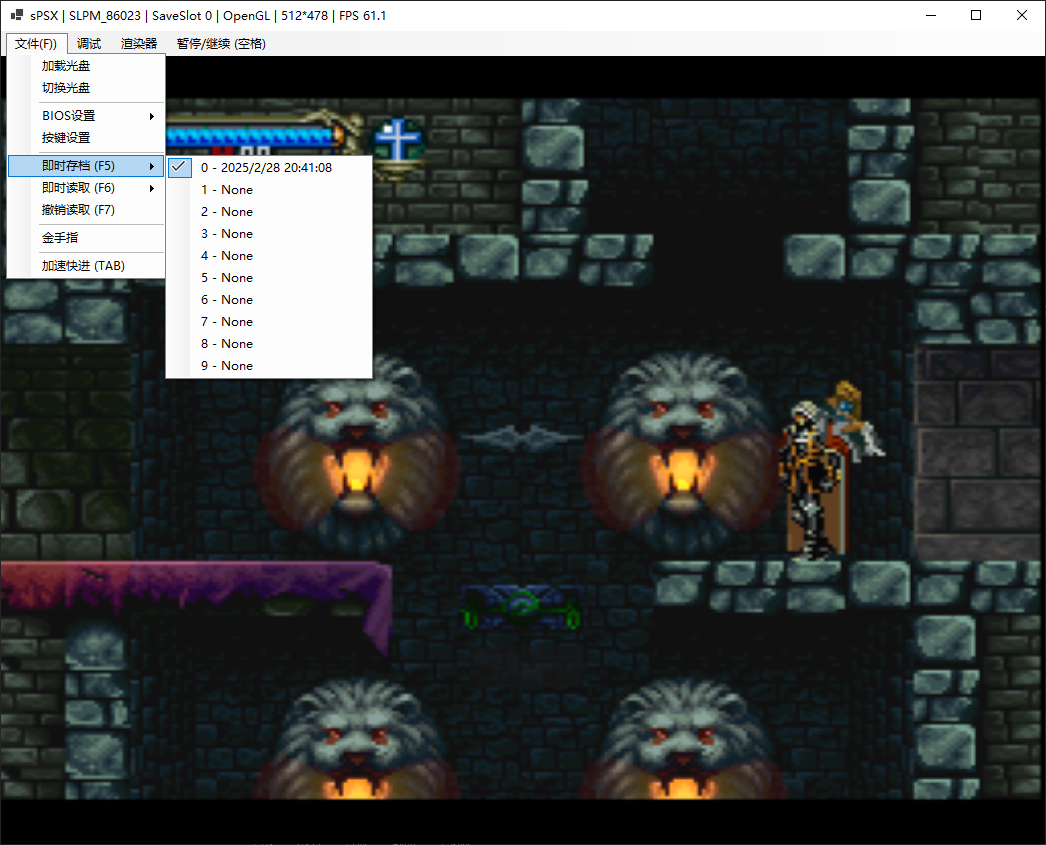
La version sans Reshade permet un démarrage plus rapide et économise plus de ressources.
Précisions Il y a trop de nouvelles versions pour trop peu de changements. Par conséquent, je réduirai la fréquence des news concernant cet émulateur jusqu’à ce que la situation se stabilise.
CPCEC est un émulateur d’Amstrad CPC (modèles 464, 664 et 6128). ZXSEC est un émulateur de Sinclair ZX Spectrum (modèles 48k, 128k, +2/Plus2 et +3/Plus3) pour Windows. CSFEC est un émulateur de Commodore C64. MSXEC est un émulateur de la famille MSX (1983 MSX, 1985 MSX2, 1988 MSX2+).
Télécharger CPCEC / ZXSEC / CSFEC / MSXEC (2025/04/27) (1.2 Mo)
Un émulateur d’Amstrad CPC écrit en C++ et en assembleur.
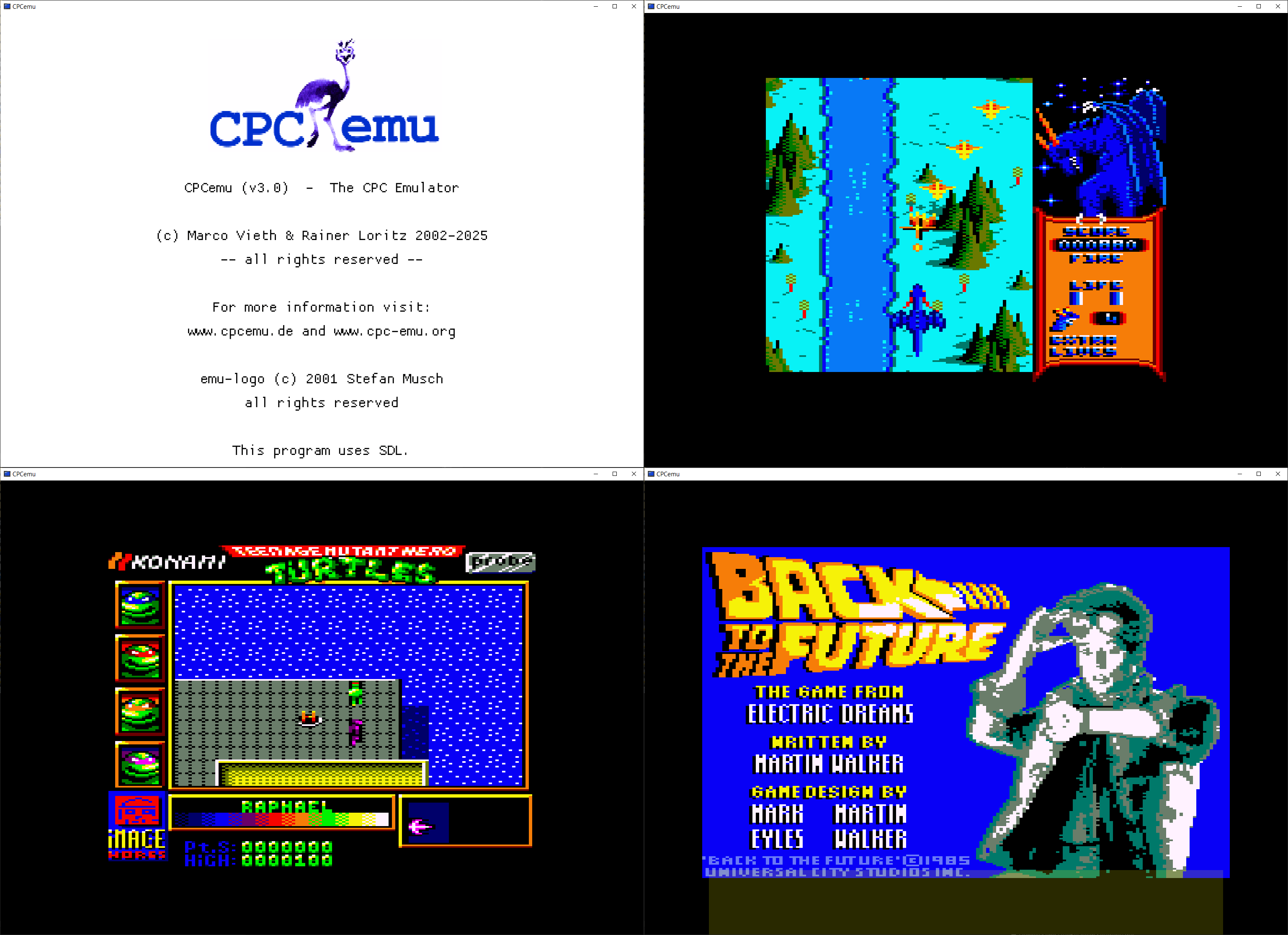
Les changements:
– Android: Lagging hardware keyboard input.
– Missing or wrong mapping of some hardware-keyboard keys.
– Selection of keyboard layout during setup sets hardware keyboard layout now, too, and configures national ROMs where appropriate.
– SymbOS 4.0 boots from disks now.
– Fixed bank-switching bug: SymbOS boots with RAM sizes between 128k and 576k now.
– M4 board (Windows version): Folders can now be deleted, |CD, ».. » works now.
– M4 board/SymbOS: SD card live mode significantly improved, but still not reliable enough for production use. Caveat emptor! If you have used live mode before please make sure to restore all SymbOS files, they might have become damaged.
– Portable version (Windows): ROM paths are relative now.
La dernière version béta publique de l’excellent WinUAE, l’émulateur Commodore Amiga. La traduction est signée Tradu-France.

Les changements ici.
Télécharger WinUAE (Public Beta) [32 bits] v6.0 Beta 29 (4.9 Mo)
Télécharger WinUAE (Public Beta) [64 bits] v6.0 Beta 29 (7.3 Mo)
Télécharger WinUAE (Public Beta) [32 bits] v6.0 Beta 29 FR (8.5 Mo)
Télécharger WinUAE (Public Beta) [64 bits] v6.0 Beta 29 FR (10.8 Mo)
YAPE (Yet Another Plus/4 Emulator) est un excellent émulateur Commodore C16/plus4 tournant sous Windows XP à 11. Version compatible 32 et 64 bits.

– D82 image support in IEC mode
– automatic line feed bug fixed in MPS801/803 mode
– re-enabled attach disk image in 1551 mode
– sound device selection fix
– TED sound frequency regression fix
– monitor opcode cache clear on memory overwrite






















