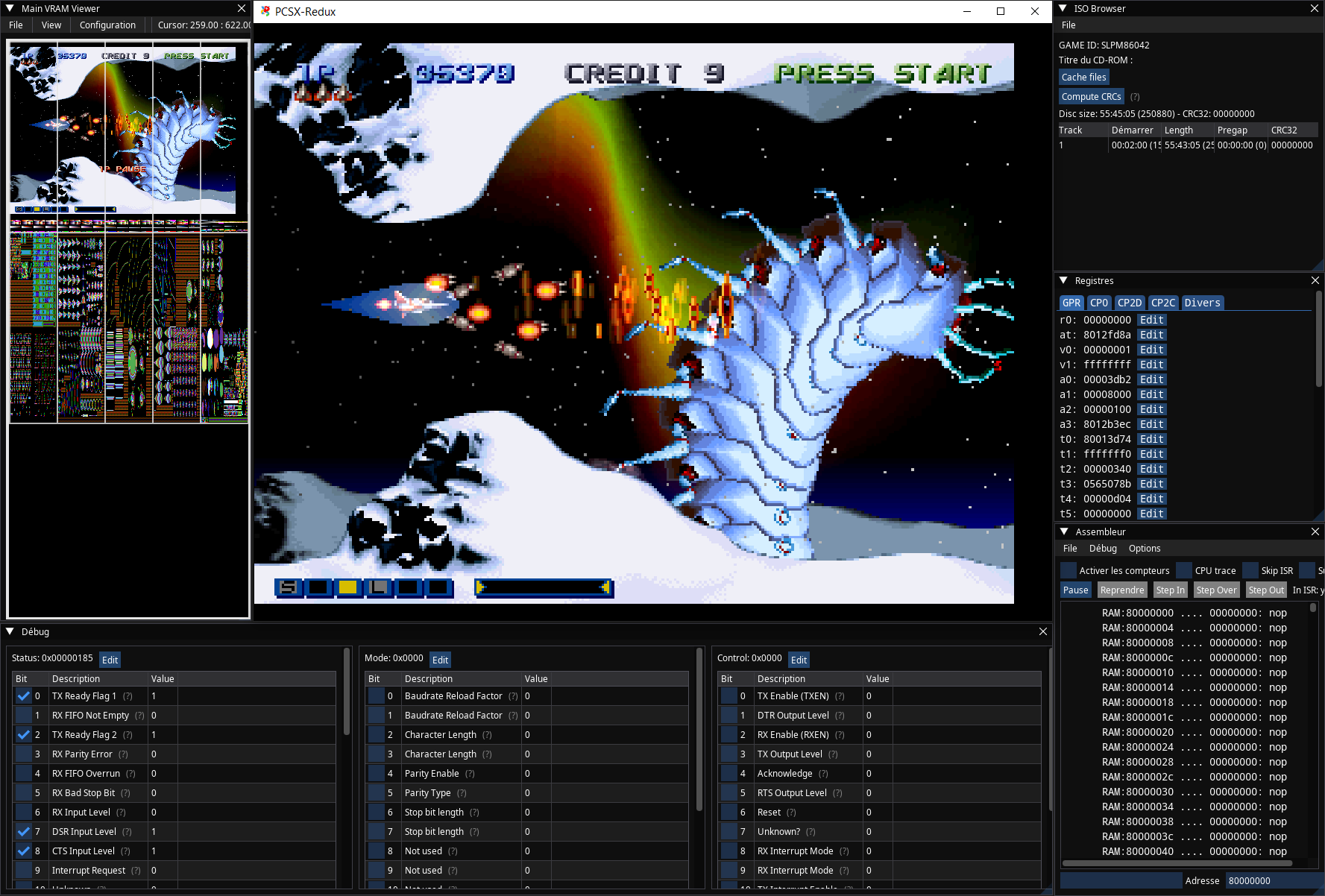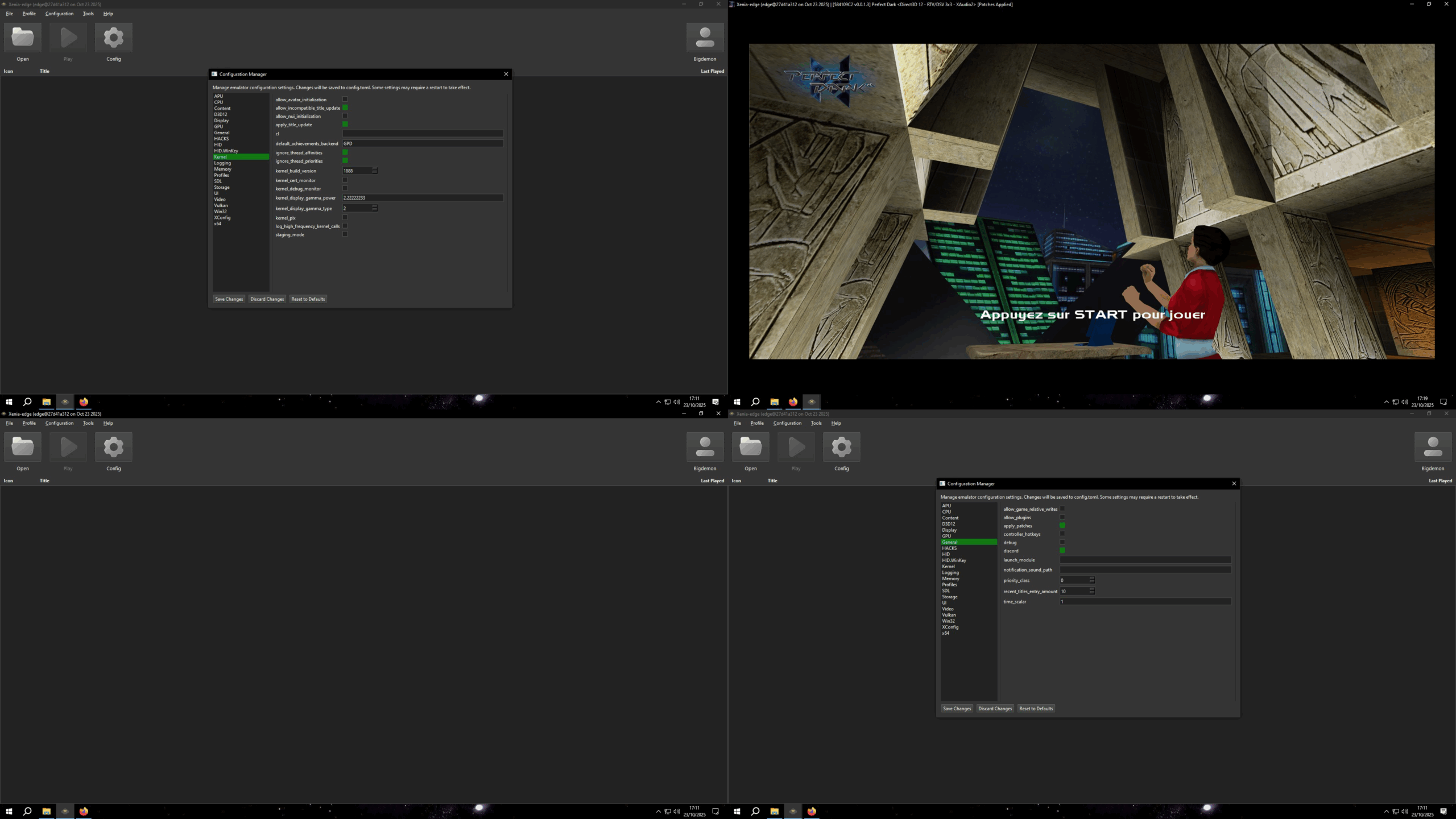PlayNite est un gestionnaire open source de bibliothèque de jeux vidéo et un launcher avec prise en charge des bibliothèques tierces telles que Steam, GOG, Origin, Battle.net et Uplay. Incluant le support d’émulation de jeu et fournissant une interface unifiée pour vos jeux.
Les changements sont visibles ici (non compatible windows 8 et inférieur).

Il s’agit d’un émulateur de MS-DOS en ligne de commande destiné à Windows x86-64 (mais également aux versions 32 bits). Version dédiée à l’émulation des processeurs i286/i386/i486.

Télécharger MSDos Player for Win32-x64 (2025/11/19) (2.3 Mo)
Ceci est un fork de l’émulateur Playstation, PCSX. L’objectif est à peu près le suivant:
– Apportez une base de code conforme aux normes d’aujourd’hui.
– En finir avec le système de plug-in et permettre une base de code monolithique unique qui gère tous les aspects de l’émulation Playstation.
– Utiliser SDL / OpenGL3 + / ImGui pour la portabilité et la lisibilité.
– Améliorez l’expérience du déboggage.
– Améliorez l’expérience de rendu.
Il s’agit de binaires préliminaires (anciennement ici).
NB: Je précise que ce sont des builds basés sur le GIT à un instant T, l’auteur n’a rien proposé de stable ni de finalisé. Ces versions sont toujours à considérer comme des versions alpha préliminaires tant que l’auteur ne propose officiellement rien d’autres, cela permet en outre de faire connaitre le projet au plus grand nombre et si certain(e)s d’entre vous veulent y contribuer, tant mieux pour tous. Donc il se peut que ce genre de build fonctionne ou pas du tout, c’est en soit « normal » car c’est tout sauf finalisé. Cela s’applique à tous builds dit « GIT » que nous proposons.
Télécharger PCSX Redux (32 bits) (2023/03/27) (41.0 Mo)
Le projet GitHub xenia-edge est un fork expérimental de l’émulateur Xbox 360 Xenia, basé sur la branche Canary. Il vise à centraliser les dernières avancées techniques issues de divers forks dans un seul package. Le projet est conçu pour la recherche et l’expérimentation autour de l’émulation Xbox 360, avec une compatibilité Windows et Linux. Il propose un script de build personnalisé (xb) pour simplifier la compilation, une liste de compatibilité des jeux maintenue par la communauté, et une intégration continue via Buildbot. Le code est majoritairement écrit en C++, avec des contributions en Assembly, Python, Lua, HLSL et C#. Le dépôt contient des ressources utiles comme un guide de démarrage rapide, une FAQ et des instructions de compilation.
Créé par Ben Vanik alias Noxa (PSP Player), il s’agit d’un projet de recherche pour développer un émulateur Xbox 360. Notez qu’il vous faudra une machine très performante pour lancer des jeux commerciaux de façon fluide. Plus d’informations ici sans oublier le site de développement là. Un manager permettant de gérer l’émulateur Xenia est disponible ici.

– [XMA] Revert changes in old XMA decoder to state from master repository.
– [3PP] Uplifted FMT to 12.1
– Misc fixes
Ecrit par StapleButter (auteur des émulateurs de SuperNES lolSNES/blargSNES pour DS et 3DS et ayant contribué pour DeSmuME), il s’agit d’un émulateur de Nintendo DS/DSi pour Windows et Linux dont l’objectif est de faire les choses bien et rapidement, semblable à blargSNES mais en mieux (dixit l’auteur).
Les changements:
– 3D: use 32-bit division in software renderer (Arisotura)
– fix 8-bit NO$GBA debug register writes (FrankHB)
– fix save type for Legacy of Ys – Books I and II (CasualPokePlayer)
– ROM info dialog: make DS banner more accurate (Rayyan)
– DSi: add DSP HLE (Arisotura)
– make input system thread-safe (fixes random multiplayer crash) (Arisotura)
– CI: various vcpkg improvements (Nadia)
– JIT/x64: ensure writable code memory after alloc (Rayyan)
– JIT: add support for PaX MPROTECT on NetBSD (Rayyan)
– JIT: handle W^X codemem in fault handler (Rayyan)
– SD/MMC: fix crash when accessing port with no device connected (Arisotura)
– gdb stub: fix reading wrong code for vCont packet (jonko0493)
– CI: add OpenBSD CI (Izder456)
– DLDI: fix log2(size) in driver header (Arisotura)
– camera: fix CAM_MCNT reset behavior (Arisotura)
– CI: add x64 FreeBSD and NetBSD CI (Rayyan)
– audio: add high-quality resampling with blip-buf (Nadia)
– 3D: fix UB in software renderer when drawing polygons with linear interpolation and Z-buffering (Arisotura)
– AR: add extra D400000x data processing opcodes (Arisotura)
– Qt6: use new way to access the native display/window on X11/Wayland (Nadia)
– nix: update inputs and add dev shell Qt wrapper workaround (Nadia)
– DSi: add support for the main RAM size register, with hack to work around loader crash (Arisotura)
– AR: add support for importing cheats from usrcheat.dat, improve UI (Arisotura)
– fix UI glitchiness under Wayland when OpenGL is used (Arisotura, thanks PCSX2 team)
– fix minor Thumb BLX immediate bugs (Jakly)
– update xxHash to 0.8.3 (JordanTheToaster)
– reduce frontend audio buffer size to 512, fix audio sync (Nadia)
– fix bug that could randomly break audio output (Arisotura)
– compute renderer: implement tile size scaling to alleviate glitches at high resolutions (FireNX70)
– SPU: fix uninitialized variable causing potential crash (Nadia)
– add support for building melonDS on Windows without MinGW (Nadia)
Exemple de DLDI
Site officiel proposant les sources.
3Beans est un émulateur expérimental de la Nintendo 3DS. Il fonctionne à bas niveau en exécutant directement le système de la console comme s’il tournait sur le vrai matériel. Tout est interprété et rendu par logiciel, ce qui le rend portable mais assez lent. L’auteur prévoit d’ajouter plus tard l’accélération matérielle pour améliorer la vitesse.
Le projet est encore en développement : certains jeux commerciaux commencent à être jouables, mais les titres numériques ne le sont pas encore, et le menu principal n’est pas totalement fonctionnel. 3Beans est disponible sur Windows, macOS et Linux, avec des versions publiées automatiquement sur GitHub.
Pour l’utiliser, il faut extraire depuis une vraie 3DS les fichiers boot9.bin, boot11.bin et nand.bin. Un fichier sd.img peut être créé pour simuler une carte SD, et les ROMs doivent être dumpées en version chiffrée. Une fois ces fichiers présents, l’émulateur se comporte comme la console d’origine, avec des contrôles configurables et une option de démarrage automatique des cartouches.
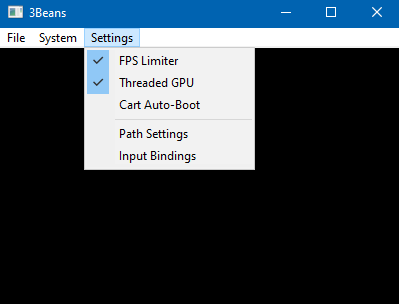
[Utilitaires Multi-systemes] GameEx/Multi v19.55/v19.49.1 – PinballX v6.95
Posté le 18/11/2025 à 10:10Les dernières versions de GameEX/Arcade, Multiplateforme et PinballX (32/64 bits) sont disponibles ci-dessous.
Notez que la version de GameEX inclue également la version ARCADE Edition qui était précédemment séparée.

Sachez que même si je ne les news pas souvent, les archives sont quand même très rapidement mises à jour sur notre site.
Télécharger PinballX v6.95 (327 Mo)
Télécharger GameEx v19.55 (471 Mo)
Télécharger GameEx Arcade Edition v18.87 (339 Mo)
WineD3D For Windows est un wrapper DirectX 1-11 vers OpenGL basé sur WineD3D, qui est une implémentation presque complète de DirectX utilisée dans Wine.
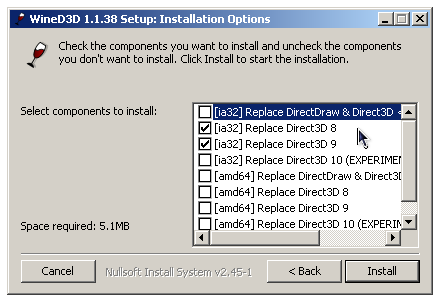
Même si Windows prend en charge DirectX de manière native, l’utilisation de WineD3D peut améliorer la compatibilité avec les jeux plus anciens, en particulier sur Windows 8 et supérieurs qui ne prennent pas en charge les modes d’écran 16 bits. Une autre utilisation possible est d’imiter les versions non prises en charge de DirectX ou de transférer des applications DirectX vers OpenGL sans avoir à réécrire le code de rendu.
Notez que WineD3D est loin d’être parfait, et de nombreux jeux ne fonctionneront pas.
Des instructions sur l’utilisation des DLL sont également incluses.
Version 1.7.x fonctionne à partir de Windows 2000.
Version 7.x fonctionne à partir de Windows Vista.
Version supérieur à 8.x fonctionne à partir de Windows 8.
Télécharger Wine D3D For Windows (Win 2K et +) v1.7.52 (1.7 Mo)
Télécharger Wine D3D For Windows (Vista et +) v7.8 (2.0 Mo)
Télécharger Wine D3D For Windows (32 Bits | Win8 et +) v10.19 (2.4 Mo)
Télécharger Wine D3D For Windows (64 Bits | Win8 et +) v10.19 (2.4 Mo)
Un launcher de jeux d’arcade basé sur Donkey Kong avec des incitations à jouer et à débloquer des jeux d’arcade. Il est livré avec des fonctionnalités et prêt à l’emploi. Il vous suffit de fournir votre propre fichier dkong.zip.
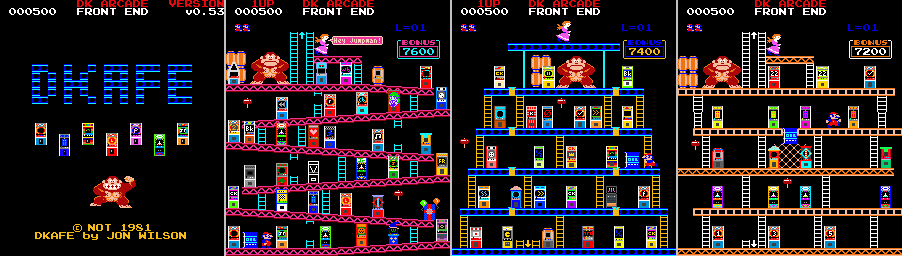
Les changements:
– Add DKTV plugin
– A new DKTV game added to the frontend
– The plugin can be used with most other Donkey Kong hacks
– The plugin provides an alternative viewpoint of the game. A camera is zoomed in on Jumpman and follows him keeping him in a central position on the screen.
Télécharger DKAFE (32 bits) v0.77 (119 Mo)
Cette extension shell ajoute quelques fonctionnalités intéressantes aux navigateurs de fichiers pour la gestion des images de disques et de ROM de jeux vidéo.

– Android packages (APK)
– Nintendo 3DS: Z3DS compressed format
– Details view (Windows and GNOME Nautilus)
– Windows installer using Inno Setup
– Windows ARM improvements, including ARM64X and localization
– Windows version now has special handling for 16-bit EXEs for icon thumbnailing.