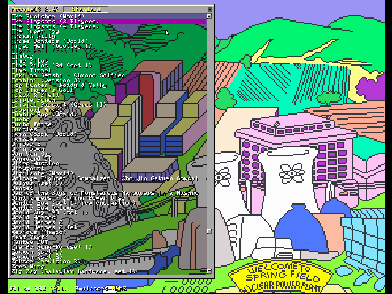On avait pas eu de nouvelle depuis plusieurs mois, voici qu’il revient j’ai nommé ArcadeOS. Il s’agit d’un des meilleurs Front End pour Mame version DOS.
What’s News:
.Cleaned up support for large rom collections.
.Added support for advmame.rc config file.
.Config menus now more readable.
.Support for new Mame 6.x config parimeters.
.Support for multiple ROM directories for custom lists.
.Corrected defaults for Filters.
.LCD/VFD Display support improved.
.Orientation toggle now respects AutoRotate setting.
.Support added for monitor rotation hardware.
.Corrected Sidewinder Joystick detection on startup.
.PNG file support improved.
.Unfortunately, still supports only 8 bit (256 color) images.
.Displays proper image when launching game in Jukebox Screensaver.
Note: DAT files from older versions of ArcadeOS will not work with
this version of ArcadeOS!
Newly added parameters in ARCADEOS.CFG include:
#configuration file used by mame executable config=mame.cfg
In order for this to work there must be an associated DAT file in
the ARCADEOS directory. This file is used to define user-configurable
options for that config file. Currently, this field may contain
« mame.cfg » or « advmame.rc » only.
Multiple ROM Folder Filtering:
To use multiple ROM directories with Custom Sets, divide roms into
desired directories. List these directories in rom path line of the mame
config file seperater by semi-colons (;). Within ArcadeOS, set « C.List
is Copy » and « Filters Active » in the ArcadeOS Config:Information menu.
Proceed to the ArcadeOS Config:Filters menu and select the position of
the desired ROM directory from 1 to 10 (0=not filtered). Repeat this
Filter setting from within each Custom Set. All other filter options my
be used with this setting.
Extra EMU files MUST be updated:
– DAT files from older versions of ArcadeOS will no longer work!
– See changes to documentation in EXTRA.DOC of the ArcExtra set for
changes to DAT files.
– Additional Feature changes have been incorporated into the new ArcadeOS Manual included with this package.
Cliquez pour agrandir