GearLynx est un émulateur d’Atari Lynx pour Windows.
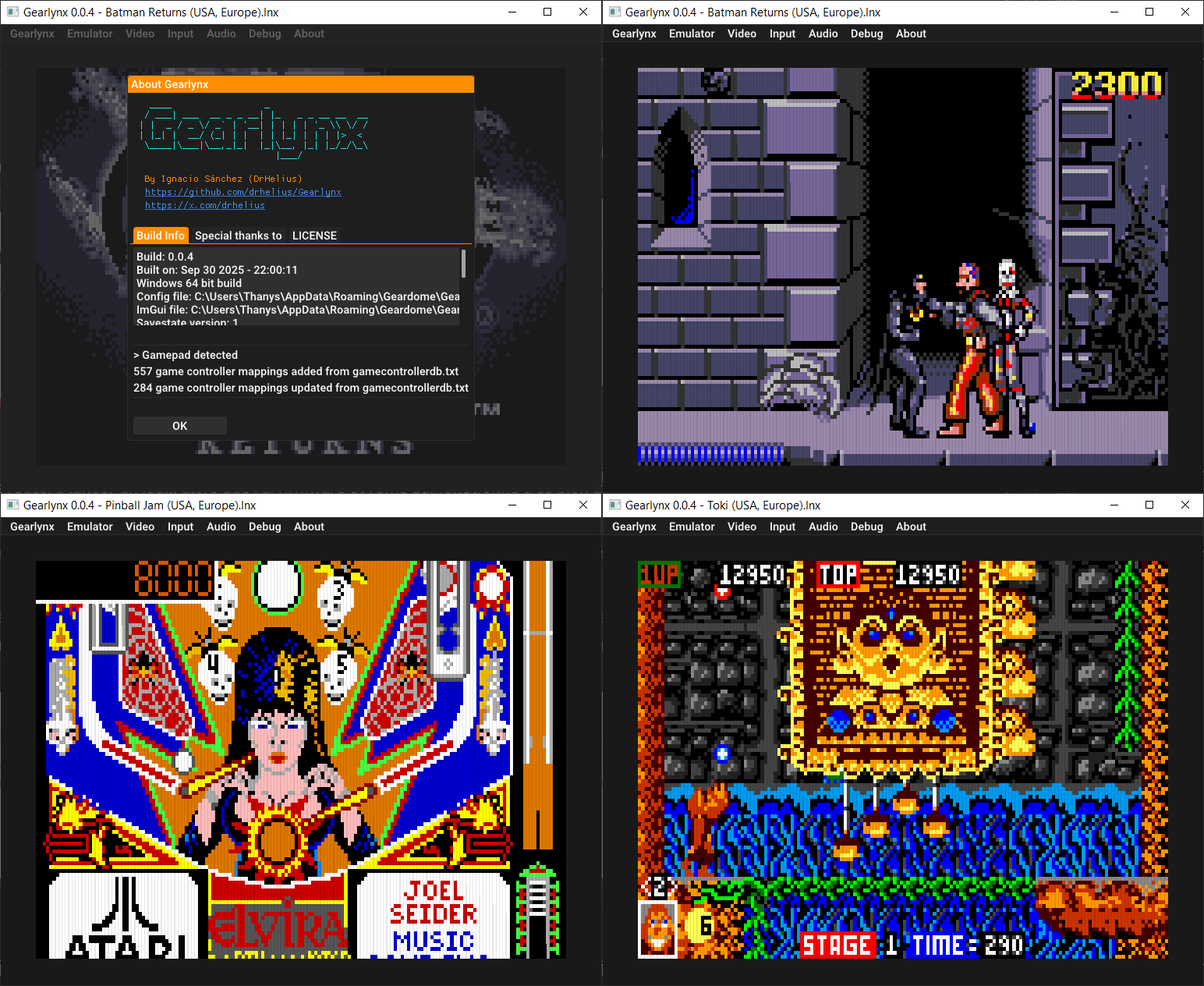
Les changements sont:
There may be bugs and unfinished features.
GearLynx est un émulateur d’Atari Lynx pour Windows.
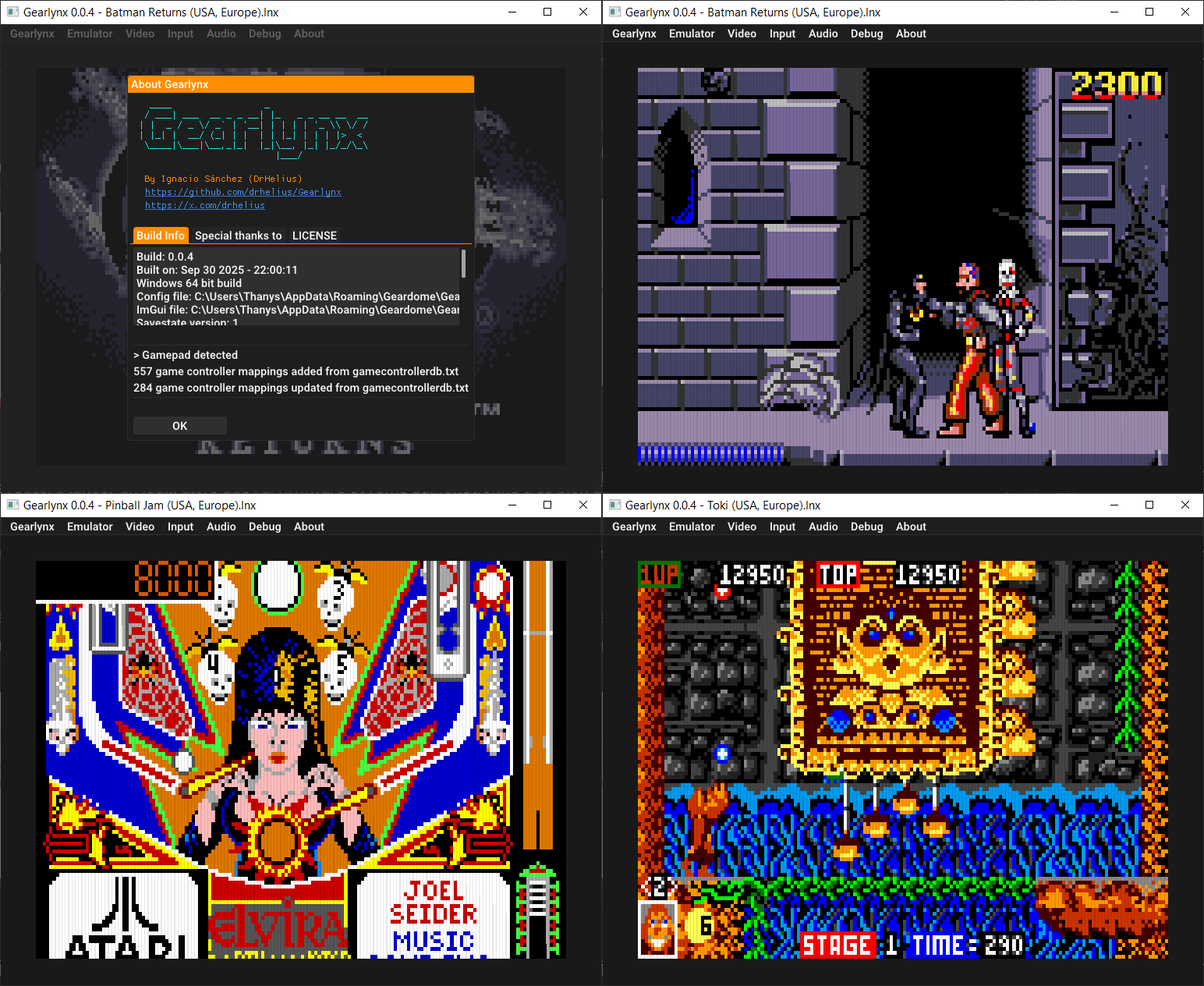
Les changements sont:
There may be bugs and unfinished features.
Gearboy est un émulateur de Nintendo GameBoy / Gameboy Color écrit en C++ qui fonctionne sur iOS, Raspberry Pi, Mac, Windows & Linux.
L’accent a été mis sur la lisibilité du code source avec un haut degré de compatibilité.

🎮 Update game controller database
⏯️ Option to enable/disable pause on focus lost
🖼️ Update icon for macOS
🐛 Bug fixes
Le builds 32 bits est compilé par Lo v2.
Télécharger GearBoy (32 bits) v3.1.1 (13.5 Mo)
Il s’agit d’un émulateur de Sega 8 bits écrit en C++ par Ignacio Sanchez.
Il émule les machines suivantes:
– Sega Mark III
– Sega Master System
– Sega Game Gear
– Sega Game 1000 (SG-1000)
– Othello Multivision
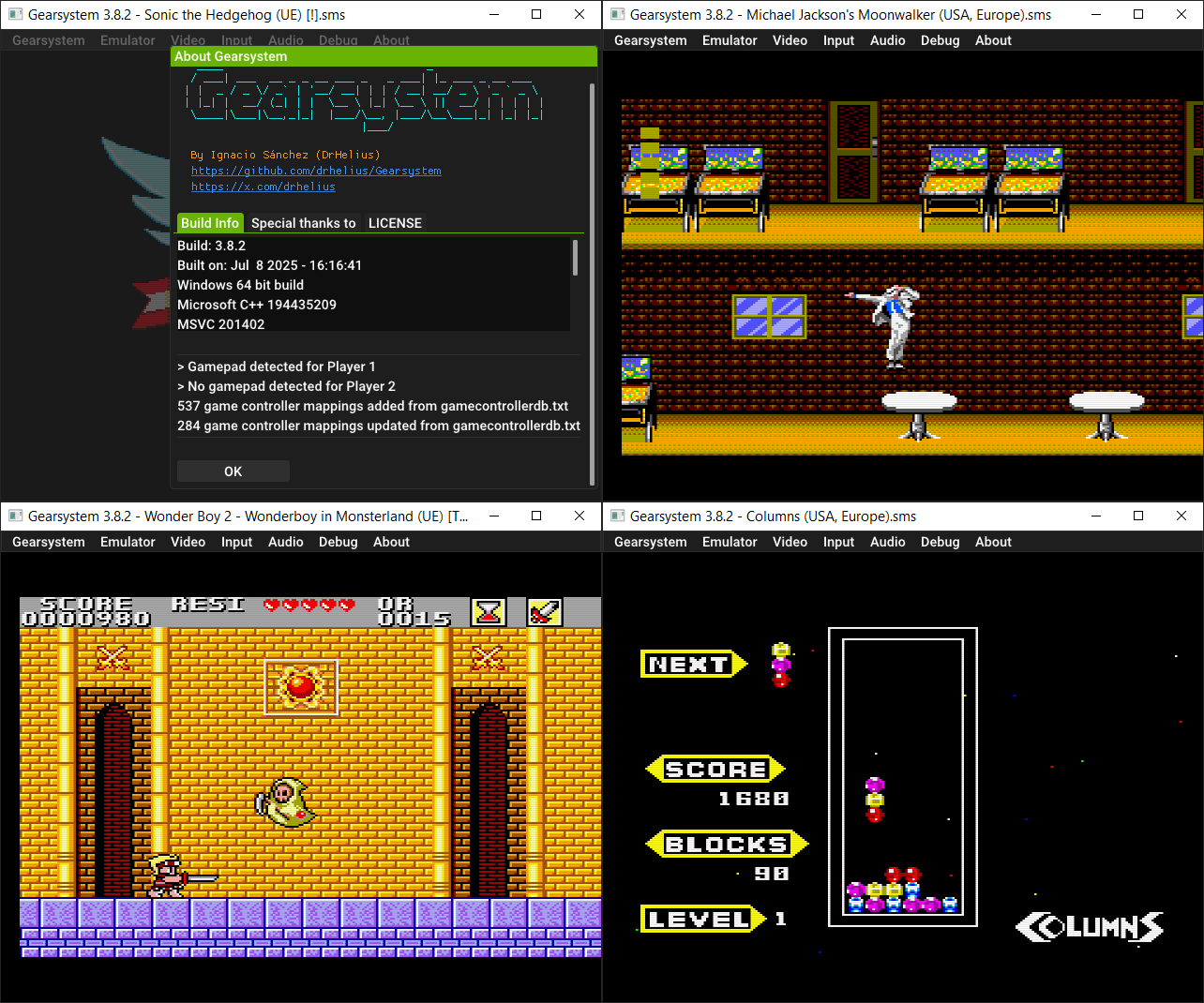
Voici donc les changements:
🎮 Update game controller database
💾 Add support for Mega Mode Super Game 30 mapper
⏯️ Option to enable/disable pause on focus lost
🖼️ Update icon for macOS
🐛 Bug fixes
Le binaire 32 bits est compilé par Lo v2.
Télécharger GearSystem (32 bits) v3.1.0 (13.5 Mo)
Voici l’ensemble des screenshots et icônes de MAME réunis dans des packs à télécharger…

Télécharger MAMEUI Screenshots Pack v0.282 (253 Mo)
IV/Play (prononcé «Four Play») est une interface graphique pour MAME. Il a été conçu par un codeur rémunéré par John IV comme une alternative à MAMEUI (que Robbbert maintient). IV/Play mise sur une séparation réelle entre frontend et code MAME afin que les changements sur MAME n’affectent plus le frontend. Il vous faudra .NET 9.0 pour le lancer.

REINTRODUCED LEGACY ERROR DETECTION
Reintroduced the legacy IV/Play (1.8.5) feature that detects and reports MAME errors when attempting to run a machine without the required ROMs. This is displayed via one of the overlays and allows a copy and paste out of.
BIGBENCH BENCHMARK SCRIPT
Added John IV’s BigBench benchmark script. Launchable via F9 (and dedicated F1 button), it runs 36 games in succession, measuring performance over 90 (emulated) second intervals. Monitoring overhead is negligible, and results are statistically equivalent to those obtained from a direct command-line run. Results are displayed in an overlay and also saved as a text file on the user’s desktop. Both the game list and the -bench (time) value are configurable in the *.cfg file.
See the benchmark page at the IV/Play site for historical data: https://john-iv.github.io/iv-play/bench.html
Note that benchmark results for each new MAME release are typically posted monthly on the MAMEWorld News forum.
DYNAMIC COLOR THEMES
Added dynamic theme options in addition to the static presets accessible in the F1 config. Dynamic themes calculate text and UI colors based on the dominant background image color and its brightness. This allows the interface to adapt automatically to different backgrounds while maintaining legibility and acts on the fonts, scrollbar thumb, and art border. Insert and Delete cycle through the dynamic themes while in the game list.
– Brightness Ladder
Adjusts text lightness relative to the background. On darker backgrounds, text colors are brightened in stepped increments to ensure readability. On lighter backgrounds, text colors are darkened to maintain contrast.
– Saturation Gradient
Maintains a fixed lightness level but varies saturation. Favorites are rendered with higher saturation, clones with reduced saturation, and non-working entries in grayscale. This produces a consistent brightness level while distinguishing categories by color intensity.
– Analogous Palette
Selects colors close to the background’s hue, shifted slightly on the color wheel. A minimum lightness threshold is enforced to prevent text from becoming too dark. This produces a cohesive palette aligned with the background color.
– Dual Contrast
Applies both saturation and brightness adjustments to create stronger separation between categories. Favorites and parents are shifted lighter and more saturated, while clones are darker and less saturated. Non-working entries are rendered in grayscale with a minimum brightness floor to ensure visibility.
– Miami Pastels
Selects a vibrant, high-saturation color scheme using complementary pastel hues, typically teal and pink. Colors are assigned based on the background’s general warmth (warm background triggers cool pastel text, and vice versa). A fixed lightness level is targeted to maintain the signature pastel aesthetic, with slight adjustments made for very bright backgrounds. This theme overrides the hue of the background completely to apply a distinct, stylized color set.
EXPANDED KEY CUSTOMIZATION
Users can now modify several keyboard shortcuts to better suit their preferences. These customizations are made directly within the IV-Play.cfg configuration file. Look for the Key Bindings section near the top of the file; it includes comments explaining the syntax and providing examples of valid key combinations. Formalized the Euro keyboard version of the ‘Tilde Peek’ key, which is Oem8 and made it a standard alias.
FAVORITES.INI AUDIT
Toggled on by default in the *.cfg, this feature will audit the favorites.ini file on initial launch (after a 5 second UI cool-down) looking at each line. If it finds something it doesn’t recognize it will prepend an asterisk to the entry; to surface it for manual editing and removal. This feature helps keep track of occasional renames of machines that occur in baseline MAME .exe, and also clean up accidental misspelled manual entries to the favorites.ini.
ADDITIONAL FEATURES
– The scrollbar thumb color can now be customized in the F1 configuration screen. The active scrollbar thumb color may also be set manually in the *.cfg file. If left at the default, IV/Play will automatically adjust the thumb color based on background brightness, selecting either a dark or light variant for optimal visibility. The scrollbar thumb also takes the dynamic themes colors if not user customized.
– The border opacity has been surfaced into a control on the F1 config dialogue.
– Added a toggle for Random Dynamic Theme in F1. If checked, this will randomly cycle through the dynamic themes on launch, providing an attractive new look each session; especially when paired with randomizing the background.
– MAME and IV/Play versions now appear in the F1 config form as well as a link to the home page.
– Benchmark button added to the F1 config.
– The default short-cut keys will now display in the F1 dialogue for easy reference.
– Added the ability to tweak which themes are available to the theme cycle and which are included in the randomization carousel in the *.cfg file.
– Added a button in F1 to set the background images folder.
Joric est un émulateur oric écrit en Java, en utilisant le cadre de développement multiplateforme LibGDX, ciblant principalement HTML5 et le Web. En tant tel, il peut fonctionner directement dans votre navigateur Web.
Ces fichiers ini concernant la partie arcade de MAME sont à mettre dans le répertoire « folders » de MAMEUI (ou clones). Il propose un tri des jeux par catégorie, année de sortie, version de MAME…
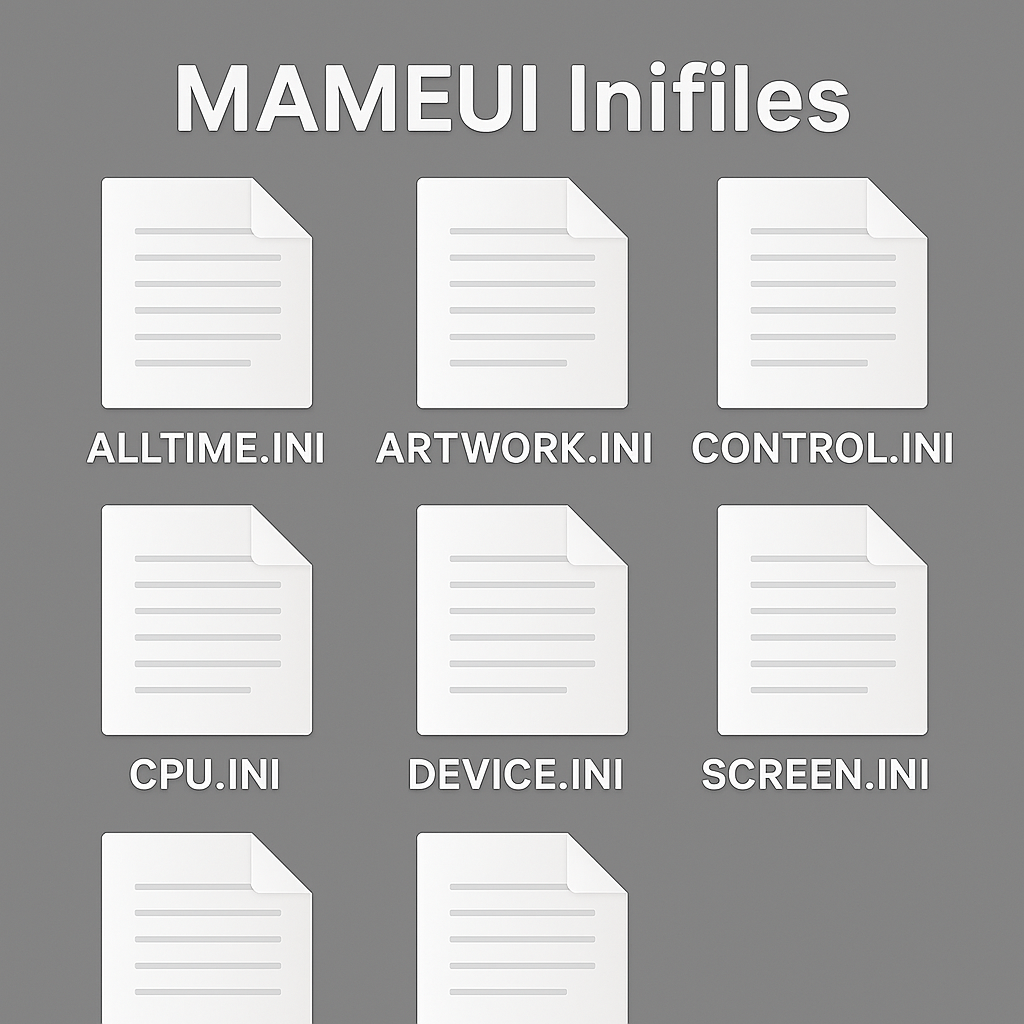
Il s’agit d’un fichier DAT tenu par MASH regroupant toutes les infos du site « mametesters.com ». Il donne des infos sur l’émulation des jeux sous MAME(Arcade), c’est a dire le développement, les bugs, les améliorations…

Maintenu par Robbbert, il s’agit de la suite la plus directe de MAMEUIFX, ne contenant que la partie arcade de MAME et supprimant les « extra games » que proposait MAMEUIFX (ces derniers étant tous inclus dans HBMAME).
As before, the releases only have the binary. Any other needed files come with the standard MAME from mamedev.org.
– Arcade games only
– NO pinball
– NO poker games
– NO gambling games
– NO systems that require software, such as computers and consoles
– If all the games of a specific source file are not functional, then they are removed.
Changement:
– sync with mame v0.282
Télécharger ARCADE (32 bits) v0.281 (31.3 Mo)
Initialement nommé Mame32, il fut le premier port de MAME(Arcade) sous plateforme Windows. MAMEUI32/64 est un émulateur multi-arcade et multi consoles/ordinateurs incluant une interface (frontend).
Comme c’est Robbbert qui, de toute façon, fait le job pour MAMEUI depuis des années (et non John IV), il vient de proposer directement les deux builds sur sa page et pas uniquement la version 32, comme ça « ça c’est fait » ! ^^

Changements valables pour MAMEUI/MESSUI:
– Updated to Latest Mame
Rappel:
L’ancien MESSUI devient le nouveau MAMEUI (arcade+console+ordinateur), l’interface étant plus aboutie et performante. L’ancienne interface (très proche visuellement mais avec quelques menus en moins) de MAMEUI est donc définitivement abandonnée.
– MESSUI (full version) has been renamed to MAMEUI. The old MAMEUI interface has been retired.
A noter que MESSUI est à présent totalement fusionné dans MAMEUI (qui conserve ce nom), seule une petite astuce permet de transformer MAMEUI en MESSUI (voir ici).
En résumé:
MAME = Arcade + consoles + ordinateurs
MAME(arcade) = MAME en version Arcade uniquement.
MAME(MESS) = MAME en version consoles et ordinateurs uniquement.
MAMEUI = MAME + Interface dédiée.
MESSUI = MAME(MESS) + Interface dédiée. => voir indication ci-dessus.
ARCADE = MAME(arcade) + Interface dédiée (et basée sur l’ancien MAMEUIFX).
Télécharger MAMEUI32 v0.281 (58.4 Mo)
Il s’agit d’un émulateur de N64 écrit en Rust par Logan McNaughton (simple64) et dont certaines portions proviennent de mupen64plus et/ou ares.

Les objectifs en résumé sont les suivants:
– Performance. L’auteur veux pouvoir utiliser cet émulateur sur son ordinateur portable.
– Facile à utiliser.
– Facile de travailler avec. Les recompilateurs dynamiques sont performants mais ils sont très difficiles à lire et à comprendre. Cet émulateur n’aura des interprèteurs que pour le CPU et RSP. De plus, il est entièrement écrit en Rust (en dehors de Parallel-RDP), un langage de programmation moderne dont le nombre d’utilisateurs ne cesse de croître. L’auteur a essayé d’éviter l’utilisation de macros, qui peuvent réduire la répétitivité du code, mais aussi sa lisibilité.
Les changements sont:
– Update to Rust 1.91
– Update to latest SDL3
– Fix issues with NHL Breakaway and Fifa 98 Road to World Cup
– Fix hanging during games that don’t poll for input (some demos)
Il s’agit de MAMEUI avec des fonctions en « plus ». Il fait suite à l’ancienne version abandonnée depuis longtemps.
Les changements:
– update to mame 0.282