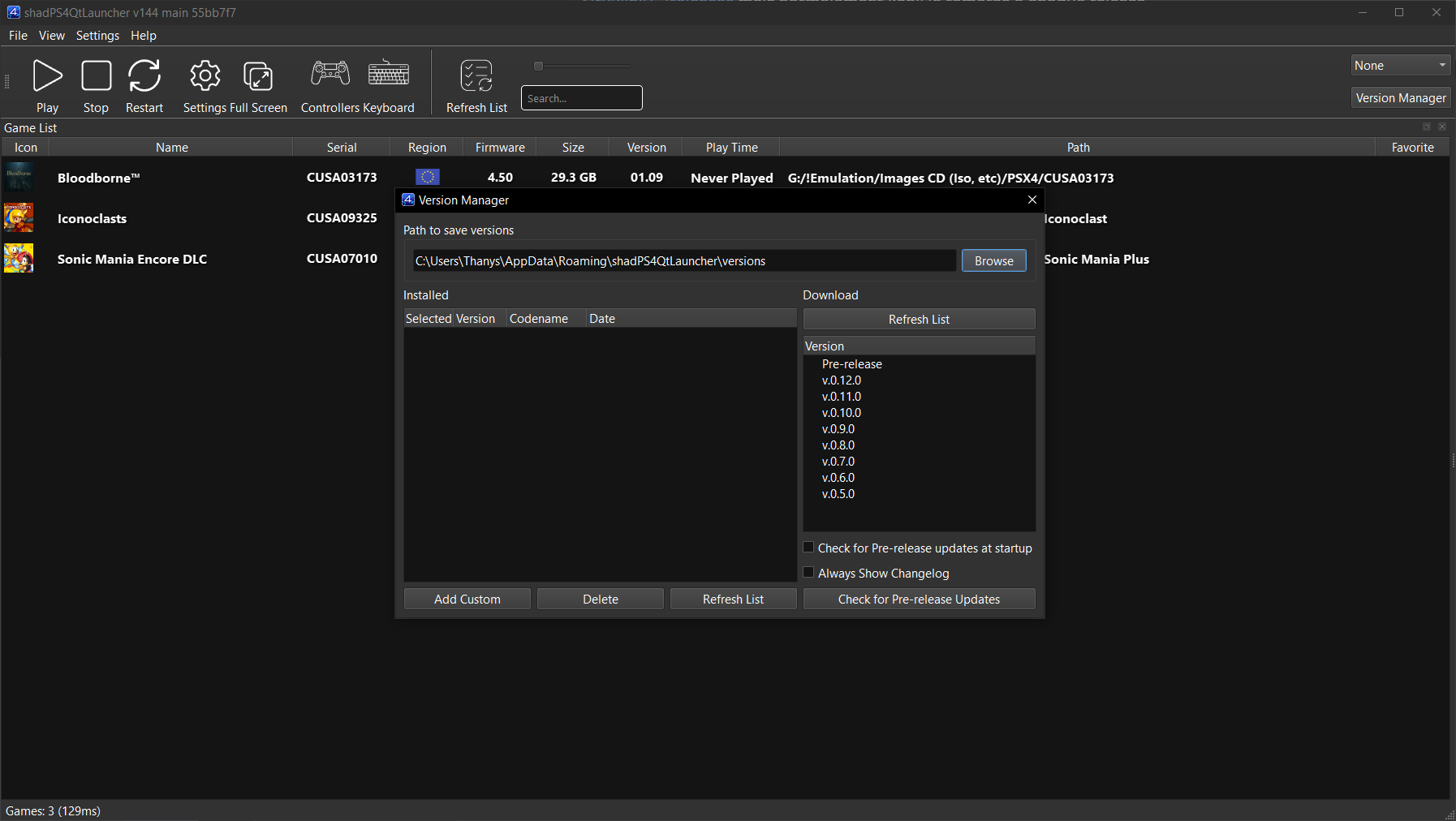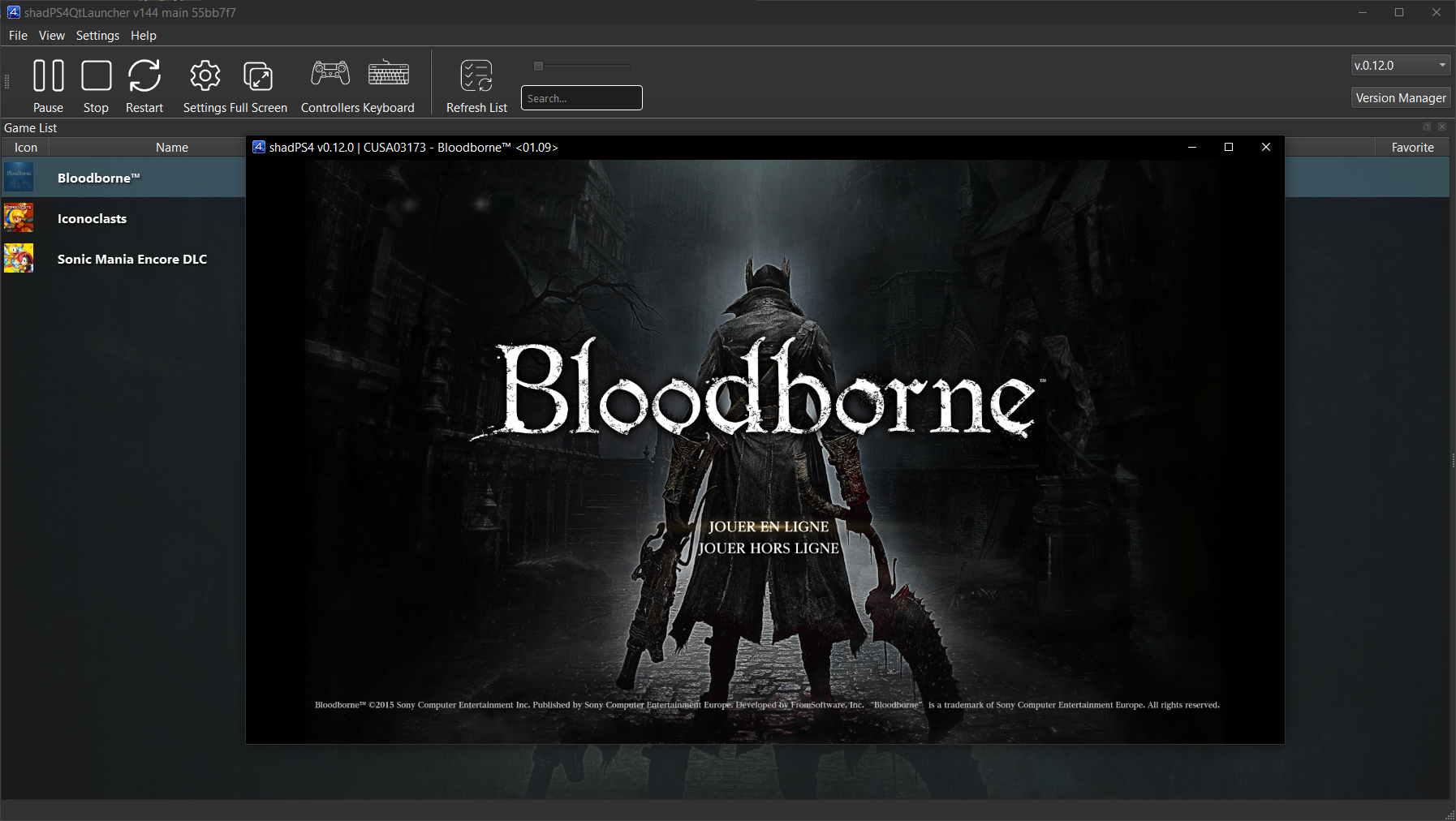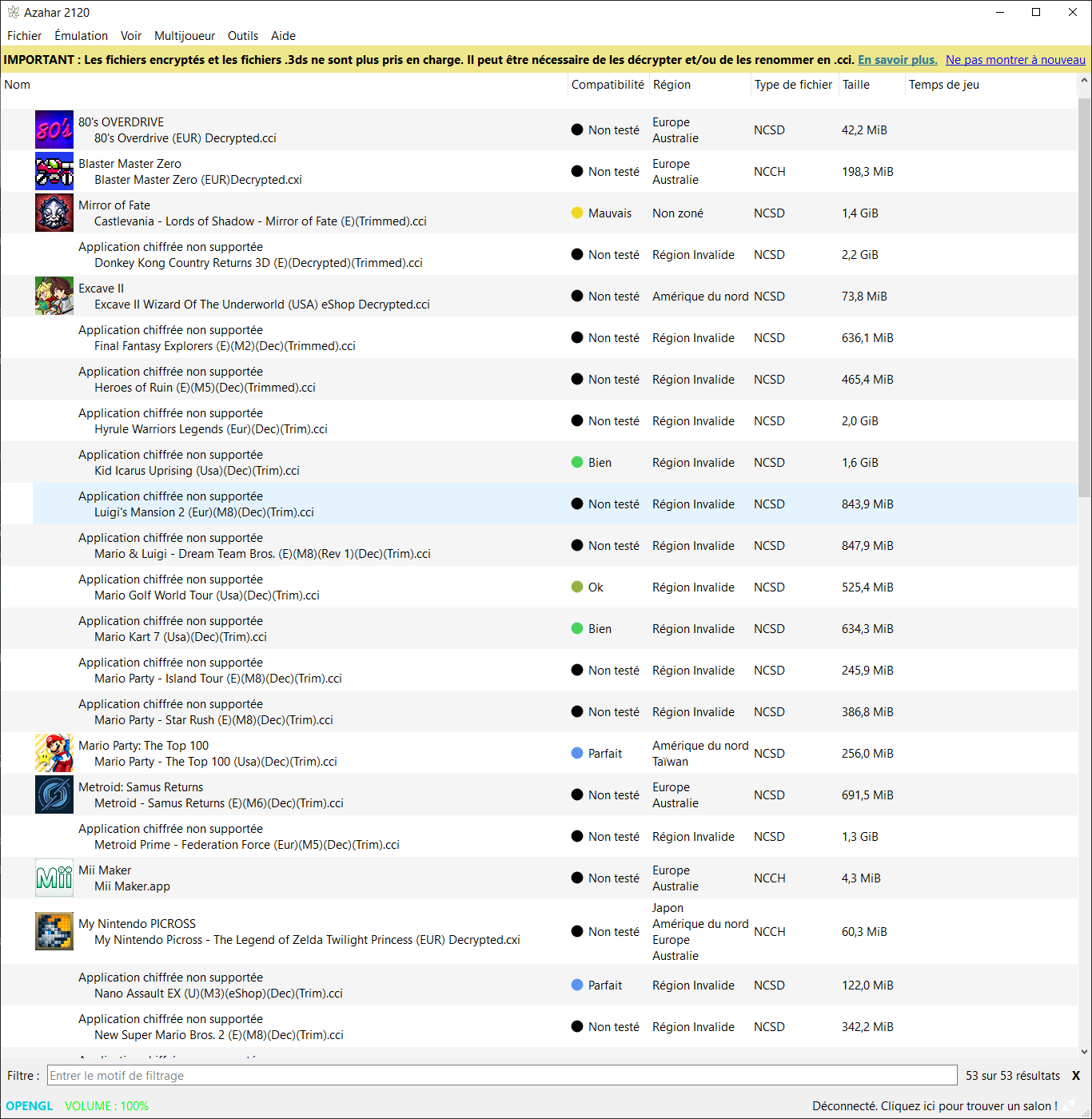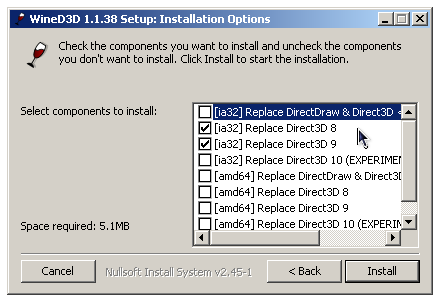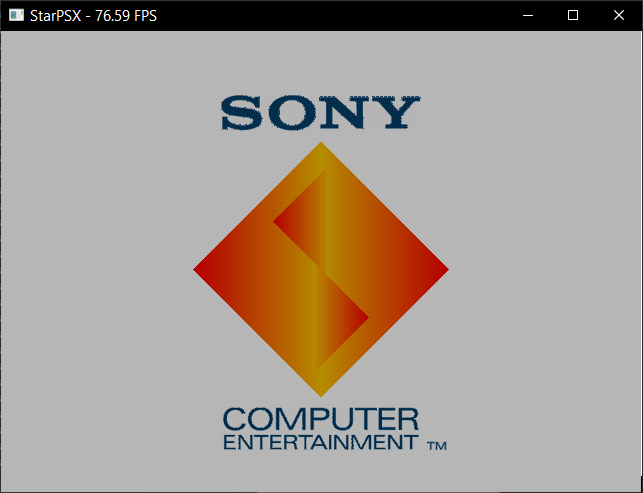Cet émulateur est également le plus complet des outils de développements X68000 existant aujourd’hui. Il s’agit d’un fork de l’émulateur XM6 v2.05 de PI avec une pléthore de nouvelles fonctionnalités. Les changements sont pour la plupart liés à l’interface utilisateur et un accent a été mis sur le développement et les fonctions de débogage plutôt que sur l’exactitude de l’émulation, cependant il y a suffisamment d’améliorations pour qu’il soit recommandé d’utiliser cette version plutôt que XM6 v2.06 finale.


Les changements:
Release 73 (251212)
– Support for DPI-based scaling (introduced in the last release) is now basically
complete. All(*) GUI elements are now subject to scaling. There may be a few
minor issues remaining; if any are discovered/reported, they can be addressed
in future releases, although they might not be worth documenting.
– Certain modal dialogs will cancel themselves if the DBSF changes.
This is done as a workaround for things I have no control over.
– Certain dialogs now look different. This was a consequence of resolving
several issues caused by DPI-based scaling. This change does not apply
to the MBCS edition.
– Ideally the artwork (icons, etc.) should be redrawn so that it looks better at
higher scaling factors. Currently the artwork is stretched/contracted as needed.
– The Software Keyboard window’s vector-based drawing is now scalable, and the
font is now larger when appropriate. Furthermore, the text printed on certain
keys will no longer be abbreviated if sufficient room is available.
(*) Everything is scaled with the following exceptions:
The PCG viewer is so small that increasing its status bar font would cause the
text to no longer fit. (Bitmap windows do not scale their contents because it
would distort the graphics. You want an exact replica when you press Ctrl-C.)
One message box associated with a fatal error for very old CPU architectures
occurs too early to be properly scaled. [Update: It was later discovered that
the more conservative public release was scaling it properly, thanks to the
use of a different manifest.
– The executable size was reduced slightly.
– The Software Keyboard window now displays Meta-key combinations.
– After more than two decades, bitmap windows can finally be maximized.
– Note that some of the larger windows may incur a performance penalty.
Bug fixes:
– Fixed some longstanding issues related to resizing bitmap windows.
– Fixed a source of stuck keys when the program was suddenly deactivated.
– The status bar was not being updated during certain « modal » operations.
– The Keyboard Mapping dialog wasn’t display the mapping for certain keys.
– In the Key Assignment dialog, pressing F10 would block certain subsequent keys.
– The TrueKey key assignment dialog was more likely to miss key presses than now.
Release 74 (260101)
– Additional sizes for the icons are now available, primarily to support higher
scaling factors. In order to keep the program size down, some of the larger
icon sizes are not available on XP or older, due to their lack of support
for icon compression.
– Unfortunately, due to defective icon caching inherent in your OS, certain icons
may remain in low resolution even after the program is updated. As a workaround,
the procedure for updating the program was overhauled, and the icon cache will
now be rebuilt during relevant updates or on any full reinstallation.
– If you were wondering why your icons flickered briefly during this update,
that’s the reason. This should not occur on future updates unless the main
set of icons change.
– If you prefer the less secure method of manually updating, or are doing
something unusual, like synchronizing the program with another computer
over a network, you need to force the icon cache to be rebuilt on any
computer receiving the updated program. You can do this through the
program itself by selecting Tools > Install > Fix Icons from the menu.
– Incidentally, you could also use this feature for general purposes:
if you know or suspect that your system’s icon cache is inaccurate,
you can use that menu item to rebuild it. It only takes a few seconds.
– The updated Web Package (mentioned earlier) should now be more tolerant
of mixed character sets in the local path. Also, it now uses HTTPS,
even though it isn’t really necessary – the PGP signature check verifies
that the downloads haven’t been tampered with.
– The DLL Package was also updated. I don’t think the older package has
any security risks associated with it, but it’s better to be on the
safe side. In the future, the DLL pack will be updated more frequently,
so the update scripts were revised to check the version number for that
package as well. Be sure to keep it up-to-date if updating manually.
– Scaling for the About dialog was improved.
– The MRU list for the File drop-down menu may now be abbreviated to reduce the
likelihood of obscuring the status bar message area. The pop-up / context menu
equivalent is unaffected: press Apps or Shift-F10, then the F key to open it.
– The language in the program meta data was changed to English. I doubt this will
cause any problems, but if it does, I won’t know about it unless you tell me.
Bug fixes:
– Subwindows opened with Alt-N / Alt-F11 sometimes had garbage in non-pop-up mode.
Télécharger XM6 Pro-68k Release 74 (260101) (4.5 Mo)
Site Officiel
En savoir plus…