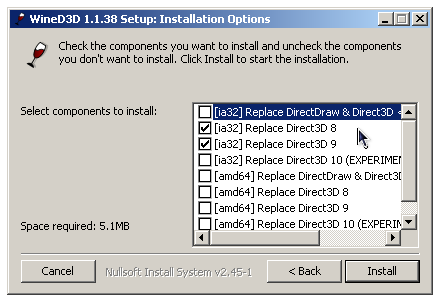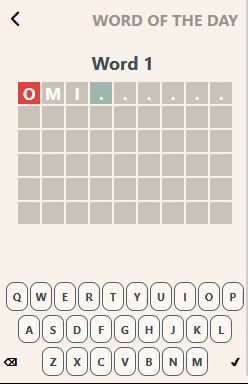Mesa3D peut être utilisé pour fournir un moteur de rendu Software aux applications OpenGL et est particulièrement utile pour exécuter d’anciennes applications et jeux qui utilisent une ancienne version d’OpenGL et qui ne fonctionnent pas correctement sur du matériel moderne.
Ces binaires (créés par pal1000) remplacent les précédents de Federico Dossena car pour des raisons techniques, ces derniers n’ont pu évoluer depuis la version 20.1.8.

Différences entre les packages MSVC et MinGW:
– Le package MinGW nécessite un processeur avec SSSE3 et à l’avantage de fournir une amélioration des performances de 3 à 5% avec les pilotes de rendu logiciel.
– Le package MinGW utilise ZSTD pour certaines tâches de compression depuis la version 20.1.8.
– GLonD3D12 introduit dans la version 21.0.0 n’est disponible que dans le package MSVC.
– L’outil SPIR-V vers DXIL introduit dans la version 21.2.0 n’est disponible que dans le package MSVC.
– d3d10sw introduit dans la version 21.2.0 n’est disponible que dans le package MSVC.
– La prise en charge d’OpenCL introduit dans la version 21.3.0 n’est disponible que pour le package MSVC.
NB: Si vous avez besoin de migrer des fichiers binaires Mingw vers MSVC, il vous suffit de remplacer le dossier des fichiers binaires Mesa du package Mingw par l’homologue MSVC.
Site de développement.
Télécharger Mesa3D MSVC (x86/x64) v25.3.6 (63.6 Mo)