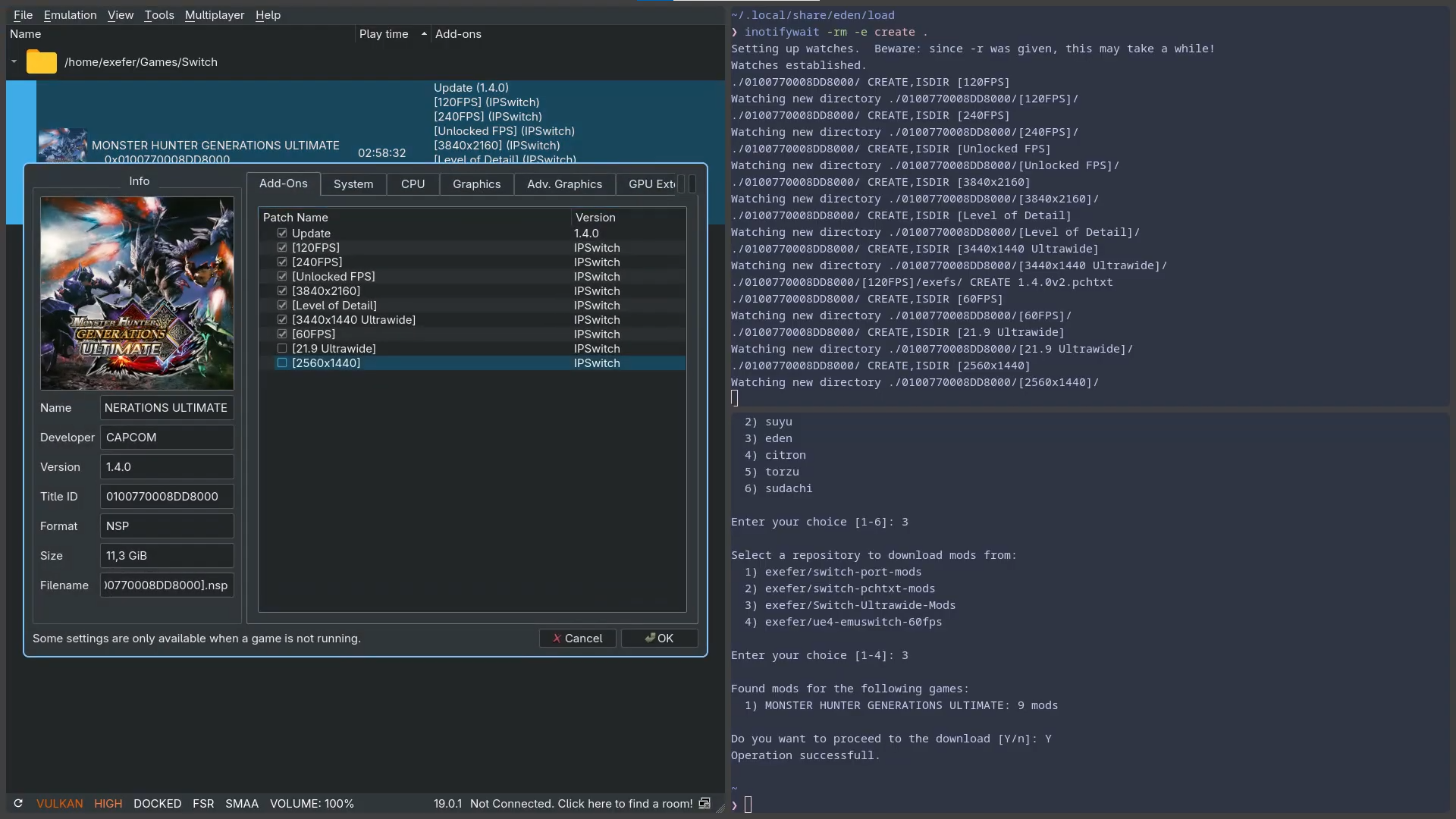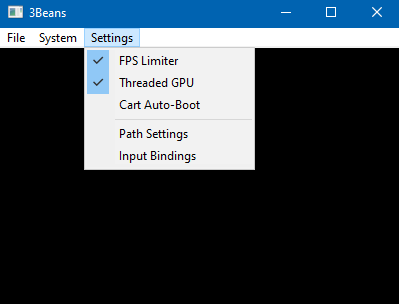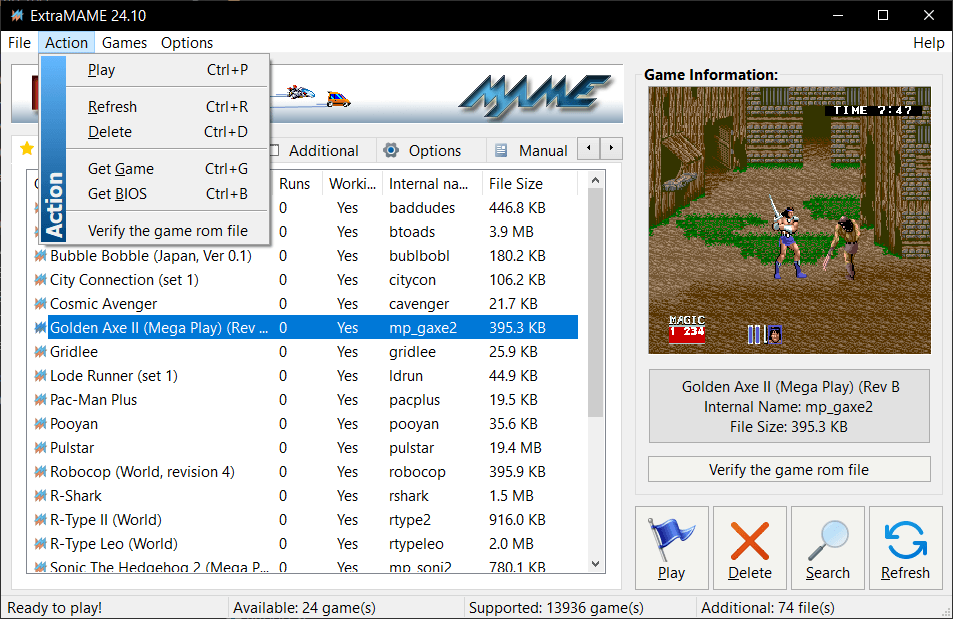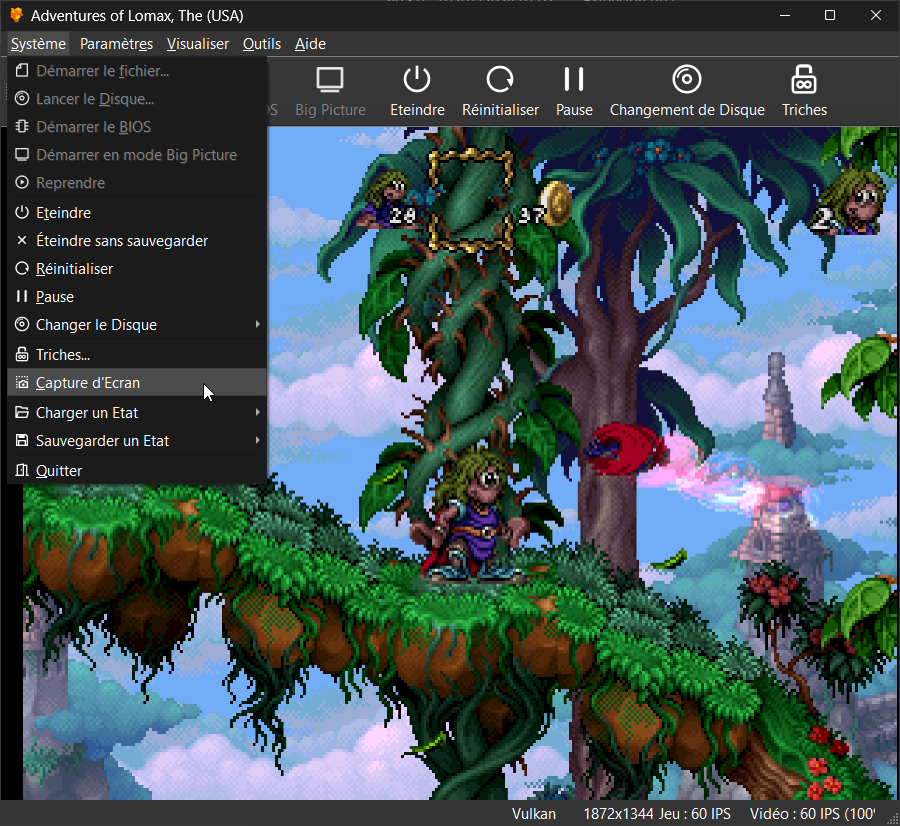Il s’agit du meilleur émulateur de PlayStation One, devant ePSXe et pSX.
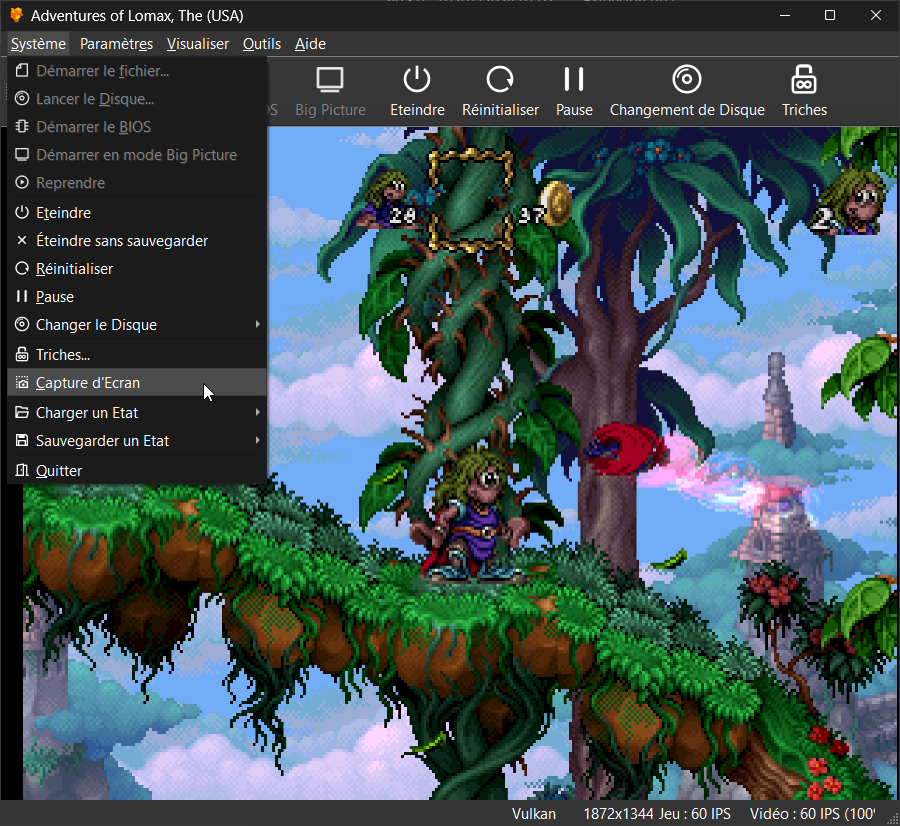
Caractéristiques:
– Recompilateur/JIT CPU (x86-64, armv7/AArch32, AArch64, RISC-V/RV64).
– Rendu matériel compatible avec les API D3D11, D3D12, OpenGL, Vulkan et Metal.
– Mise à l’échelle, filtrage des textures et couleurs vraies (24 bits) dans les moteurs de rendu matériels.
– PGXP pour la précision géométrique, la correction des textures et l’émulation du tampon de profondeur.
– Mélange précis via Rasterizer Order Views / Fragment Shader Interlock.
– Système de remplacement de textures dans les moteurs de rendu matériels.
– Rendu logiciel vectorisé et multi-threadé.
– Désentrelacement adaptatif au mouvement.
– Filtre de sous-échantillonnage adaptatif.
– Rotation d’écran pour les jeux de tir verticaux ou en mode « TATE ».
– Chaînes de shaders de post-traitement (GLSL, Reshade FX et préréglages Slang).
– Bordures décoratives affichées autour du contenu du jeu.
– « Démarrage rapide » pour ignorer l’intro du BIOS.
– Prise en charge des sauvegardes d’état, avec exécution anticipée et rembobinage.
– Compatible avec Windows, Linux et macOS.
– Lecture directe depuis CD, images bin/cue, fichiers bin/img bruts, MAME CHD, ECM à piste unique, MDS/MDF et formats PBP non chiffrés.
– Préchargement des images disque en RAM pour éviter les interruptions dues à la mise en veille du disque.
– Fusion des jeux multi-disques dans la liste/grille avec cartes mémoire partagées.
– Chargement/application automatique des patchs PPF.
– Démarrage direct des exécutables homebrew.
– Chargement direct des fichiers Portable Sound Format (psf).
– Audio étiré dans le temps lors de l’exécution hors de la vitesse 100 %.
– Prise en charge des manettes numériques et analogiques (le retour de force est transmis à l’hôte).
– Support des pistolets GunCon et Justifier (simulés à la souris).
– Support de la manette NeGcon.
– Préréglages de manette et configuration par jeu.
– Interface utilisateur Qt et mode « Big Picture ».
– Mises à jour automatiques avec canaux preview et stable.
– Analyse automatique du contenu — titres/hachages fournis par redump.org.
– Commutation automatique optionnelle des cartes mémoire par jeu.
– Prise en charge des cheats à partir de listes existantes.
– Éditeur de carte mémoire et importateur de sauvegardes.
– Overclocking CPU émulé.
– Débogage intégré et à distance.
– Support des manettes multitap (jusqu’à 8 appareils).
– Intégration RetroAchievements.
– Présence enrichie Discord.
– Capture vidéo via Media Foundation (Windows) et FFmpeg (toutes plateformes).
– Fonction de caméra libre.
– Émulation de cartouches via port parallèle.
Configuration requise:
– Windows 10/11 (7/8/8.1 here), Linux (AppImage/Flatpak), macOS.
– Un CPU plus rapide qu’une patate. Mais il doit être x86_64, AArch32/armv7, AArch64/ARMv8 ou RISC-V/RV64.
– Un GPU capable de OpenGL 3.1 / OpenGL ES 3.1 / Direct3D 11 niveau de fonctionnalité 10.0 / Vulkan 1.0. Donc, en gros, n’importe quoi fabriqué au cours des 10 dernières années.
– Une manette compatible SDL, XInput ou DInput (par exemple XB360/XBOne/XBSeries). Les utilisateurs de DualShock 3 sous Windows devront installer les pilotes officiels DualShock 3 inclus dans PlayStation Now.

Les améliorations sont:
Preview Build:
– Use rc_client API for fetching game titles (#3658) #3658 (mariobob)
– Fix inconsistent notification colour gradient (Stenzek)
– Add colour gradient to OSD messages (Stenzek)
– dep/rcheevos: Bump to b77013b (Stenzek)
– Use badge_url for downloads (Stenzek)
– Use rc_client_create_subset_list() (Stenzek)
– Fix fullscreen state persisting between games (Stenzek)
– Fix implicit conversions in ARM vector wrapper (Stenzek)
– Fix RC version field (Stenzek)
Stable Build (or rolling release):
– Add option to download all game icons (#3655) #3655 (mariobob)
– Tidy up badge downloader (Stenzek)
– Use main HTTP for badge downloads (Stenzek)
– Name consistency improvements (Stenzek)
– Allow cancelling icon downloads (Stenzek)
– Add achievement game icon download (Stenzek)
– Add progress to progress database refresh (Stenzek)
– Fix possible use-after-free on source reload (Stenzek)
– Increase idle polling interval (Stenzek)
– Fix use-after-free in edit/remove cheat (#3657) #3657 (Davide Pesavento)
– Fix infinite loading at end of leaderboard (Stenzek)
– Add floating nav bar widgets (Stenzek)
– Improve leaderboard display (Stenzek)
– Improve styling consistency between achievements/leaderboards (Stenzek)
– Add achievement subset selection (Stenzek)
– Set scrollbar rounding (Stenzek)
– Remember the last-opened achievement subset (Stenzek)
– dep/rcheevos: Bump to 9aa1352 (Stenzek)
– Update English plural strings (Stenzek)
– Slightly improve achievement notifications (Stenzek)
– Tweak achievement notification animation (Stenzek)
– Apply same change to OSD messages (Stenzek)
– Disable wireframe+downsample in Safe Mode (Stenzek)
– Update game controller database (Stenzek)
– Fix implicit conversions in ARM vector wrapper (Stenzek)
– Fix RC version field (Stenzek)
Télécharger DuckStation v0.1 build 10XXX (64.1 Mo)
Site Officiel
En savoir plus…