Il s’agit d’un émulateur de MS-DOS en ligne de commande destiné à Windows x86-64 (mais également aux versions 32 bits). Version dédiée à l’émulation des processeurs i286/i386/i486.

Télécharger MSDos Player for Win32-x64 (2025/11/23) (2.3 Mo)
Il s’agit d’un émulateur de MS-DOS en ligne de commande destiné à Windows x86-64 (mais également aux versions 32 bits). Version dédiée à l’émulation des processeurs i286/i386/i486.

Télécharger MSDos Player for Win32-x64 (2025/11/23) (2.3 Mo)
Il s’agit d’un émulateur de Nec PC6001 basé sur PC6001V v1.25.

Les changements:
– Added command line option to automatically load arbitrary state file at startup.
– Supports switching of sound output devices.
– Added key assignment that can be entered with CTRL + function keys.
– Fixed TILT mode not supporting joystick.
– Fixed an issue where input on the English keyboard was wrong.
– (Linux) Started offering of AppImage format.
– (Android)Updated SDK Version to 36.(Re-fix)
Télécharger PC6001VX (XP) v2.21 (8.8 Mo)
Télécharger PC6001VX (32 bits) v4.0 beta 2 (15.9 Mo)
Eden est un émulateur Nintendo Switch open-source issu d’un fork de l’émulateur Yuzu — lancé par l’ancien développeur de Citron, Camille LaVey, et l’équipe Eden. Il est écrit en C++ avec une approche axée sur la portabilité, et est disponible pour Windows, Linux et Android.
L’émulateur est capable d’exécuter la plupart des jeux commerciaux à pleine vitesse, à condition de répondre aux exigences matérielles nécessaires.
Les changements:
This release has been focused on fixing overall regressions found since 0.0.3, in tandem to prepare for a full 0.0.4. We hope to offer users a more stable experience with this new release candidate.
As always, clear your shader caches as the vulkan pipeline parameters continues to change.
Critical
– Experimental support for firmware versions 21.x is now available.
– Most software applets work as expected, but like 20.x, the home menu is currently missing game icons.
Universal
– Reduce SPSC/MPSC queue contention, increases performance for various games
Mileage may vary, on tested hardware games could get up to 10 FPS extra
– Translations have been updated
– Fixed performance regressions (stuttering) found in *Tears of the Kingdom*
Renderer
– Fix `SURED()` having inappropriate behaviour for certain decoding fields
– Fixed *Ninja Gaiden: Ragebound* black screen during the 4-1 boss fight
– Improved *Pokemon: Legends Z-A* graphical bugs
– Enabling Extended Dynamic State and disabling Vertex Input Dynamic State is recommended to avoid vertex explosions
Flickering and invisible objects may still be present
– Fixed flipped screen in *20xx*
Desktop
– Working MinGW (Windows) builds for arm64 are now available
This primarily targets Snapdragon X laptops
– Fixed several issues with Ryujinx save data linking
– Attempting a « From Eden » link and saving on Ryujinx would destroy the link
– Windows would often fail to create a link at all, especially if the path contained spaces
– Prior link detection was unreliable
– Fixed several issues with the orphaned profile detector
– A bunch of extra zeroes would appear in the « good » profiles list
– Automatically-created profiles for games like *Smash Ultimate* and *Factorio* were included in the « bad » profile list
– Fixed a bug on POSIX where the app would immediately crash in scenarios where `USER` was unset
Android
– Fixes crashes on *Ender Magnolia* and UE4 games introduced by deferred allocations
UE4 games should be more stable
– Remove ScopedJitExecutor; fixes crashes in *Assassin’s Creed 3*
Scoped JIT sucks and will hopefully never be brought up ever again
– Custom CPU Ticks can now have its value typed in manually
– Setting to manually set app language
– Fixed carousel view occasionally clipping out of the bottom of the screen
– Added a system information dialog
Contains CPU, GPU, system, etc. info
– Shader cache is now wiped whenever the GPU driver is changed
Internal
– MinGW and macOS builds are now fully static
macOS now only contains its MoltenVK dependency, whereas MinGW builds are self-contained executables
– Fix FFmpeg annoyances for Solaris and BSD
– Reduce code duplication on `shader_recompiler`
– Provide fallbacks for platforms without atomic 128 bit swaps
– Fix formatting for big endian targets
Builds
– MSVC/arm64 builds have been retired, and replaced with MinGW/arm64 builds
– Additionally, all MSVC PGO builds have been removed due to a lack of performance gain, and are replaced by MinGW PGO builds
TL;DR
Again these changelogs aren’t that long, but for the sake of briefness:
– Fixes for *Pokemon ZA* on AMD
– Fixes for *Ender Magnolia* on Android and other UE4 games
– Fixes for regressions from 0.0.4-rc1 and 0.0.4-rc2
– Initial Firmware 21 support
– Windows on ARM support
Le projet GitHub xenia-edge est un fork expérimental de l’émulateur Xbox 360 Xenia, basé sur la branche Canary. Il vise à centraliser les dernières avancées techniques issues de divers forks dans un seul package. Le projet est conçu pour la recherche et l’expérimentation autour de l’émulation Xbox 360, avec une compatibilité Windows et Linux. Il propose un script de build personnalisé (xb) pour simplifier la compilation, une liste de compatibilité des jeux maintenue par la communauté, et une intégration continue via Buildbot. Le code est majoritairement écrit en C++, avec des contributions en Assembly, Python, Lua, HLSL et C#. Le dépôt contient des ressources utiles comme un guide de démarrage rapide, une FAQ et des instructions de compilation.
Créé par Ben Vanik alias Noxa (PSP Player), il s’agit d’un projet de recherche pour développer un émulateur Xbox 360. Notez qu’il vous faudra une machine très performante pour lancer des jeux commerciaux de façon fluide. Plus d’informations ici sans oublier le site de développement là. Un manager permettant de gérer l’émulateur Xenia est disponible ici.

– [XAM] Fixed XEnumerateCrossTitle corrupt items_returned_ptr
– Fixed Halo: Reach from crashing when accessing The Armory
– Misc fixes
Il s’agit du meilleur émulateur de PlayStation One, devant ePSXe et pSX.
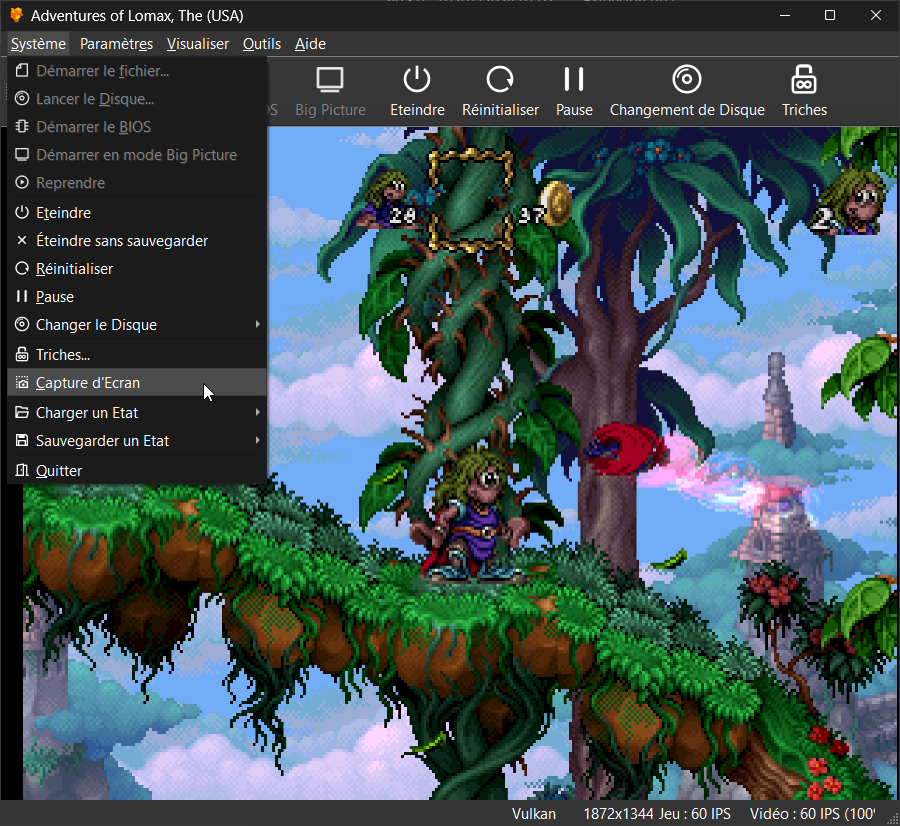
Caractéristiques:
– Recompilateur/JIT CPU (x86-64, armv7/AArch32, AArch64, RISC-V/RV64).
– Rendu matériel compatible avec les API D3D11, D3D12, OpenGL, Vulkan et Metal.
– Mise à l’échelle, filtrage des textures et couleurs vraies (24 bits) dans les moteurs de rendu matériels.
– PGXP pour la précision géométrique, la correction des textures et l’émulation du tampon de profondeur.
– Mélange précis via Rasterizer Order Views / Fragment Shader Interlock.
– Système de remplacement de textures dans les moteurs de rendu matériels.
– Rendu logiciel vectorisé et multi-threadé.
– Désentrelacement adaptatif au mouvement.
– Filtre de sous-échantillonnage adaptatif.
– Rotation d’écran pour les jeux de tir verticaux ou en mode « TATE ».
– Chaînes de shaders de post-traitement (GLSL, Reshade FX et préréglages Slang).
– Bordures décoratives affichées autour du contenu du jeu.
– « Démarrage rapide » pour ignorer l’intro du BIOS.
– Prise en charge des sauvegardes d’état, avec exécution anticipée et rembobinage.
– Compatible avec Windows, Linux et macOS.
– Lecture directe depuis CD, images bin/cue, fichiers bin/img bruts, MAME CHD, ECM à piste unique, MDS/MDF et formats PBP non chiffrés.
– Préchargement des images disque en RAM pour éviter les interruptions dues à la mise en veille du disque.
– Fusion des jeux multi-disques dans la liste/grille avec cartes mémoire partagées.
– Chargement/application automatique des patchs PPF.
– Démarrage direct des exécutables homebrew.
– Chargement direct des fichiers Portable Sound Format (psf).
– Audio étiré dans le temps lors de l’exécution hors de la vitesse 100 %.
– Prise en charge des manettes numériques et analogiques (le retour de force est transmis à l’hôte).
– Support des pistolets GunCon et Justifier (simulés à la souris).
– Support de la manette NeGcon.
– Préréglages de manette et configuration par jeu.
– Interface utilisateur Qt et mode « Big Picture ».
– Mises à jour automatiques avec canaux preview et stable.
– Analyse automatique du contenu — titres/hachages fournis par redump.org.
– Commutation automatique optionnelle des cartes mémoire par jeu.
– Prise en charge des cheats à partir de listes existantes.
– Éditeur de carte mémoire et importateur de sauvegardes.
– Overclocking CPU émulé.
– Débogage intégré et à distance.
– Support des manettes multitap (jusqu’à 8 appareils).
– Intégration RetroAchievements.
– Présence enrichie Discord.
– Capture vidéo via Media Foundation (Windows) et FFmpeg (toutes plateformes).
– Fonction de caméra libre.
– Émulation de cartouches via port parallèle.
Configuration requise:
– Windows 10/11 (7/8/8.1 here), Linux (AppImage/Flatpak), macOS.
– Un CPU plus rapide qu’une patate. Mais il doit être x86_64, AArch32/armv7, AArch64/ARMv8 ou RISC-V/RV64.
– Un GPU capable de OpenGL 3.1 / OpenGL ES 3.1 / Direct3D 11 niveau de fonctionnalité 10.0 / Vulkan 1.0. Donc, en gros, n’importe quoi fabriqué au cours des 10 dernières années.
– Une manette compatible SDL, XInput ou DInput (par exemple XB360/XBOne/XBSeries). Les utilisateurs de DualShock 3 sous Windows devront installer les pilotes officiels DualShock 3 inclus dans PlayStation Now.

Les améliorations sont:
Preview Build:
– PostProcessing/Slang: Separate original and input textures (Stenzek)
– Work around Mac runner failing (Stenzek)
– Update the Simplified-Chinese Translation. (#3635) (zkdpower) #3635
– Remove a couple of left-over spacer size hints (Stenzek)
– Warn when executable has been renamed (Stenzek)
Stable Build (or rolling release):
– Qt: Don’t copy QtConcurrent DLL
– Qt: Set attributes on popup menus
– Qt: Invoke popup menus asynchronously
– Qt: Don’t display two popup messages on card open failure
– Qt: Fix non-native message boxes in Dark Fusion on MacOS
– InputManager: Remove setting of unused config variable
– Log: Move FastWrite() into macro
– Qt: Remove a few more instances of QDialog::exec() (#3623)
– Qt: Further tidy up for 4850471
– Qt: Fix crash when changing toolbar icons
– Qt: Use bundled fixed-width font where appropriate
– Data: Swap Roboto Mono for JetBrains Mono
– Qt: Improve readability of changed bytes in memory view
– ImGuiOverlays: Tidy up font weight in OSD
– Qt: Set appropriate window icons for subwindows
– Qt: Provide a central point for getting the app logo
– Qt: Set game icon as window icon in Game Properties
– Qt: Add icons to tools menu actions
– Qt: Add more actions to toolbar (hidden by default)
– Qt: Don’t include calling function name in Qt logs
– Qt: Make the memory card modified state more obvious
– Qt: Use theme icons in Memory Card Editor
– Qt: Remove unused function
– Qt: Remove a bunch of old/unused resources
– Qt: Use icon theme enum for sort icons
– Qt: Remove setDesktopFileName() icon workaround
– Qt: Allow overriding cover placeholder image
– Qt: Get rid of the last few QMenu::exec() (#3628)
– Qt: Use icon text instead of duplicate actions
– Achievements: Allow overriding host through config
– Updater: Replace incorrect ANSI Win32 calls
– Updater: Make high DPI aware
– Updater: Compute window size dynamically
– Updater: Set application icon
– Updater: Close button should be disabled
– Updater: Set default title
– Qt: Improve text elision in InputBindingWidget (#3629)
– Update the Simplified-Chinese Translation. (#3630)
– Atualização Português do Brasil (#3631)
– Qt: Prefer eliding source over the middle of the binding
– GameDatabase: Add DisableAllBordersCrop trait
– GameDB: Set DisableAllBordersCrop for Alundra 2
– GPU: Align the memory allocation rather than the class
– GPU/HW: Slightly rearrange data fields
– GPU/HW: Add field for software renderer drawing
– Settings: Shouldn’t be accessing the global object
– System: Add ‘Low VRAM’ rewind mode
– Qt: Fix QAction memory leak on shutdown
– Qt: Fix QEventLoop leak on shutdown
– dep/imgui: Fix memory leak in imgui_freetype
– Deps: Bump to Qt 6.10.1
– Deps: Revert Qt window-modal dialog disabling on Tahoe
– CMake: Bump Qt version requirement
– Update Russian translation (#3634)
– CI: Update GitHub actions
– CI: Download all artifacts into the same directory
– Qt: Fix game list background on MacOS
– Qt: Add proper alert titles in a couple of areas
– Qt: Swap form for grid layouts in setup wizard
– Qt: Swap remaining form layouts for grid
– Update the Simplified-Chinese Translation. (#3635)
– Qt: Remove a couple of left-over spacer size hints
– Qt: Warn when executable has been renamed
Il s’agit d’un émulateur de Sony Playstation Vita pour Windows et MacOS, émulant homebrew, démos ainsi que des jeux commerciaux.
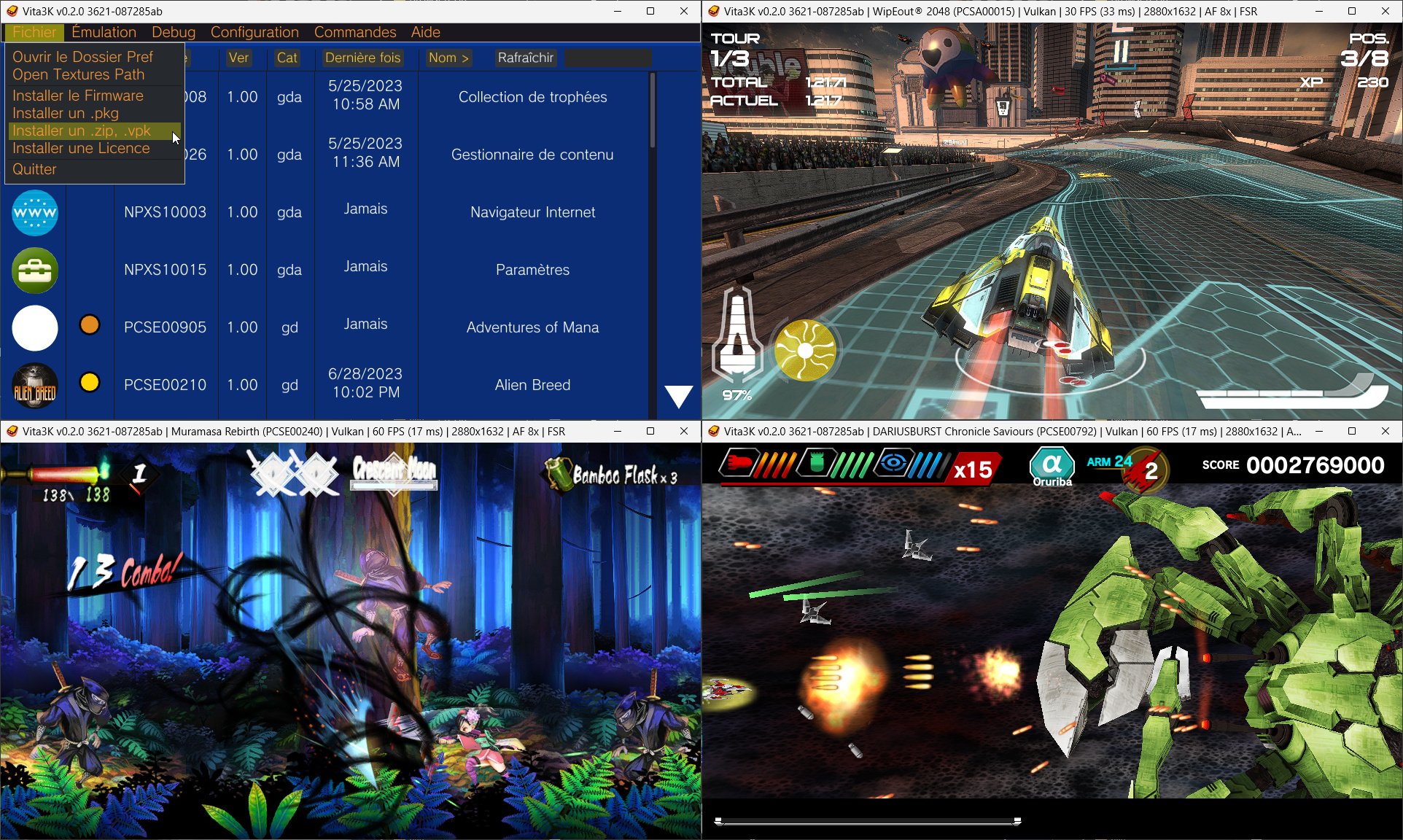
Site source (et builds automatiques).
Java SID Player 2 est un fantastique émulateur sonore Commodore 64 codé en Java.
Doté de nombreuses fonctionnalités (interface fournie, accès aux BDD de collections sonores C64, effets spéciaux etc…), il lit merveilleusement les SID et se base sur le code source de Sidplay2 et Resid-fp. Il dispose des derniers patchs de filtres Antti Lankila.
Il supporte la stéréo des fichiers 2SID.
XRoar est un émulateur Dragon32/64 mais aussi Tandy CoCo.
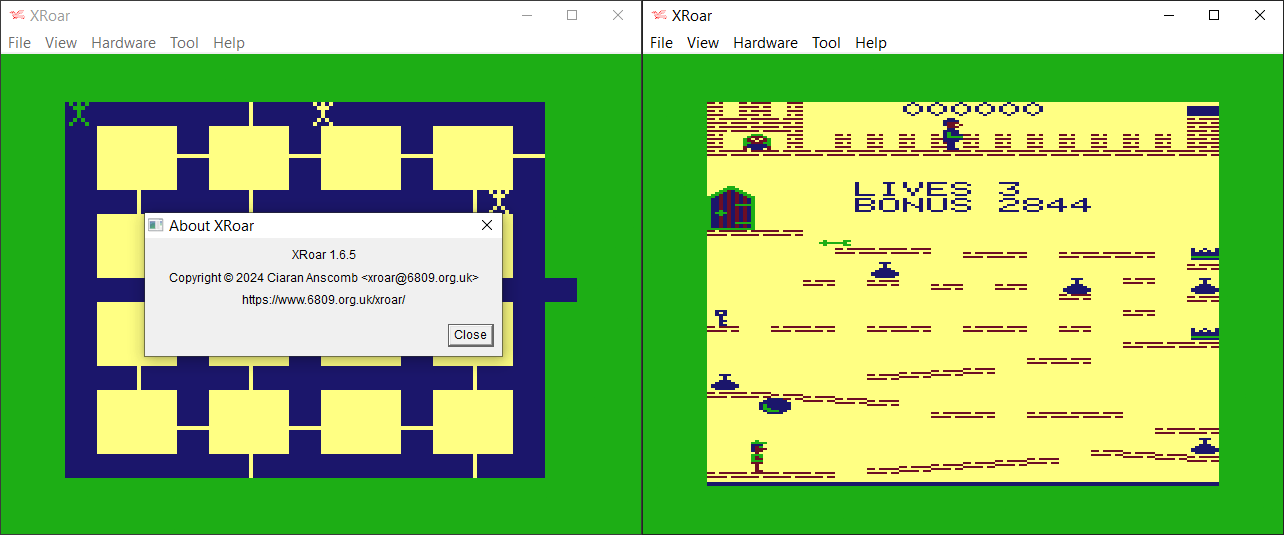
– Fixed some 6809/6309 indexed instruction behaviour
– Fix some arming of NMI in 6809/6309
– Implement some more 6809 undocumented behaviour
– Disable vsync by default
– New option -vo-vsync to re-enable vsync
Télécharger XRoar (x86) v1.10 (2.0 Mo)
AmiArcadia est le port amélioré de Tunix2001 ex ‘Win Arcadia 2001’ (par Gavin Turner) pour Amiga. Ecrit par James Jacobs et Gavin Turner, cette version est en fait le port Windows du port Amiga (un backport) !

Il émule les consoles basé sur la famille des Arcadia2001 : Bandai, Emerson, Grandstand, Hanimex, Intervision, Leisure-Vision, Leonardo, MPT-03, Ormatu, Palladium, Poppy, Robdajet, Rowtron, Tele-Fever, Tempest, Tryom, Tunix, etc.
Il supporte aussi l’Interton VC 4000 et l’Elektor TV Games Computer. Il nécessite Windows 9x/ME/NT/2000/XP et tourne aussi sous Vista/8/10/11.
MEmu, quésaco ?
Dans la même lignée que le célèbre BlueStacks, MEmu est un émulateur qui vous permettra de retrouver les meilleurs jeux Android sous Windows. Doté d’une bonne compatibilité matérielle, il affiche des résultats et une stabilité notables par rapport à la concurrence et aux smartphones sous Android.
Comment jouer ?
Avec son large catalogue de jeux, MEmu permet de découvrir les joies de parties survitaminées de Clash Of Clans, Plants vs. Zombies 2 et de l’excellent Lara Croft : Relic Run sur l’écran du PC. Pour accéder à un jeu, il suffit de le rechercher dans le Play Store et de le télécharger.
Une barre latérale permet d’accéder à plusieurs fonctionnalités comme la réattribution des touches, la capture d’écran ou alors la rotation et la secousse de l’écran. L’utilisateur a aussi les moyens d’installer un jeu directement à partir d’un fichier APK stocké sur son ordinateur.
D’excellentes performances
Testé sous une bonne configuration matérielle, MEmu propose d’excellentes performances en jeu en termes de stabilité et de fluidité. Lors du test de Lara Croft : Relic Run, le jeu était très fluide lors des scènes d’action en plein écran. Un résultat aussi bien immersif que réussi, d’autant plus que le logiciel supporte l’ouverture de plusieurs instances en même temps.
Outre les jeux, il est aussi possible d’installer des applications Android. Notons toutefois que certains jeux ne sont pas compatibles avec l’émulateur.
En ce qui concerne la prise en main…
MEmu est très simple à configurer et à prendre en main. L’interface est soignée, élégante et disponible en français.

Extra M.A.M.E. est un GUI compatible avec MAME.
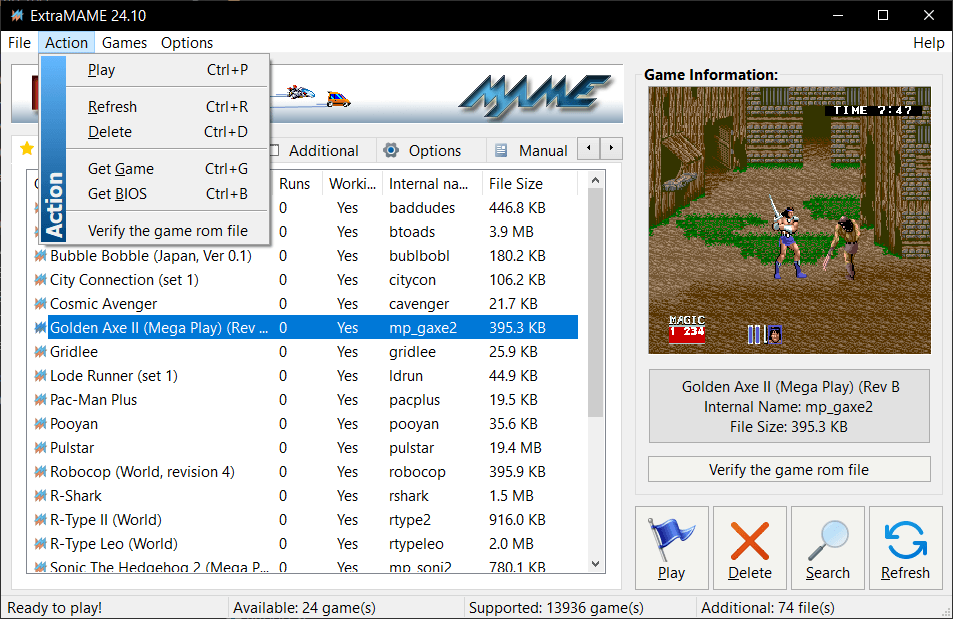
Quoi de neuf depuis la version précédente:
– MAME 0.282 compatible
– gamelist.txt was updated