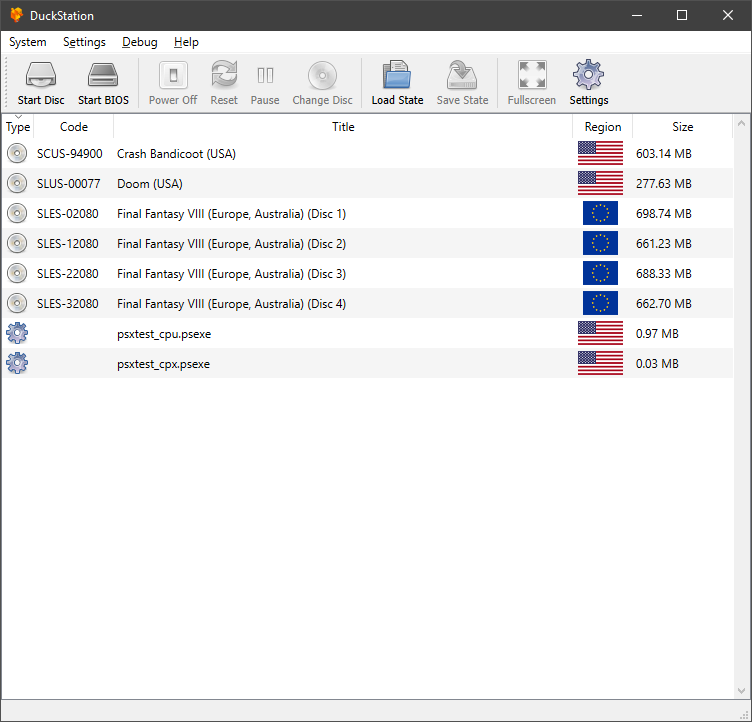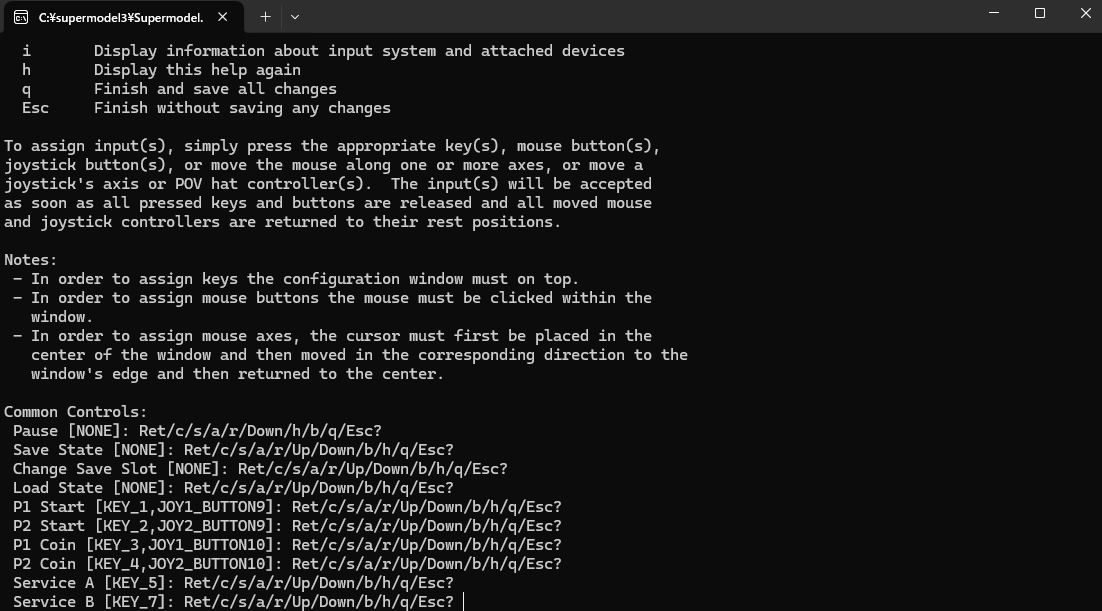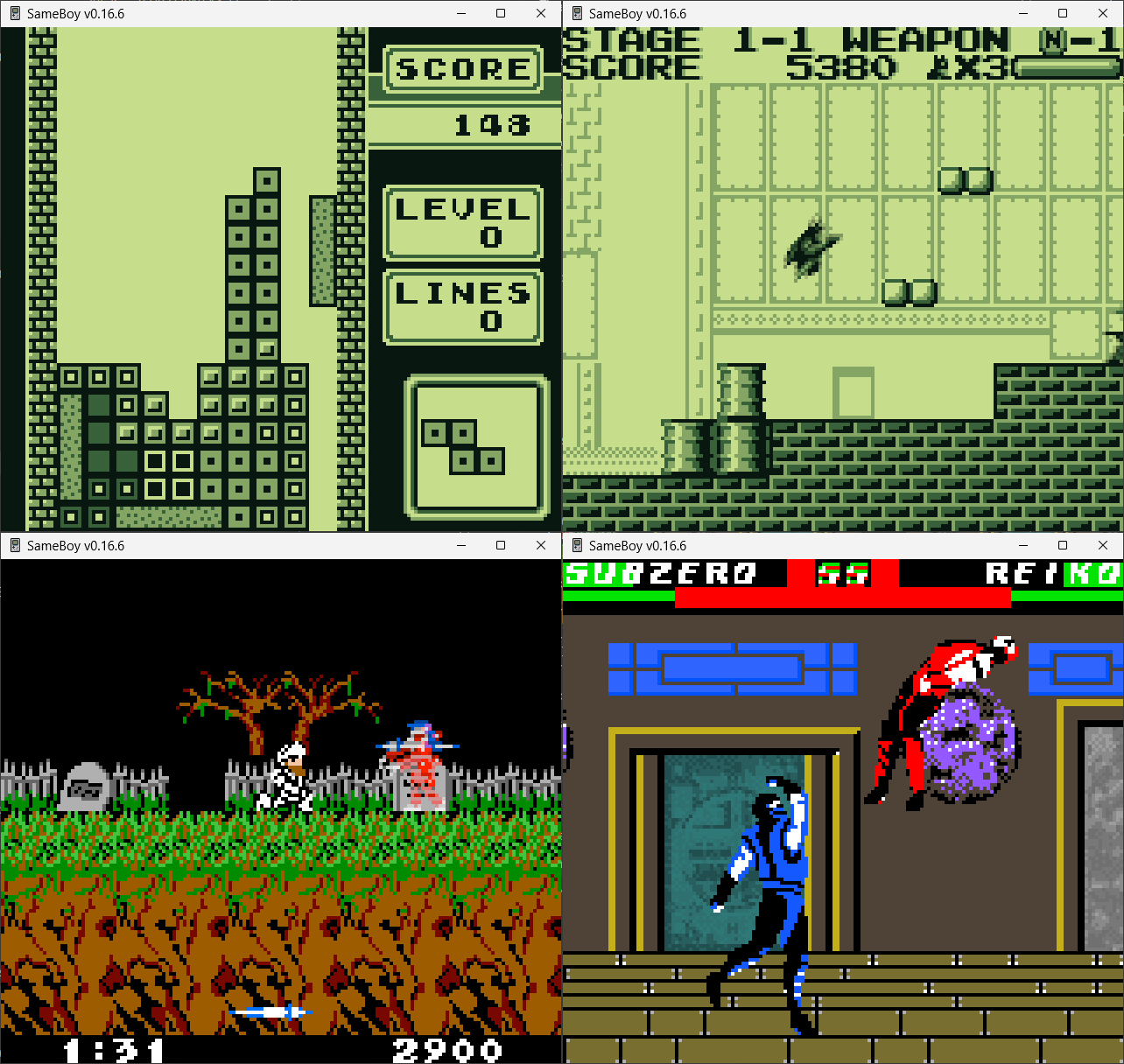Il s’agit du meilleur émulateur de PlayStation One, devant ePSXe et pSX.
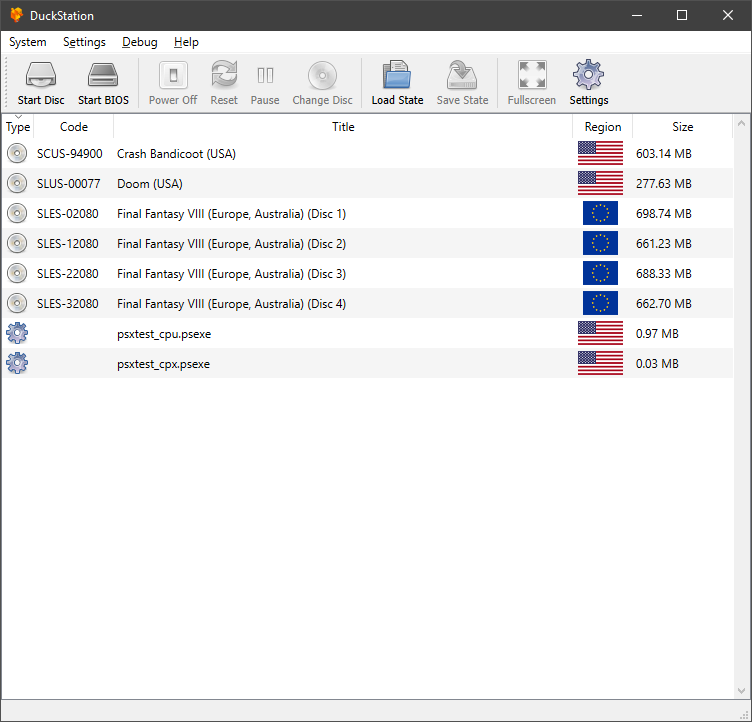
Caractéristiques:
– CPU Recompiler/JIT (x86-64, armv7/AArch32, AArch64, RISC-V/RV64).
– Hardware (D3D11, D3D12, OpenGL, Vulkan, Metal) and software rendering.
– Upscaling, texture filtering, and true colour (24-bit) in hardware renderers.
– PGXP for geometry precision, texture correction, and depth buffer emulation.
– Adaptive downsampling filter.
– Post processing shader chains (GLSL and experimental Reshade FX).
– « Fast boot » for skipping BIOS splash/intro.
– Save state support.
– Windows, Linux, macOS support.
– Supports bin/cue images, raw bin/img files, MAME CHD, single-track ECM, MDS/MDF, and unencrypted PBP formats.
– Direct booting of homebrew executables.
– Direct loading of Portable Sound Format (psf) files.
– Digital and analog controllers for input (rumble is forwarded to host).
– Namco GunCon lightgun support (simulated with mouse).
– NeGcon support.
– Qt and « Big Picture » UI.
– Automatic updates with preview and latest channels.
– Automatic content scanning – game titles/hashes are provided by redump.org.
– Optional automatic switching of memory cards for each game.
– Supports loading cheats from existing lists.
– Memory card editor and save importer.
– Emulated CPU overclocking.
– Integrated and remote debugging.
– Multitap controllers (up to 8 devices).
– RetroAchievements.
– Automatic loading/applying of PPF patches.
Configuration requise:
– Windows 10/11 (7/8/8.1 here), Linux (AppImage/Flatpak), macOS.
– A CPU faster than a potato. But it needs to be x86_64, AArch32/armv7, AArch64/ARMv8, or RISC-V/RV64.
– For the hardware renderers, a GPU capable of OpenGL 3.1/OpenGL ES 3.1/Direct3D 11 Feature Level 10.0 (or Vulkan 1.0) and above. So, basically anything made in the last 10 years or so.
– SDL, XInput or DInput compatible game controller (e.g. XB360/XBOne/XBSeries). DualShock 3 users on Windows will need to install the official DualShock 3 drivers included as part of PlayStation Now.

Les améliorations sont:
Preview Build:
– 1582b2a: GPU/HW: Make texture filtering a fragment shadergen parameter (Stenzek)
– 8455c9c: GPU/HW: Add ‘Force Round Upscaled Texture Coordinates’ (Stenzek)
– Set force round texcoords on Crash games (Stenzek)
Stable Build (or rolling release):
– f1465dd Memmap: Use Mach VM routines for memory mapping
– 25bf2b3 CDROM: Clear async interrupt on read/seek start
– 7682cd2 System: Generate hash serials when running PS-EXE
– 7bc4249 CI/AppImage: QtNetwork is no longer needed
– 3063101 CDROM: Implement 0x60 test command
– c3bf89b GameDB: Disable texture filtering in Legend of Dragoon
– c4bf5b4 RegTest: Write file log as well as frames
– 723af4d Misc: Loading old save state versions is unlikely
– d013438 CDROM: Rewrite BFRD handling
– 5360074 GPU: Cancel VRAM writes on Reset
– 73136d7 GPU: Tie idle bit to FIFO emptyness on VRAM write
– 627c12b GPU: Fix IRQ request
– a7543ab GPU/HW: Fix crash on VRAM write/copy with mask test
– 8ef7320 Bus: Ignore SPU byte writes to unaligned addresses
– e70f155 MemoryCard: Implement GetID command
– c637e2b System: Fix title after loading state for EXE-boot
– 3e3572c DMA: Fix range check in mode0 when decrementing
– 7222c21 CDROM: Further refine interrupt delay
– e25bb48 GameDB: Add PGXP-CPU to Lego Racers
– 05395c8 Polish localization updates (#3220)
– 0675716 D3D11Device: Fix redundant SRV set on RT change
– 892319d CI/Flatpak: Disable Flathub pushes
– 5a18565 CI: Disable Qt’s PCRE2 JIT on Windows
– 3486107 CDROM: Ensure complete IRQs for Init go through
– 8595175 CDROM: Improve accuracy of sector redelivery on DMA complete
– a2e6a48 Qt: Add very-early VC++ runtime version check
– 484c1dc Qt: Use 64-bit comparison for VC runtime check
– e11f73e Updater: Add VC runtime check
– 0879dff Updater: Add icon/rc file
– f41c238 VulkanDevice: Disable VK_KHR_dynamic_rendering_local_read on AMD
– b464b6d FullscreenUI: Fix loading undo state from menu
– bac2ac0 FullscreenUI: Fix incorrect padding calculation in pause menu
– 354b250 PostProcessing: Add native width/height inputs
– c2eed01 Indonesian Translation (#3221)
– facce0d PostProcessing: Expose aspect-correct pixel sizes
– e6a11ab Shaders: Fix upscaling moire in CRT-Lottes
– 7cf7a0a Add some shaders to dolphinfx folder
– edea81d Update CRT-HYLLIAN.glsl
– ac1bb90 GPU: Set idle bit during VRAM upload
– c86f6eb Achievements: Fix incorrect data source for mastery points
– 9a88cbc Pad: Fix incorrect card mismatch OSD message
– 8124fb2 CDROM: Fix incorrect sector dropped log message
– 2771471 Qt: Fix checked state on startup for disc merging
– d51b880 Postprocessing/FX: Fix incorrect pixel size uniforms
– d45e218 CI: Re-enable Flathub pushes
Télécharger DuckStation v0.1 build 91XX (63.8 Mo)
Site Officiel
En savoir plus…