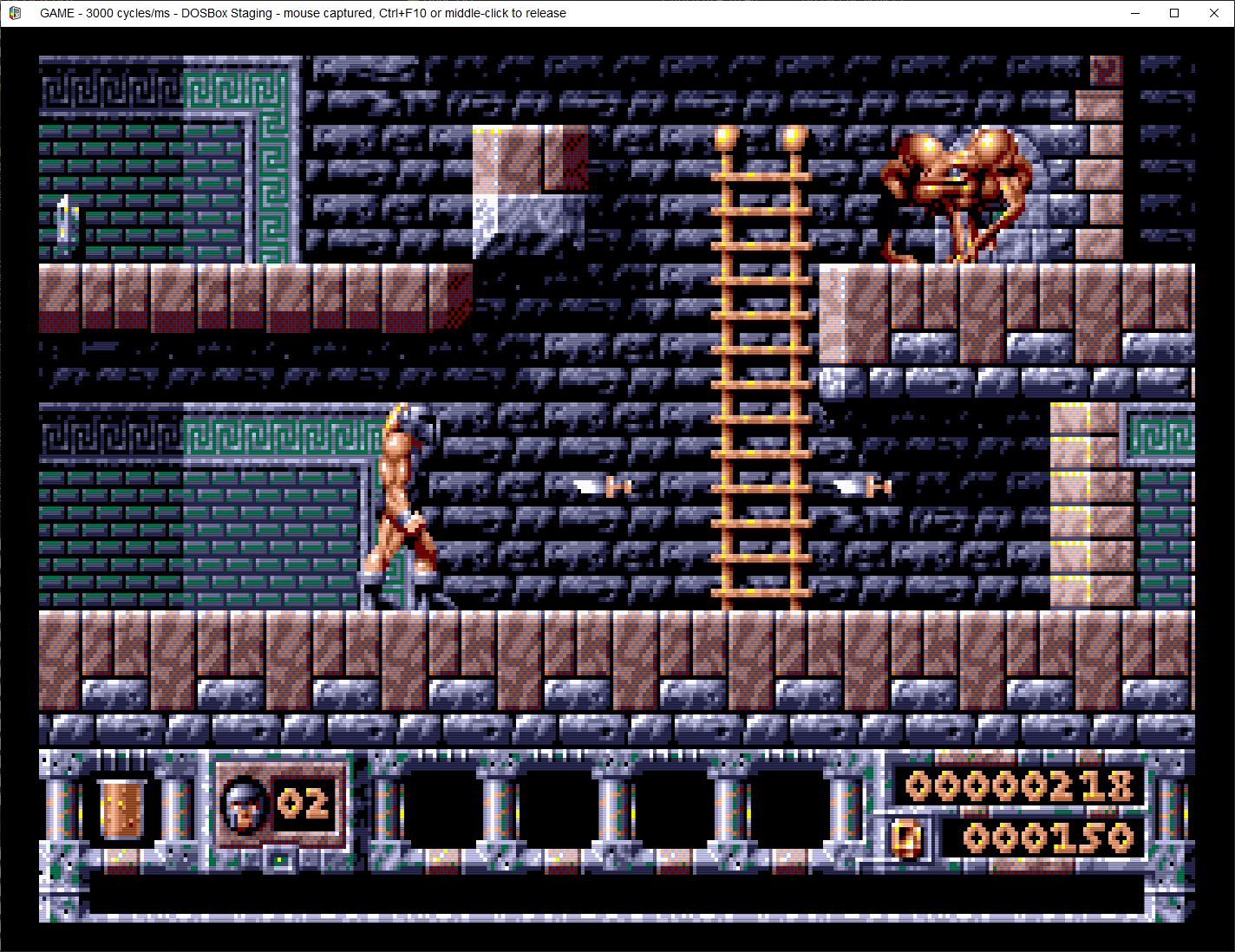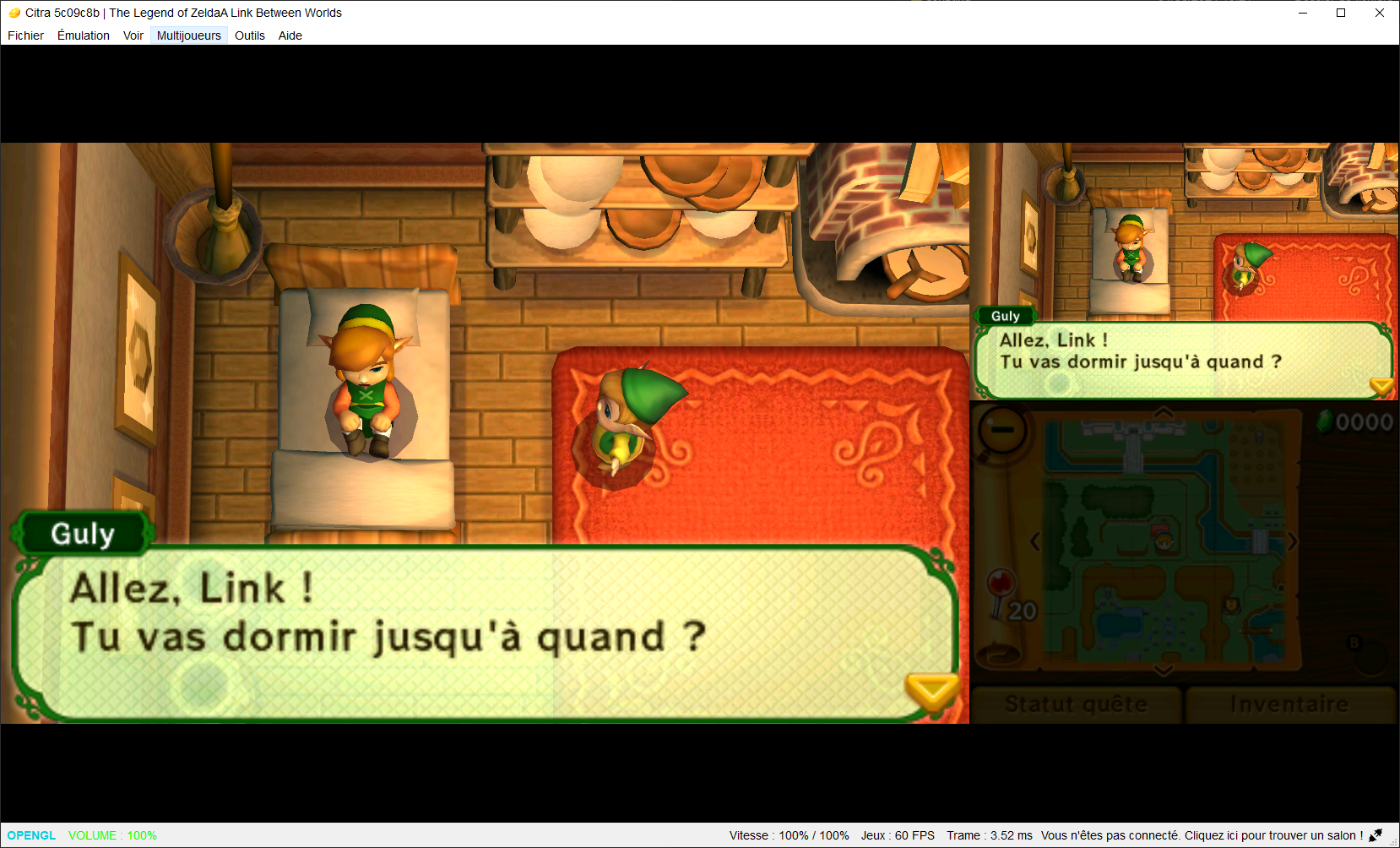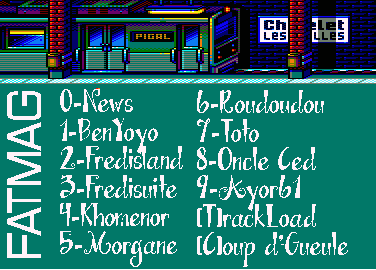Il s’agit de Citra avec des ajustements/ajouts qui devraient donner de meilleures performances que la Citra d’origine.
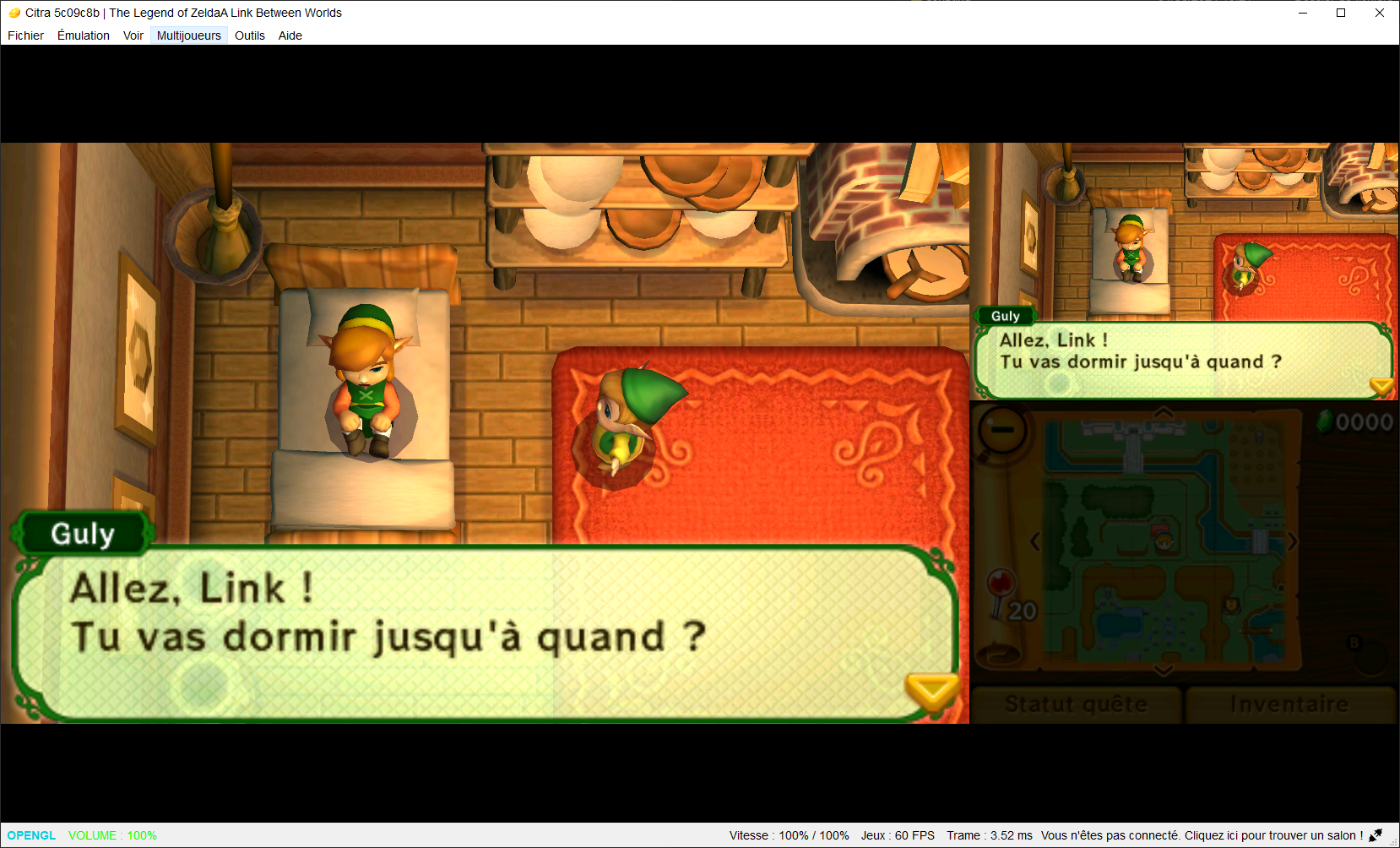
Les principaux changements sont:
– Android: Revert speed limit to 200
– Android: Fix some rotation screen casual crashes (GPUCode)
– PC: Add some games to compatibility list
– PC & Android: Migrate from Microprofile to Tracy (GPUCode), this should free up RAM usage as well
– PC: QT UI Redesign (kleidis)
– Android & PC: Improve stream buffer performance and allocation
– Android: Fix some memory leaks from Oboe audio backend (Ishan09811)
– Android: Change app ID (this version will be installed as a new APK)
– Android: Implement GameAboutDialog (Ishan09811), now you have a new UI when you long-press any game.
– Android & PC: Fix Priority Boost issues with cutscenes
– Android & PC: Improve ValidateByReinterpretation logic, may fix stuff
– PC: Restore web tab (rtiangha), now you can enable discord rich presence
– Android: Optimize AreQuaternionsOpposite, fixes batman, isaac and probably more games, and probably better performance for some games
– Android & PC: Enable Priority Boost by default, due to cutscenes fixed now
– PC: Implement Mica for Windows (kleidis)
– PC: Add support for favorites, desktop shortcuts, and play time tracking (FearlessTobi) + some improvements from OpenSauce04 and rtiangha
– Android & PC: Implement Upscaling Hack, may fix ghosting issues on some games
– Android & PC: Implement real-time audio option, say goodbye to audio lag if game runs under 100% speed!
– Android: Translate some texts to Spanish
– Android & PC: Fix some performance issues for Street Fighter 4 and Luigi’s Mansion Dark Moon
– Android & PC: Other minor improvements & cleanups
– Android: Implement touchscreen opacity controls
– Android: Allow to adjust touchscreen buttons invididually (gperrio)
– Android: Add rotate screen toggle
– Android: Implement haptic feedback to touchscreen controls (gperrio)
– PC & Android: Backport Skip Slow Draw and Skip Texture Copy from Citra MMJ
– Android: Backport Mali GPU fixes from Citra MMJ
– PC: Disable accurate mul by default
– PC & Android: Implement Raise CPU Ticks
– PC & Android: Implement Priority Boost hack
– Android: Implement a in-game Tweaks Dialog, that applies hacks temporalily during game (much UX improvements were made by ishan09811)
– Android: Implement Oboe audio backend
– PC & Android: Improve Anaglyph logic for LCD screens (cybereality)
– PC & Android: Implement Core Downcount Hack (based on CPU Usage Limit from Citra MMJ)
– Android: Change resolution change dialog (OpenSauce04)
– PC: Game titles improvements (BlurrySquire)
– Android: Implement a swap screens hotkey (gperrio)
– Android: Add RAM counter (Ishan09811)
vAndroid: Rework Resume and Pause emulation (Ishan09811), now game is paused when in-game menu is displayed, and resumed when closed
vAndroid: UX Improvements (Ishan09811)
vAndroid: Raise frame limit to 400 (Ishan09811)
– PC & Android: Another minor code improvements and fixes
Télécharger Mandarine v1.2.1 (36.8 Mo)
Site Officiel
En savoir plus…