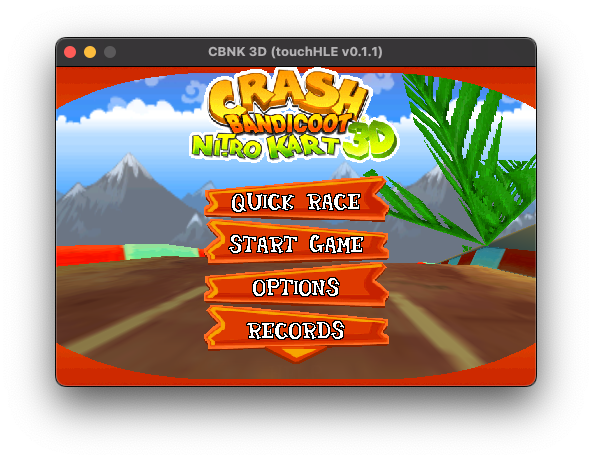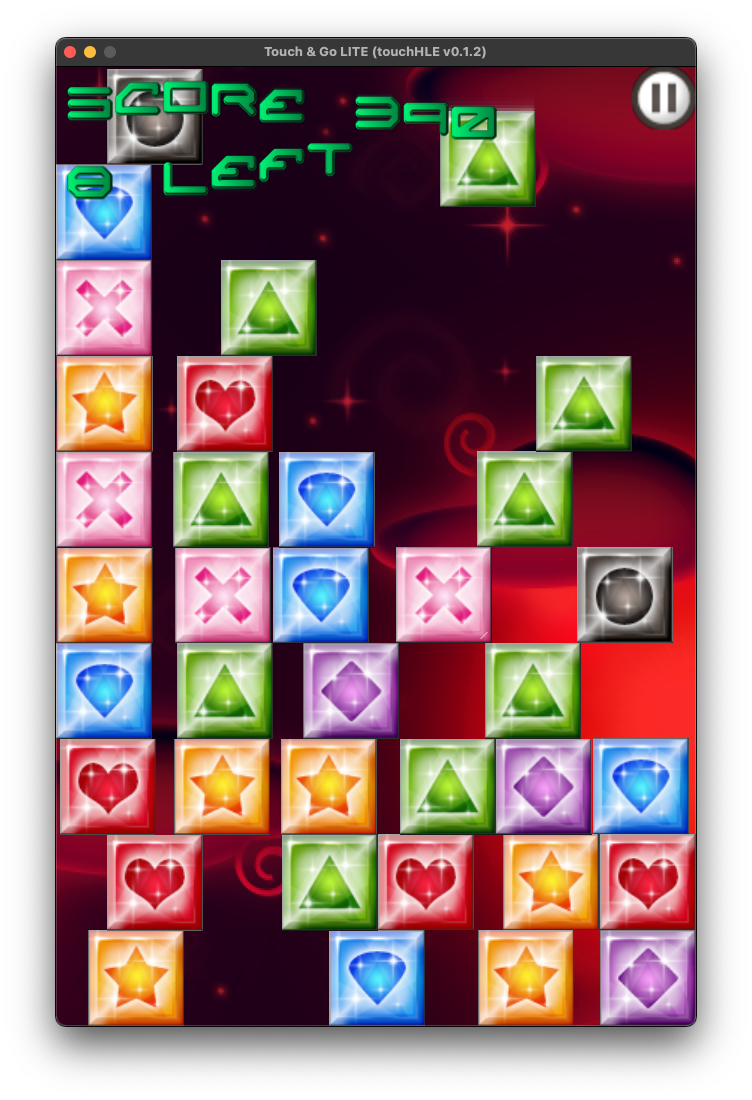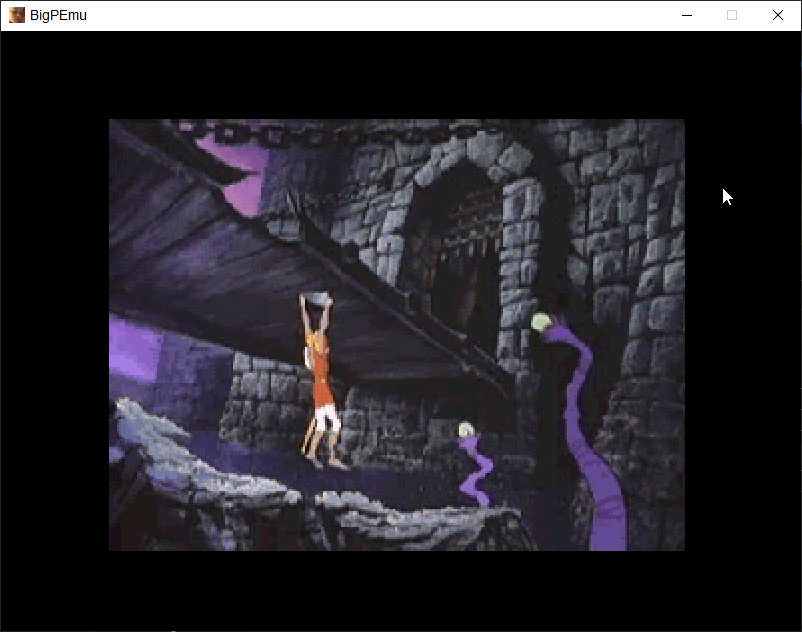Flycast Dojo est un fork de Flycast , un émulateur multi-plateforme Sega Dreamcast, Naomi/2 et Atomiswave dérivé de Reicast , avec un accent sur les fonctionnalités de netplay et la relecture.
Flycast Dojo peut être récupéré à partir de GitHub ou dans le cadre du service de matchmaking Fightcade . Quelle que soit la manière dont vous l’obtenez, vous aurez toujours la possibilité de l’utiliser de manière autonome pour les jeux P2P utilisant des codes de correspondance sur un serveur de matchmaking Internet, via une connexion IP directe ou un LAN virtuel comme ZeroTier ou Radmin.
Les changements sont visibles ici.
Des sauvegardes pour les jeux sont téléchargeables là.
Il s’agit d’un multi-émulateurs émulant l’Atari 2600, le Commodore C64, C128 et le Vic20.

Les changements, nombreux, sont visibles sur la page principale du site officiel. Notez que le terme « NewUI » a été supprimé n’ayant plus aucun intérêt.
Un émulateur de Sinclair Zx Spectrum.

– Minor fix for the debugger screen, and a couple of quick additions.
– Fixed the debugger screen so it’s no longer transparent
– .NEX file start delay added to loading of NEX files
– -nodelay added to skip a .NEX file start delay
– -rot90 Rotate the display 90 degrees
– -rot180 Rotate the display 180 degrees
– -rot270 Rotate the display 270 degrees
– Command line processing cleaned up a bit
– cspec_win.dat file format changed. Now includes a version [0], and screen rotation [1]
Créé par Near (ex byuu) et continué par Luke Usher (PolyBlast / CxBx-Reloaded) et d’autres, Ares est un émulateur multi-systèmes dont le développement a commencé le 14 octobre 2004. C’est un descendant de higan et bsnes. Il se concentre sur la précision et la préservation.

Ares émule les 32 machines suivantes:
– Atari 2600
– Famicom + Famicom Disk System
– Super Famicom + Super Game Boy
– Nintendo 64/64DD
– Game Boy + Game Boy Color
– Game Boy Advance + Game Boy Player
– SG-1000 + SC-3000
– Master System + Game Gear
– Mega Drive + Mega 32X + Mega CD
– Playstation
– PC Engine + PC Engine CD + SuperGrafx
– MSX + MSX2
– ColecoVision
– Neo Geo Pocket + Neo Geo Pocket Color
– Neo Geo AES
– Sinclair Zx Spectrum
– WonderSwan + WonderSwan Color + SwanCrystal + Pocket Challenge V2
A noter qu’un pack de shaders est disponible ici.
Des packs MSU-1 sont disponibles ici.
Voici les informations depuis la dernière version d’ares:
General User Interface Tweaks
– Various changes have been made to the ares GUI in an attempt to improve user experience.
– The « Recent Games » list has been updated to show the System name alongside the game names in the « Recent Games » list, avoiding confusion when the same title is available on multiple systems.
– The « Color Bleed » setting is now disabled by default; this option only applies to the SNES core and was causing confusion due to the default settings of ares not being pixel-perfect.
– For those using alternative front-ends, it is now possible to select a shader when launching ares from the command line with the –shader parameter.
– Ares will now attempt to show an error if running on an unsupported processor, rather than silently crashing.
– Screen Scaling
– The changes here are significant enough to warrant their own section.
– The multiplier scale settings are now radio buttons, allowing the user to see which option is selected, additionally, a 1x scale option is now provided for those who want the window to be ‘actual size’ of the emulated framebuffer.
– Available scale sizes are no longer bound by the current monitor size, avoiding the situation where a selected option may disappear if the user changes monitor or resolution, and the resizing code has been updated to prevent the window growing larger than the active display; so you never lose access to the main menu.
– The window resizing logic now avoids un-maximizing the window, if the user has manually done so, even when adaptive sizing is enabled; making it less frustrating to use ares in a maximised window.
– The scaling options have been renamed to better describe their function and two new scaling modes have been added:
– « Center » has been renamed to « Scale (Integer) »
– « Scale » has been renamed to « Scale (Best Fit) »
– A new setting: « Pixel Perfect » has been added, which always displays a 1x scale image in the center of the display, regardless of the window size
– A new setting: « Scale (Fixed) » which will always display an image matching the users selected scale factor (1x, 2x, etc) regardless of screen size.
Improved CHD Support
– Ares has supported CHD for CD-ROM based system for some time now, but it made the assumption that the CHD files were created from a raw bin/cue rip, which is usually the case for correctly dumped software.
– This, however, is not the case for Homebrew, which will often ship as ISO files, rather than BIN/CUE. In previous ares versions these would stop working in after being converted to CHD, but this has now been resolved by implementing proper support for MODE1/2048 CHD images.
Save states
– While it is expected that emulation updates may cause save states to become invalid when updating ares, the save state version used to be tracked at a global level. This meant that an emulation tweak in one core would break save states in ALL cores, even if the should have remained compatible.
– Save State versioning has been updated to store a per-core version instead, to ensure that save states are only invalidated when actually required.
Atari 2600
– We have updated the internal scaling ratio for Atari 2600 so that 1x screen scale works as expected.
WonderSwan / WonderSwan Color
– The WonderSwan core has once again received a significant amount of improvements, making it even more accurate than ever before; while most of these changes do not impact commercial games, ares is rapidly becoming more viable emulator for WonderSwan homebrew development.
– Among those changes are:
– Significant improvements to emulation of the processor, including flags, undefined opcodes, and timing.
– Better handling of some differences between WonderSwan and WonderSwan Color
– Improvements to timing of WonderSwan components (PPU, etc)
– Fixed an issue where save states would not work correctly
– For a detailed breakdown, refer to the complete changelog on GitHub.
Nintendo NES / Famicom
– There have been a few minor tweaks to NES/Famicom emulation:
– Fixed an issue where the PPUDATA access scanline check was incorrect for PAL systems.
– Added support for the ave nina-001 board, allowing Impossible Mission II to work
– Added support for Unheadered ROMs; while it is still recommended to use proper iNES roms, ares will now lookup unheadered roms in our game database in order to allow known dumps to function.
Nintendo Game Boy/Game Boy Color
– It is now possible to configure « color emulation » settings for Game Boy, allowing to simulate the original DMG screen, the GB Pocket screen, or output in pure unprocessed RGB.
Nintendo Game Boy Advance
– Fixed support for 512 byte eeprom saves.
Nintendo SNES / Super Famicom
– Fixed an issue where ares would crash when using the debugger memory view for cx4, sa1, and superfx.
– Fixed a minor accuracy issue, allowing Peter Lemon’s CPU reset test to pass; this should not impact any commercial games.
Nintendo 64
– Once again there have been significant improvements to Nintendo 64 emulation in ares, some of the highlights:
– The Real Time Clock is now emulated, meaning Animal Forest is now properly supported.
– Better emulation of timing for the PI/RCP/SI.
– Fixed saving in International Track & Field 2000
– Improved accuracy of Controller Pak and Rumble Pak emulation
– Ares now has a very accurate implementation of the behavior of PIF and CIC, including the full boot sequence and the communication between the two chips. This causes more accuracy for homebrew productions creating custom joybus packets and/or tweaking the boot sequence
– For a detailed breakdown, refer to the complete changelog on GitHub.
Sega Mega Drive / Genesis / CD / 32X
– Fixes to the MD/CD/32X emulation has further improved compatibility, this can especially be seen with a larger number of working Mega CD games.
– Most notable here, is that the Mega CD core no longer requires a specific bios version, users should be free to use any bios version (excluding CDX/WonderMega/LaserActive)
– Thanks to the impressive work of TascoDLX and invertego, we are pleased to announce that every single Sega Mega CD game at least boots; with an estimated 86% of the library playable to completion.
Sinclair ZX Spectrum 48k / 128k
– Preliminary emulation of the ZX Spectrum has been added to ares.
– Currently this emulates both the 48K and 128K models, and can load games designed for cassette tape, optional accessories such as Disk Drives are not yet supported.
– Ares emulates the base system with a Kempston joystick interface attached, so most games should be playable with this setup.
– Being a new core, accuracy is imperfect, but decent; most games we have tried work as expected.
– Games must be converted to .wav before loading; ares does not yet support the many ZX-Spectrum specific archival formats.
– Due to the sheer size of this library, the compatibility database is currently empty; this doesn’t mean the system is not supported, just that we haven’t yet built the game database yet.
SNK Neo Geo
– Neo Geo emulation has undergone the most dramatic improvement out of any core in this release; with a significant portion of the library jumping from « Nothing » state to « Completable ».
– This has been acheived by adding support for many of the Neo Geo copy protection systems, and game specific memory layouts.
– The Neo Geo romset ares expects you to use matches the current version of MAME at time of writing, we will make a reasonable effort to keep this in sync going forward.
– It is now also possible to specify a custom .bin bios rather than a mame zip file; meaning that users wishing to use Unibios can do so.
– Audio emulation has improved significantly: while there are still issues with missing sound effects in some games, overall things are closer to being correct
– The issue where the user would see black lines during sprite scaling has also been fixed.
Sony PlayStation
– Fixed an issue where memory cards did not persist between games
Other
– Fixed an issue where ares would crash when loading roms from the command line while using the WASAPI driver.
– Fixed an issue where it was not possible to configure bios files on newer versions of macOS.
Télécharger Ares (32 bits) v114 (3.3 Mo)
touchHLE est un émulateur de haut niveau (HLE) pour les applications iPhone OS. Il fonctionne sur les systèmes d’exploitation de bureau modernes et est écrit en Rust.
Utilisant la méthode par HLE, touchHLE est radicalement différent d’un émulateur de bas niveau (LLE) comme QEMU. Le seul code exécuté par le processeur émulé est le binaire de l’application et une poignée de bibliothèques. touchHLE prend la place de l’iPhone OS et fournit ses propres implémentations des frameworks du système (Foundation, UIKit, OpenGL ES, OpenAL, etc).
L’objectif de ce projet est de faire tourner les jeux des premiers jours d’iOS. Seules les applications iPhone/iPod touch pour iPhone OS 2.x ont été testées jusqu’à présent. La prise en charge des applications iOS modernes/64 bits est explicitement un non-objectif, et la prise en charge des applications qui ne sont pas des jeux n’est pas susceptible d’être prioritaire en raison de leur complexité. D’un autre côté, il est probable que nous essayions de prendre en charge des applications pour certaines versions 32 bits plus récentes (en particulier 3.x et 4.x) et pour l’iPad à l’avenir. La prise en charge de l’iPhone OS 1.x pourrait également être tentée. Actuellement, seules trois applications sont prises en charge. La liste va sûrement s’allonger avec le temps 🙂
Le premier émulateur de Sega Model 3 créé par Bart Trzynadlowski, Ville Linde et Stefano Teso dans sa version de développement (voir ici ou là) [source].

Les changements:
Le système de mise à jour passe de SVN à GIT, du coup le nom des versions changent, par simplicité j’utiliserai un système par date de release plus compréhensible que le par défaut de GIT.
– README.txt: Added region codes to section 10 (c/o Brian Troha)
– Fixed window position config storage and command line parsing
– Games.xml and README.txt updated by Brian Troha (new Ocean Hunter ROM sets and several updates to version descriptions, etc.)
– Misc fixes
A noter qu’un nouveau fork est dispo ici.
Ajout:
– correction des musiques dans sega rally 2 (mix)
– correction musique 1er niveau 2joueurs (la cave rouge) dans vf3 (pas sûr de la modif, et donc cela peut éventuellement entrainer d’autre problèmes sonore sur d’autre jeux).
Les fichiers sont compilés par Kof2112, merci à lui.
Télécharger SuperModel (WIP) v0.3a Build 250428 (9.1 Mo)
DS4Windows (site original) est un programme portable qui vous permet d’obtenir la meilleure expérience lors de l’utilisation d’un DualShock 4 sur votre PC, en émulant un contrôleur Xbox 360, beaucoup de jeux deviennent alors accessibles.
– Fixed changing of Trigger Effect while switching profiles with DualSense controller
– Allow LSVerticalScale and RSVerticalScale to save values > 1.0. Contribution by Katalysta
– Updated Italian translation. Contribution by MarkThat
– Increased LS and RS Vertical Scale max to 4.0
– Check for string length from HidD_GetSerialNumberString call from possible invalid response from hardware
– Added extra locking for LoggerHolder
– DualSense Edge input support (FnL FnR BLP BRP). Contribution by steffalon
– Added subtype property for DualSenseDevice class
– Added COMException catching when adding hook for power events
– Removed message regarding Middle Mouse closing app in tray menu. Windows 11 no longer supports this at least right now
– Added DualShock 3 support using DsHidMini driver (SXS) or Sony Sixaxis driver. Contribution by SunnyQeen
– Added logging when reading of Actions.xml fails
– Changed processing of Delay tags for Actions.xml. Fixes some cases where recent DS4Windows no longer reads Special Action files from older versions
– Fixed outer bounds when using smoothing for 360 Gyro Steering
– Fixed anti-dead zone interpretation for 360 Gyro Steering stick output. Applies to Xbox 360 and DS4 output (not VJoy)
– Added Playmax PS4 controller. Contribution by nzgamer41

Version alternative (fork) ici.
Télécharger DS4Windows (x86) v3.3.3 (2.6 Mo)
Il s’agit d’une interface très simplifiée destinée au projet Libretro (les cores qui composent Retroarch) et qui a été écrite en langage de programmation GO. Plus simple et rapide que l’interface de Retroarch (mais proposant moins d’options), elle sera satisfaire la plupart des utilisateurs.

– Misc fixes
– Bump cores
– Sort entries in explorercores
Hoxs64 est un émulateur Commodore 64 tournant sous Windows avec DirectX 9 au minimum. Il est encore en développement, si bien que s’il manque quelques choses maintenant, elle sera là plus tard (dixit l’auteur) 😉

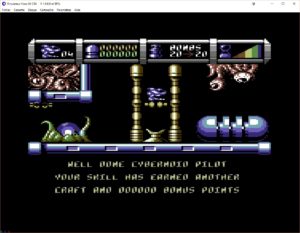
1) Added missing keyboard assignment dialog key boxes for COMMA and DOT.
2) Improve unconnected IO emulation in the disk drive memory map.
Télécharger Hoxs64 (x86) v1.1.2.7 (4.4 Mo)
Télécharger Hoxs64 (x64) v1.1.2.7 (5.1 Mo)
Télécharger Hoxs64 (9X/2K) v1.0.23 (503 Ko)
Télécharger Hoxs64 Français (9X/2K) v1.0.23 (542 Ko)
Télécharger Hoxs64 Français (x86) v1.1.2.7 (4.5 Mo)
Xemu est une application multiplateforme et open source qui émule le matériel de la console de jeu Xbox d’origine, permettant aux utilisateurs de jouer à leurs jeux Xbox sur les systèmes Windows, macOS et Linux.

Ce projet est une branche active du projet XQEMU, qui est lui même basé sur le projet QEMU qui est populaire et très activement maintenu.

A noter que la version 32 bits n’est pas officielle (réalisée par Lo v2).
Quelques informations d’ordres générales concernant les modifications:
2022 was a great year for the xemu project in many ways, with new features, many bug fixes, and compatibility reaching a milestone achievement of more than 80% of games playable! Moreover, it was an exciting year for the original Xbox community at large, with multiple Xbox Live revival projects bringing people together, continued and new tool development, new dashboards, new game ports, new mods/hardware, new research, and even a conference presentation about original Xbox Live research at DEF CON. With a console that is now more than 20 years old, I’m delighted to see so much enthusiasm and initiative in the original Xbox community.
Télécharger Xemu (32 bits) (2020/06/12) (6.2 Mo)
Télécharger Xemu (64 bits) v0.8.95 (8.4 Mo)
Créé par Rich Whitehouse, BigPEmu est le premier émulateur Atari Jaguar et Jaguar CD à offrir une compatibilité avec l’ensemble de la bibliothèque de cartouches vendues dans le commerce et offre d’excellentes performances et une grande variété de fonctionnalités uniques.
A noter qu’à la base il s’agissait d’un emu closed source qui était intégré dans la compilation Atari50. Il s’agit sans l’ombre d’un doute du meilleur émulateur de Jaguar devant Phoenix (qui reste le meilleur émulateur de 3DO), les VirtualJaguar, Mame et tout le reste.
Les changements sont les suivants:
– Made some adjustments to the refresh rate warning logic introduced in the last version. The warning is inhibited when VSync is disabled (no, don’t do it!), and an option to disable the warning has been added.
– VLM’s CD+G support is now working.
– Refresh frequency can now be specified when selecting a display mode. (previously, the highest available was auto-selected)
– The program will now warn you if you’re using a native display refresh rate which is lower than the Jaguar’s current display frequency. (50Hz for PAL, 60Hz for NTSC)
– There’s now a warning under the Mount Images menu telling users to avoid setting a cartridge image with a disc image if the two were not designed to run together. Depending on the CD BIOS (and if one is set at all), this can cause a wide variety of problems, so don’t do it.
– Fixed a Blitter issue which was introduced several versions ago. The issue could result in crashes, especially when running Fight for Life.
– Fixed a problem with SUBQMOD, although there are no known instances where this fix changes any behavior in the retail library.
– Fixed more unmapped read behavior which was preventing some homebrew from running correctly.
– Fixed a Blitter negative base address issue.
– Various other minor bug fixes. Thanks to all of the people who submitted bug reports through the web site!
PS : Pour choisir la langue, quand vous lancez l’émulateur, allez sur information / language / strings_fr.txt
Pack de préréglages glsl précompilés pour l’émulateur BigPEmu disponible ici.
Télécharger BigPEmu v1.19 (10.1 Mo)
Nouvelle version de la suite de folders d’Antopisa pour MAME/MAMEUI et/ou Frontends conforme à la dernière version de MAME en date et valable aussi bien pour MAME, les frontends ou les clones de l’émulateur.
BestGames.ini: Inspiré du rankings.ini, ce fichier donne une note aux jeux d’arcade qu’émule MAME. Rappelez-vous que ce sont les évaluations personnelles d’Antopisa et que cela n’est pas forcément conforme aux avis généralement admis dans les magazines.
CHD-Info: Dans cette archive, vous trouverez trois fichiers: « CHD-Info_vXXX.txt », avec des informations détaillées sur tous les CHDs disponible dans MAME; « CHD_diff_vXXX_vXXX.dat » qui est un dat pour managers indiquant les changements entre les deux dernières versions publiées de MAME et « MAME_CHD_vXXX.dat » qui est un dat pour managers de roms listant tous les CHDs.
Series.ini: Ce fichier folder pour MAMEUI vous permettra de trier vos jeux par séries. Il est bien sûr à mettre dans le sous-répertoire Folders de MAME(Arcade).
Languages.ini: Un fichier ini pour MAME(Arcade) qui vous dira le langage qu’utilise le jeu: Japonais, Anglais, Chinois…
Version.ini: Il s’agit d’un fichier ini destiné à MAMEUI (Arcade + consoles + ordinateurs) mais également à MAME (v0.171 et supérieur) et permettant de connaitre, pour chaque jeux, la version de Mame dans laquelle ils ont été ajoutés.
Le pack qui inclut le « version.ini » propose également les fichiers dédiés à MAME: Arcade.ini (Liste des jeux d’arcade), Arcade_NOBIOS.ini (Liste des jeux d’arcade moins les BIOS) et MESS.ini (Liste des jeux consoles/ordinateurs).
Category.ini: Fichier destiné à MAME/MAMEUI/MESSUI et permettant de connaitre, pour chaque jeux, la version ou la catégorie de MAME dans laquelle ils ont été ajoutés. Fichier disponible dans l’archive « category.zip ».
Monochrome.ini:
Il s’agit d’un folder pour MAMEUI/MESSUI mais aussi pour MAME (v0.171 et supérieur), permettant de classer les jeux qui sont en noir et blanc. Fichier disponible dans l’archive « category.zip ».
Resolution.ini: Ce fichier répertorie toutes les machines émulées par MAME et triées par résolution d’écran. A mettre dans le dossier « Folders » de l’émulateur. Fichier disponible dans l’archive « category.zip ».
Screenless.ini: Ce fichier répertorie toutes les machines émulées par MAME (ou clones) qui n’affichent pas d’informations vidéo. Fichier disponible dans l’archive « category.zip ».
Cabinets.ini: Dédié à MAME (Arcade uniquement), il s’agit d’un fichier permettant de trier par type de borne d’arcade (on parle ici du meuble). Fichier disponible dans l’archive « category.zip ».
FreePlay.ini: Ce fichier dédié à MAME (Arcade seulement) permet de trier les jeux qui possèdent un mode « free-play ». Fichier disponible dans l’archive « category.zip ».
Driver.ini: Ce fichier classe les jeux qu’émule MAME par pilotes. Fichier disponible dans l’archive « category.zip ».
Mechanicals Arcade: Liste des machines d’arcade mécanique (pour compléter MAMEUI). Fichier disponible dans l’archive « category.zip ».
Non Mechanicals Arcade: Liste des machines d’arcade non mécaniques (pour compléter MAMEUI). Fichier disponible dans l’archive « category.zip ».
Originals Arcade: Liste des machines originales d’arcade [parents/clones] (pour compléter MAMEUI). Fichier disponible dans l’archive « category.zip ».
Clones Arcade: Liste des clones des machines d’arcade [parents/clones] (pour compléter MAMEUI). Fichier disponible dans l’archive « category.zip ».
Working Arcade: Liste des machines d’arcade qui fonctionnent (pour compléter MAMEUI). Fichier disponible dans l’archive « category.zip ».
Not Working Arcade: Liste des machines d’arcade qui ne fonctionne pas (pour compléter MAMEUI). Fichier disponible dans l’archive « category.zip ».
Catlist/Catver.ini: Collections de folders très utiles pour MAME/MAMEUI (FX/Plus!), contenant un tri par genre très complet, et aussi version, bios, aspect, orientation, résolution…
Le Catver est principalement destiné aux frontends. (il s’agit des versions d’Antopisa, en attendant les versions officielles).
Les fichiers seront à jour au fur et à mesure.
Télécharger BestGames.ini v0.273 (18 Ko)
Télécharger CHD-Info v0.278 (1.1 Mo)
Télécharger Series.ini v0.277 (57 Ko)
Télécharger Languages.ini v0.277 (100 Ko)
Télécharger Version.ini v0.278 (347 Ko)
Télécharger Category Inifiles pack v0.278 (1.2 Mo)
Télécharger Catlist (MAMEUI) v0.277 (295 Ko)