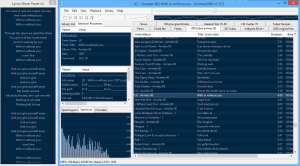De nouveaux patchs sont disponibles sur le site de nos partenaire de chez la TRAF* (et sur notre miroir), de quoi s’occuper de nombreuses heures 🙂
Changements depuis la précédente news:
[GB] Zelda: Link’s Awakening Turbo-Français (v1.2)
[NES] Felix the Cat v1.0 (M26G)
[GBC] Les chevaliers du Zodiac – Le retour du phénix v1.2.0F (FINAL 05-11-2022)
[NES] Dig Dug v1.0
[SNES] Super Mario World v1.2 (Brutapode89)
[MD] Alisia Dragoon FR v1.2
[MD] Joe & Mac FR v1.1
[SNES] Super Mario RPG: Legend of the Seven Stars v1.0
[NDS] Mega Man Star Force 3 – Black Ace v2.0
[NDS] Mega Man Star Force 3 – Red Joker v2.0
[MD] Mamono Hunter Yohko FR v1.0
[NES] Super Mario Bros. 2 FR (Brutapode89) v1.3
[GB] Star Ocean: Blue Sphere
[SNES] Live A Live
[SNES]Bahamut Lagoon
[SNES] Tactics Ogre Let us Cling Together
[PSX] Dr. Slump
[NES] Super Mario Bros. 2 (v1.2) (Brutapode89)
[MD] Bubsy in – Claws Encounters of the Furred Kind (v1.01) *maj*
[MD] 007 The Duel (v1.01)
[MD] Galahad (v1.01)
[MD] Shining in the Darkness (v1.0)
[MD] Spot Goes to Hollywood (v1.0)
[MD] Cadash (v0.95) Fixed
[MD] Light Crusader (v1.0)
[MD] Super Hydlide [Bug Fix] (Release original de Génération IX)
[MD] Phantasy Star II (V1.01)
*En réalité tous ces patchs seront intégré sur le site de la traf prochainement mais en attendant ils sont tous dispos sur emufrance ou sur la page suivante ou celle-ci (et bien sur toujours référencés chez RomHacking).
DS4Windows (site original) est un programme portable qui vous permet d’obtenir la meilleure expérience lors de l’utilisation d’un DualShock 4 sur votre PC, en émulant un contrôleur Xbox 360, beaucoup de jeux deviennent alors accessibles.
– Fixed loading of language assemblies from Lang folder
– Update Traditional Chinese assembly. Contribution by syaoran
– Fixed snap to center Y axis coordinate for control abs mouse
– Tweaks to DS4 BT output support. Revert back to using output report 0x11
– Take payload length into account besides just array length. Strip 0xA0 data magic byte from output packet
– Added workflows for issue moderation automation. Contribution by nefarius
– Check current virtual desktop display bounds when restoring window position on startup
– Added Poast social link in About window
– Tweaked Switch Pro init routine. Increased initial USB delay, tweaked modeswitch command
– Removed use of old ControlService busThread. Utilize Dispatcher
– Fixed rsync ignore rules for default translation assemblies

Version alternative (fork) ici.
Télécharger DS4Windows (x86) v3.3.3 (2.6 Mo)
La dernière version béta publique de l’excellent WinUAE, l’émulateur Commodore Amiga. La traduction est signée Tradu-France.

Les changements ici.
Télécharger WinUAE (Public Beta) [32 bits] v6.0 Beta 32 (4.9 Mo)
Télécharger WinUAE (Public Beta) [64 bits] v6.0 Beta 32 (7.3 Mo)
Télécharger WinUAE (Public Beta) [32 bits] v6.0 Beta 31 FR (8.5 Mo)
Télécharger WinUAE (Public Beta) [64 bits] v6.0 Beta 31 FR (10.8 Mo)
Le premier émulateur de Sega Model 3 créé par Bart Trzynadlowski, Ville Linde et Stefano Teso dans sa version de développement (voir ici ou là) [source].

Les changements:
Le système de mise à jour passe de SVN à GIT, du coup le nom des versions changent, par simplicité j’utiliserai un système par date de release plus compréhensible que le par défaut de GIT.
– Fix uniform location.
– Update Model3.cpp
– Wait until IRQ2 is acknowledged before starting IRQ40 sequence.
– Fixes SkiChamp hanging at FBI screen when region set to USA
A noter qu’un nouveau fork est dispo ici.
Ajout:
– correction des musiques dans sega rally 2 (mix)
– correction musique 1er niveau 2joueurs (la cave rouge) dans vf3 (pas sûr de la modif, et donc cela peut éventuellement entrainer d’autre problèmes sonore sur d’autre jeux).
Les fichiers sont compilés par Kof2112, merci à lui.
Télécharger SuperModel (WIP) v0.3a Build 250428 (9.1 Mo)
86Box (anciennement nommé PCem Unofficial, PCem Experimental ou PCem-X) est une branche non officielle de l’émulateur PCem, qui vise à émuler des machines compatibles IBM de la période 1981-2000. Cette branche ajoute plusieurs cartes mères émulées. (site de développement de l’auteur)
Cet émulateur peut également fonctionner avec cette interface ou celle-ci qui lui sont dédiée.
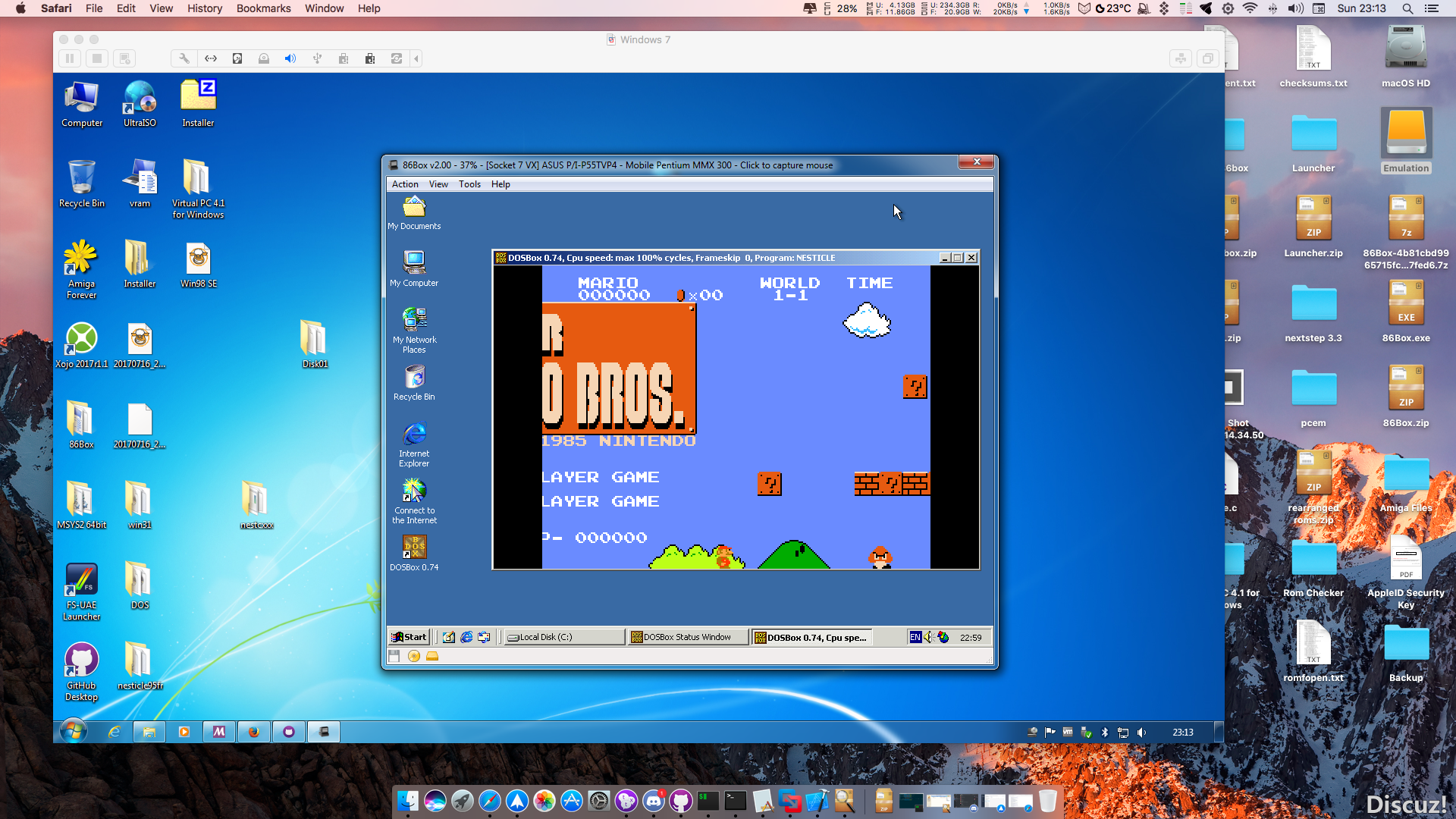
Les changements en détails sont visibles ici.
– NVR: Don’t fatal on failure to read NVR properly by @Cacodemon345 in #2574
– qt: fix busy looping with evdev mouse by @elyosh in #2578
– use zip for roms to prevent clobbering by @rderooy in #2576
– qt_openglrenderer: fix fullscreen rendering on mac by @elyosh in #2581
– Add an instrumentation option for performance profiling by @elyosh in #2582
– qt: Adjusted « Controller 4 » vertical position by @Iniquitatis in #2591
– SVGA rendering optimizations by @elyosh in #2593
– Optimize IO in by @elyosh in #2597
– Optimize timer processing by @elyosh in #2596
– qt: Add ability to open screenshots folder by @Cacodemon345 in #2595
– qt: Add option to apply fullscreen stretching modes when maximized by @Cacodemon345 in #2598
– XGA: Cursor no longer gets black parts when returning from Mystify screensaver to GUI and, at the same time, keeping the Win95 cursor intact. by @TC1995 in #2599
– ESDI MCA: No longer fatal on default reads, fixes Win3.0 MME installation to hard disk using ESDI MCA. by @TC1995 in #2600
– qt_d3d9renderer: Clear screen backbuffer at each render by @Cacodemon345 in #2602
– qt: cdrom loading fixes on Windows by @Cacodemon345 in #2604
– qt: Restore Xinput2 for Qt5 builds by @Cacodemon345 in #2609
– qt: Raise minimum Xi2 version requirement to 2.1 by @Cacodemon345 in #2610
– qt: large sizes when entered no longer decrement by 1MB by @Cacodemon345 in #2611
– Fix SB 2.0 OPL crash by @elyosh in #2620
– Clear unfilled registers when returning CPUID results on K6-2/III/+ CPUs by @lemondrops in #2619
– Fix two warnings in Qt code by @lemondrops in #2618
– Remove the PS/2 mouse flag from the Gigabyte GA-586IP by @lemondrops in #2617
– qt: Remember maximized state of monitor windows if enabled by @Cacodemon345 in #2621
– Network overhaul: support for multiple NICs, performance improvement by @elyosh in #2630
– network: always link to ws2_32 on win32 by @elyosh in #2631
– Restore the ability to configure the first NIC with the win32 ui by @elyosh in #2632
– pcap: do bounds checking in net_pcap_prepare by @elyosh in #2639
– Correct BCM GT694VA by @jriwanek in #2638
– qt: fix duplicate entries in network settings by @elyosh in #2643
– slirp: fix port forwarding and handle configuration with multiple nics by @elyosh in #2645
– voodoo_codegen_x86*: Remove bounds checking for block_pos by @Cacodemon345 in #2646
– macOS: Fix dynamic loading of bundled libraries by @cold-brewed in #2647
– Network improvements by @elyosh in #2648
– Add MT-32 (New) and CM-32LN by @jriwanek in #2652
– Implement media history manager and recently used images by @cold-brewed in #2656
– macOS: Add Vulkan support via MoltenVK by @cold-brewed in #2650
– Gdbstub, Minitrace and more by @jriwanek in #2653
– Expose agpgart_t by @jriwanek in #2655
– clang format in src/video by @jriwanek in #2654
– Media history: small adjustment for vcpkg builds by @cold-brewed in #2658
– qt_hardwarerenderer: Don’t update the entire texture on blits by @Cacodemon345 in #2659
– qt_hardwarerenderer: Don’t blit black, hidden portions of images by @Cacodemon345 in #2662
– Build fixes on Clang by @driver1998 in #2664
– qt_hardwarerenderer: Fix compilation with Qt 5.12 by @Cacodemon345 in #2663
– qt: Fix discord update timer to run at one second interval by @cold-brewed in #2661
– qt_hardwarerenderer: Use setData on Qt 5.14 and later by @Cacodemon345 in #2668
– qt: Fix potential null pointer access in media history by @cold-brewed in #2677
– config: Refactor the INI parser out by @dhrdlicka in #2673
– 808x: Switch to __builtin_parity for parity flag setting by @Cacodemon345 in #2672
– qt: Fix searching for icon packs in roms dir by @cold-brewed in #2670
– XGA: Revert to the rom_init routine to load the XGA-1/XGA-2 bios by @TC1995 in #2660
– machine: Add MSI MS-5124 by @Cacodemon345 in #2651
– Improve handling of High-DPI mice by @jpernst in #2678
– Improvements by @jriwanek in #2685
– Clang-format cleanups by @jriwanek in #2686
– Some clang-formatting in src/cpu by @jriwanek in #2689
– Enable TNDY & PSSJ ISA clone by @jriwanek in #2691
– Fix a crash when saving window dimensions and coordinates by @lemondrops in #2692
– qt: Media history part II: Floppy by @cold-brewed in #2703
– Add NEC SV9000 (Trident TVGA9000B) by @Cacodemon345 in #2702
– qt: Account for empty path in plat_fopen by @cold-brewed in #2708
– Fix Qt 6.4 builds by @ts-korhonen in #2715
– qt: Fix play / pause icon to reflect current state by @cold-brewed in #2713
– Fix 95/98FE protection errors on emulated P6 by @nerd73 in #2720
– Fix windows clang+vcpkg build. by @ts-korhonen in #2722
– VISO fixes for mac / linux by @cold-brewed in #2721
– Pravetz-16 / IMKO-4 by @izne in #2725
– vid_table: Fix build with logging enabled by @lkundrak in #2732
– Fix build with ENABLE_VIDEO_LOG by @lkundrak in #2731
– Fix build with -DENABLE_PC_LOG=1 by @lkundrak in #2730
– Add a Victor V86P disk driver by @lkundrak in #2733
– Add the Epson Equity LT Machine by @lkundrak in #2729
– Nec v20 by @OBattler in #2734
– qt: Always resize by @Cacodemon345 in #2737
– qt: Add icons to the optical media menu by @cold-brewed in #2739
– qt: Fix qt6 compile by @cold-brewed in #2740
– Fix Amstrad/Olivetti internal mice not working by explicitly defining the number of buttons by @lemondrops in #2741
– Revert « qt: Always resize » by @Cacodemon345 in #2745
– qt: Shortcut fixes by @Cacodemon345 in #2636
– M24 by @OBattler in #2746
– Fix Linux build by @Cacodemon345 in #2747
– Fixes almost all the logging options which were previously broken by @jriwanek in #2750
– Update github actions to v3 by @jriwanek in #2751
– Remove unnecessary functions by @jriwanek in #2752
– Add secondary XT and AT fdc types, also a none type by @jriwanek in #2753
– Simplify and reuse code in m_at_286_386sx.c by @jriwanek in #2754
– Added V20-XT by @telanus in #2749
– Add option for 5-button PS/2 mouse by @Cacodemon345 in #2756
– Sorted 8088 & 8086 entries alphabetically by @telanus in #2757
– qt: Add earlier drive checkbox in CD-ROM settings by @Cacodemon345 in #2760
– qt: Update ui pause state in plat_pause by @cold-brewed in #2758
– Correct many file headers to show 86box by @jriwanek in #2755
– mouse_ps2: Unify movement packet reporting mechanisms by @Cacodemon345 in #2763
– Fix NVR size for Olivetti M24 by @javi-s in #2767
– qt: Rework ui pause update into a slot by @cold-brewed in #2762
– qt: Add missing Windows/Menu key X11-to-Set1 mappings by @Cacodemon345 in #2770
– Fix warning by @Cacodemon345 in #2772
– Olivetti M240 – Support MM58274 RTC by @javi-s in #2771
– qt: force the screen output widget to be resizable by @Cacodemon345 in #2773
– qt: make background of main window black by @Cacodemon345 in #2774
– qt: try another fix for the issue by @Cacodemon345 in #2775
– Added the Packard Bell PB8810 by @telanus in #2777
– Fix CPU-Z on IBM 486 by @nerd73 in #2779
– qt: fix white screen for real by @Cacodemon345 in #2780
– qt: fix macOS build by @Cacodemon345 in #2782
– Adds BIOSless version of the WD1002A-WX1 primarily for use with the Olivetti M24 by @jriwanek in #2785
– Higher scaling factors by @chungy in #2786
– qt: force update to happen after hardware renderer is created by @Cacodemon345 in #2796
– qt: display at initialization time (update() call doesn’t work there) by @Cacodemon345 in #2797
– qt: disable Vulkan early if not available by @Cacodemon345 in #2799
– Revert « Rework Voodoo texture precalc to support non-split trilinear … by @jriwanek in #2803
– Improve Banshee error reporting by @Cacodemon345 in #2801
– voodoo: Fix misleading pixel format error message by @Cacodemon345 in #2804
– Modernize MSYS2 Makefile build by @jriwanek in #2805
– Pravetz-16 proper naming of BIOS files by @izne in #2807
– Micoms XL7-Turbo by @izne in #2808
– vid_voodoo_common: All volatile variables are now atomic by @Cacodemon345 in #2810
– Port Mitsumi cdrom stuff from M&K by @jriwanek in #2811
– Various ports and cleanups by @jriwanek in #2812
– Port Tseng Labs ET3000AX (ISA) from M&K by @jriwanek in #2814
– voodoo: Partial implementation of cmdStatus0 register by @Cacodemon345 in #2815
– qt: Do not display removed viso directories in media history by @cold-brewed in #2816
– More compile warning fixes by @jriwanek in #2819
– Merge harmless bits from M&K and also fix compile fail by @jriwanek in #2820
– Language updates, including zh-TW by @jriwanek in #2827
– Update zh-TW.rc by @kzmidze in #2828
– video: Make the rest of the FIFO variables atomic by @Cacodemon345 in #2823
– Initial Dual Video on Win32 (UI Settings Part) by @jriwanek in #2831
– Update de-DE.rc according to @dob205 by @jriwanek in #2832
– Fix silly mistake by @jriwanek in #2833
– Update zh-TW.rc by @kzmidze in #2830
– Update zh-TW.po by @kzmidze in #2829
– HDD Speed setting visable in win32 UI by @jriwanek in #2834
– Fix « None » not showing up for video2 on Win32 UI by @jriwanek in #2835
– Fix language string offsetting in win32 ui by @jriwanek in #2838
– Voodoo3 updates by @jriwanek in #2844
– Update zh-TW.po by @kzmidze in #2845
– Update zh-TW.rc by @kzmidze in #2846
– Fix up some more magic numbers relating to hdd image creation by @jriwanek in #2851
– qt: Match toolbar background with Win32 backend by @Cacodemon345 in #2850
– voodoo: CMDFIFO type 2 is available starting with Voodoo 2 by @Cacodemon345 in #2854
– hdd_image: Try to reopen existing disk image next time by @Cacodemon345 in #2852
– voodoo: Account for padding words in CMDFIFO3 by @Cacodemon345 in #2855
– Fixed LFB access on the VLB front of the TGUI9440AGi. by @TC1995 in #2858
– qt: Fix multiple issues with hdd image creation by @cold-brewed in #2859
– Whitespace cleanups by @jriwanek in #2860
– Draft: Debian build system by @mariuszkurek in #2726
– Add proper AcerMagic S20 emulation by @Cacodemon345 in #2863
– Update zh-TW.rc by @kzmidze in #2861
– Update zh-TW.po by @kzmidze in #2862
– config: Cap memory size to maximum allowed by machine by @Cacodemon345 in #2866
– qt: New hdd image creation path by @cold-brewed in #2868
– Fix AcerMagic S20 detection in a third-party driver by @Cacodemon345 in #2869
– Split AcerMagic S20 code into its own file by @Cacodemon345 in #2870
– S3 80x: added 0xe2e8/0xe2e9 ports in MMIO mode, fixes garbled fonts when using MMIO in those chips. by @TC1995 in #2871
– banshee: Implement cmdBaseSize0 readback by @Cacodemon345 in #2873
– Update Portuguese Brazilian by @altiereslima in #2874
– Update version to 3.11 in preparation for release by @jriwanek in #2875
– Add OPL4 and miroSOUND PCM10 emulation by @Cacodemon345 in #2876
– snd_optimc, snd_opl_ymfm: Fix warnings by @lemondrops in #2879
– Even more formatting by @jriwanek in #2878
– OPTiMC: Fix OPL volume mixing by @Cacodemon345 in #2881
– OPTiMC: Don’t factor in the SB mixer OPL volumes by @Cacodemon345 in #2882
– OPTiMC: Fix CD audio mixer and gameport type by @Cacodemon345 in #2883
– Ported the 3c500/3c501 nic from VirtualBox. by @TC1995 in #2886
– OPTiMC: MC6 register is readable, despite what the datasheet says by @Cacodemon345 in #2887
– AD1848: Writes to register 27 are rejected on Crystal by @Cacodemon345 in #2890
– OPTiMC: Gameport remains enabled at startup by @Cacodemon345 in #2892
Un ensemble de programmes et bios est disponible ici.
Télécharger 86Box (x86) v4.2.1 build 6130 (31.3 Mo)
Créé par Exzap (et aidé par Peter Gov), il s’agit du second émulateur de Wii U à être disponible au public mais le premier à émuler des jeux commerciaux. Il peut décrypter les images Wii U qui utilisent le format Wud mais également les fichiers RPS ou RPL. La résolution interne peu aller jusqu’à 1920×1080 selon les jeux (et au delà avec des packs graphiques). Actuellement, le DRC (GamePad), le contrôleur Pro et le contrôleur classique sont émulés. Les Wiimotes sont également émulées (y compris le support natif). Les entrées du clavier + contrôleurs USB en tant que périphériques d’entrée sont également pris en charge. La saisie tactile du GamePad peut être contrôlée par un clic gauche de la souris. La fonctionnalité Gyro est émulée avec des limitations et peut être contrôlée via le bouton droit de la souris. Cette version n’est compatible que pour les Windows x64 (à partir de Windows 7) avec une carte graphique gérant OpenGL 4.1 (ou supérieur) ou Vulkan et il faudra posséder 4 à 8 Go de mémoire vive (Ram) pour le faire fonctionner. (Correspondance ID-Titre [archive ici]).
Un tuto est disponible ici, ou ici et là.

En résumé:
Cemu experimental release
Les changements:
– Bugs fixes
– Important note for users of the ubuntu binaries: Starting with this release, this build is now using system paths instead of portable mode. If you upgrade from a previous ubuntu build you will have to redo your settings or move the files manually to the right locations. The locations are listed in #316
Note:
(#xx) refers to resolved bug tracker issues. See http://bugs.cemu.info/projects/cemu/
A noter que des packs graphiques haute définition sont disponibles ici. Ils permettent, entre autre, d’augmenter la résolution native des jeux car contrairement à Dolphin et parce que la machine est techniquement différente il n’est pas possible à Cemu d’augmenter la définition autrement que par cette méthode.
A l’inverse, des packs SD (définitions standards et/ou basses) sont disponibles sur ce lien et permettent à certains PC manquant de performance de lancer des jeux en 60 FPS.
Une liste de compatibilité est disponible ici.
Ancien site source.
Site proposant les sources.
Il s’agit d’une version de développement de Dolwin (Dolphin Emulator pour Windows, Dolphin était le nom de code de la GameCube), le premier émulateur de Nintendo GameCube créé par Org et Hotquik. Il est capable de lancer plusieurs jeux commerciaux et lit les .GCM (format ISO des jeux Gamecube). Dolwin est open-source. L’archive comprend les fichiers additionnels du site officiel (ancien site de développement ici).

This project is revived from 2004 in 2020.
Télécharger Dolwin WIP (32 bits) v0.130 GIT (2020/05/21) (456 Ko)
Télécharger Dolwin WIP (64 bits) v0.16 GIT (2022/11/24) (37.6 Mo)
Foobar2000 est un lecteur de prime abord minimaliste. Son interface est des plus sobre avec la seule présentation d’une liste de lecture alors que la barre de progression et les boutons de contrôle peuvent n’être que des caractères textuels. Il supporte de nombreux formats sonores (notamment les formats audio d’anciennes machines) grâce à l’ajout de plugins.
Cette légèreté permet bien sûr à Foobar2000 d’être l’un des lecteurs MP3 les plus léger en termes de ressources mémoire / processeur, mais il ne faudrait pas croire que cela le contraint au minimum syndical. Le fonctionnement par plugins de ce lecteur lui permet d’être incroyablement modulaire et d’intégrer un nombre impressionnant de fonctions.
De nombreux formats audio en rapport avec l’émulation sont parfaitement supportés.
Les changements:
-Maintenance release with changes backported from 2.0 series.
– Made possible to apply DSP config changes without reinitializing affected DSPs.
– Allowed DSPs to manipulate their shown name depending on preset data.
– libFLAC 1.4.2, made possible to decode 32 bits per sample FLAC file.
– Worked around FLAC files with ID3 tags being reported as corrupted by new libFLAC.
– zlib 1.2.13.
– Added mitigations for apparent random crash on Wine (less C++ exceptions thrown when dealing with media indexing errors).
Il s’agit d’une version modifiée de VICE qui aborde les problèmes de performance et de compatibilité avec certains CPU.

Il ne s’agit pas d’un émulateur multi-systèmes mais d’une archive regroupant tous les émulateurs de Takeda.

Elle inclut:
ASCII
– yayaMSX1: Emulateur de MSX1 par Mr.tanam et Mr.umaiboux
– yayaMSX2: Emulateur de MSX2 par Mr.tanam et Mr.umaiboux
– yayaMSX2+: Emulateur de MSX2+ par Mr.umaiboux
BANDAI
– eRX-78: Emulateur de RX-78
CANON
– eBX-1: Emulateur de BX-1
– eX-07: Emulateur de X-07
CASIO
– eFP-200: Emulateur de FP-200
– eFP-1100: Emulateur de FP-1100
– ePV-1000: Emulateur de PV-1000
– EmuGaki: Emulateur de PV-2000
COLECO
– yaCOLECOVISION: Emulateur de ColecoVision par Mr.tanam
Computer Research
– eCRC-80: Emulateur de CRC-80
EPOCH
– eSCV: Emulateur de Super Cassette Vision
EPSON
– eHC-20: Emulateur de HC-20/HX-20
– eHC-40: Emulateur de HC-40/PX-4
– eHC-80: Emulateur de HC-80/PX-8/Geneva
– eQC-10: Emulateur de QC-10/QX-10
FUJITSU
– eFM8: Emulateur de FM-8 par Mr.Artane.
– eFM7: Emulateur de FM-7 par Mr.Artane.
– eFM77: Emulateur de FM-77 par Mr.Artane.
– eFM77L4: Emulateur de FM-77L4 par Mr.Artane.
– eFM77AV: Emulateur de FM77AV par Mr.Artane.
– eFM77AV40: Emulateur de FM77AV40 par Mr.Artane.
– eFM77AV40EX: Emulateur de FM77AV40EX par Mr.Artane.
– eFM16β: Emulateur de FM16β
– eFM16π: Emulateur de FM16π
– eFMR-30: Emulateur de FMR-30
– eFMR-50: Emulateur de FMR-50
– eFMR-60: Emulateur de FMR-60
– eFMR-70: Emulateur de FMR-70
– eFMR-80: Emulateur de FMR-80
GAKKEN
– yaTVBOY: Emulateur de TV BOY par Mr.tanam
Gijutsu Hyoron Sha
– eBabbage-2nd: Emulateur de Babbage-2nd
HITACH
– eBASICMasterJr: Emulateur de BASIC Master Jr
Hino Electronics
– eCEFUCOM-21: Emulateur de CEFUCOM-21
Homebrew
– eZ80TVGAME: Emulateur de Z80 TV GAME SYSTEM conceptualisé par Mr.Isizu
IBM Japan Ltd
– eJX: Emulateur de PC/JX
Japan Electronics College
– eMYCOMZ-80A: Emulateur de MYCOMZ-80A
MITEC
– eMP-85: Emulateur de MP-85
MITSUBISHI Electric
– EmuLTI8: Emulateur de MULTI8
National/Panasonic
– yayaFS-A1: Emulateur de FS-A1 par Mr.umaiboux
– eJR-100: Emulateur de JR-100
– eJR-800: Emulateur de JR-800
NEC
– ePC-2001: Emulateur de PC-2001
– yaPC-6001: Emulateur de PC-6001 par Mr.tanam
– yaPC-6201: Emulateur de PC-6001mkII par Mr.tanam
– yaPC-6401: Emulateur de PC-6001mkIISR par Mr.tanam
– yaPC-6601: Emulateur de PC-6601 par Mr.tanam
– yaPC-6801: Emulateur de PC-6601SR par Mr.tanam
– ePC-8001: Emulateur de PC-8001
– ePC-8001mkII: Emulateur de PC-8001mkII
– ePC-8001mkIISR: Emulateur de PC-8001mkIISR
– ePC-8201: Emulateur de PC-8201/PC-8201A
– ePC-8801: Emulateur de PC-8801
– ePC-8801mkII: Emulateur de PC-8801mkII
– ePC-8801MA: Emulateur de PC-8801MA
– ePC-9801: Emulateur de PC-9801
– ePC-9801E: Emulateur de PC-9801E/F/M
– ePC-9801U: Emulateur de PC-9801U
– ePC-9801VF: Emulateur de PC-9801VF
– ePC-9801VM: Emulateur de PC-9801VM
– ePC-9801VX: Emulateur de PC-9801VX
– ePC-9801RA: Emulateur de PC-9801RA
– ePC-98XA: Emulateur de PC-98XA
– ePC-98XL: Emulateur de PC-98XL
– ePC-98RL: Emulateur de PC-98RL
– ePC-98DO: Emulateur de PC-98DO
– ePC-98LT: Emulateur de PC-98LT
– eHANDY98: Emulateur de PC-98HA
– ePC-100: Emulateur de PC-100
– eTK-80BS: Emulateur de TK-80BS (COMPO BS/80)
– eTK-85: Emulateur de TK-85
– eN5200: Emulateur de N5200
NEC-HE
– ePCEngine: Emulateur de PC Engine / SuperGrafx
Nintendo
– eFamilyBASIC: Emulateur de Family BASIC
Nippon Mail Service
– eMuCom Mahjong: Emulateur de MICOM MAHJONG par Mr.GORRY
Pioneer
– ePX-7: Emulateur de PX-7 (MSX1 + LaserDisc)
SANYO
– ePHC-20: Emulateur de PHC-20
– ePHC-25: Emulateur de PHC-25
SEGA
– eSC-3000: Emulateur de SC-3000
– yaGAME GEAR: Emulateur de GAME GEAR par Mr.tanam
– yaMASTER SYSTEM: Emulateur de MASTER SYSTEM par Mr.tanam
SEIKO
– eMAP-1010: Emulateur de MAP-1010
SHARP
– EmuZ-80A: Emulateur de MZ-80A par Mr.Suga
– EmuZ-80B: Emulateur de MZ-80B
– EmuZ-80K: Emulateur de MZ-80K/C
– EmuZ-700: Emulateur de MZ-700
– EmuZ-800: Emulateur de MZ-800
– EmuZ-1200: Emulateur de MZ-1200
– EmuZ-1500: Emulateur de MZ-1500
– EmuZ-2200: Emulateur de MZ-2200
– EmuZ-2500: Emulateur de MZ-2500
– EmuZ-2800: Emulateur de MZ-2800
– EmuZ-3500: Emulateur de MZ-3500
– EmuZ-5500: Emulateur de MZ-5500
– EmuZ-6500: Emulateur de MZ-6500
– EmuZ-6550: Emulateur de MZ-6550
– eSM-B-80TE: Emulateur de SM-B-80TE
– eX1: Emulateur de X1
– eX1twin: Emulateur de X1twin
– eX1turbo: Emulateur de X1turbo
– eX1turboZ: Emulateur de X1turboZ
Shinko Sangyo
– eYS-6464A: Emulateur de YS-6464A
SONY
– eSMC-70: Emulateur de SMC-70
– eSMC-777: Emulateur de SMC-777
SORD
– Emu5: Emulateur de m5
– Emu23: Emulateur de m23
SPECTRAVIDEO
– yaSVI-3×8: Emulateur de SVI-3×8 par Mr.tanam
Systems Formulate
– eBUBCOM80: Emulateur de BUBCOM80
TOMY
– ePyuTa: Emulateur de PyuTa/PyuTa Jr.
TOSHIBA
– eEX-80BS: Emulateur de EX-80BS
– eEX-80: Emulateur de EX-80
– yayaHX-20+: Emulateur de HX-20 + FDD par Mr.umaiboux
– EmuPIA: Emulateur de PASOPIA
– EmuPIA7: Emulateur de PASOPIA7
– eJ-3100GT: Emulateur de J-3100GT
– eJ-3100SL: Emulateur de J-3100SL
YAMAHA
– eYIS: Emulateur de YIS
Yuasa Kyouiku System
– eYALKY: Emulateur de YALKY
Des versions compatibles XP et Vista (gérant la fonction de conversion binaire avec Romaji Kana) sont disponibles sur ce lien (Miroir: ici ou là).
Il s’agit d’une mise à jour du pack d’icônes de Mamu_ par Antopisa. Antopisa a repris la gestion des icônes de MAMu_, se basant sur son dernier set connu, Antopisa renomme ou copie les icônes pour être le plus à jour possible en conformité avec les derniers sets de MAME. En attendant que MAMu_ se décide à reprendre son set, il remercie Antopisa d’ici la…
Télécharger MAMU Icons Pack Update (non officielle) v0.271 (13.1 Mo)
AntiMicroX est un programme avec interface graphique qui sert à mapper les touches du gamepad au clavier, à la souris, aux scripts et aux macros. Vous pouvez utiliser ce programme pour contrôler n’importe quelle application de bureau avec une manette de jeu sous Linux et Windows.
Il peut également être utilisé pour générer une configuration SDL2 (utile pour mapper des manettes de jeu atypiques à des manettes génériques comme celle de la xbox360).
Ce projet fait suite aux anciens projets suivants:
– Premier dépot AntiMicroX.
– Second dépot AntiMicro.
– Projet original.
Les changements sont les suivants:
Implemented enhancements:
– Use proper theme-based color for tab text #583
– Show joystick battery level in tab #596
Fixed bugs:
– Fix broken obtaining path of active window by auto profile #592
– Fix auto profile dialog does not populate title and application fields
– Fix misspeled __BIG_ENDIAN constant #609
– Fix advanced settings dialog freezes when pressing join on Linux #609
– Remove disabling Auto-profile title box #619
Notable changes:
– don’t minimize to taskbar by default on Linux #611