Free42 est une ré-implémentation de HP-42S et de l’imprimante HP-82240. Free42 est une réécriture complète et ne contient aucun code HP. Les versions de Free42 s’exécutent sur Pocket PC, Microsoft Windows, PalmOS, Unix, et Mac OS X (application et widget Dashboard).

Le premier émulateur de Sega Model 3 créé par Bart Trzynadlowski, Ville Linde et Stefano Teso dans sa version de développement (voir ici ou là) [source].

Les changements:
Le système de mise à jour passe de SVN à GIT, du coup le nom des versions changent, par simplicité j’utiliserai un système par date de release plus compréhensible que le par défaut de GIT.
– fix missing version GLSL compiler warnings on startup
– Optimize quad rendering by replacing the double
– Added some options to default Supermodel.ini that otherwise are not documented anywhere because README.txt is out of date
– Fix SUPERMODEL_DEBUGGER build. – Ian
– As requested by Bart; Ian’s last SourceForge commit. Also, purely to appease
my OCD, a change I forgot on my last ‘Games.xml’ PR that really shouldn’t
bother me as much as it does.
A noter qu’un nouveau fork est dispo ici.
Ajout:
– correction des musiques dans sega rally 2 (mix)
– correction musique 1er niveau 2joueurs (la cave rouge) dans vf3 (pas sûr de la modif, et donc cela peut éventuellement entrainer d’autre problèmes sonore sur d’autre jeux).
Les fichiers sont compilés par Kof2112, merci à lui.
Télécharger SuperModel (WIP) v0.3a Build 250428 (9.1 Mo)
Conçu pour gérer les roms MAME, ClearMAMEPro supporte également tous les dats au format CM, mais aussi XML, permettant de gérer efficacement vos collections de roms & isos. Le manager le plus complet.

Changement :
– Only did some minor compatibility things for the rebuilder tool
– fixed: support for other sample extensions is broken
– fixed: more compatibility for standalone rebuilder tool in handling disk names in full merged mode (hash collision mode)
– fixed: more compatibility for standalone rebuilder tool in handling of devices with romof attributes in full merged mode
– misc: updated 7zip sdk/dll tp 2201

Télécharger ClrMAME Pro (XP) v4.035 (3.1 Mo)
Télécharger ClrMAME Pro (x86) v4.049 (5.4 Mo)
Cet émulateur est également le plus complet des outils de développements X68000 existant aujourd’hui. Il s’agit d’un fork de l’émulateur XM6 v2.05 de PI avec une pléthore de nouvelles fonctionnalités. Les changements sont pour la plupart liés à l’interface utilisateur et un accent a été mis sur le développement et les fonctions de débogage plutôt que sur l’exactitude de l’émulation, cependant il y a suffisamment d’améliorations pour qu’il soit recommandé d’utiliser cette version plutôt que XM6 v2.06 finale.


Les changements:
– Compressed state files can now be loaded. (You must compress them yourself.)
Tip: When you’ve finished playing a particular game, compress all the state
files from said game into a single .7z archive using 7-Zip. The resulting file
will most likely be very small. Whenever you wish to replay the game, load the
archive. You can then cycle through the states with (Shift-)Ctrl-Backspace.
– State saving has been optimized by first saving state into a RAM buffer before
writing it to disk. This was done to minimize the interruption to the VM.
The buffering will only be done if the system is not under memory pressure.
– Similarly, state loading also delays halting the VM until the state file has
been cached (memory permitting) although the benefits are largely illusory.
This was done to keep the experience consistent with in-archive state files.
– Context-sensitive help for menus was expanded to support the top level
of pop-up menus (i.e. any menu item that opens a submenu). Not all menus
have help strings yet, however.
– A slight fade effect is now applied to green floppy pane LEDs, for realism.
– A workaround for a bug in the IPL ROM was added. Now, 12 MB of RAM should
no longer cause the X68000 to crash under certain circumstances while booting.
This fix is inapplicable to previously existing state files with 12 MB of RAM.
– A workaround for SCSI ROM dumps that lack magneto-optical drive (MO) support
(which is most of them) was added. It should not impact software SCSI drivers.
– It is now possible to change the current directory using the Control key
in conjunction with drag-and-drop and CLI interfaces. Refer to the manual.
Bug fixes:
– The floppy pane LEDs, when blinking, were susceptible to beating if the VM was
being fast-forwarded. The mitigation has not yet been added to the MBCS edition.
The drive number is also retained on dark blinking cycles in windowed mode now,
which was not necessarily a bug. (Full-screen mode was not changed.)
– The no-reset CLI argument is now ignored on startup because it can interfere
with updating SRAM switches for HDD images passed on the command line.
– When selecting a directory through a dialog, the directory modification date
was being updated due to the OS creating a test file, apparently.
– The radix for imported cheats was often being misinterpreted.
– The disassembler had a few defects.
Il s’agit d’un émulateur de MS-DOS en ligne de commande destiné à Windows x86-64 (mais également aux versions 32 bits). Version dédiée à l’émulation des processeurs i286/i386/i486.

Télécharger MSDos Player for Win32-x64 (2025/08/10) (2.0 Mo)
Il s’agit du meilleur émulateur de PlayStation One, devant ePSXe et pSX.
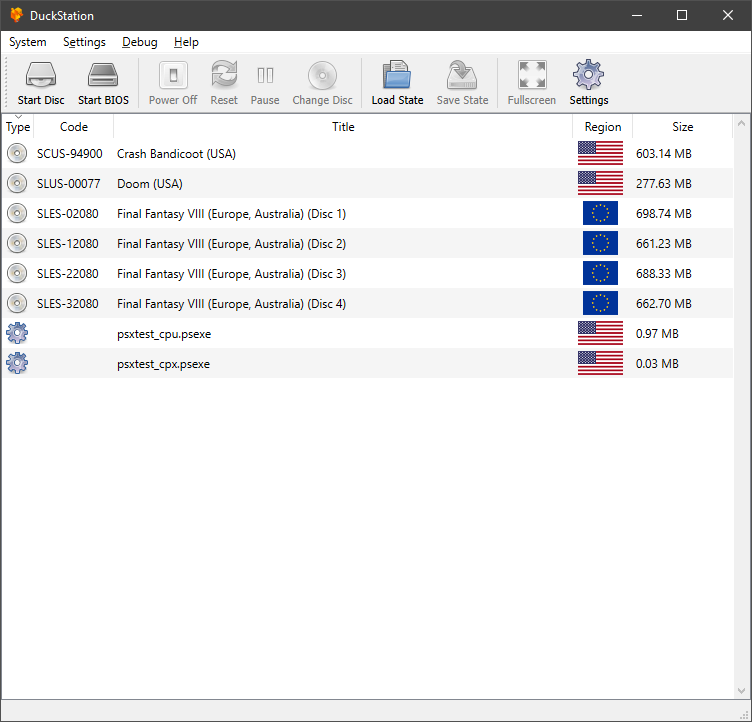
Caractéristiques:
– CPU Recompiler/JIT (x86-64, armv7/AArch32 and AArch64)
– Hardware (D3D11, OpenGL, Vulkan) and software rendering
– Upscaling, texture filtering, and true colour (24-bit) in hardware renderers
– PGXP for geometry precision, texture correction, and depth buffer emulation
– Adaptive downsampling filter
– Post processing shader chains
– « Fast boot » for skipping BIOS splash/intro
– Save state support
– Windows, Linux, highly experimental macOS support
– Supports bin/cue images, raw bin/img files, and MAME CHD formats.
– Direct booting of homebrew executables
– Direct loading of Portable Sound Format (psf) files
– Digital and analog controllers for input (rumble is forwarded to host)
– Namco GunCon lightgun support (simulated with mouse)
– NeGcon support
– Qt and NoGUI frontends for desktop
– Automatic updates for Windows builds
– Automatic content scanning – game titles/regions are provided by redump.org
– Optional automatic switching of memory cards for each game
– Supports loading cheats from libretro or PCSXR format lists
– Memory card editor and save importer
– Emulated CPU overclocking
– Integrated and remote debugging
– Multitap controllers (up to 8 devices)
– RetroAchievements
Configuration requise:
– A CPU faster than a potato. But it needs to be x86_64, AArch32/armv7, or AArch64/ARMv8, otherwise you won’t get a recompiler and it’ll be slow.
– For the hardware renderers, a GPU capable of OpenGL 3.1/OpenGL ES 3.0/Direct3D 11 Feature Level 10.0 (or Vulkan 1.0) and above. So, basically anything made in the last 10 years or so.
– SDL, XInput or DInput compatible game controller (e.g. XB360/XBOne). DualShock 3 users on Windows will need to install the official DualShock 3 drivers included as part of PlayStation Now.

Les améliorations sont:
Preview Build:
– Add SHA1Digest (Connor McLaughlin)
– Fix parsing sensor/accelerometer binding (Connor McLaughlin)
– Don’t load bindings for inactive multitap ports (Connor McLaughlin)
– Update Portugese Locales (Anderson 0 Cardoso) #2868
– Fix building on 32-bit ARM (Connor McLaughlin)
– Fix present skip getting activated on unpause (Connor McLaughlin)
Development Build:
– Update VC runtime links to VS2022 (Connor McLaughlin)
– 7ba0f85: fix japanese translation – save state dialog filter, debug window key accelerator (Dolphin) #2821
– 04992fd: Update Simple-Chinese language file to latest (zkdpower) #2822
– 506796a: Add 5106, 5146, 5186 codes for indirect reads from a register code (Silent) #2823
– Add RAIntergration support #2824 (Connor McLaughlin)
– Rework functions into namespace #2824 (Connor McLaughlin)
– e888934: added simple-flip shader (DCxDemo) #2825
– 2d85a51: Update duckstation-qt_it.ts (#2827) (RaydenX93) #2827
– e7f97f9: Update Cheat DB (#2826) (Anderson_Cardoso) #2826
– 3a70e4d: Add keys to more OSD messages: (Silent) #2828
– 82965f7: Overhaul japanese translation (#2829) (Connor McLaughlin) #2829
Stable Build:
WIP
JoyToKey (shareware) est un émulateur de clavier pour les joysticks. Il convertit les contrôles clavier (et souris). Utilisez-le lorsque vous désirez contrôler une application qui ne supporte pas les contrôles joystick. Vous pouvez même contrôler Word, Excel, etc…

– Enhancement for the « Keyboard » tabs: Added the right-click menu to specify the mouse wheel input.
This enables the wheel input to be easily combined with other key inputs such as « ALT + wheel » or « CTRL + wheel » for zoom-in/out shortcuts
– Added the feature to trigger the custom vibration pattern when the active profile is switched (under the Options tab).
NOTE: At this moment, it’s limited to the first XInput device. If there is a demand to notify on other devices, please contact us.
– In the main window, added the right-click menu to easily swap two button assignments.
Main menu: Added a few menu items for easier access such as « License key », « TIPs » and « Donation » (under Help).
– Fixed the behavior when TAB key is pressed in « Keyboard Multi » setting window so that the basic configuration can be done without using a mouse.
– Other minor bug fixes
dgVoodoo est un glide wrapper mais aussi un wrapper DirectDraw/Direct3D (v1 à 7, 8.1 et 9) vers Direct3D11/12. Pour simplifier grandement, ça émule une carte 3DFX qui va pouvoir gérer la bibliothèque propriétaire Glide (Glide 2.11, Glide 2.45, Glide 3.1 et Napalm) mais également les vieilles cartes graphiques compatibles DD/D3D v1 à v9. Quel est l’intérêt ? Jouer aux anciens jeux qui fonctionnent mal sur les nouvelles cartes graphiques (parce qu’ils ont été optimisés pour le Glide ou de vieilles versions de DirectX et non pour d’autres API telles que OpenGL ou DirectX v11 ou v12) ou tout simplement utiliser un émulateur qui lui aussi utilise le Glide. Cette version est destiné à Windows Vista/7/8/10/11 avec DirectX 11 (ou supérieur) d’installé et vous devez posséder une carte graphique (compatible DirectX Level 10.1) supportant les Shaders Model v4 ou v5.
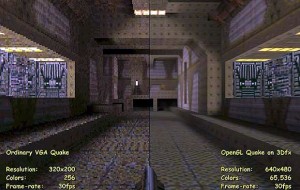
Vous aurez besoin de ces bibliothèques pour activer certaines fonctions graphiques.
A noter que des patchs pour certains jeux sont disponibles ici.
Les changements:
– Fixing a DDraw surface GetDC/ReleaseDC bug (Recoil, missing text)
– Fixing D3D clipping again (Grand Prix 3)
– Fixing a DDraw blitting colorkeying bug (Wizards and Warriors)
– Changing scaling of cpu-written surface data from bilinear to point sampled
– Fixing a D3D6 incompatibility with MS D3D (Lego Rock Raiders)
– Fixing a bug in D3DImm (could crash at exit) (Crimson Skies)
– Fixing a regression bug of swapchains (MS Flight Simulator 2002)
– Fixing a bug of D3D8/9 fog state (MS Flight Simulator 2004)
– Fixing a bug in sw vertexprocessing (wrong speculars in 3D Scooter Racing)
Télécharger dgVoodoo v2.86.2 (18.1 Mo)
Télécharger 3Dfx splash / D3D Compiler for DgVoodoo2 v4.x (3.2 Mo)
Il s’agit d’une interface très simplifiée destinée au projet Libretro (les cores qui composent Retroarch) et qui a été écrite en langage de programmation GO. Plus simple et rapide que l’interface de Retroarch (mais proposant moins d’options), elle sera satisfaire la plupart des utilisateurs.

– Misc fixes
– Bump cores
AmiArcadia est le port amélioré de Tunix2001 ex ‘Win Arcadia 2001’ (par Gavin Turner) pour Amiga. Ecrit par James Jacobs et Gavin Turner, cette version est en fait le port Windows du port Amiga (un backport) !

Il émule les consoles basé sur la famille des Arcadia2001 : Bandai, Emerson, Grandstand, Hanimex, Intervision, Leisure-Vision, Leonardo, MPT-03, Ormatu, Palladium, Poppy, Robdajet, Rowtron, Tele-Fever, Tempest, Tryom, Tunix, etc.
Il supporte aussi l’Interton VC 4000 et l’Elektor TV Games Computer. Il nécessite Windows 9x/ME/NT/2000/XP et tourne aussi sous Vista/8/10/11.
BletchMAME est un frontend pour MAME. Contrairement aux autres existants (et qui fonctionnent comme des lanceurs tout en conservant l’interface utilisateur interne de MAME), BletchMAME remplace l’interface utilisateur interne de MAME par une interface graphique plus conventionnelle pour offrir une expérience plus conviviale dans un certain nombre de domaines (tels que les profils, la configuration des entrées et un certain nombre d’autres éléments). Bien que BletchMAME soit conçu pour prendre en charge toutes les machines que gère MAME, il convient particulièrement à la partie émulation d’ordinateur.

– Added support for viewing history.xml files (for both machines and software list items)
– Added support for 7-zip
Il s’agit d’un émulateur de GameBoy Advance très précis écrit en C++. Il vise une émulation précise de cycle lorsque cela est possible, tout en offrant des améliorations telles qu’une meilleure qualité audio.
Quelques caractéristiques:
– Compatibilité et précision très élevées (voir Chapitre précision)
– Mélangeur audio HQ (pour les jeux qui utilisent le moteur sonore MusicPlayer2000 de Nintendo)
– Options de post-traitement (correction des couleurs, mise à l’échelle xBRZ et simulation d’images fantômes LCD)
– Prise en charge de l’état de sauvegarde (10 emplacements de sauvegarde disponibles)
– Prise en charge du contrôleur de jeu (les boutons et les axes peuvent être remappés)
– Chargement de ROM à partir d’archives (Zip, 7z, Tar et prise en charge limitée de RAR1)
– Émulation RTC
– Émulation de capteur solaire (par exemple : pour Boktai – Le soleil est dans votre main)

Les changements:
– UI: implement game controller selection and remapping
– UI: enable loading ROMs from archives (Zip, 7z, RAR4)
– UI: enable loading ROMs via Drag & Drop onto the main window
– UI: fix occasional crashes when loading a ROM while the emulator is running
– UI: fix screen clearing and stop audio if ROM could not be loaded
– UI: unpause the emulator if a ROM is loaded
– UI: add an option to unlock the aspect ratio
– Core: implement Solar Sensor emulation (for Boktai I and II)
– Core: implement experimental save state support
– Save Memory: automatically detect EEPROM save sizes (closes #219)
– ARM: fix switch between FIQ and non-user/system modes
– PPU: delay H-blank IRQs by four cycles (fixes #89, fixes #175)
– PPU: disable VRAM mirror at 06018000h in bitmap modes (fixes #102)
– PPU: latch BGX/Y writes at the beginning of each scanline (fixes #176)
– PPU: delay scanline rendering by 32 cycles (fixes #93)
– PPU: properly initialise WIN0/1 state after reset (fixes #223)
– PPU: 2D OBJs should wraparound horizontally (fixes #224)
– PPU: move rendering to a secondary thread for better performance
– PPU: improve DMA3 video transfer timing
– PPU: respect WININ/WINOUT if Alpha OBJ does not have a blend source
– IRQ: add 16-bit IO access handlers to avoid scheduling multiple events
– IRQ: assign (preliminary) priorities to events for IRQ raise and acknowledge/disable events
– Timer: be explicit about IO write event order
– RTC: enable 24h-mode by default (fixes #136)
– RTC: multiple small fixes and accuracy improvements
Télécharger NanoBoyAdvance (x64) v1.8.2 (11.1 Mo)


















