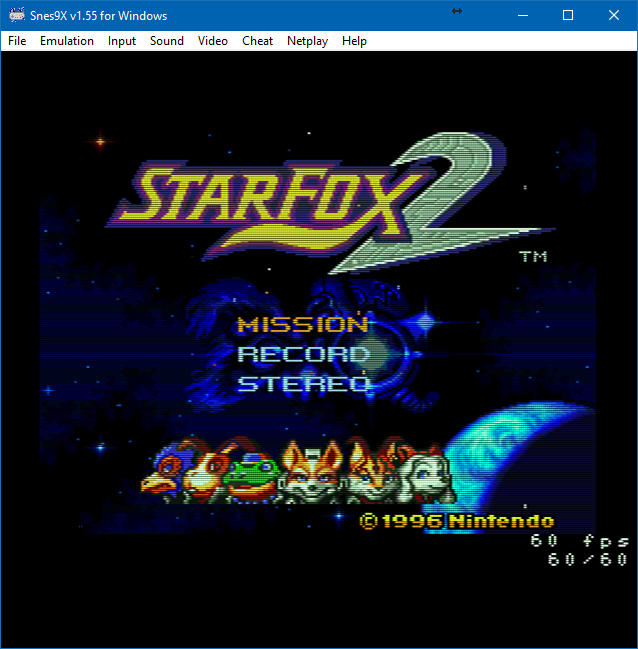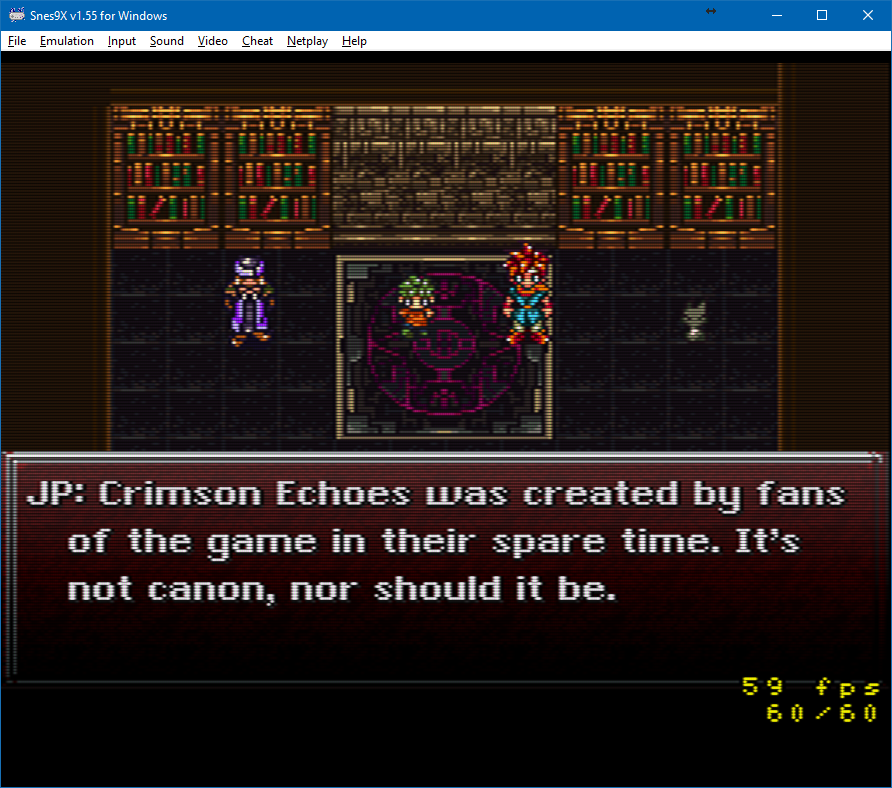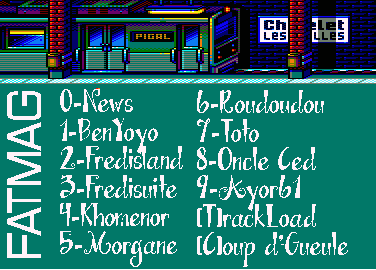Raine est un émulateur Arcade/NeoGeoCD ainsi qu’une excellente alternative à MAME.

En résumé:
0.96.6:
– what I hope will be the curl final fix, see a few posts higher in this topic for more info, everything should finally work as expected, it will create html files for index in the raine directory when needed.
– a fix for savegames in the gui which showed by mistake the clones saves at the same time, this thing is never used, really.
– the neogeo saveram can be saved by game to preserver hiscores, or shared as the neogeo hardware did and as we did until now. Option in neogeo/neocd options.
– Fixed the colors selection in the gui (gui options / colors), they were broken since the switch to sdl2 ! and slightly improved the look of the green theme by the way.
– The old behavior of the sdl1 gui where menus appeared behind dialogs in transparency is restored, it’s only for dialogs, those having a black title bar. You can update the blue theme either by going to gui options / colors / revert to… and choose green, then blue, then exit and the colors are updated. Or edit the bg color in this same menu, and set alpha to 0xc0, same result. Or you can do nothing to keep the old one, but then don’t complain if the transparency makes things hard to read sometimes !
Télécharger Raine (Dos) v0.96.6 (5.3 Mo)
Télécharger Raine (32 bits) v0.97.5 fix (6.6 Mo)
Télécharger Raine (64 bits) v0.97.5 fix (6.6 Mo)
Site Officiel
En savoir plus…