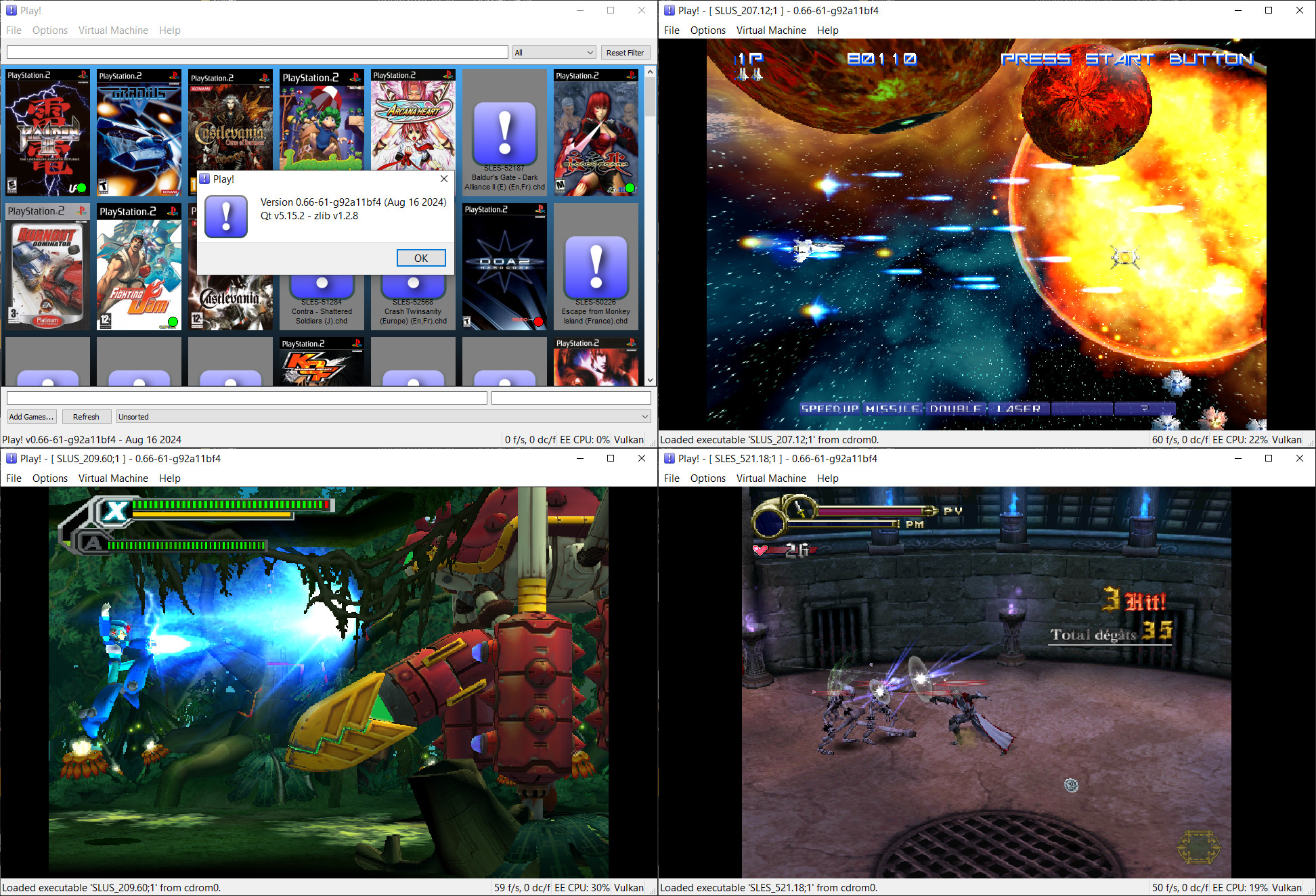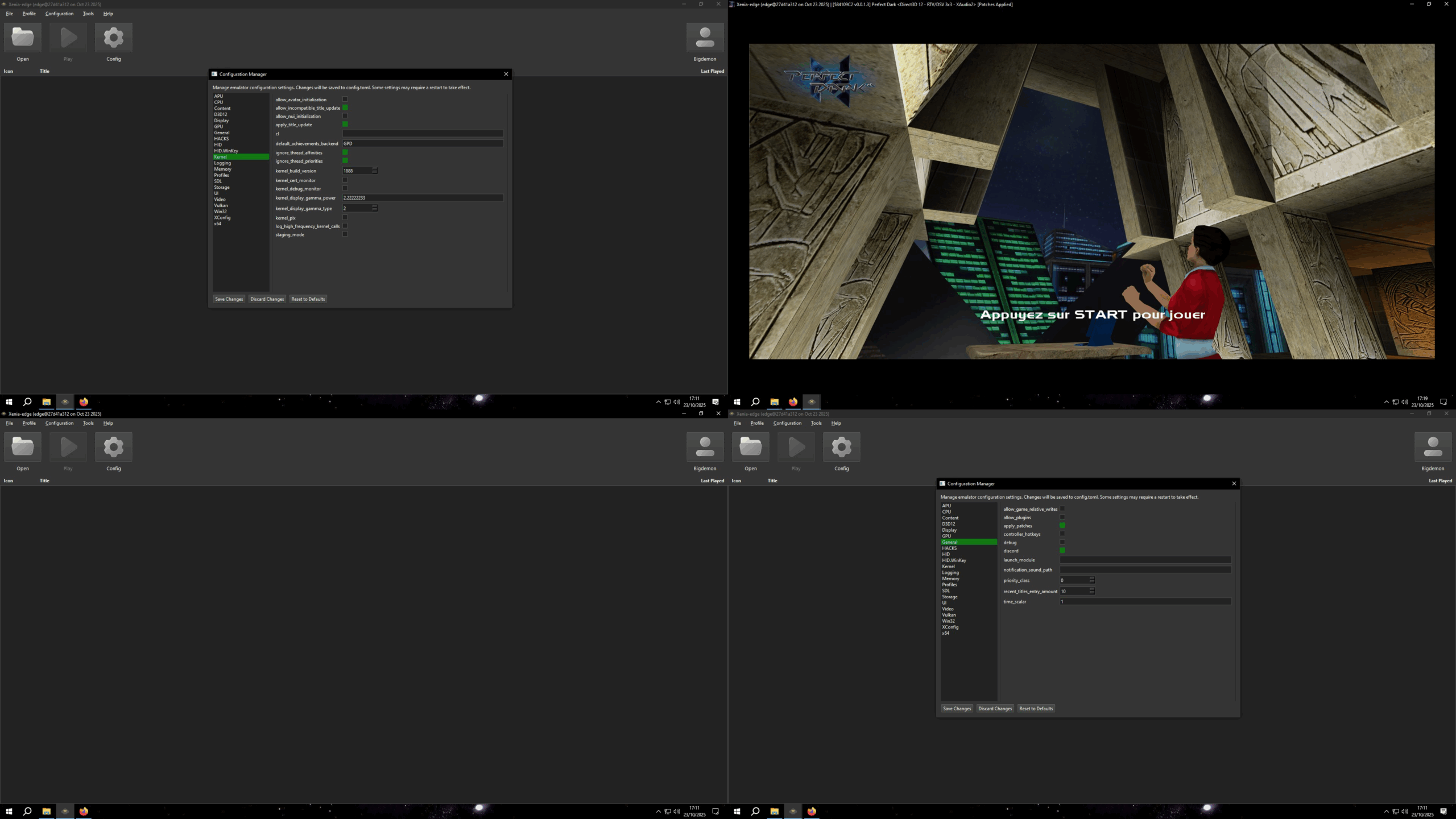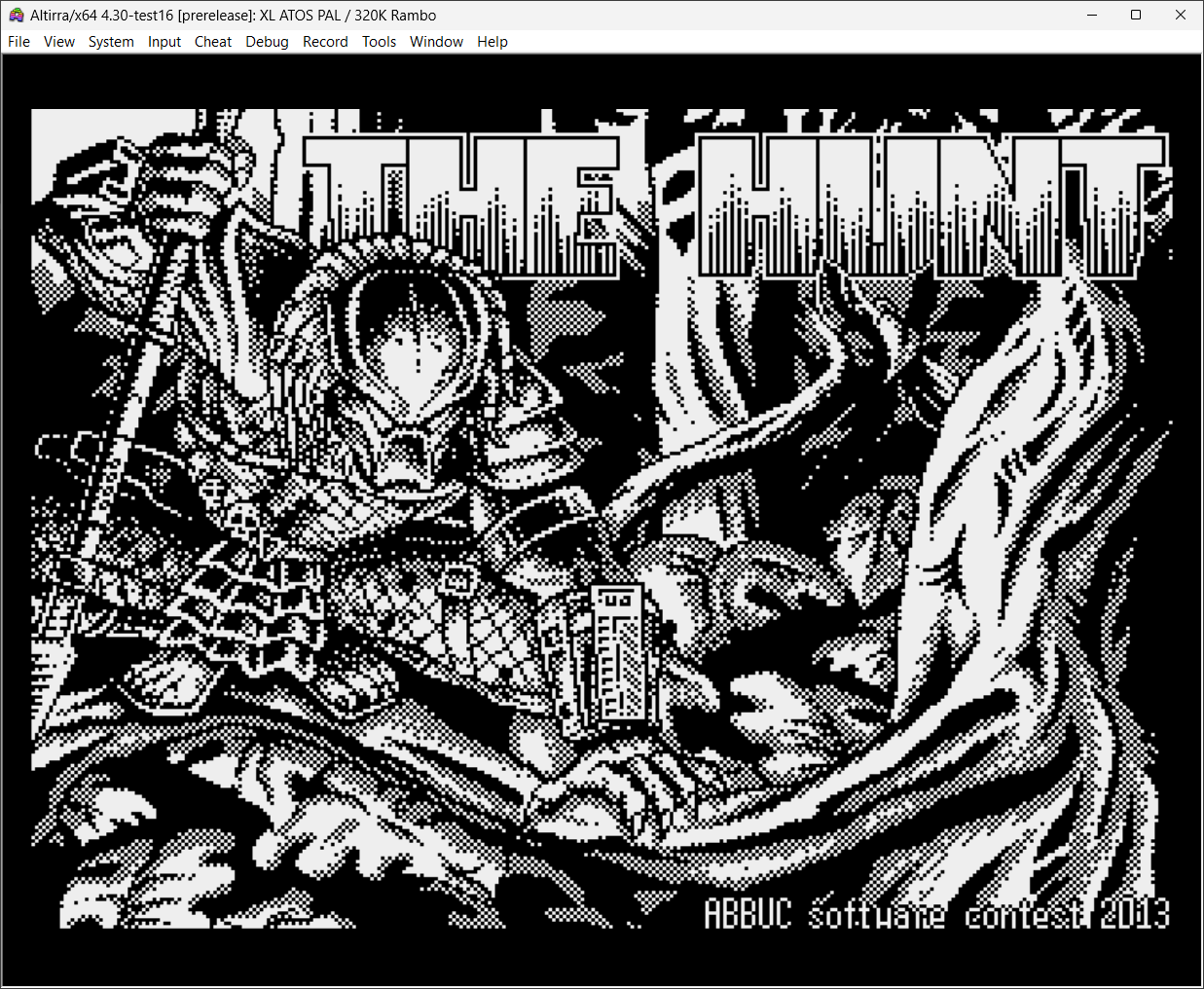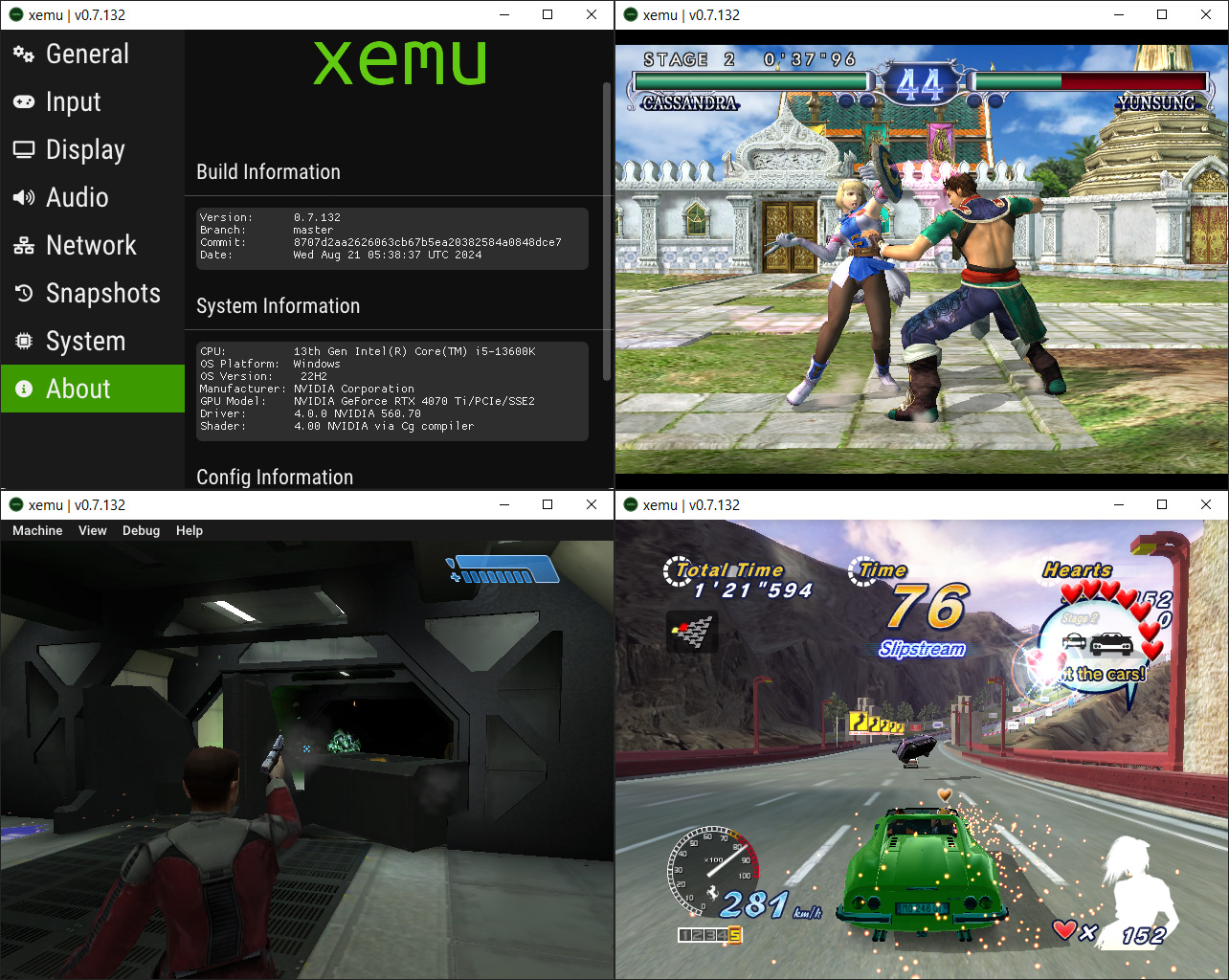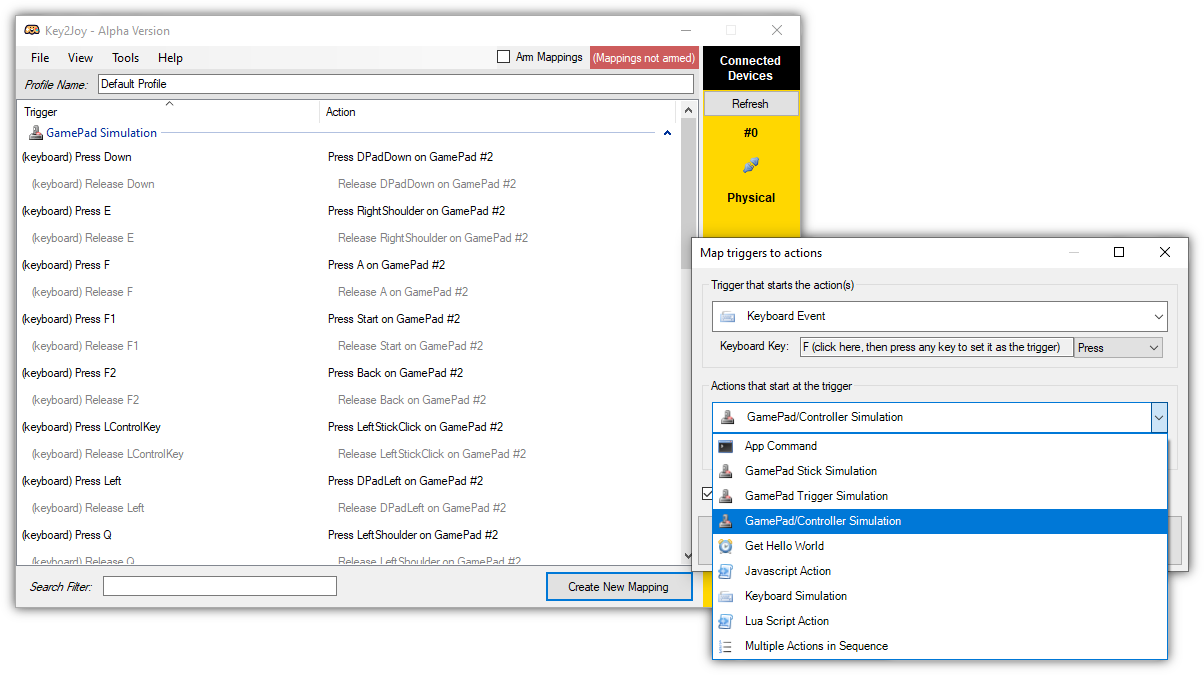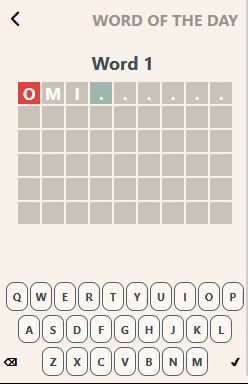Développé par Jens Guenther, SDL(2)TRS est un émulateur de Tandy TRS-80 modèle I/III/4/4P axé sur EACA Video Genie, EG 3200 Genie III, TCS Genie I/II, Genie IIs (SpeedMaster) et Genie IIIs, basé sur l’excellent émulateur TRS-80 xtrs de Tim Mann.
Il fonctionne sur toutes les plates-formes prises en charge par la bibliothèque SDL, même sur des machines avec seulement quelques centaines de MHz de vitesse de processeur.
Il s’agit d’une mise à jour de l’émulateur original créé par Mark Grebe, qu’il remplace totalement à présent.
Il vous faudra les bibliothèques SDL pour pouvoir l’exécuter.
– sdltrs.exe (32 bits, lié à SDL SDL-1.2.14 pour Windows 9x ; l’utilisation de SDL 1.2.15 n’est pas garantie)
– sdl2trs.exe (32-bit, demande SDL2.DLL)
– sdl2trs64.exe (64-bit, demande SDL2.DLL)
Les changements principaux sont les suivants:
– Added Holmes VID-80 (VX-3) support for TRS-80 Model III.
– Added 48 KB extended memory for Holmes VID-80 (VX-3).
– Added 256/512/768/1024 KB for Alpha Technology SuperMem.
– Added X-MEM/80 (Michael Wessel) 16K page Model I memory extension.
– Added printer type for text only output.
– Fixed LNW80 Model II banking and 80×24 text mode support.
– Fixed some bugs and internal improvements.