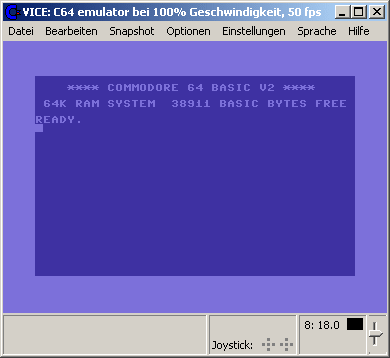La version Windows de ce superbe émulateur Commodore C64, C128, VIC20, CBM-II, Plus4 et de tous les modèles « PET ».
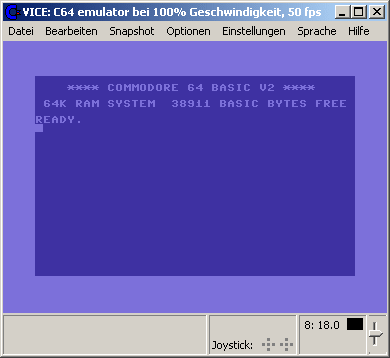
Les changements:
* Changes in Vice 3.6.1
=======================
This is a service release which fixes some regressions and annoyances reported
by our users after the 3.6 release.
** general
----------
- Fixed sound buffer underrun behaviour, it will now cause a small glitch and
no longer disable sound or flood the log with warnings.
- Do not write the log to a file instead of stdout when stdout is already
redirected to a file or pipe, so we can do just that on the shell.
- At exit, put quotes around parameters of the regenerated command line options
so eg filenames with spaces in them will not break it.
- Suppress warnings about duplicated labels when playing back monitor commands
to make mrsid a happy bunny.
- For cartridges that contain RAM that can be loaded from (and saved to) a file,
do not init RAM on powerup if backed up by a file (mimic battery backup).
- Do not clear the keyboard input when a 'reset' hotkey was pressed. this allows
to "hold" keys when pressing reset, for example "run/stop" when resetting FC3.
Note that this still is limited by various other things, like the keyboard
mapping and keys reserved by your window manager.
- FFMPEG recordings now default to mp4/h264/AAC instead of some divx avi bullshit.
- On smart attach automatically change the drive type also when not autostarting.
- In some cases the wrong drive was selected automatically on smart attach.
- Fixed sampler file loading.
** build system
---------------
- Version x.y.0 builds will now generate a version number of x.y (no .0).
Additionally, support for semver style build labels has been added, allowing
versions such as 3.6-beta, 3.6.1-beta, etc.
- Make configure check for *both* avresample and swresample, prefer swresample.
- MacOS bindist support for bundling avresample.
** C64 fixes
------------
- Added belgian/dutch keymap provided by sorex.
- Added support for the 21sec backup parallel cable.
- Set default ram size for ramlink to 16mb, enable it on ROM attach.
- Fix ramlink API calls for slot0, add missing ROM image setting to UIs.
** C128 fixes
-------------
- Various MMU mapping fixes.
** GTK3 fixes
-------------
- Tracked down and helped fixing an upstream GTK bug that made VICE crash on any
keypress under certain conditions, making VICE work again for Jazzcat :)
- Fixed default joystick/gamecontroller mappings on Windows/Linux/MacOS.
- Fixed mapping logic to handle multiple events and duplicate mappings correctly.
- Allow negative coordinates for windows, this should fix restoring the window
position that was broken on some multi-monitor setups.
- Monitor: remember and restore VTE window size and position.
- Make the monitor window "remember" its position and size between invocations.
- Allow setting the position and size via command line, using `-monitorxpos`,
`-monitorypos`, `-monitorwidth` and `-monitorheight`.
- Position and size is saved along with the settings.
- Made joystick/control port tabs only show the extra ports when they are
available.
- Mouse pointer changes shape when hovering over clickable status bar items.
- CPU speed / FPS settings added to the main menu.
- Correctly use the LED colors for drives > 8.
- Fixed drive/tap popup menu labels, only display "#8:0" etc if the drive is a
dual drive device in the context menus and directory popup menus. Only show
"Directory of tape #1/#2" in xpet, show "Directory of tape" in other emulators.
- Added statusbar led for shiftlock.
- Added clickable 40/80colums LED to x128.
- Added clickable LED for the CAPS aka DIN/ASCII key in x128.
- Properly update both keyboard debugging widgets on x128.
- Don't grey-out sound setting widgets when sound is disabled, so configuration
can be changed before enabling sound again.
- Various fixes related to the new hotkeys feature:
- Allow for a few more modifiers when setting hotkeys.
- Filter certain modifiers that are only getting in the way (eg numlock).
- Remove old hotkey from the table when redefining.
- Make Return/Enter trigger Accept in the dialog, make Escape trigger Cancel.
- Only show actions that have a corresponding menu item.
- Use hardware keycodes to figure out the key that was pressed. fixes eg the
situation on macOS that hotkeys could not be defined because they produce
various symbols.
** SDL fixes
------------
- Fixed mapping logic to handle multiple events and duplicate mappings correctly.
** macOS fixes
--------------
- Fixed macOS bindist not working if placed in path with a space in it. Also
the runtime cwd will now default to the user’s home directory, unless launched
using the CLI scripts in the root bin folder in which case the current cwd
will be preserved.
- Gtk3: added MacOS specific .vhk (hotkey) files.
- FFMPEG recordings now work on Apple Silicon binary distributions
- The launcher .app apps no longer require Rosetta on Apple Silicon
Site Vice Nightly builds (mise à jour automatique quotidienne).
Télécharger VICE (Dos) v3.1 (29.3 Mo)
Télécharger SDLVICE (32 bits) v3.1 (16.9 Mo)
Télécharger SDLVICE (64 bits) v3.1 (10.4 Mo)
Télécharger SDL2VICE (32 bits) v3.8.0 (32.2 Mo)
Télécharger SDL2VICE (64 bits) v3.9.0 (37.0 Mo)
Télécharger WinVICE (32 bits) v3.8.0 (38.8 Mo)
Télécharger WinVICE (64 bits) v3.9.0 (41.8 Mo)
Site Officiel
En savoir plus…