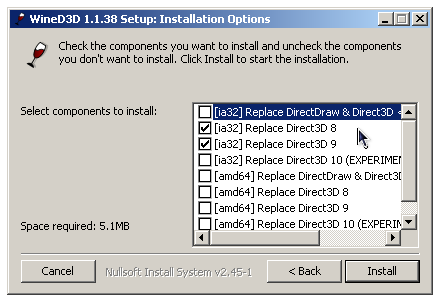Cet émulateur de Nintendo64, nommé Project64 Legacy, est la suite de Project64 v1.6.0 de Jabo et Zilmar avant l’arrêt de PJ64 avec la version 1.7 Beta qui n’a jamais été rendu publique officiellement (et qui fût en partie intégrée dans PJ64 v2.x de Zilmar et dont certaines corrections de bugs et autres améliorations sur les plugins ont été intégrées dans la v1.6.1 de Jabo).

PJ64 Legacy se base donc sur la dernière version de Jabo et fait abstraction de la version 2.X et supérieur. Il s’agit donc d’une nouvelle branche pour tous ceux qui veulent se rapprocher de l’émulateur d’origine et qui trouve que la version que propose Zilmar s’en éloignait trop.
Les changements en résumé:
Introduced New Files & Formats in /Config
Config Directory will contain:
Jabo.ini – (Jabo’s Video D3D Initialization / Configuration File
– This is used solely as a resource of all Jabo Video information requirements.
Project64.rds
– Jabo’s RDB Settings have been replaced by Jabo.ini located in the Config Directory.
– Hardcoded default settings will not be written to the RDS
– Non-Hardcoded settings are CPU Core Style, Self-Mod Code Method, RDRAM Size, ABL (These are under Advanced)
– The RDRAM may become hardcoded to 4MB and only changeable by game settings because so few games require the expansion pak.
Project64.rdi
Very important file which now host information such as:
– Developer (Game made by)
– ForceFeedback (Rumble Pak support)
– GameInformation (Online RDX – Full Game Information and links)
– Genre (The Genre of the game be it shooter, action, puzzle etc)
– Players (How many players the game supports)
– ReleaseDate /The release date of the game including region differences)
Project64.cdb
– The file has been streamlined to useful and sensible cheat support.
– Anything Beta/Silly Specific can be down to the user to add.
– Brand new exclusive Features & Cheat Formats
. Jabo’s Direct3D8 1.7.0.47a Unhide Advance Settings.reg
. Jabo’s Direct3D8 1.7.0.47a Hide Advance Settings.reg
. Must use the Jabo’s Direct3D8 1.7.0.47a.reg to Unhide/Hide Jabo 1.7 Options to
1.6.2 Beta Application & Core Changes
– Added Cheat Menu Support in Full screen (Does not work with Jabo Video)
– Added China (C) Country Region Code Support
– Added Date & Time of build to About Dialog
– Added Game Information via File / Right click in Rom Browser
– Added Jabo Video Specific Perm Cheat Support & accessed from the Jabo.ini file
– Added Jabo’s Direct3D8 1.6.2 (For Lower Spec Systems) – Reads and writes to Jabo.ini
– Added Jabo’s Direct3D8 1.7.0.47a (For Jabo Texture Support) – Reads and writes to Jabo.ini
– Added Jabo’s_Direct3D8 1.7.0.47a Reg Files in /Config (Must use the Jabo’s Direct3D8 1.7.0.47a.reg to Unhide Jabo 1.7 Options as they write to Registery)
– Added Memory Viewer to Cheat Search
– Added XenoCrisis N64 Support
– Changes to Recent Rom and Rom Directory Lists, Save State Numbering and shortcuts
– Input default changed to NRage Legacy
– Introduced and Updated N-Rage Legacy 1.6.2 to support Range in XInput settings
– New RSP plugin api, RSP_INFO ver 0x102
– Updated Azimer’s Audio_Legacy Audio to v0.70.10a (This has Direct Audio as Default to combat an issue with creating the first rom directory crash)
– Video and RSP default plugins changed to Icepir8’s Legacy Plugins
– Added Gateway (NTSC) & Lodgenet (PAL) Countries Region Code Support
– Correction to dlist wait hack for Wave Race 64 iQue
– Fix a crash in the memory dumper when not using the recompiler CPU
– Fix for debugger window sizes
– Now supports Rom / Zip Drag and Drop Load
– Updated old domain URL’s to new domain project64-legacy.com
– Use a different method to wait for the emulation thread to exit
There is also a fairly major refactor to the memory viewer. Contextual colouring follows the precedent set by the cheat search, with red indicating a value has decreased, and green indicates an increase.
New here are colors for watchpoints, which use an underlined font: Magenta = write, blue = read, violet = read/write.
The primary changes are listed below:
– Added auto refresh thread to redraw the memory view every 150ms
– Added contextual colouring
– Added release version and SDK version to ROM info and Browser
– Added support for scrolling with the mouse wheel
– Default address is 0x80000000
– Disabled column resizing
– Draw word separators in the memory viewer
– Fix D1 and D3 code type handling
– Fixed garbage in the ASCII view
– Fixed manufacturer decoding in ROM info
– Fixed some styling issues
– Removed the useless close button
– Add minimize button to dialog windows
Cheat Menu
– r4300i Commands
– r4300i Registers
– Breakpoints
– TLB Entries
Added to Basic Mode:
– File/Rom Information
– Options/Configure RSP Plugin
– System/Screenshot Capture
– System/Cheat Search/Memory Viewer
– Help/About INI Files
Bugfix
– Fixed ROM Browser #-Z sorting
– Fixed memory viewer bugs
– Fixed window drift when taskbar is on the top or left. (Jabo D3D and Rice Video still have issues)
– Synced rom browser and main emulation windows.
Télécharger Project64 Legacy v1.6.4 (4.0 Mo)
Site Officiel
En savoir plus…