Un émulateur NES écrit en Dart et Flutter. Supporte macOS, Windows, Android et Linux (testé sur Steam Deck).
Un émulateur NES écrit en Dart et Flutter. Supporte macOS, Windows, Android et Linux (testé sur Steam Deck).
Il s’agit de la dernière version officielle dite « instable » de Snes9x ajoutant les dernières nouveautés, améliorations et/ou corrections en provenance des sources GIT. Versions 32 et 64 bits dans l’archive.
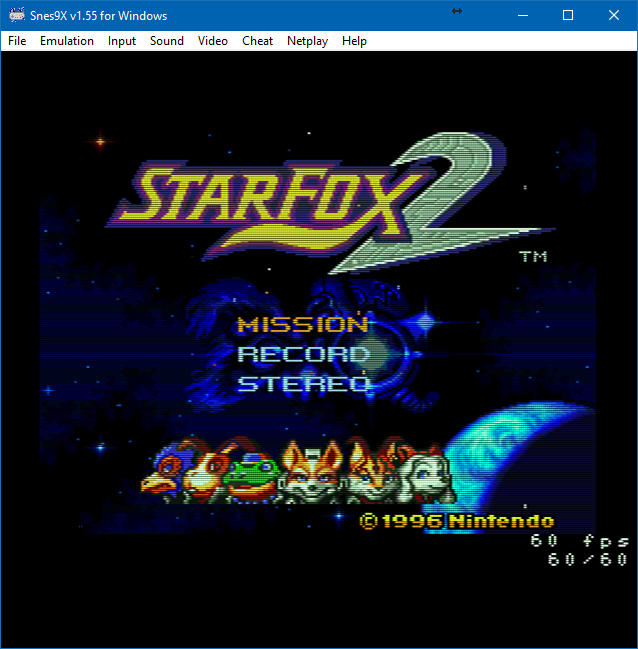
Une petite partie de Starfox 2 (SNES Mini Edition) ?
…ou peut-être un Secret of Mana Français iOS Edition ?
Laissez tomber, je vais me faire la suite non officielle de Chrono Trigger plutôt :p
Les changements depuis le dernier build:
– win32: fix selection in cheat dialog (#976)
– Update .gitignore to include .vscode dir
– Update sv.po
– Misc fixes
WineD3D For Windows est un wrapper DirectX 1-11 vers OpenGL basé sur WineD3D, qui est une implémentation presque complète de DirectX utilisée dans Wine.
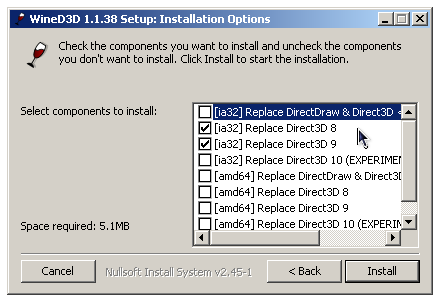
Même si Windows prend en charge DirectX de manière native, l’utilisation de WineD3D peut améliorer la compatibilité avec les jeux plus anciens, en particulier sur Windows 8 et supérieurs qui ne prennent pas en charge les modes d’écran 16 bits. Une autre utilisation possible est d’imiter les versions non prises en charge de DirectX ou de transférer des applications DirectX vers OpenGL sans avoir à réécrire le code de rendu.
Notez que WineD3D est loin d’être parfait, et de nombreux jeux ne fonctionneront pas.
Des instructions sur l’utilisation des DLL sont également incluses.
Version 1.7.x fonctionne à partir de Windows 2000.
Version 7.x fonctionne à partir de Windows Vista.
Version supérieur à 8.x fonctionne à partir de Windows 8.
Télécharger Wine D3D For Windows (Win 2K et +) v1.7.52 (1.7 Mo)
Télécharger Wine D3D For Windows (Vista et +) v7.8 (2.0 Mo)
Télécharger Wine D3D For Windows (32 Bits | Win8 et +) v10.9 (2.3 Mo)
Télécharger Wine D3D For Windows (64 Bits | Win8 et +) v10.9 (2.3 Mo)
Il s’agit d’un émulateur de Nec PC6001 basé sur PC6001V v1.25.

Les changements:
– Merged upstream PC6001V version 2.1.4.
– Fixed an issue where lower case file names could not be used with debugger savemem,loadmem command.
Télécharger PC6001VX (XP) v2.21 (8.8 Mo)
Télécharger PC6001VX (32 bits) v4.0 beta 2 (15.9 Mo)
Il s’agit d’un fichier permettant à MAME/MAMEUI de connaître la procédure à suivre pour l’initialisation d’un jeu.
Il contient des procédures générales d’utilisation des ordinateurs, comme la manière de charger une cassette. Certaines procédures d’installation complexes pour les jeux d’arcade y sont également décrites.
Principalement destiné aux utilisateurs de MAMEUI, certaines procédures se réfèrent spécifiquement à MAMEUI. Cependant, les équivalents pour MAME sont faciles à utiliser.
Créé en étroite collaboration entre Antopisa et Robbbert.

TetaNES est un émulateur multiplateforme de Nintendo Entertainment System (NES) sortie au Japon en 1983 et en Amérique du Nord en 1986, écrit en utilisant Rust et wgpu. Il fonctionne sous Linux, macOS, Windows et dans un navigateur web avec WebAssembly. Bien que la version web soit jouable, la version de bureau est beaucoup plus performante et complète.
Créé par Shima, SSF est l’un des meilleurs émulateurs Saturn. Il fut le premier à émuler des jeux commerciaux.
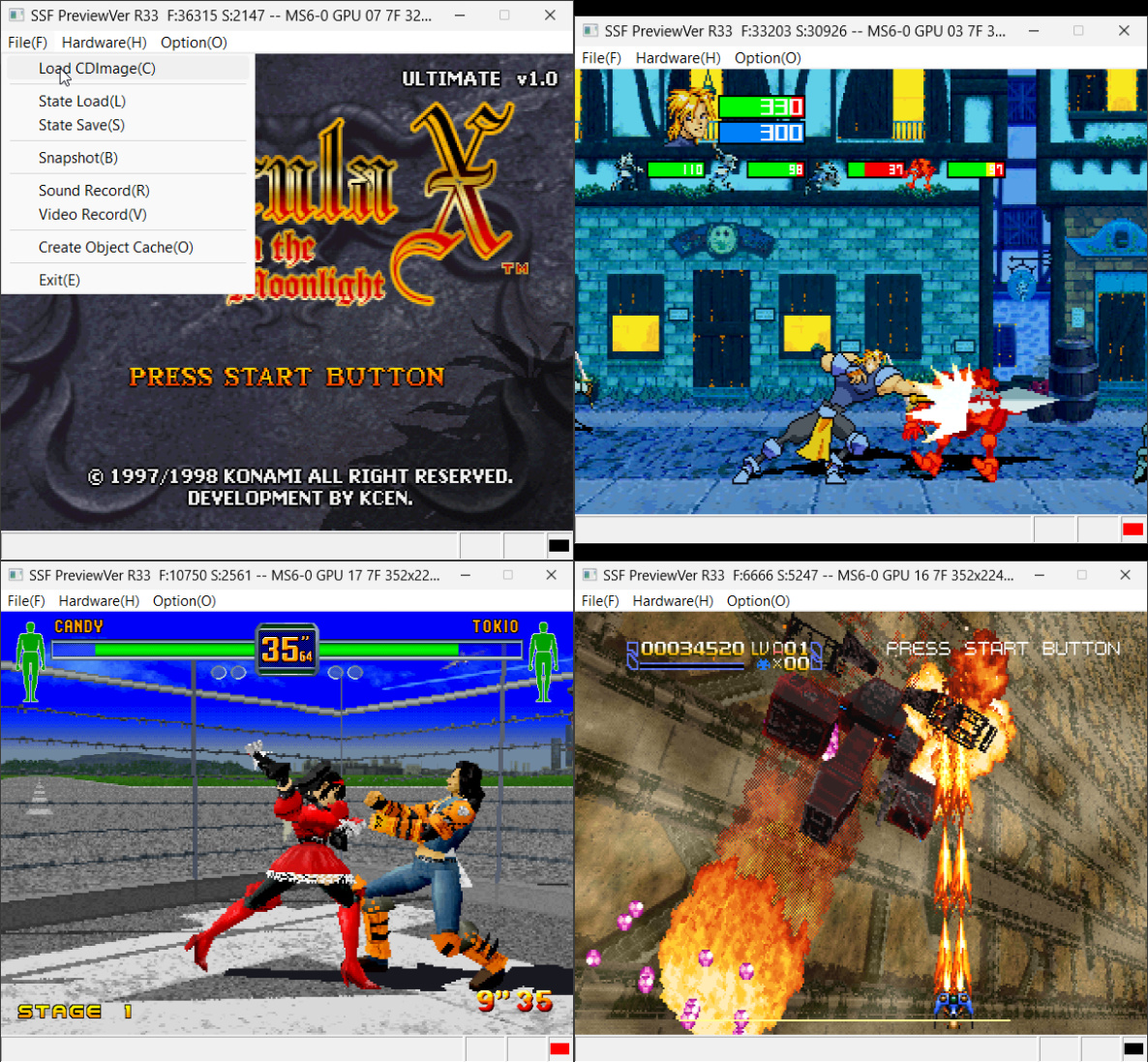
Changements (par tradufrance):
– Correction d’un bug provoquant la fermeture de l’application lors d’un retour en arrière (Rewind) si la taille de la fenêtre dépasse 1,5x.
– Mise en pause automatique lorsque le menu Fenêtre (WindowMenu) est sélectionné.
– Si dans le fichier de configuration, la valeur MenuPause de Program1 est réglée sur 0, l’application ne se mettra plus en pause dans ce cas.
– Correction d’un bug où CreateCDImage.exe pouvait échouer à créer une image d’un CD comportant 99 pistes.
– CreateObject.exe compile désormais les objets divisés d’un seul fichier dans un thread séparé.
– Si l’exécution se fige, commencez par régler CDTaskNumbers sur 1. Si cela ne suffit pas, essayez d’augmenter sa valeur. D’autres options peuvent aussi améliorer le fonctionnement :
désactiver SH2WriteBuffer,
désactiver BusWait,
activer SCUDMARealTransfer.
– Code de triche ajoutés
– Seule la version 64 bits est disponible
– Somes fixes
Télécharger SSF v0.12 PreviewVer R34 V2 (38.7 Mo)
Il s’agit d’un fork de l’émulateur Sega Model 3 nommé SuperModel mais qui prend en charge l’utilisation du LightGun appelé Sinden.

Télécharger SuperModel Sinden Edition v0.3a r250603 (2.3 Mo)
Extra M.A.M.E. est un GUI compatible avec MAME.
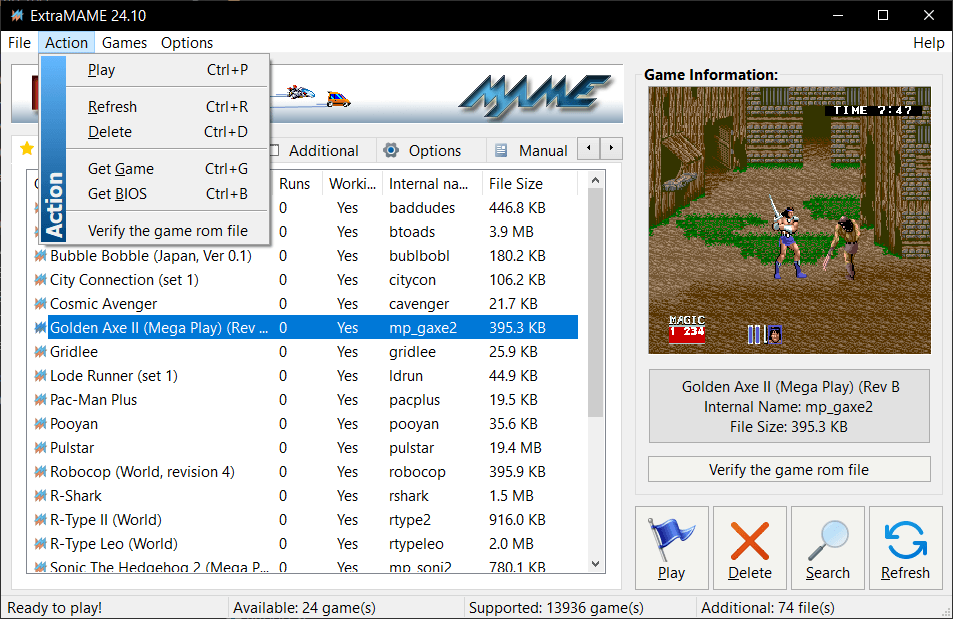
Quoi de neuf depuis la version précédente:
– MAME 0.276 compatible
– gamelist.txt was updated
Version 32 bits disponible sur le site officiel.
Un émulateur ultra précis de Gameboy N&B/Color pour Windows et MacOs proposant également un débogueur.
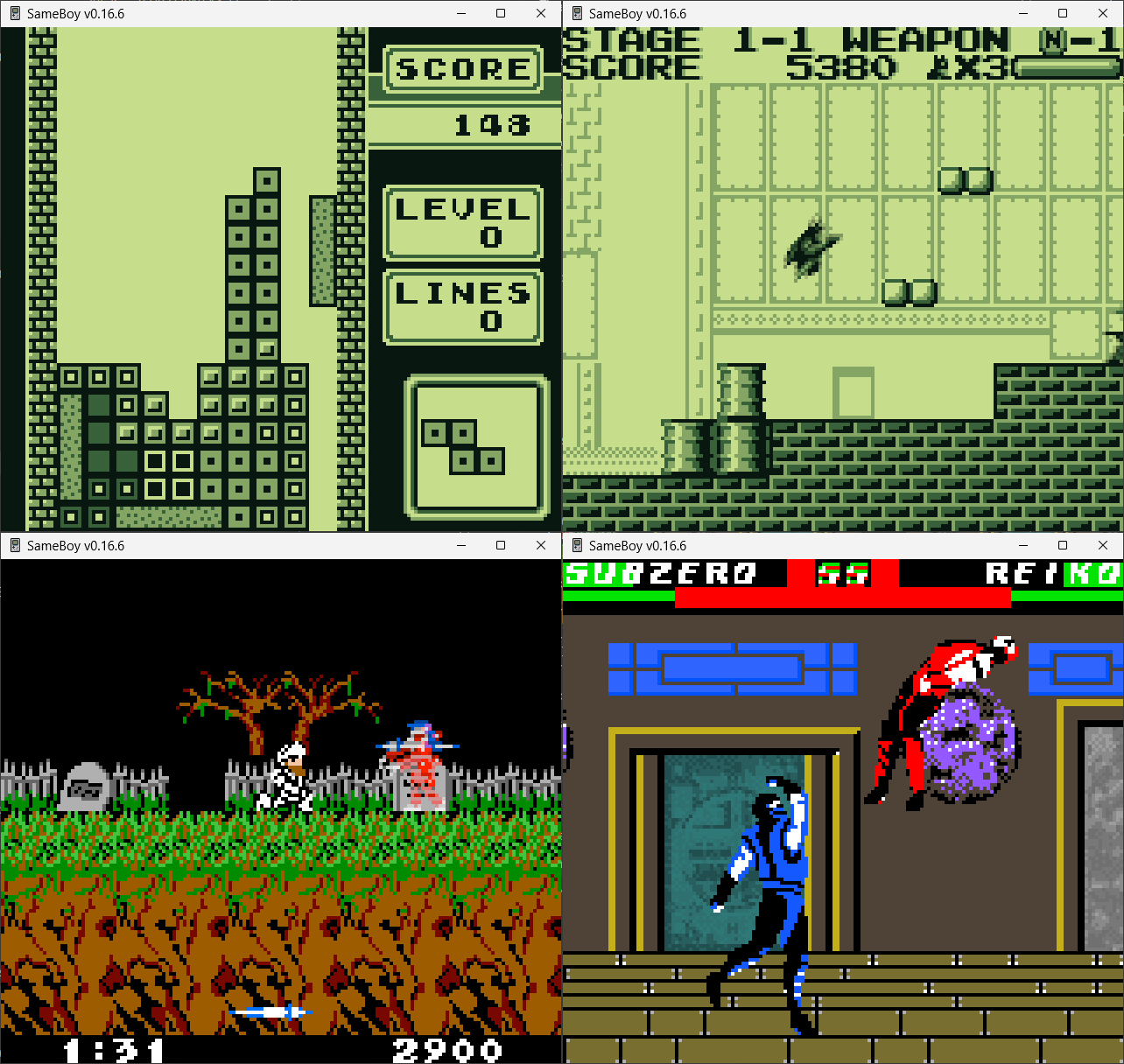
Les changements ici.
L’objectif de ce projet est d’être un émulateur Nintendo DS rapide et portable.

Télécharger NooDS (32 bits) (2020/06/14) (2.5 Mo)
Il s’agit du meilleur émulateur de PlayStation One, devant ePSXe et pSX.
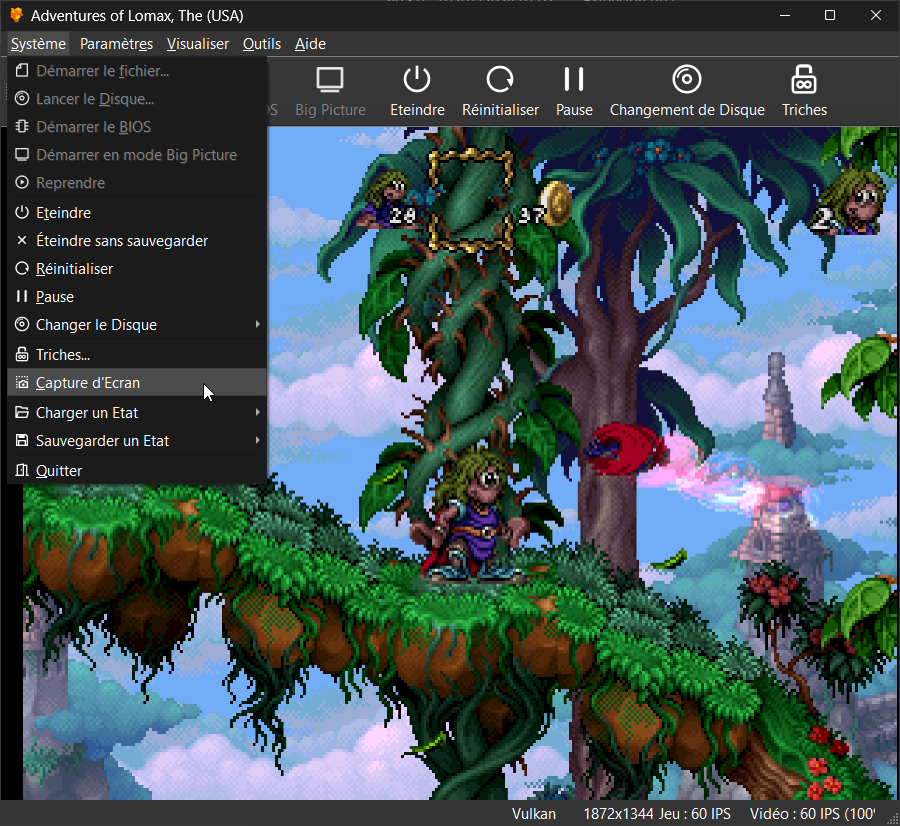
Caractéristiques:
– CPU Recompiler/JIT (x86-64, armv7/AArch32, AArch64, RISC-V/RV64).
– Hardware (D3D11, D3D12, OpenGL, Vulkan, Metal) and software rendering.
– Upscaling, texture filtering, and true colour (24-bit) in hardware renderers.
– PGXP for geometry precision, texture correction, and depth buffer emulation.
– Adaptive downsampling filter.
– Post processing shader chains (GLSL and experimental Reshade FX).
– « Fast boot » for skipping BIOS splash/intro.
– Save state support.
– Windows, Linux, macOS support.
– Supports bin/cue images, raw bin/img files, MAME CHD, single-track ECM, MDS/MDF, and unencrypted PBP formats.
– Direct booting of homebrew executables.
– Direct loading of Portable Sound Format (psf) files.
– Digital and analog controllers for input (rumble is forwarded to host).
– Namco GunCon lightgun support (simulated with mouse).
– NeGcon support.
– Qt and « Big Picture » UI.
– Automatic updates with preview and latest channels.
– Automatic content scanning – game titles/hashes are provided by redump.org.
– Optional automatic switching of memory cards for each game.
– Supports loading cheats from existing lists.
– Memory card editor and save importer.
– Emulated CPU overclocking.
– Integrated and remote debugging.
– Multitap controllers (up to 8 devices).
– RetroAchievements.
– Automatic loading/applying of PPF patches.
Configuration requise:
– Windows 10/11 (7/8/8.1 here), Linux (AppImage/Flatpak), macOS.
– A CPU faster than a potato. But it needs to be x86_64, AArch32/armv7, AArch64/ARMv8, or RISC-V/RV64.
– For the hardware renderers, a GPU capable of OpenGL 3.1/OpenGL ES 3.1/Direct3D 11 Feature Level 10.0 (or Vulkan 1.0) and above. So, basically anything made in the last 10 years or so.
– SDL, XInput or DInput compatible game controller (e.g. XB360/XBOne/XBSeries). DualShock 3 users on Windows will need to install the official DualShock 3 drivers included as part of PlayStation Now.

Les améliorations sont:
Preview Build:
– Fix/improve compute shader support (Stenzek)
– PostProcessing/FX: Allow frametime as int (Stenzek)
– PostProcessing/FX: Allow use of fixed-size render targets (Stenzek)
– PostProcessing/FX: Alternate between two ‘backbuffers’ (Stenzek)
– PostProcessing/FX: Add support for compute shaders (Stenzek)
– Display compile errors in OSD (Stenzek)
– Fix GPU-based validation being unconditionally enabled (Stenzek)
– Show Reshade ui_text style help text (Stenzek)
– Rearrange categories for some shortcuts and improve naming (Stenzek)
– Improve HC self-disable (Stenzek)
– SCPH-7000W is region-free (Stenzek)
– Implement MMPX texture filter (Stenzek)
– Update SDL game controller database (Stenzek)
– Fix double-click-fullscreen with notifications up (Stenzek)
– Fix shutdown from Big Picture exiting application (Stenzek)
– Fix interacting with pause menu after double-click-fullscreen (Stenzek)
– Force key nav on first open (Stenzek)
– Use transition for background/theme changes (Stenzek)
Stable Build (or rolling release):
– Qt/BPM: Add Green Giant Theme (#3390)
– Updated Swedish translation (#3391)
– GameDB: Intelligent Qube doesn’t support analog controller (#3392)
– Atualização Português do Brasil (#3393)
– Update the Simple-Chinese translation to latest. (#3394)
– GPU/HW: Fix crash when changing downsampling factor
– BIOS: Set priority of v4.1 E to 10
– GameDatabase: Fix incorrect multitap key parsing
– GPUDevice: Don’t allow copy-resize between different formats
– GPU/HW: Fix incorrect interlaced VRAM extract offset
– GPU/HW: Add ‘Scaled Interlacing’ option
– GameDB: Set disable scaled interlacing on various games
– CPU/Interpreter: Emulate lo/hi read stall after mult/div
– Update the Simple-Chinese translation to latest. (#3395)
– ImGuiManager: Tweak OSD message rounding
– Qt: Move async readahead sectors to advanced settings
– Qt: Move force video timing to console settings
– Settings: Convert dithering/true color options to a dropdown
– Qt: Add tooltips to setup wizard graphics settings
– GPU/HW: Add ‘True Color (Full)’ dithering mode
– GameDB: Force full true color for Bust a Move 2
– Qt: Add game list background function
– FullscreenUI: Add border rounding to menu items
– FullscreenUI: Fix assert when booting+loading state
– FullscreenUI: Display game list attributes in darker colour
– FullscreenUI: Fix start-in-game-list mode using grid
– GameDatabase: Add DisableFullTrueColor trait
– Mini: Fix non-first game list refresh
– Mini: Fix right button forwarding
– CI: Don’t use zlib-ng on cross-compiled AppImages
– CI: Build armhf AppImages
– PCDrv: Allow opening by absolute path
– GameList: Fix crash if cache fails to open
– CDROM: Fudge track autopause hold position
– Qt: Fix crash when FSUI open and game list activated
– FullscreenUI: Fix setting BIOS to Auto Detect
– FullscreenUI: Fix popup item border going outside of window
– FullscreenUI: Remove redundant ActiveButton() and friends
– FullscreenUI: Fix nav wrapping if first item is disabled
– FullscreenUI: Enable all windows to nav-wrap
– FullscreenUI: Fix duplicate item in advanced settings
– FullscreenUI: Fix keynav default in open-in-game-list mode
– dep/fmt: Bump to v11.1.4
– Settings: Max speedup cycles should be at least 1
– FullscreenUI: Rewrite popup dialog handling
– Qt: Fix double memcard warning on shutdown
– FullscreenUI: Fix crash changing renderer
– FullscreenUI: Darken titled toast text
– FullscreenUI: Run idle while notifications/toasts are onscreen
– Achievements: Show unconfirmed unlocks in pause menu
– Achievements: Consider all-hidden-leaderboards as no leaderboards
– FullscreenUI: Fix multi-disc selection with duplicate filenames
– FullscreenUI: Fix various issues
– FullscreenUI: Make save state selector a main window
– FullscreenUI: Convert input binding into a PopupDialog
– FullscreenUI: Fix consecutive choice dialogs
– FullscreenUI: Add offscreen-based screen fade
– FullscreenUI: Add fade transition to most screen changes
– FullscreenUI: Fix hotkey categories duplicating
– FullscreenUI: Improve leaderboard text contrast
– FullscreenUI: Add option to turn off animations
– Settings: Split read and seek cycles for maximum CD speedup
– GameDatabase: Add overrides for maximum CD speedup cycles
– CDROM: Remove hack for Fighting Force
– CI/Linux: Bump discord-rpc/lunasvg commits
– Settings: Add option for enabling GPU-based validation
– D3D12Device: Fix a couple of errors in ROV handling
– GPU/HW: Remove redundant check
– Misc: Fix a bunch of code analysis warnings
– Qt: Drop -settings/-portable CLI parameters
– Atualização Português do Brasil (#3397)
– Updated Swedish translation (#3398)
– Spanish (Spain) translation update 2025/04/03 (#3399)
– Update the Simple-Chinese translation to latest. (#3400)
– CrashHandler: Include assertion/panic information in dumps
– CrashHandler: Replace invalid parameter and purecall handlers
– Qt: Widen status bar widgets
– Qt: Center icons in grid view
– Qt: Fix achievements text highlight colour
– Qt: Update glyph ranges