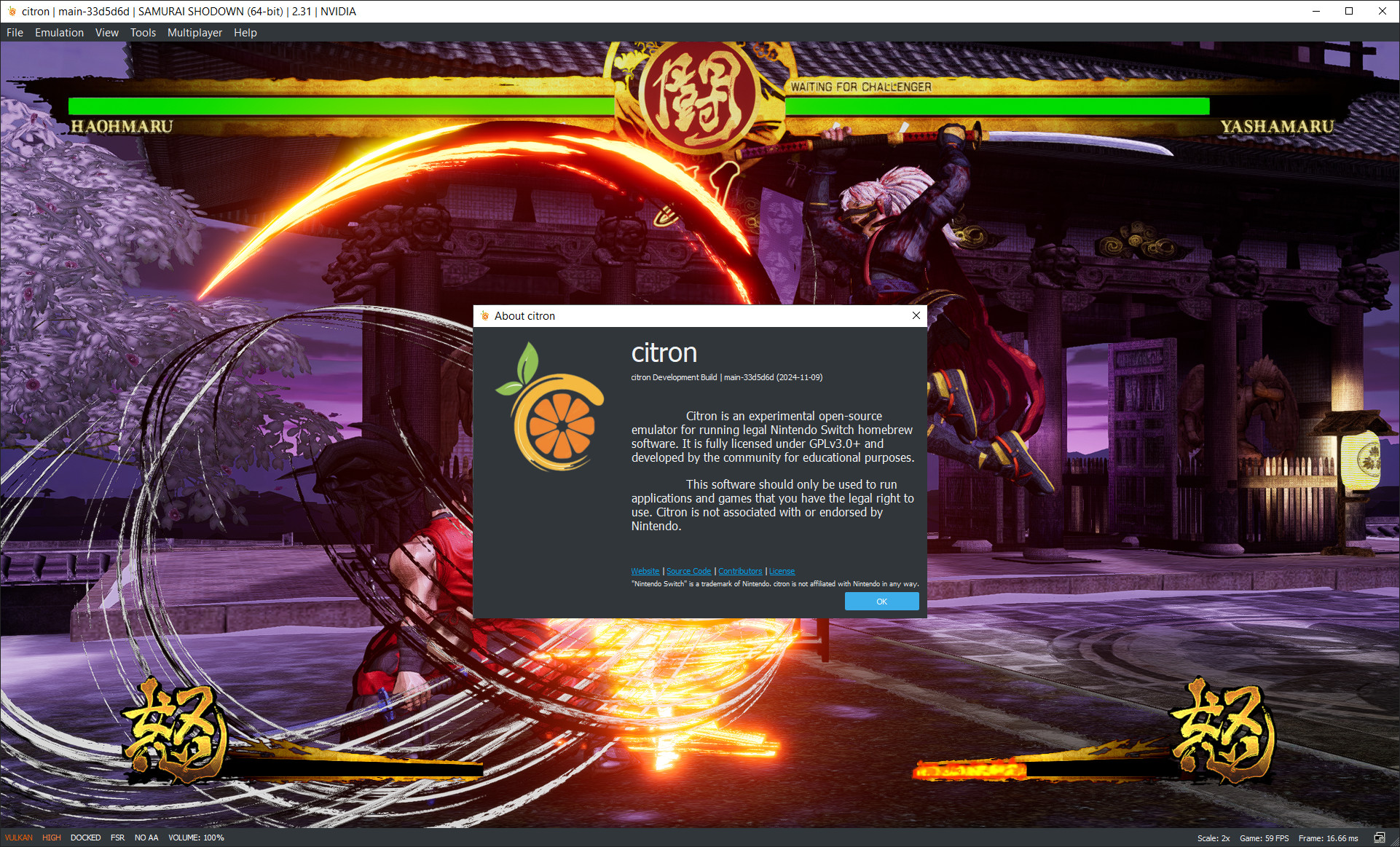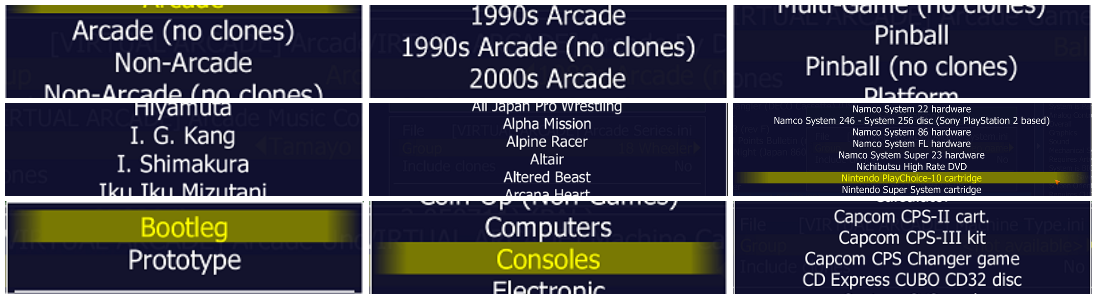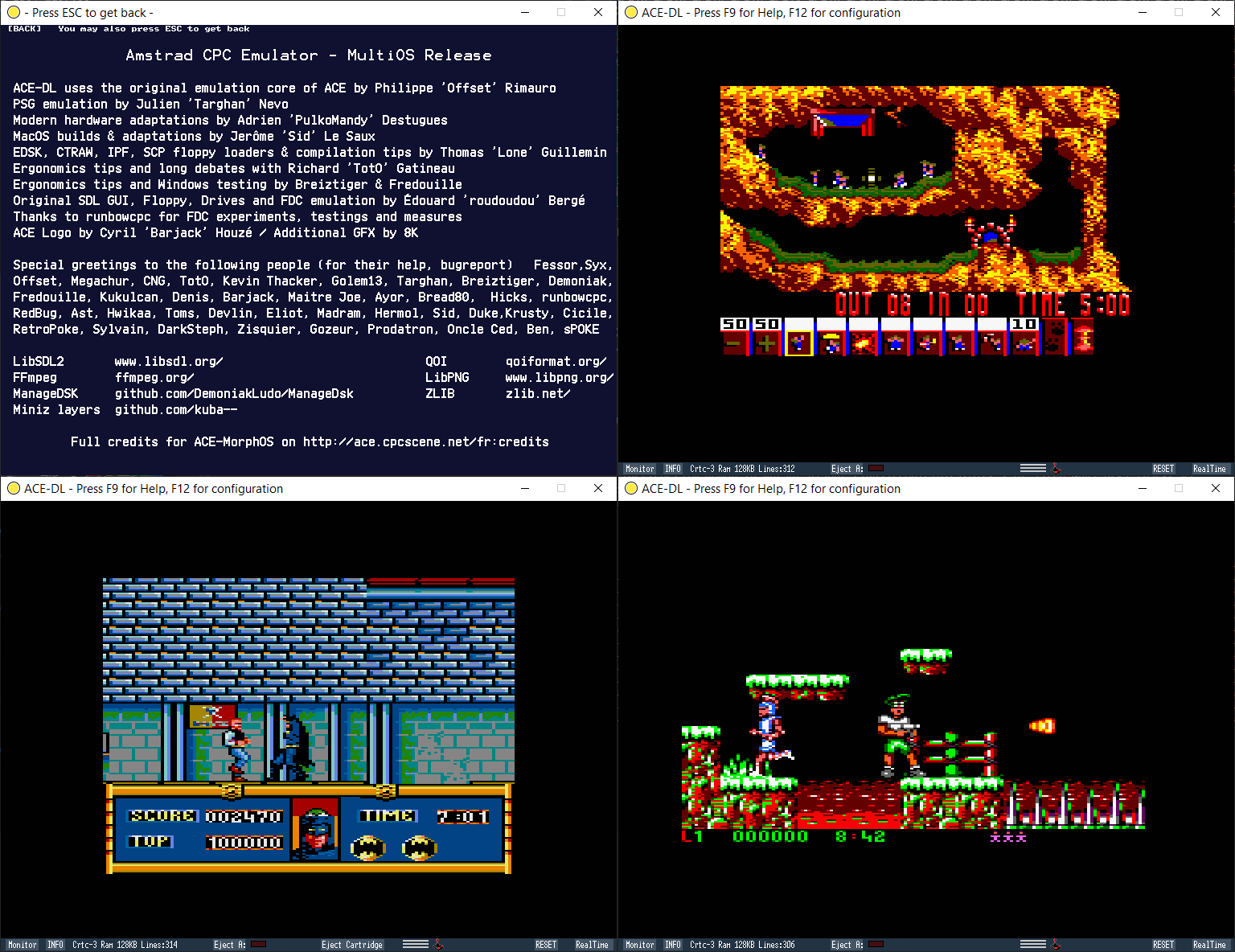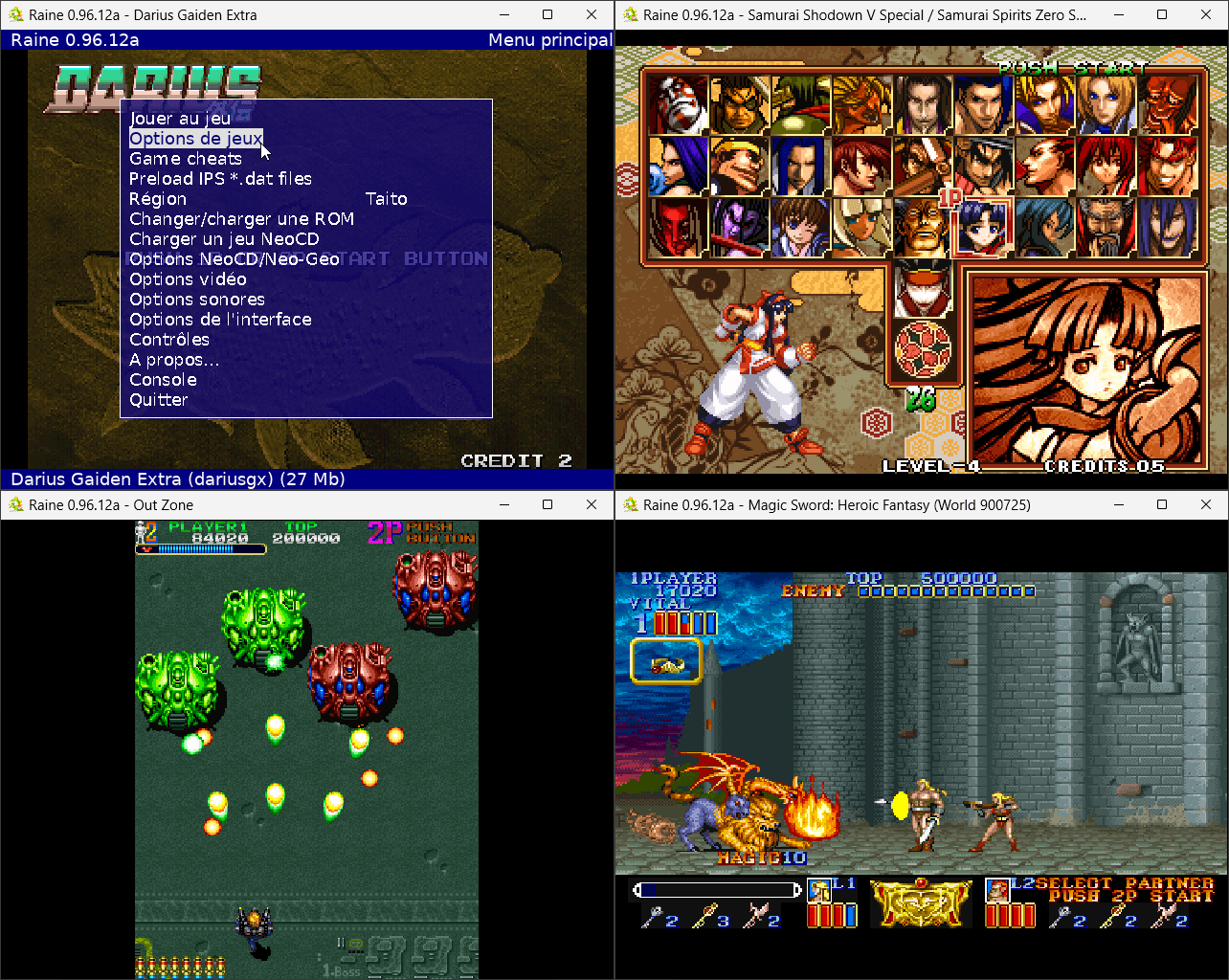Il s’agit du meilleur émulateur de PlayStation One, devant ePSXe et pSX.
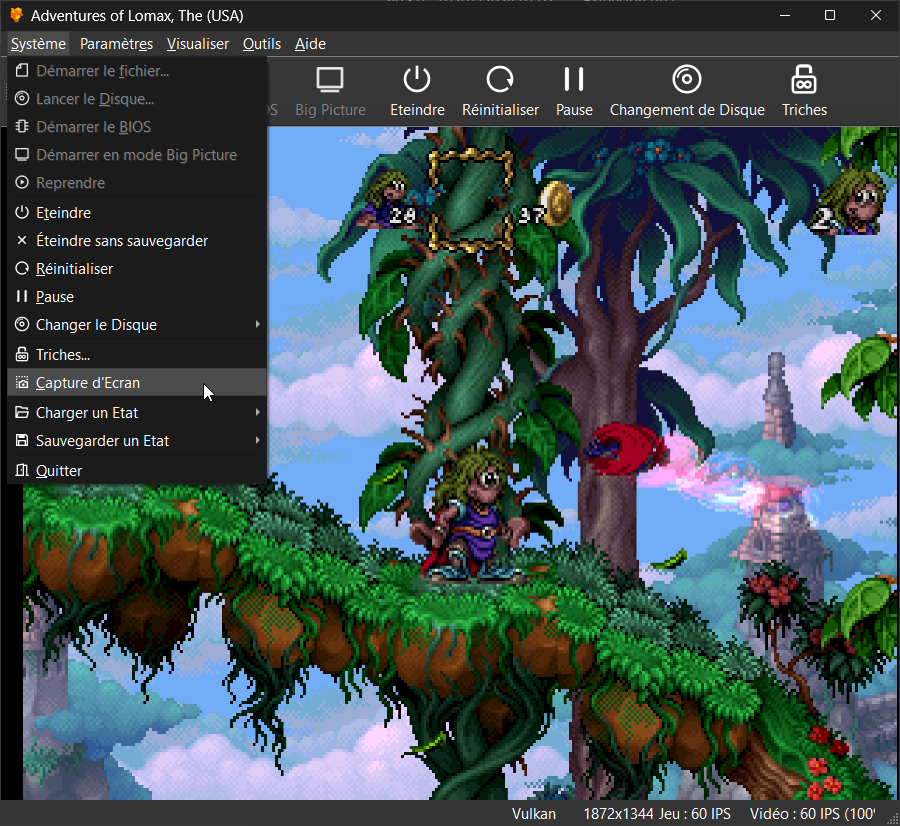
Caractéristiques:
– CPU Recompiler/JIT (x86-64, armv7/AArch32, AArch64, RISC-V/RV64).
– Hardware (D3D11, D3D12, OpenGL, Vulkan, Metal) and software rendering.
– Upscaling, texture filtering, and true colour (24-bit) in hardware renderers.
– PGXP for geometry precision, texture correction, and depth buffer emulation.
– Adaptive downsampling filter.
– Post processing shader chains (GLSL and experimental Reshade FX).
– « Fast boot » for skipping BIOS splash/intro.
– Save state support.
– Windows, Linux, macOS support.
– Supports bin/cue images, raw bin/img files, MAME CHD, single-track ECM, MDS/MDF, and unencrypted PBP formats.
– Direct booting of homebrew executables.
– Direct loading of Portable Sound Format (psf) files.
– Digital and analog controllers for input (rumble is forwarded to host).
– Namco GunCon lightgun support (simulated with mouse).
– NeGcon support.
– Qt and « Big Picture » UI.
– Automatic updates with preview and latest channels.
– Automatic content scanning – game titles/hashes are provided by redump.org.
– Optional automatic switching of memory cards for each game.
– Supports loading cheats from existing lists.
– Memory card editor and save importer.
– Emulated CPU overclocking.
– Integrated and remote debugging.
– Multitap controllers (up to 8 devices).
– RetroAchievements.
– Automatic loading/applying of PPF patches.
Configuration requise:
– Windows 10/11 (7/8/8.1 here), Linux (AppImage/Flatpak), macOS.
– A CPU faster than a potato. But it needs to be x86_64, AArch32/armv7, AArch64/ARMv8, or RISC-V/RV64.
– For the hardware renderers, a GPU capable of OpenGL 3.1/OpenGL ES 3.1/Direct3D 11 Feature Level 10.0 (or Vulkan 1.0) and above. So, basically anything made in the last 10 years or so.
– SDL, XInput or DInput compatible game controller (e.g. XB360/XBOne/XBSeries). DualShock 3 users on Windows will need to install the official DualShock 3 drivers included as part of PlayStation Now.

Les améliorations sont:
Preview Build:
– Plumb through clipboard access (Stenzek)
– Fix incorrect parent window for locks (Stenzek)
– Add a BP achievements login dialog (Stenzek)
– Defer subq read until needed (Stenzek)
– Fix incorrect condition in PreviousPow2/NextPow2 (Stenzek)
– Support reading .wav files (WAVE cuesheet files) (Stenzek)
– Fix audio CD images not showing title (Stenzek)
Stable Build (or rolling release):
– CI: Add icons to main sub-jobs
– GameDB: PGXP-CPU for Vandal Hearts II
– CDROM: More accurate approximation of sectors per track
– CDROM: Improve command logging clarity
– CDROM: Avoid double seek on repeated Setloc+ReadS
– CDROM: Simulate backwards track jump after seek/pause
– CDROM: Simulate real pause timing
– GameDB: Remove DMA override for RE2
– GameDB: Aces of the Air
– GPU/HW: Don’t enable no-color-perspective when unsupported
– FileSystem: Move separator macro to path.h
– InputManager: Fix relative mode engaging for gun controllers
– Qt: Allow saving empty string to config
– Qt: Fix settings not applying immediately when editing profile
– GunCon: Allow empty/disabled crosshair
– VulkanDevice: Work around older NVIDIA driver present bug
– Spanish (Spain) translation update (#3330)
– Qt: Make image verification cancellable
– Qt: Disable close for non-cancellable progress dialog
– Qt: Fix non-cancellable progress dialog height
– Misc: Fix new clang-cl warnings
– CI/AppImage: Bump to LLVM 18
– GameDB: PGXP-CPU for Sheep Raider
– ImGuiFullscreen: Fix position resetting to top of list on popup close
– FullscreenUI: Fix activate button stuck on input bind
– FullscreenUI: Fix nav focus loss on input bind
– FullscreenUI: Add icons to remaining options
– FullscreenUI: Fix enable state of skip dupe frames
– FullscreenUI: Move remaining OSD settings to main page
– Qt: Update Korean translation by Hack茶ん
– GameDatabase: Fix compatibility rating localization
– FullscreenUI: Hide advanced settings by default
– FullscreenUI: More icon replacements
– Updated Swedish translation (#3331)
– GPU/SW: Fix 256-bit AVX2 path
– GPU/TextureCache: Purge copy-target sources from hash cache
– GPU/TextureCache: Pack state in struct
– GameDB: Fix Cardcaptor Sakura names
– DiscDB: Fix Cardcaptor Sakura names
– GameDB: PGXP-CPU for Tenchu 2
– GPU/TextureCache: Fix tracking getting enabled without TC
– Achievements: Purge first-disc-from-playlist option
– FullscreenUI: Add missing icon
– Scripts: Move l10n glyph range script to scripts
– Scripts: Fix SyntaxWarning in glyph range updater
– ImGuiManager: Plumb through clipboard access
– Qt: Fix incorrect parent window for locks
– FullscreenUI: Add a BP achievements login dialog
– CDROM: Defer subq read until needed
– Common: Fix incorrect condition in PreviousPow2/NextPow2