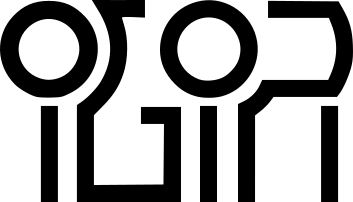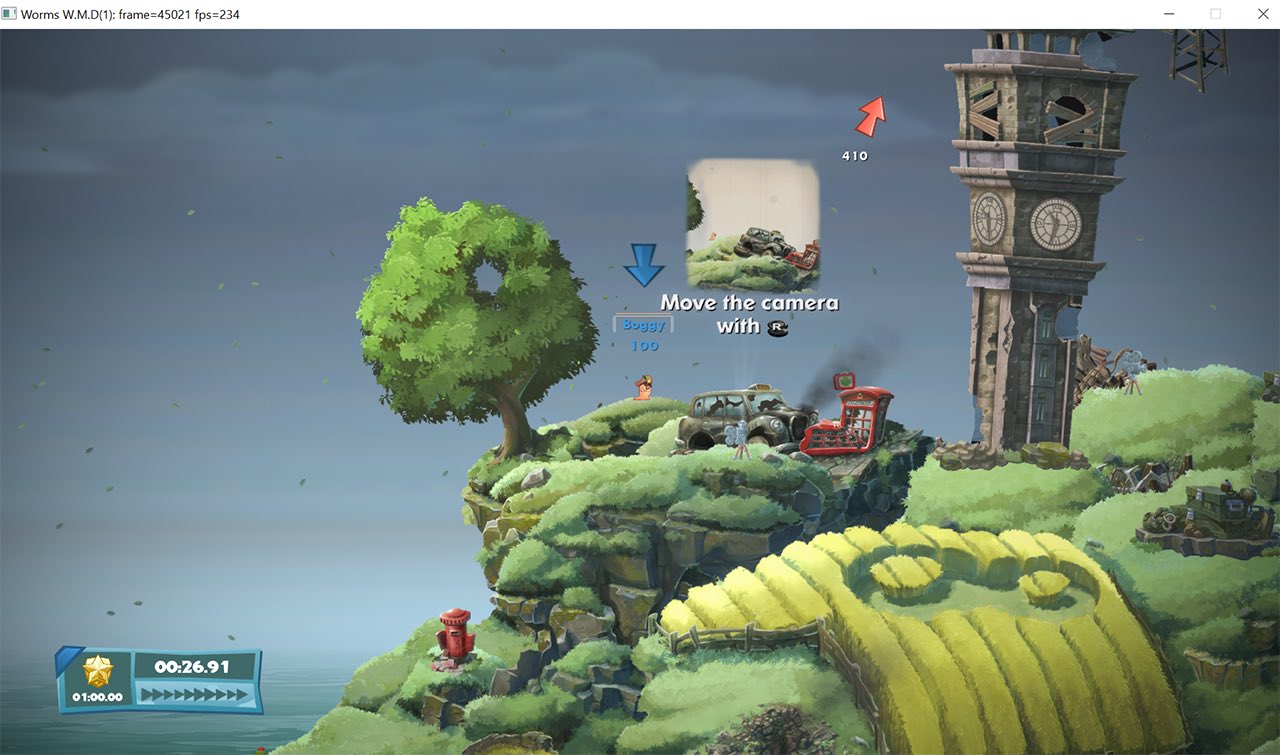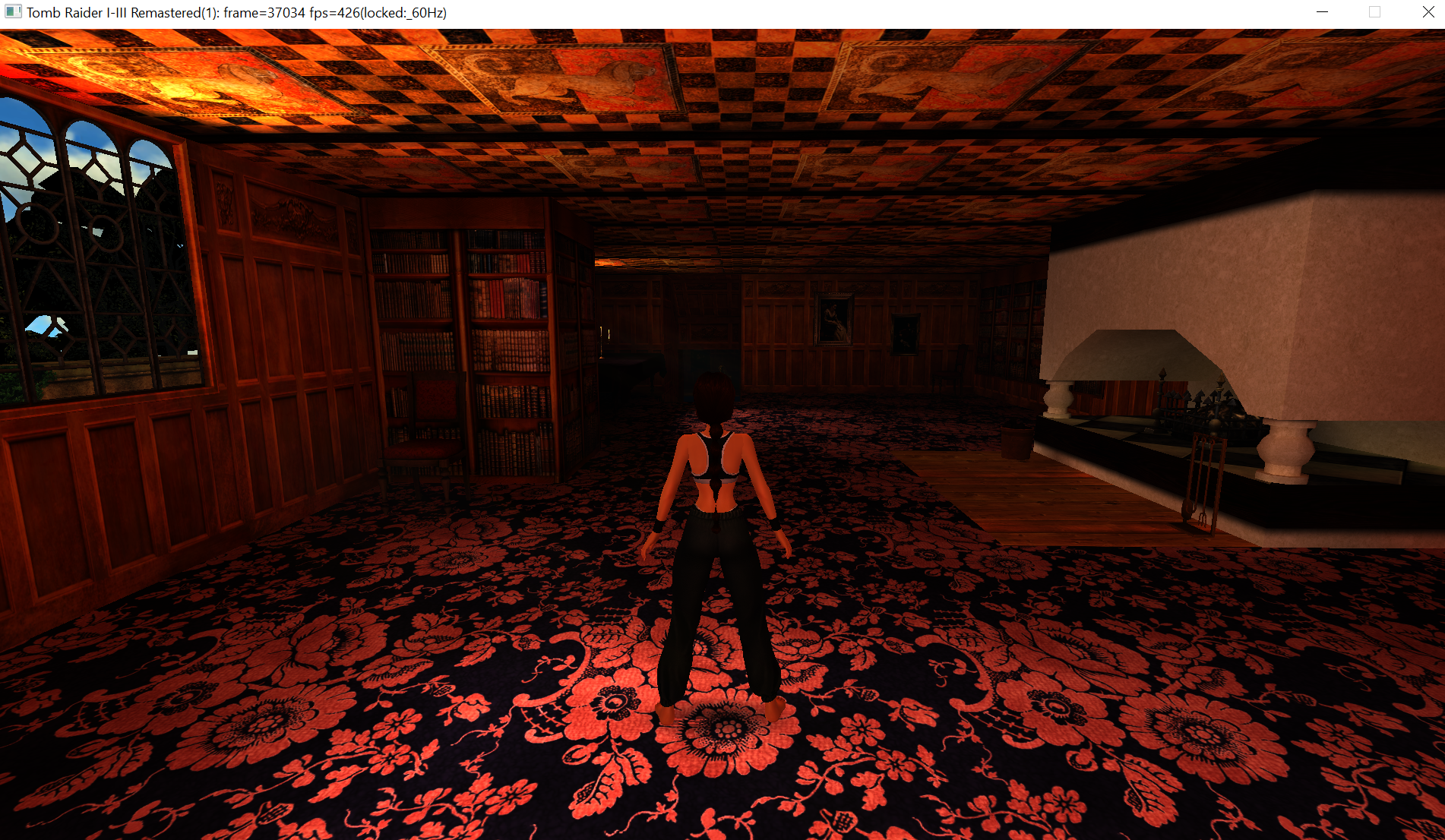Il s’agit d’une interface utilisateur simple à utiliser destinée à mupen64plus (qu’elle intègre), gratuite et open source elle est écrite en C++.

– Fix error messages not being shown when initialization fails
– Fix emulation error not being shown when launched with ‘–quit-after-emulation’
– Fix AppImage not including libspeexdsp
– Fix mupen64plus-video-parallel not respecting rdp full sync
– Fix crash when quitting RMG while the ROM browser is refreshing
– Fix initial column sizes being incorrect in some cases
– Add exception handler for Windows which generates a minidump
– Change « Join Session » to « Browse Sessions » in the Netplay menu
– Change ROM browser cache limit to 250000
– Remove « Synchronize RDP and CPU » setting from mupen64plus-video-parallel
– Improve loading time of the ROM browser when there are invalid ROMs in the ROM directory
Il s’agit d’un émulateur de N64 écrit en Rust par Logan McNaughton (simple64) et dont certaines portions proviennent de mupen64plus et/ou ares.

Les objectifs en résumé sont les suivants:
– Performance. L’auteur veux pouvoir utiliser cet émulateur sur son ordinateur portable.
– Facile à utiliser.
– Facile de travailler avec. Les recompilateurs dynamiques sont performants mais ils sont très difficiles à lire et à comprendre. Cet émulateur n’aura des interprèteurs que pour le CPU et RSP. De plus, il est entièrement écrit en Rust (en dehors de Parallel-RDP), un langage de programmation moderne dont le nombre d’utilisateurs ne cesse de croître. L’auteur a essayé d’éviter l’utilisation de macros, qui peuvent réduire la répétitivité du code, mais aussi sa lisibilité.
Les changements sont:
– bump to 1.0.10 by @loganmc10 in #290
– add widescreen stretch option by @loganmc10 in #291
– add option to crop out letterbox by @loganmc10 in #292
– Add option for overclocking by @loganmc10 in #293
– add some randomness by @loganmc10 in #297
– remove some code duplication by @loganmc10 in #298
– make is viewer optional by @loganmc10 in #299
– set netplay buffer target by @loganmc10 in #300
Igir est un gestionnaire de collections de ROM qui permet de trier, de filtrer, d’extraire ou d’archiver, de patcher et d’établir des rapports sur des collections de toute taille sous n’importe quel système d’exploitation.
Il s’agit d’un émulateur de PlayStation 4 préliminaire. Testé uniquement avec les GPU AMD. Peut ne pas fonctionner avec NVidia pour le moment.
L’objectif est de créer un cadre autonome pour la reconstruction des shaders, la traduction des tampons de commandes et la gestion de la mémoire GPU, afin que d’autres puissent l’utiliser. Ce projet l’utilise pour exécuter des binaires “Linux” sous Windows.
Les modifications ne sont pas visibles ailleurs qu’ici.
Xemu est une application multiplateforme et open source qui émule le matériel de la console de jeu Xbox d’origine, permettant aux utilisateurs de jouer à leurs jeux Xbox sur les systèmes Windows, macOS et Linux.

Ce projet est une branche active du projet XQEMU, qui est lui même basé sur le projet QEMU qui est populaire et très activement maintenu.

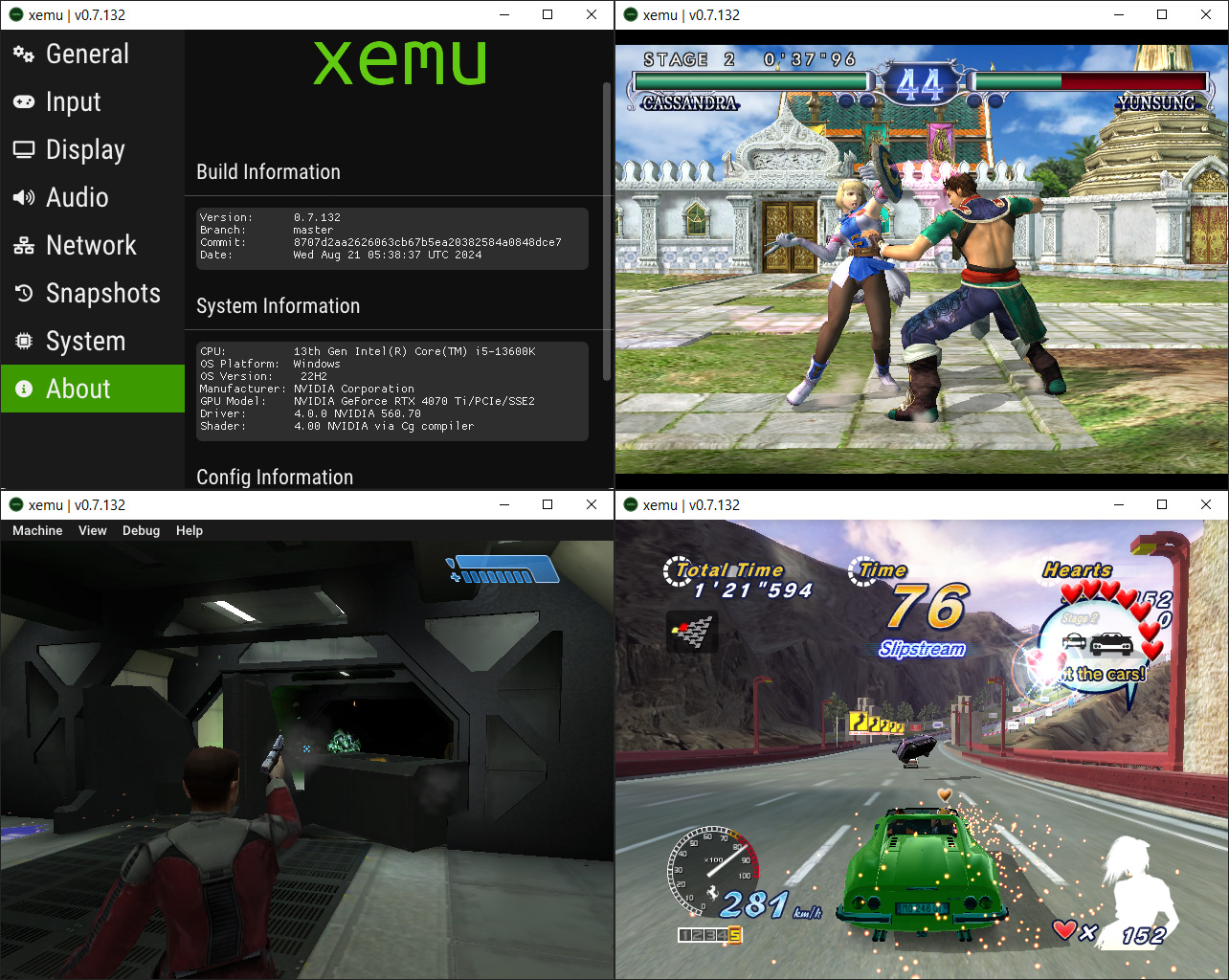
A noter que la version 32 bits n’est pas officielle (réalisée par Lo v2).
Quelques informations d’ordres générales concernant les modifications:
– meson: Drop glslang dependency method param for CMake search
– nv2a: Explicit float representation for RCC and vertex shader W range
– ui: InputTextMultiline buf_size should include the null-terminator
– meson: Replace in-tree nlohmann_json with a subproject wrap
– meson: Support system glslang
– scripts/gen-license.py: Drop openssl
– ui: Trim FontAwesome font to glyphs in use (save 940KiB)
– meson: Don’t build glslang with hlsl support
– nv2a: Use rounded values for alpha testing
– ci: Zero Ubuntu dpkg version to eliminate cflag differences
– scripts/download-macos-libs.py: Skip libsndfile
– Misc fixes
Télécharger Xemu (32 bits) (2020/06/12) (6.2 Mo)
Télécharger Xemu (64 bits) v0.8.71 (8.3 Mo)
Créé par l’auteur de ClrMAME Pro (à ne pas confondre), il s’agit d’un petit outil qui présente certains avantages par rapport au reconstructeur de ClrMAME Pro. Plus rapide, mode de fusion autonome, reconstruction CHD pour n’en nommer que quelques-uns. Il se veut plus moderne même si assez simplifié pour le moment. Il s’agit peut-être d’un futur remplaçant officiel à ClrMAME Pro (mais seul l’avenir pourra nous le dire).

Les changements:
– Looks like I broke the showing of empty and complete items in clrmameUI 0.3 …
NXEmu est un émulateur Nintendo Switch open-source écrit en C++ pour Windows. Il en est encore à un stade très précoce et n’est pas encore utilisable pour jouer à des jeux. N3XOX1 a commencé à travailler sur NXEmu en 2018 avec des progrès lents mais constants. Maintenant qu’il affiche des graphismes, l’auteur pense que c’est le bon moment pour montrer ce qu’il a réalisé jusqu’à présent.

Quelques explications de l’auteur:
Je voulais créer mon propre émulateur principalement pour le défi et pour comprendre comment le système fonctionnait. C’était aussi un excellent moyen d’améliorer mes compétences en programmation. J’ai atteint un objectif clé lorsque NxEmu a réussi à démarrer un jeu commercial, mais après cela, je n’ai pas fait grand-chose de plus car la vie a pris le dessus.
Bien que j’aie mis le projet en pause, j’y ai pensé de temps en temps et j’ai toujours voulu le mener plus loin, idéalement jusqu’à ce qu’il soit suffisamment bon pour que quelqu’un puisse jouer agréablement à des jeux dessus.
Avec la suppression de Yuzu et Ryujinx, j’ai réfléchi davantage à l’aspect juridique de l’émulation de la Switch. À ce que je comprends, l’émulation elle-même est légale, mais le principal problème était le DMCA 1201 et la façon dont ils géraient le décryptage. S’ils n’avaient pas inclus le décryptage, ils seraient probablement encore en développement actif aujourd’hui.
Avec cela en tête, j’ai envisagé de tirer parti de ce que j’ai appris et compris de mon expérience en modularisant les composants sûrs et légaux de Yuzu, tels que le processeur, le système d’exploitation et la vidéo. L’objectif est de créer une preuve de concept qui modularise ces parties de l’émulateur et les combine pour exécuter une démo.
En travaillant sur mon émulateur, j’ai gardé à l’esprit le principe derrière la clôture de Chesterton, qui suggère que vous devriez comprendre le but de quelque chose avant de le changer. Étant donné les modifications importantes que j’ai déjà apportées pour m’assurer que chaque partie s’adapte, j’ai décidé de reporter les changements qui peuvent attendre. Cela permet de garantir que le système reste stable avant d’introduire d’autres modifications.
Ce projet n’est pas simplement un autre fork. Bien que j’utilise du code de Yuzu, j’intègre sélectivement des parties du code source une à la fois. Cette approche me permet non seulement de mieux comprendre chaque composant, mais aussi de m’assurer que je peux travailler efficacement avec et éviter des éléments problématiques comme le décryptage. Cependant, l’inconvénient de ne pas simplement forker est que je ne récupère pas tout automatiquement. Je dois ajouter chaque partie petit à petit. Cela signifie qu’une grande partie des fonctionnalités manquera initialement car je reconstruis progressivement ce qui était disponible dans Yuzu au moment où il a été interrompu. Par conséquent, atteindre la parité fonctionnelle avec Yuzu va prendre un certain temps.
Azahar est une fusion entre Lime3DS et le fork Citra de PabloMK7, l’émulateur de Nintendo 3DS sera prochainement disponible mais en attendant vous avez l’info!
Quelques news et un premier binaire de développement (donc rien de finalisé et veuillez attendre un build « stable » pour faire des rapports d’erreurs):
Aujourd’hui marque le premier anniversaire de la suppression de Citra, le projet sur lequel est basé Azahar.
Tout d’abord, nous tenons à exprimer notre gratitude pour votre soutien à notre projet. Cela a pris du temps, mais nous avons finalement atteint un point où nous nous sentons à l’aise de publier le code source de l’émulateur. Vous pouvez le trouver sur notre page GitHub. Bien que le code source soit entièrement compilable, avec des builds générées automatiquement, nous vous recommandons d’attendre, sauf si vous êtes développeur ou adopteur précoce. Veuillez patienter pour notre première version stable, nous vous préviendrons dès qu’elle sera prête !
Deuxièmement, nous aimerions vous rappeler les rôles de News et Release Ping. Si vous souhaitez rester informé des dernières nouvelles du projet et recevoir des notifications lorsque de nouvelles versions sont disponibles, vous pouvez configurer vos rôles dans la section Channels and Roles du serveur.
Enfin, pour commémorer cet anniversaire, nous sommes ravis de partager avec vous un article de blog spécial. Il présente un rapport de progression inédit des derniers jours de Citra, qui n’a jamais eu la chance de voir le jour. Nous espérons que vous apprécierez la lecture !
A lire ici.

Noter que le support des jeux cryptés à disparu…
Pour éviter toute confusion concernant les objectifs d’Azahar, la décision a été prise de limiter autant que possible le contournement du TPM (Trusted Platform Module). Le contournement ne sera effectué que lorsque l’interopérabilité du code de Nintendo est nécessaire avec Azahar ou d’autres codes de Nintendo. En conséquence, Azahar n’autorisera pas le lancement ou l’installation de jeux cryptés à moins qu’ils n’aient été obtenus par le biais des applications officielles de Nintendo, telles que l’eShop ou les paramètres système.
Il est envisageable de penser que Azahar devienne un moteur pour d’autres émulateurs, qui pourraient tirer parti de ses améliorations pour les intégrer dans leurs propres projets sans limitation…
Il s’agit d’un émulateur de Sony Playstation Vita pour Windows et MacOS, émulant homebrew, démos ainsi que des jeux commerciaux.
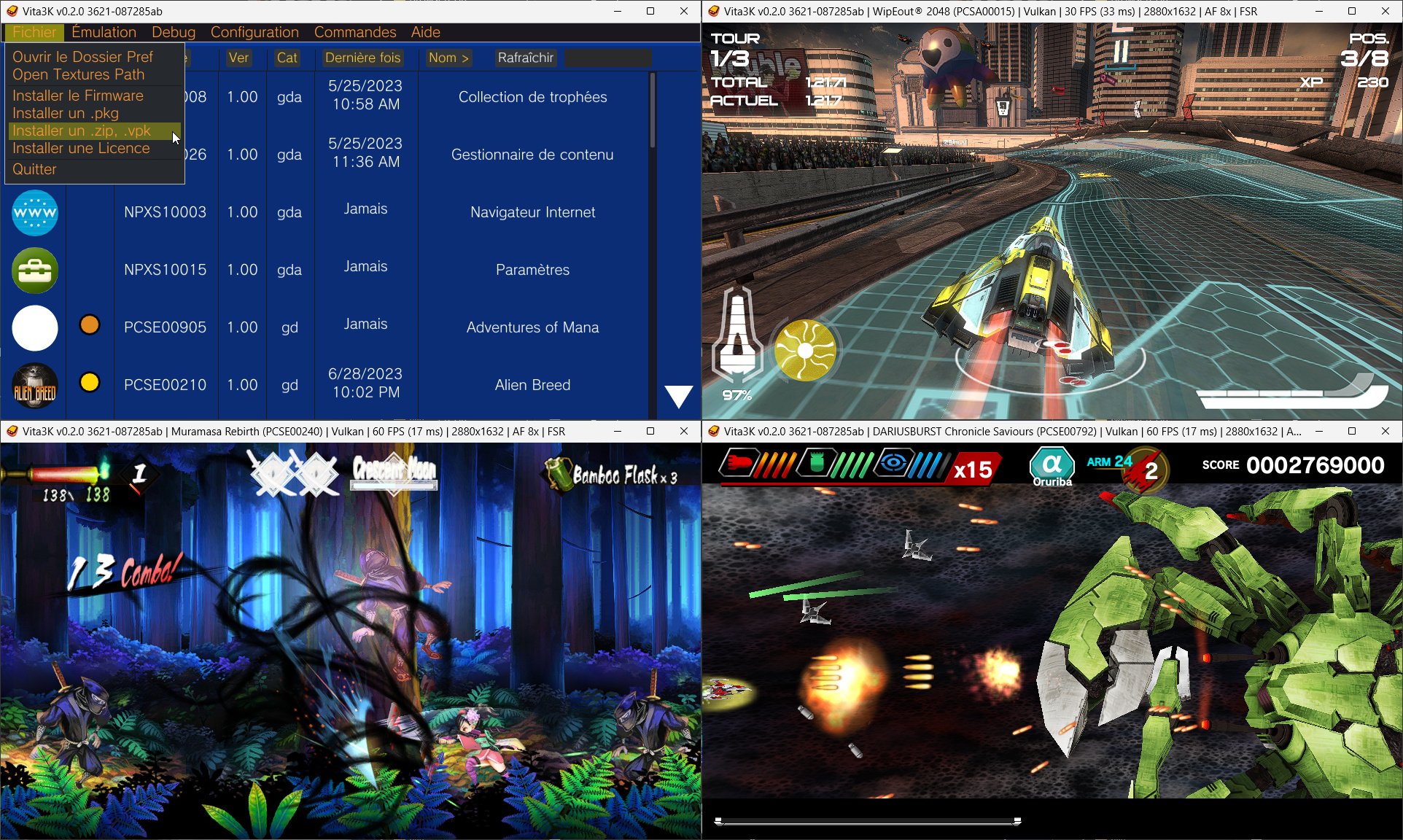
Site source (et builds automatiques).
Il s’agit du meilleur émulateur de PlayStation One, devant ePSXe et pSX.
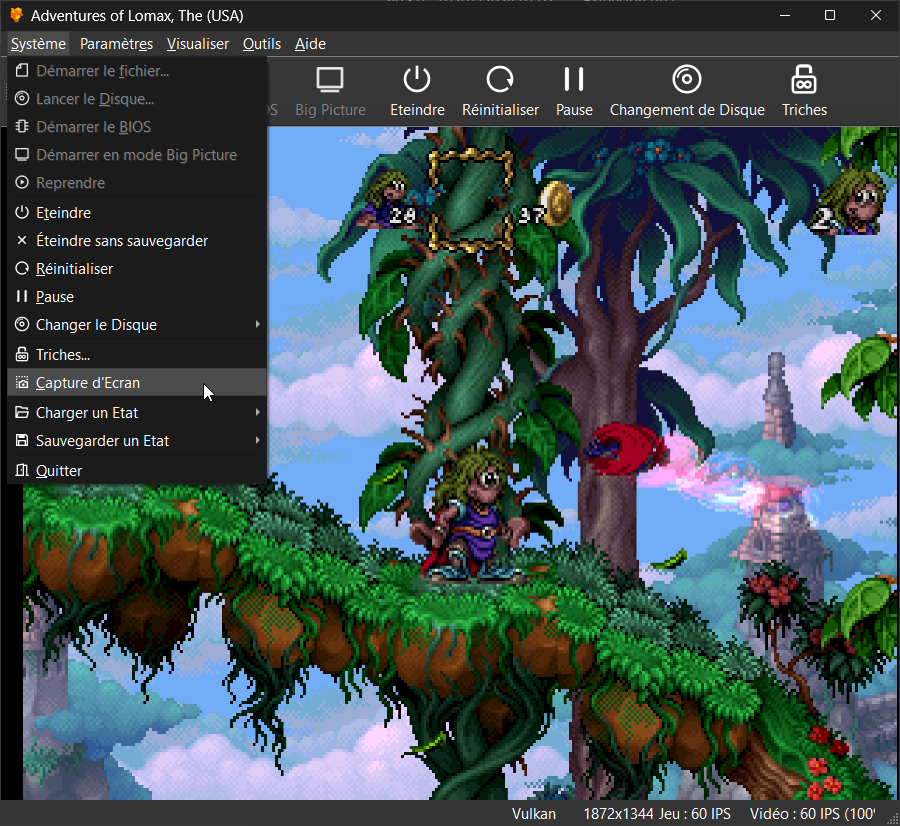
Caractéristiques:
– CPU Recompiler/JIT (x86-64, armv7/AArch32, AArch64, RISC-V/RV64).
– Hardware (D3D11, D3D12, OpenGL, Vulkan, Metal) and software rendering.
– Upscaling, texture filtering, and true colour (24-bit) in hardware renderers.
– PGXP for geometry precision, texture correction, and depth buffer emulation.
– Adaptive downsampling filter.
– Post processing shader chains (GLSL and experimental Reshade FX).
– « Fast boot » for skipping BIOS splash/intro.
– Save state support.
– Windows, Linux, macOS support.
– Supports bin/cue images, raw bin/img files, MAME CHD, single-track ECM, MDS/MDF, and unencrypted PBP formats.
– Direct booting of homebrew executables.
– Direct loading of Portable Sound Format (psf) files.
– Digital and analog controllers for input (rumble is forwarded to host).
– Namco GunCon lightgun support (simulated with mouse).
– NeGcon support.
– Qt and « Big Picture » UI.
– Automatic updates with preview and latest channels.
– Automatic content scanning – game titles/hashes are provided by redump.org.
– Optional automatic switching of memory cards for each game.
– Supports loading cheats from existing lists.
– Memory card editor and save importer.
– Emulated CPU overclocking.
– Integrated and remote debugging.
– Multitap controllers (up to 8 devices).
– RetroAchievements.
– Automatic loading/applying of PPF patches.
Configuration requise:
– Windows 10/11 (7/8/8.1 here), Linux (AppImage/Flatpak), macOS.
– A CPU faster than a potato. But it needs to be x86_64, AArch32/armv7, AArch64/ARMv8, or RISC-V/RV64.
– For the hardware renderers, a GPU capable of OpenGL 3.1/OpenGL ES 3.1/Direct3D 11 Feature Level 10.0 (or Vulkan 1.0) and above. So, basically anything made in the last 10 years or so.
– SDL, XInput or DInput compatible game controller (e.g. XB360/XBOne/XBSeries). DualShock 3 users on Windows will need to install the official DualShock 3 drivers included as part of PlayStation Now.

Les améliorations sont:
Preview Build:
– Kagero II & III (bl@ck_m@ge)
Stable Build (or rolling release):
– Update the Simple-Chinese translation to latest. (#3377)
– DDGoController: Fix incorrect translation context
– Qt: Fix image key in overlay export
– FullscreenUI: Fix crash in game properties on non-scanned file
– Updated Spanish (Latin America) translation (#3378)
– Atualização Português do Brasil (#3379)
– Cheats: Add Enable8MBRAM option for patches
– X11Tools: Load libxcb and friends dynamically
– FullscreenUI: Add BackgroundProgressCallback
– WindowInfo: Add SDL window type
– VulkanDevice: Support SDL window type
– OpenGLDevice: Support SDL window type
– Mini: Add duckstation-mini interface
– CPU: Correct wording about cop2 and IRQs
– Settings: Fix race toggling OSD messages
– Qt: Handle inverted+negated axes when mapping
– FullscreenUI: Fix popup title colours
– Scripts: Support generating both Qt and Mini AppImages
– CI: Add ARM64 AppImage builds
– FullscreenUI: Add Themes (#3380)
– FullscreenUI: Reorder interface settings to match Qt
– FullscreenUI: Default to dark theme on unknown value
– FullscreenUI: Hook up dynamic toast colour
– FullscreenUI: Add drop shadows to most text
– FullscreenUI: Add additional rounding to some dialogs
– Qt: Add graphics and achievements to setup wizard
– Qt: Merge gamelistmodel.cpp and gamelistwidget.cpp
– FullscreenUI: Fix toast colors and add more themes (#3381)
– FullscreenUI: Update translation strings
– GameDB: ASCII and VIP demos don’t support analog controllers. (#3384)
– Updated Swedish translation (#3383)
– Mini: Log fatal errors to stderr
– Qt: Fix typo in setup wizard
– GameDB: Kagero II & III
Il s’agit d’un émulateur de TI-84 Plus CE / TI-83 Premium CE pour Windows, MacOS et Linux (builds auto).
Latest build of Cemu TI, with the newest cool features and the most recent bugs.
Télécharger CEmu TI (x86) v2.0 Dev (2025/03/04) (19.5 Mo)