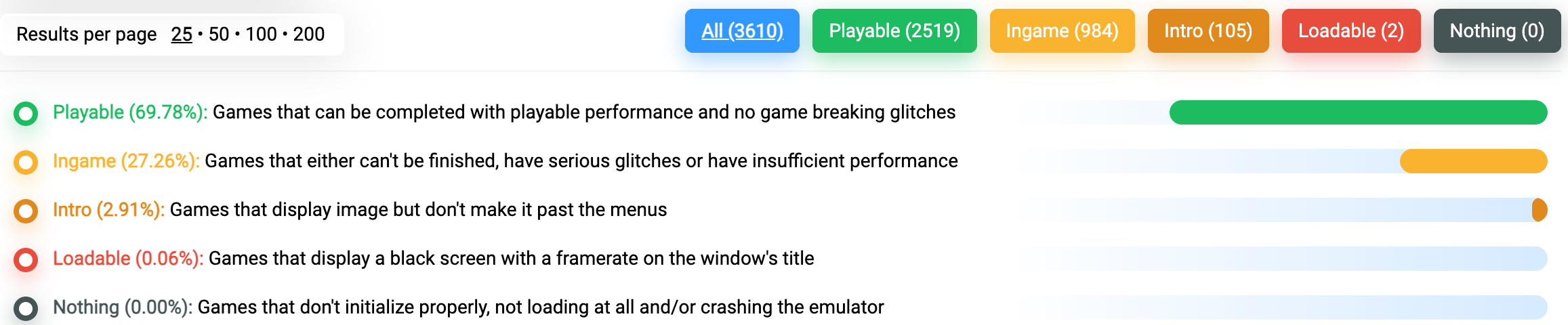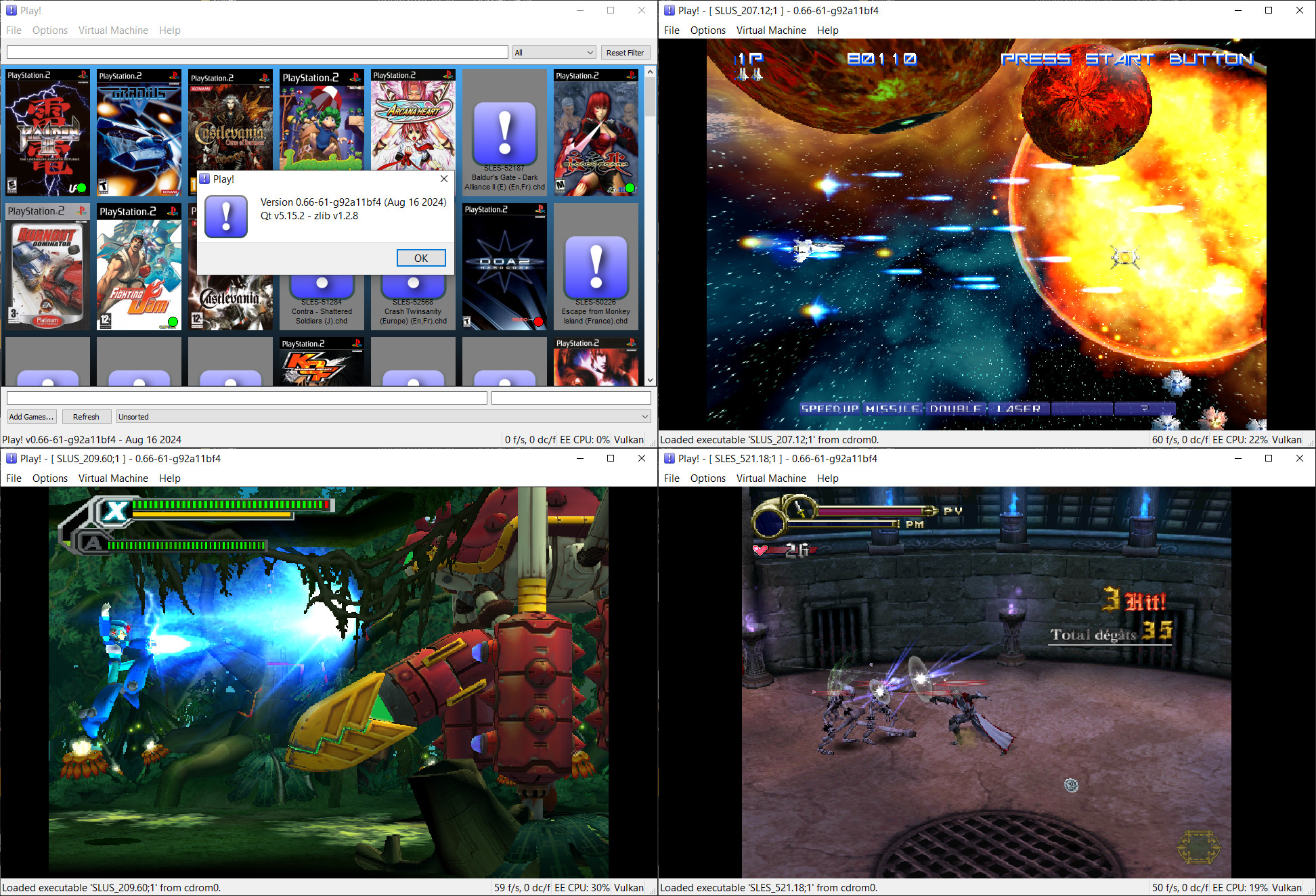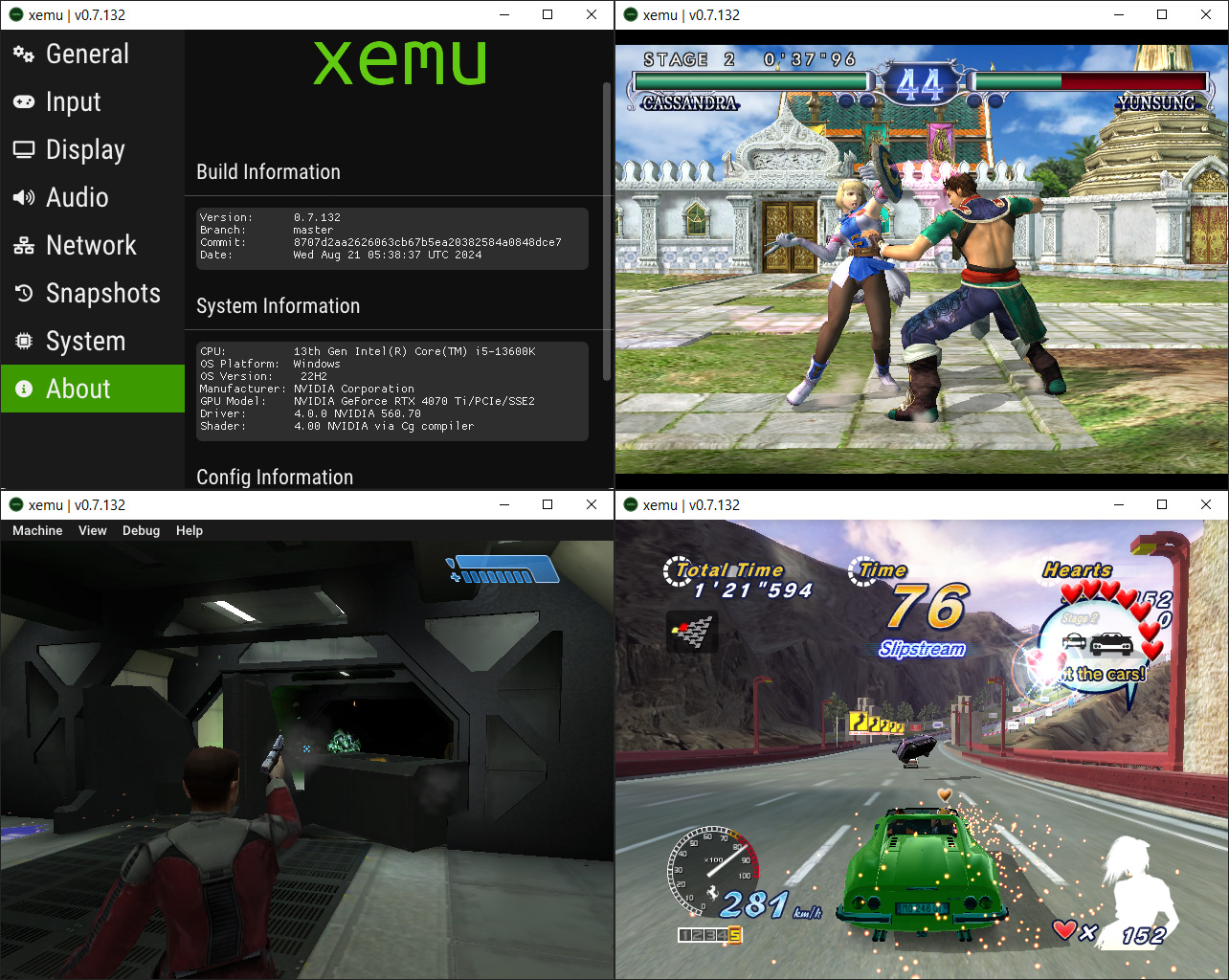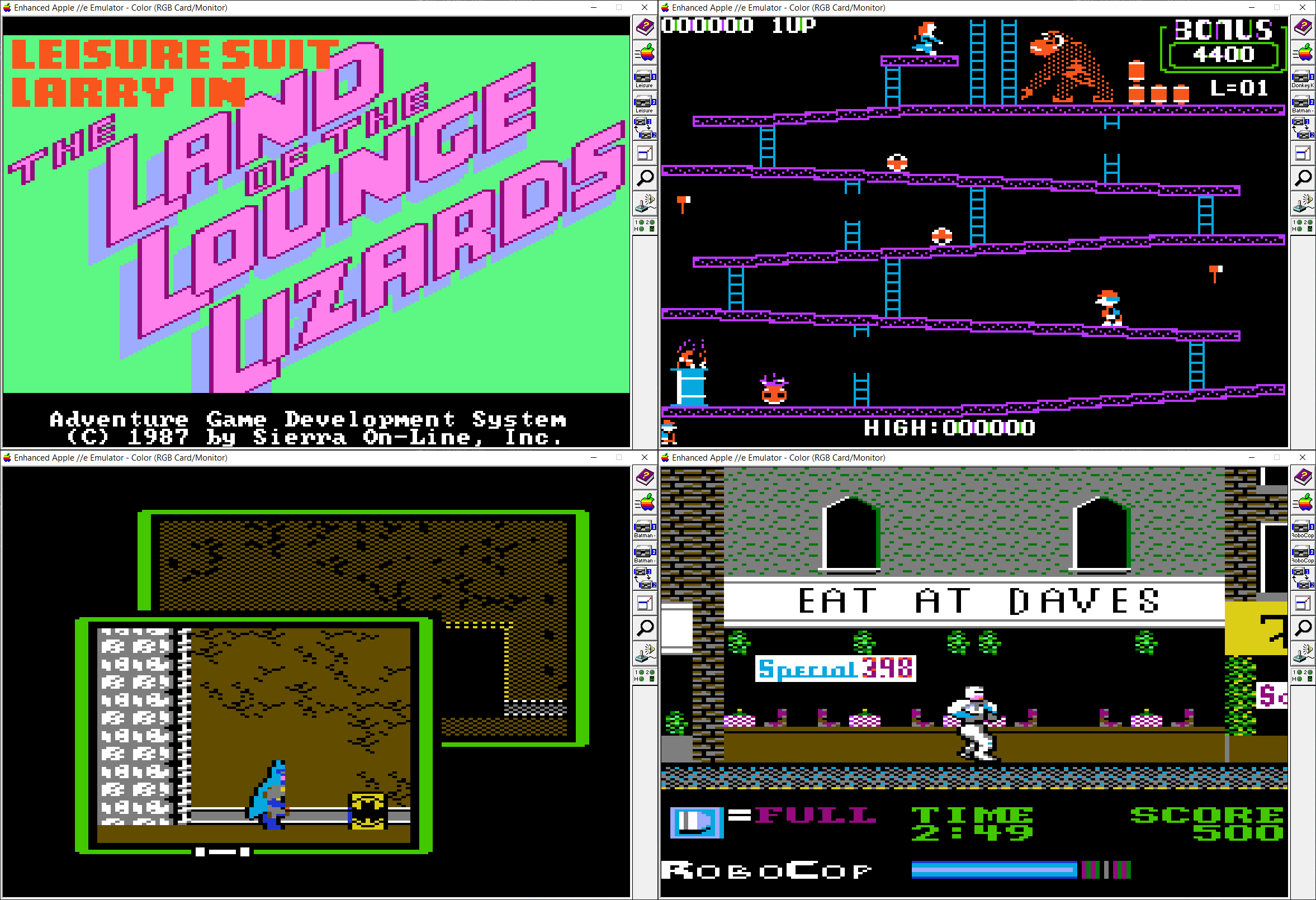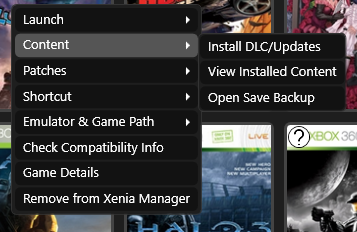Créé par DH & Hykem (et rejoint par un ensemble de développeurs), RPCS3 est un émulateur de Playstation 3 multi-plateformes qui a pour objectif de devenir le plus complet possible. Il faisait principalement office de désassembleur mais pousse à présent la performance jusqu’à exécuter un grand nombre de jeux commerciaux devenant ainsi le premier émulateur de PS3 émulant des jeux du commerce, toutefois il nécessite un PC extrêmement performant.
En effet il vous faudra rien de moins qu’un CPU type Intel Comet Lake (10th) ou AMD Zen 3 (5000) ou plus, une carte graphique récente type nVidia GTX, de la mémoire haute performance type DDR4/DDR5 (min 8 go / recommandé 16 go) ou encore un système d’exploitation récent pour espérer lancer des jeux dans un mode relativement fluide (mais attention cela dépend énormément des builds et des jeux).
Plusieurs rendus s’offre à vous: Aucun, OpenGL, DirectX12 (Windows 10 uniquement) et Vulkan (qui a pour but de remplacer à terme OpenGL et ses dérivés en exploitant plus efficacement les architectures informatiques modernes).
Au sujet du nom de l’émulateur, il s’agit d’une abréviation et d’une combinaison de Personal Computer (PC) et PlayStation 3 (PS3). PC + PS3 = PCS3.
Que signifie le R? DH et BlackDemon se souviennent qu’il représentait Real car en 2011, il n’y avait que de faux émulateurs de Ps3. Puis, à un moment donné, DH (originaire d’Ukraine) a commencé à dire que le R représentait le mot Russe. De plus, Nekotekina, qui a rejoint l’équipe fin 2013 et qui est rapidement devenu l’un des plus grands développeurs de cet émulateur, est originaire de Russie. Du coup RPCS3 signifie à présent Russian Personal Computer Station 3.

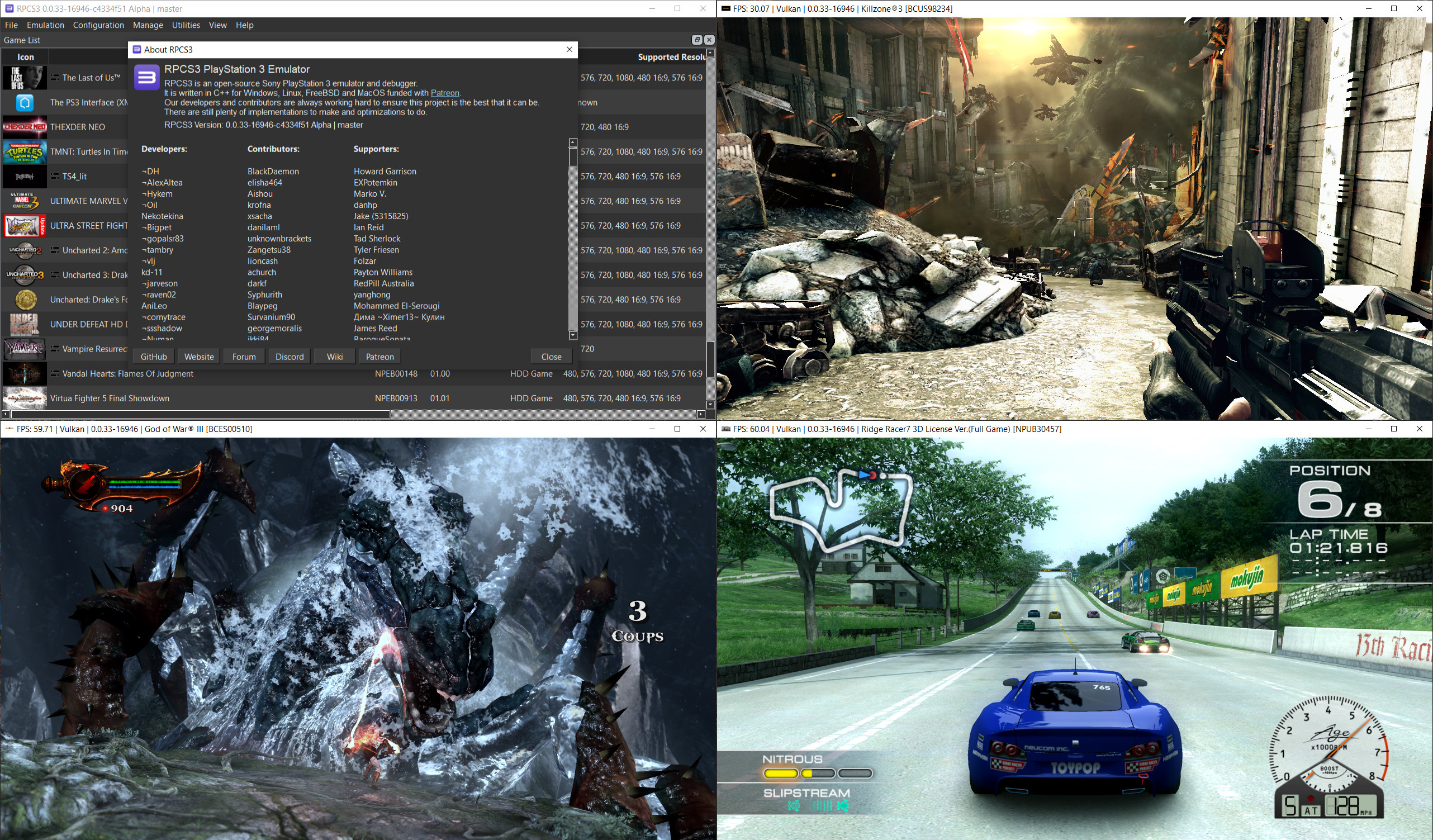
Cette version (qui n’est pas à considérer comme stable) qu’on nommera « point de repère » (landmarks) dans le sens ou elle est officiellement publiée sur le site officiel (ce qui change des builds régulier dit « WIP » ou « GIT »), n’est disponible que pour les processeurs 64 bits. Pas de changelog malheureusement.
Version changes serve as landmarks and are by no means stable builds
This changelog lists the main (but not all) changes made since 0.0.X
– Setup build caches to only save on master builds by @hcorion in #17268
– restore ffmpeg dependencies on linux by @qurious-pixel in #17270
– Logs: use thread_local by @Megamouse in #17271
– Fix some static analysis warnings, including c-style cast by @Megamouse in #17272
– input: move copilot code to pad_thread by @Megamouse in #17278
– vk: Bump min API version to 1.2 by @kd-11 in #17276
– ci/macOs: run unit tests by @Megamouse in #17274
– Update Qt to 6.9.1 by @Megamouse in #17287
– Fix missing inserted = true in check_for_duplicates_fast by @Megamouse in #17273
– llvm: fix deprecation warnings by @oltolm in #16847
– input/macOs: Run hidapi pad handlers on a single thread by @Megamouse in #17284
– SPU: Skip PUTLLUC writes of the same data by @elad335 in #17294
– input: only copy relevant members to external buttons and sticks by @Megamouse in #17296
– [CI] FreeBSD build by @qurious-pixel in #17293
– Update opencv to 4.11.0 by @Megamouse in #17302
– Add github actions for windows llvm by @Megamouse in #17301
– RawSPU: Fix race of SPU_MBox_Status_offs by @elad335 in #17303
– Entitlements are never found by @RipleyTom in #17306
– CI: fix branch name and PR number by @Megamouse in #17308
– CI: build windows clang by @Megamouse in #17297
– hid/input: fix enumerated device comparison by @Megamouse in #17311
– CI: Do not checkout zlib by @Megamouse in #17312
– Disable -Wold-style-cast diagnostic before including sse2neon by @marcin-serwin in #17316
– Add github actions for linux arm gcc by @Megamouse in #17318
– CI/Win/clang: try to fix vulkan support by @Megamouse in #17319
– CMake: Build static OpenAL by @Megamouse in #17321
– Add Timeout to FreeBSD build by @qurious-pixel in #17320
– Fix invalid comparator in savedata_op sorting by @visitorckw in #17322
– Windows Clang – libvulkan by @qurious-pixel in #17324
– fix DEBUG mode compilation by @digant73 in #17331
– vk: Resource binding model rewrite [part 1 of 2] by @kd-11 in #17327
– cellSaveData: Order equal elements using the opposing trait by @elad335 in #17330
– RawSPU: Add missing MMIO register reads by @elad335 in #17344
– Fix some clang-cl build errors and warnings by @Megamouse in #17336
– Fix invalid comparator in event_strcmp_events() by @visitorckw in #17323
– Update submodules by @Megamouse in #17352
– clang-cl: fix a bunch of warnings by @Megamouse in #17350
– cellVdec: log uknown arguments instead of throwing an error by @Megamouse in #17351
– [Linux] Implement Feral Interactive’s Gamemode for Potential Performance Increases by @ADAS2024 in #17325
– Update 7z to 25.00 by @Megamouse in #17362
– fix: cannot compile with Qt Creator while using « /DYNAMICBASE:YES » by @s12mmm3 in #17369
– vk: Properly initialize VS inputs by @kd-11 in #17368
– Patch manager: Fix configurable value dropdown visibility by @Megamouse in #17371
– VS: add quotes around paths by @capriots in #17377
– SPU/LV2: Notify SPU events after mutex guards’ unlocking by @elad335 in #17384
– Proper Arrowlake support (It wasn’t using FMA/VNNI/GFNI) by @Yahfz in #17385
– Missed arrowlake-S and lunarlake by @Yahfz in #17388
– vk: Fix textureCompressionBC check for v3dv/panvk by @AniLeo in #17391
– Update submodules by @Megamouse in #17406
– Fix USE_SYSTEM_OPENAL to use system headers by @pastalian in #17163
– Add options to use system versions of several libraries by @marcin-serwin in #17411
– Remove alternative default device detection in Cubeb backend by @marcin-serwin in #17409
– Update submodules by @Megamouse in #17417
– llvm: use CreatePtrAdd by @oltolm in #17418
– SPULLVMRecompiler: remove unused parameters from spu_ptr and _ptr by @oltolm in #17420
– Fixes for AppImage not targeting Gamemode by @ADAS2024 in #17398
– SPU: Update RdEventStat Busy Wait detection to updated setting behavior by @elad335 in #17437
– Audio: simplify apply_volume by @Megamouse in #17441
– overlays: add setting for screenshot and recording hints by @Megamouse in #17443
– patch_manager: make patches selectable by double click by @Megamouse in #17442
– Fix missing replacement for is_u128_emulated by @digant73 in #17452
– [macOS CI] Fix mvk formulae causing builds to fail by @schm1dtmac in #17454
– Fix raw mouse handler keypress logic by @RunnerFaith in #17456
– Update Qt to 6.9.2 by @Megamouse in #17462
– Minor improvements and cleanup on VFS panel by @digant73 in #17459
– Qt: fix saved gs_frame visibility by @Megamouse in #17465
– Update submodules by @Megamouse in #17468
– SPU: Self Notifying SPUs by @elad335 in #17457
– SPU: Restore postponed LR notifications (with tweaks) by @elad335 in #17472
– Network: Save CPU usage used by P2P listener thread by @elad335 in #17474
– Update opencv to 4.12.0 by @Megamouse in #17479
– Fix emulator crash when a pad gets disconnected (e.g. due to inactivity) by @digant73 in #17478
– input: fix sdl pad handler LED and rumble properties by @Megamouse in #17484
– Add selection on firmware libraries panel by double-clicking by @digant73 in #17481
– System: expose date format and time format as settings by @Megamouse in #17488
– cellPad: Add DS3 motor speed threshold by @Megamouse in #17487
– Update curl to 8.16.0 by @Megamouse in #17493
– cellMouse: Add debug overlay by @Megamouse in #17494
– rsx: fix 3D aspect ratio by @Megamouse in #17497
– rsx: allow to toggle 3D modes dynamically by @Megamouse in #17496
– qt: use the same date format in all managers by @Megamouse in #17506
– Qt: Check if movie item changed and is valid before calling the callbacks by @Megamouse in #17477
– vk: Fix invalidated surface_cache resource deletion bug by @kd-11 in #17508
– Qt: Fix savestate table selection style by @Megamouse in #17512
– Revert « Update wolfssl to 5.8.2 » by @Megamouse in #17513
– Win32: Respect home space / shadow space on the stack frame by @elad335 in #17514
– Win32/SPU: Respect home space / shadow space on the stack frame by @elad335 in #17515
– Fix rc variants of ADDE and SUBFE in interpreter by @isJuhn in #17520
– SDL: call SDL_PumpEvents from main thread by @Megamouse in #17519
– SPU: Fix group wakeup and Max SPURS Threads by @elad335 in #17516
– sys_spu: Untangle IDM mutex from sys_spu’s by @elad335 in #17522
– Audio Processing Improvements by @fentbuscoding in #17525
– PPU LLVM: Filter out functions with patches by @elad335 in #17526
– cellPad: simplify output button logic by @Megamouse in #17495
– Fix calloc patches in the middle of blocks by @isJuhn in #17528
– [macOS CI] Cleanup & optimise the macOS CI scripts by @schm1dtmac in #17458
– Enhance Infinity Manager Figure Creator Dialog by @Swordmaster3214 in #17529
– Update Qt to 6.9.3 by @Megamouse in #17537
– cubeb: Update to 2025-09-17 by @AniLeo in #17396
– Windows 11 Themes by @GustavoGraziano in #17517
– gui/themes: YoRHa by Ani (r4) by @AniLeo in #17504
– rpcs3_version: Bump to 0.0.38 by @AniLeo in #17539
Since v0.0.37 was tagged:
– 184 new commits
– 355 source code files have been edited
– 8 181 lines of code were added and 3 648 deleted
– 24 code contributors
– 122 days of development
A noter que la liste de compatibilité continue de progresser (voir ici) en permanence.
Précisons que 100% des jeux sont exécutables à présent, même s’ils ont encore des bugs ou que certains crash, tous peuvent être lancé, c’est une belle prouesse qu’il faut souligner !
Site officiel des sources et versions compilées (builds).